If you don’t know what an SEO audit is and entails, this piece is not for you. Sorry.
But cheer up. I wrote another article to bring you up to speed. Check it out below:
What Is SEO Analysis: Everything You Should Know As A Beginner
FYI: SEO audit is the same as SEO analysis…
Now, let’s answer the question.
▶ ️ What are the steps in SEO audit?
Frankly, there is no definite number of steps. SEOs have different ways and processes.
For example, I use a 15-step checklist when auditing my site and for clients. Other SEOs’ methods might be longer or shorter.
But the end goal is the same: finding loopholes to fill or positives to improve on.
BTW, isn’t a 15-step checklist too long? Won’t it be too complex?
No. The steps are simple yet effective. Let me show you.
15-Step Checklist For SEO Audit
Indexing
Whether Google or Bing, all search engines keep databases of webpages. In other words, you won’t be seen if your site is not on such databases.
In essence, indexing should be your first priority.
So, how do you fix indexing issues?
First, you must find the issues…
Use Ahrefs Site Audit. Here is how:
- Go to Site Audit
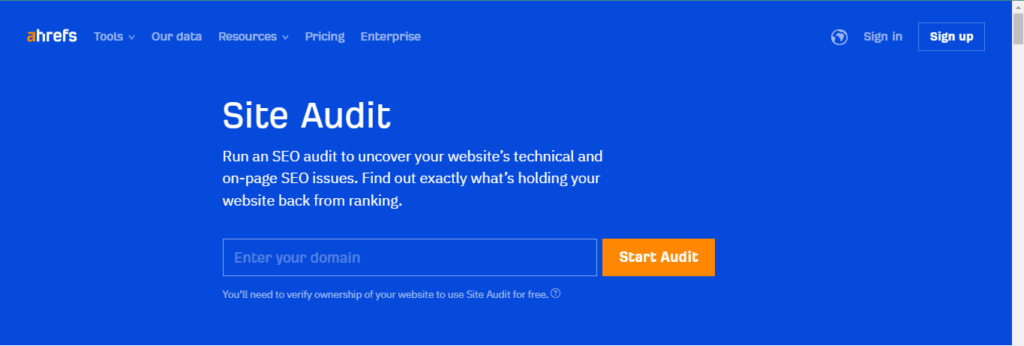
- Input your site URL and start the audit
- Check on the left tab for Indexability Report > “noindex page.”
- You’ll find something like this:
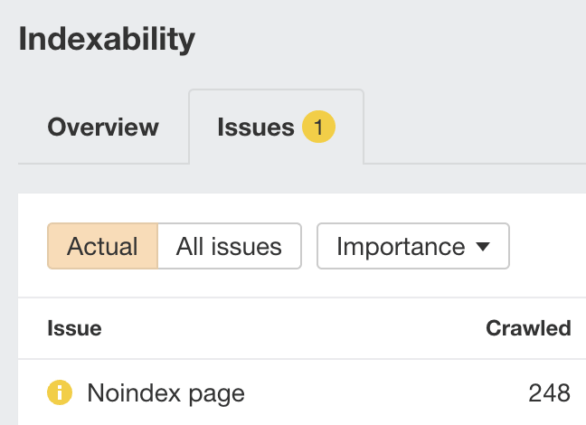
Now, let’s fix the issues. But first, ensure that the pages need indexing. For example, a thank you page at the checkout of a purchase doesn’t need indexing.
- Edit the meta robots tag for the pages concerned
The tag looks like this:
<meta name=”robots” content=”noindex, nofollow”>
- Change the “noindex” to “index.”
WARNING: be careful of the zombie pages while fixing indexing issues.
What are zombie pages?
- Go to Google Search; type “site: your site” into the search bar.
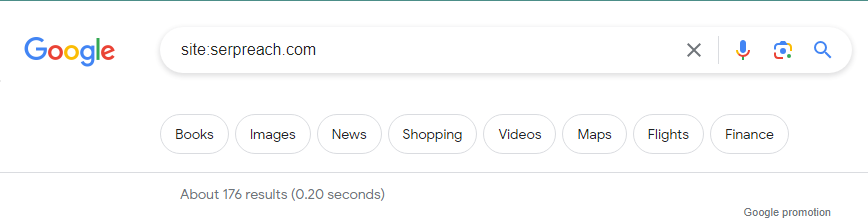
The result shows 174 results. But what if I only have 70 pages on my site?
In that case, the extra 104 results are zombie pages.
Zombie pages might be your pages in another language. Unfortunately, they can limit your organic traffic by up to 50% — Sean Falconer, Proven.
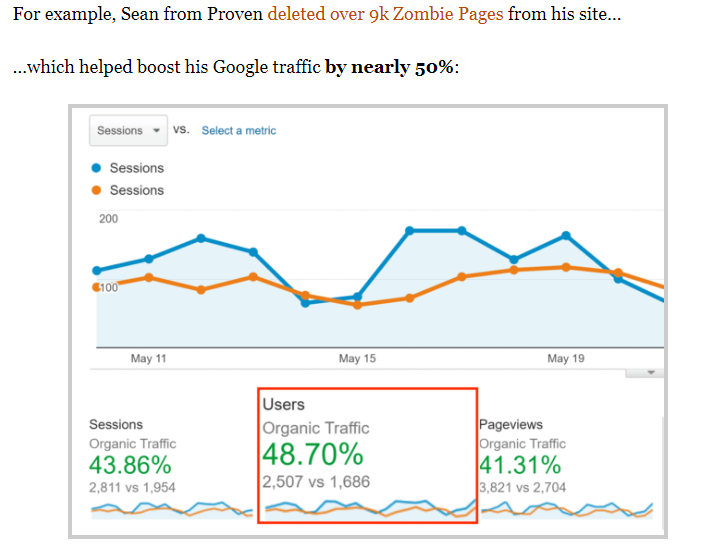
Source: Backlinko
Here is what Google says [Gary Illyes]:
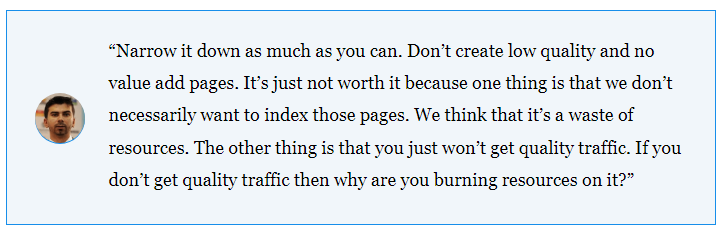
Bottomline: index only essential pages. Remove the zombies.
Organic Traffic
Indexing issues are out; let’s examine how many visitors check out your now-indexed site.
You can use Google Search Console or other SEO tools. But I’ll suggest the former.
- Go to GSC
- Type in the URL you’d love to inspect
- Look towards the left tab for Performance > Search Results
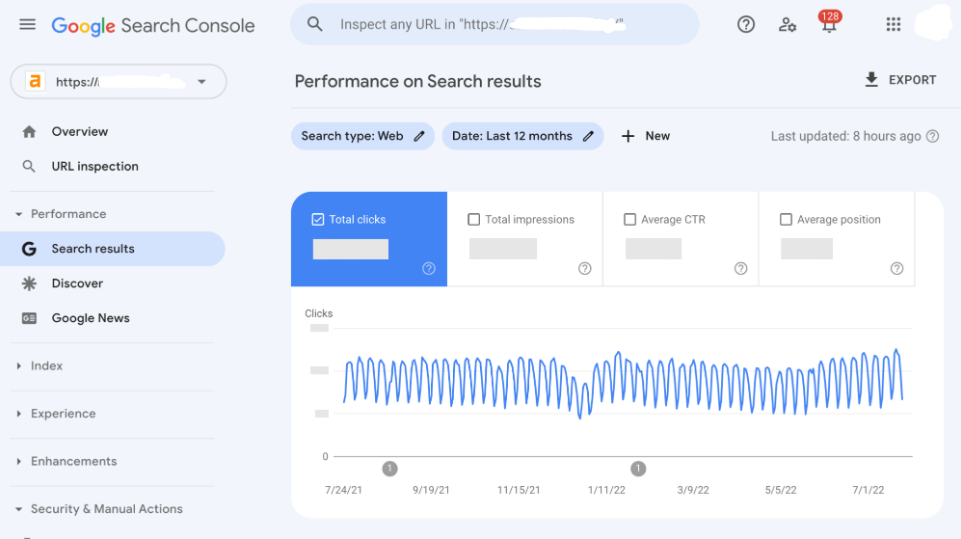
What if your graph declines or is flat?
It’s okay, really. This stage is just to set the benchmark. You’ll check again after step 15.
Page Speed
Page speed is a confirmed ranking factor for desktop and mobile. So, your pages should load fast.
There’s one issue; no one knows the standard benchmark.
But I use a shortcut:
The more green in my report, the faster my page is.
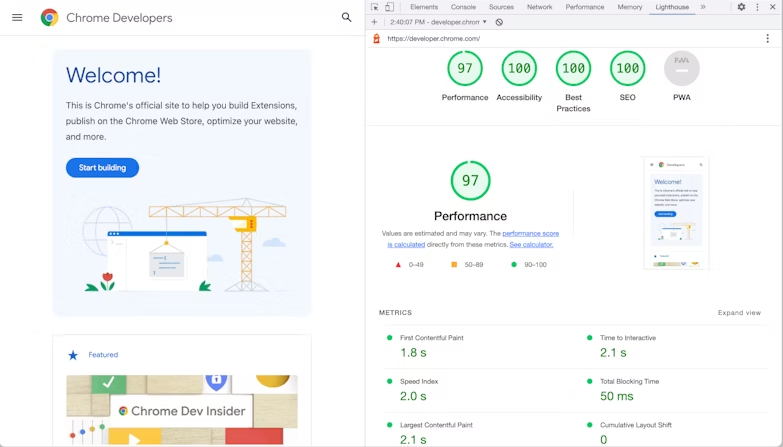
Unfortunately, Google-recommended tools only test one page at a time. How, then, can you get an average speed for your site?
Use Ahrefs Webmaster Tools…
- Go to Site Audit > Performance
- You’ll find the Time to first byte and Load time distribution graphs
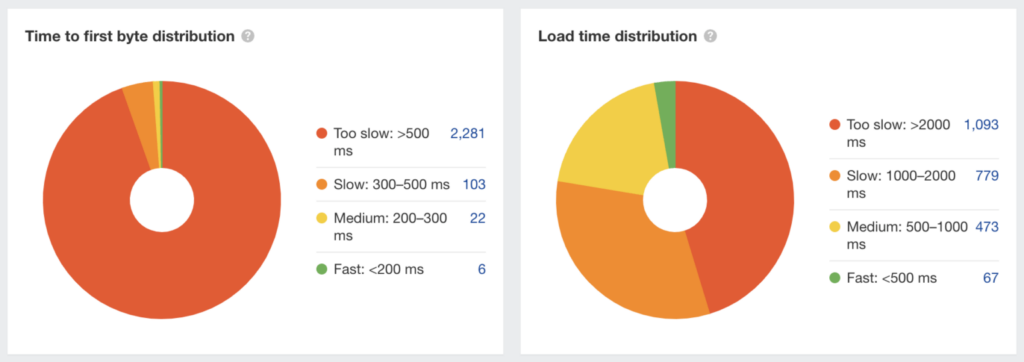
How can you fix page speed?
Fixing speed issues goes beyond simple DIY hacks. It might be best to hire a technical SEO expert.
Nevertheless, I’ll drop a post on the simple fix in a bit.
Core Web Vitals
Like page speed, Core Web Vitals are ranking factors. However, they are not confirmed yet as such by Google.
Even at that, prioritize optimizing Core Web Vitals. Why?
Core Web Vitals measures user experience, such as the stability of content while loading, load time, and interactivity.
So, how can you check for Core Web Vitals metrics?
- Go to Google Search Console > Core Web Vitals.
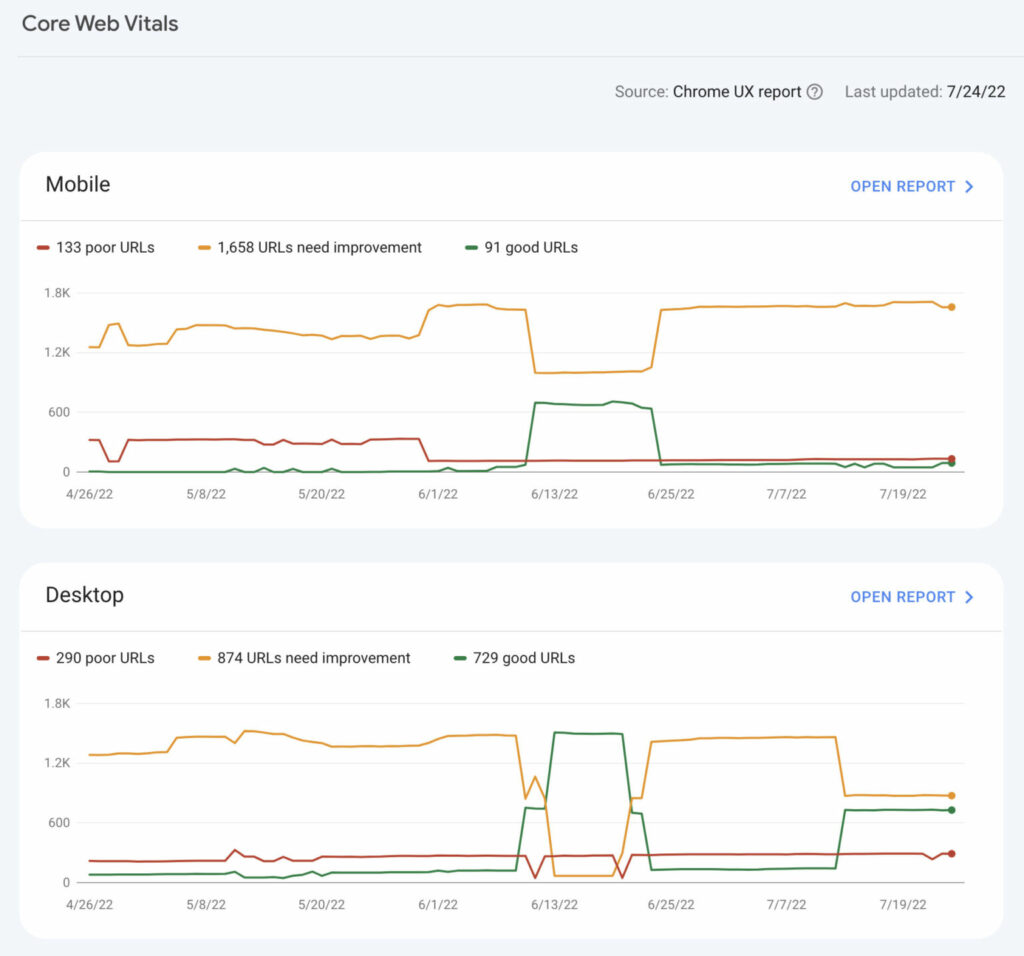
Also, you can use Ahrefs to check for your site’s Core Web Vitals. Their report is more robust.
- Go to Site Audit > Performance > Lighthouse scores
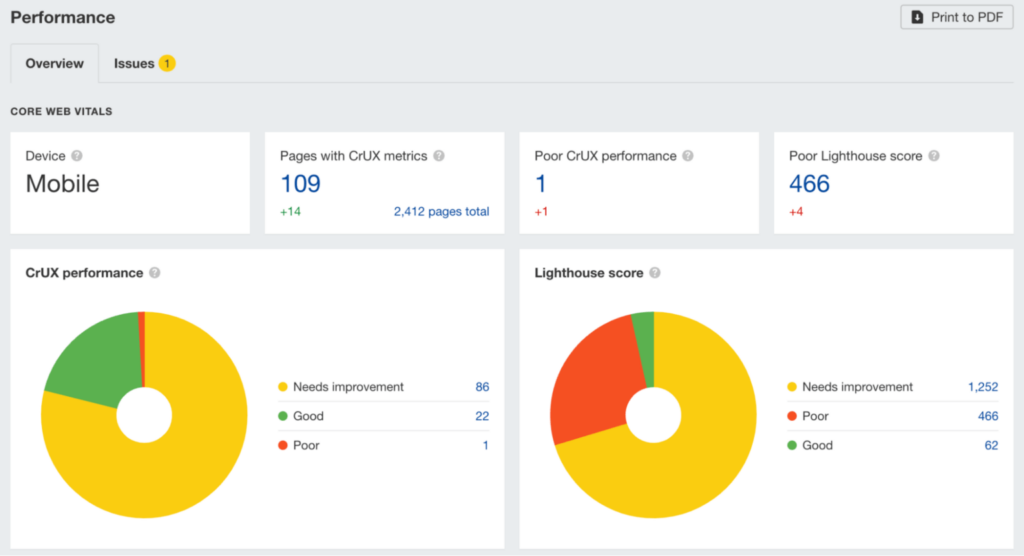
Other UX Signals
Beyond Core Web Vitals, there are other user experience factors you must evaluate. You can start with questions like:
- Do users find what they seek on your site?
- Is your content designed for users’ intent?
- Are users happy with your site?
Evaluate your answers and look for ways to improve on the issues.
Pro tip:
Give users what they want. And while you’re at it, ensure your quotes and images are relevant and recent.
For example, don’t write a “review article” or “what is” for a keyword like “banana shake” where the intent is more streamlined for “recipe content.”
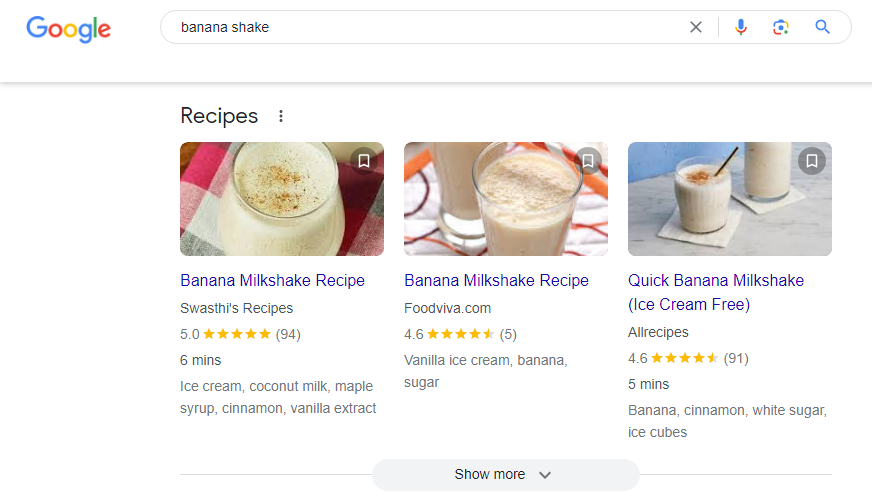
Mobile-friendliness
Mobile-friendliness is every bit as crucial to your SEO efforts as page speed. Like the latter, it is a confirmed ranking factor.
Mobile-friendliness is even more crucial than page speed. That is why Google bases its indexing on mobile-first.
But why all the changes?
Everyone uses their smartphone to surf the web.
According to Google [Search Engine Land], over 50% of search queries are from mobile devices.
Another report by Statista supported the claim that mobile devices are responsible for all organic search engine visits in the US.
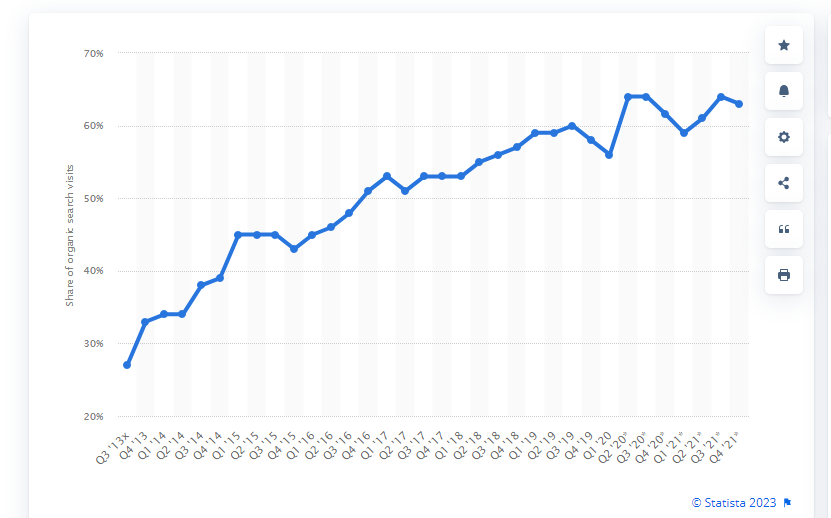
Bottom line:
Mobile-friendliness is a BIG deal. Treat it as such.
That said, let’s check if your site is mobile-friendly. There are two options:
For site-wide check:
- Go to Google Search Console > Mobile Usability report
For page-level check:
- Go to Google’s Mobile-friendly Test Tool; input your URL
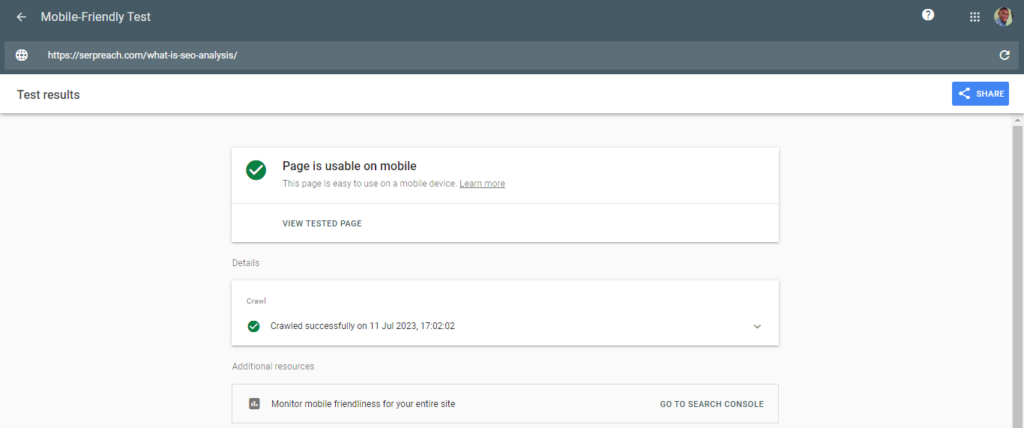
HTTPs
Like page speed and mobile-friendliness, HTTPs is a confirmed ranking factor. And seeing that it represents security, there are no surprises.
Which would you trust more: a site where your data is secured or one where you are exposed to cyber-attacks?
The former; that’s what Google thinks too.
So, what should you do?
- Check if your site uses HTTPs
- The lock icon before your URL is the indicator.
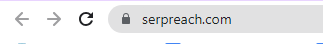
In rare cases, a few of your pages won’t load securely. Use Ahrefs to fix the issues.
- Go to Site Audit > Internal Pages
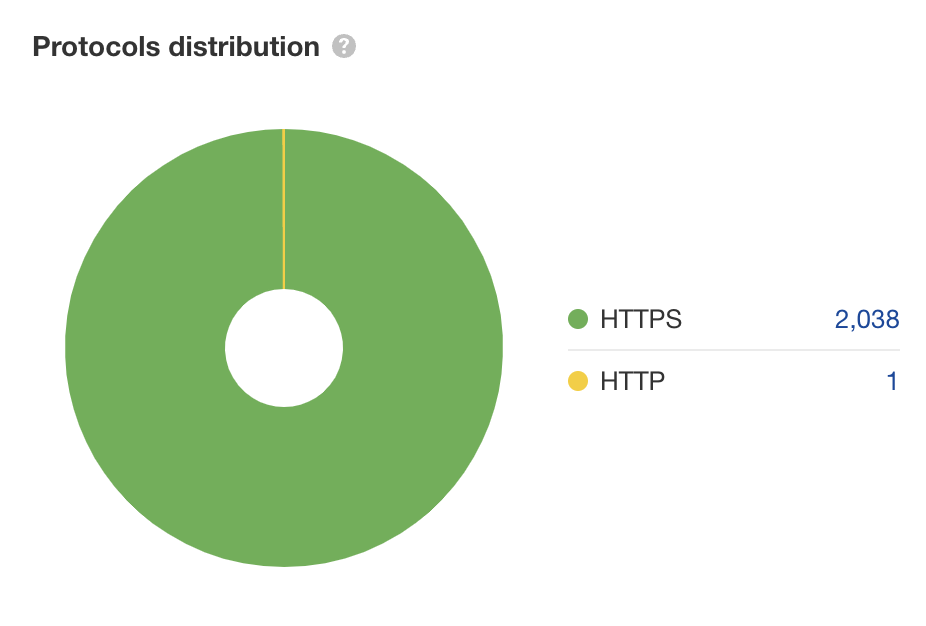
How can you fix the issue?
Read Ahrefs’ input:
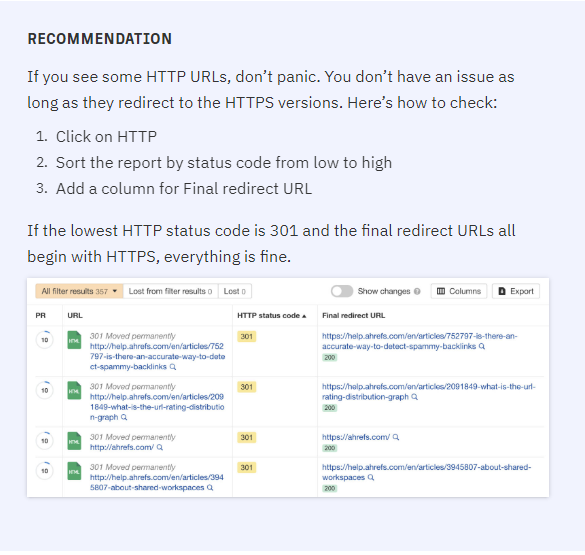
Sitemap & Site Architecture
Let’s discuss sitemap issues first…
For starters, sitemaps are lists of pages sent to search engines for indexing. And as we discussed earlier, don’t include zombie pages.
But say you included the zombies. You can still fix the issue.
Use Ahrefs…
- Go Site Audit > Other
- You’ll see a report like this
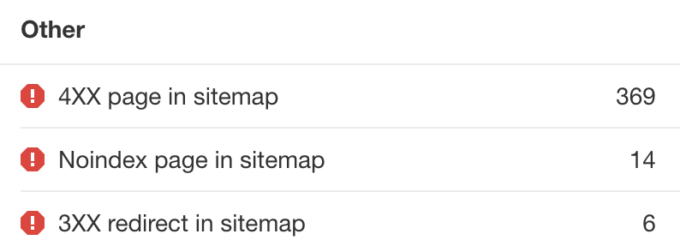
Pro tip:
Use XML sitemaps – not HTML. The former contains the list of pages scheduled and their respective importance and relationship.
Now to site architecture…
Unlike sitemaps, the architecture reveals the structure of your site. Like the former, it also aids indexing. Here is how:
A messy site architecture will confuse Google. It would be like water-in-the-pipe games, and the bots will be locked out.
Here is an example:
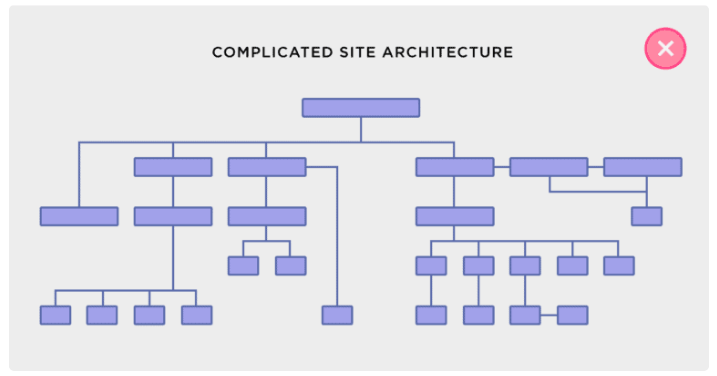
A simple site architecture, on the other hand, is straightforward. That way, search engine bots can crawl through your pages conveniently and index them.
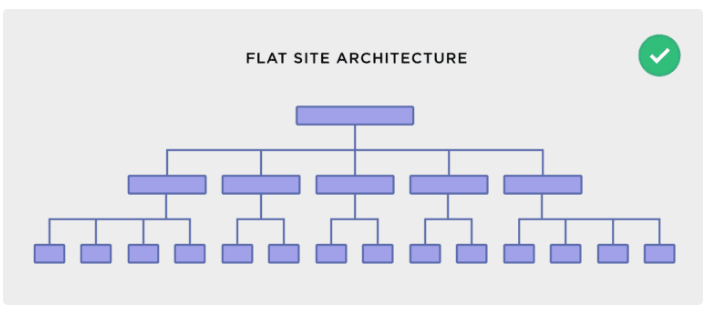
Pro tip: none of your pages should be more than 3 clicks from the homepage. This will increase the speed and flow of your link juice.
Broken Pages
Whether a broken page or link, neither is confirmed as a ranking factor. Nevertheless, you don’t need them on your page. Why?
Two reasons:
- Broken pages are a nightmare for users.
For example, I saw a comical meme on Google SERP recently. Then, I clicked the link only to find that it was broken. Ouch!
That was painful. What if that was a crucial report? What if the info was required for an assignment or a medical condition?
I would have been more disappointed. Unfortunately, that disappointment will increase the bounce rate.
- Broken pages leak your link juice.
All pages are interlinked in a well-designed site architecture, and link equity is shared. If one of the pages is broken, however, the flow will be affected.
And that doesn’t look good for SEO.
Either way, broken pages won’t make you look good. Then, they need to go.
First, let’s find the broken pages…
You can use Google Search Console.
- Go to GSC > Index Report > Coverage.
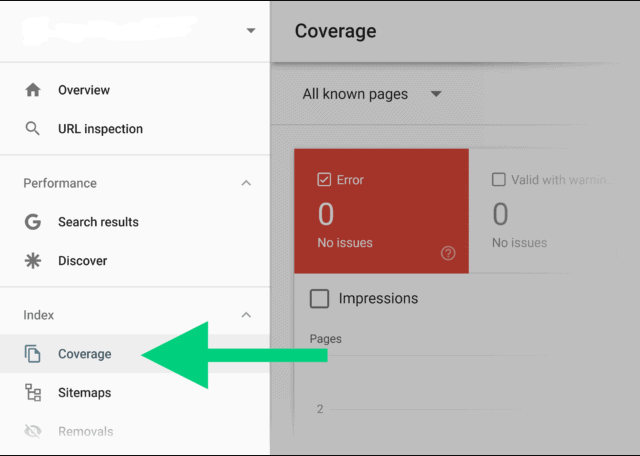
Or…
Use Ahrefs
- Go to Site Audit > Internal Pages
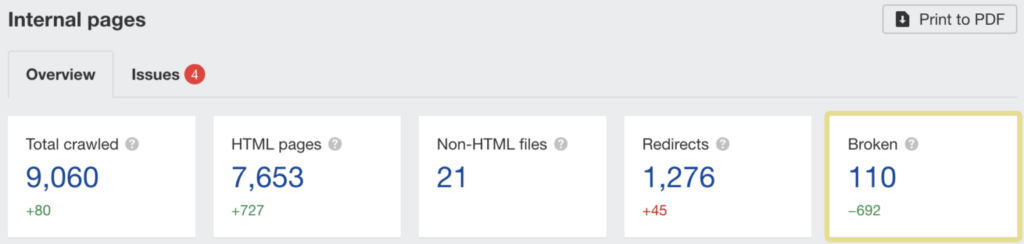
After you find the broken pages, fix them. BTW, if the alerts are for the zombie pages, stand put.
How many versions of your Site are Indexed?
You can have up to 4 versions of your site like this:
Which of the 4 do you think is best?
The third one, right?
So, index just that version.
But what if users are visiting the other variations?
Even if that is the case, don’t index all 4. It will dilute your SEO efforts. Here is what you should do:
>>> Redirect other versions to “the one.”
Content Audit
Even the best content can still be better. Hence, why you must audit and look for ways to improve it.
Improving what’s working aside, auditing your content is a chance to rescue it from content decay.
For example, say I wrote an article on “how to create content” pre-AI prevalence; I definitely won’t include tools like ChatGPT and others.
That content might be informational but won’t contain recent information. Auditing and updating the content will breathe fresh life into it.
And while you’re at it, you can adopt these 5 tips:
- Prioritize value over keyword stuffing
- Short paragraphs can be powerful
- If you quote a figure or statistics, add the “who.”
- Answer the question in your headline ASAP
- Add visuals to your content
Pro tip:
You can use tools like Surfer to check how your content performs on SERPs. Then, you can follow the suggested changes.
On-page Elements
As we did with content, you can audit on-page elements like titles and meta tags. And fortunately, several tools can point this out.
You can use Surfer, Ahrefs, or even the plugins on your site — Yoast for WordPress as an example.
Further reading: How To Improve SEO On WordPress
Keyword Tracking
The basics are already done; now, let’s monitor your keywords. Check your positions on search results and weigh the success of your strategies.
You can use Ahrefs’ Rank Tracker…
Backlink Audit
Like content, backlinks are crucial to ranking. Nothing upvotes you better on Google than niche-relevant authority sites sending links to your quality posts.
Unfortunately, some links can be toxic for your site. They might even be the reason your SEO campaigns are not working.
Hence the reason for the audit.
You can use Ahrefs Backlink Checker for the audit…
Further reading: What Are Black Hat Links? How to Remove Them?
Manual Actions
This is the last, and often the most crucial, step for SEO audit. Why?
Manual actions are direct reviews from the folk at Google. They show you your errors and violations.
Such violations might be a hindrance to your strategies all along.
Note: manual actions don’t mean you will be removed from search engines. Penalties will only come if you don’t follow the instructions in the report.
So, how can you check for manual actions?
- Go to Google Search Console > Manual actions.
And that’s it: you have successfully audited your SEO campaign. Fun, right?
SEO Audit Is Not A One-Time Thing
SEO audit is an ongoing process. You can’t stop after doing it once. I’ll recommend you do it periodically — and especially after algorithm updates.
Lastly, compare your organic traffic before and after the audits. That’s how to measure progress. You’re welcome. 🙂
FAQs
What Are The Steps In SEO Audit?
While there are several processes for SEO audit, it all boils down to checking:
- On-page issues,
- Off-page issues, and
- Technical issues
But for a quick audit, check:
- Crawlability issues
- Keyword rankings and content performance
- Website architecture
- Page speed
- Backlinks
Can You Sell SEO Audit Services?
Yes. However, you won’t be selling the report but the solutions.
Think about it, no one is ready to buy “problems” but solutions.
Besides, SEO tools can do the audit. Focus on selling solutions. And if you don’t know how to fix issues, you can always partner with experts in a white-label arrangement.
Can You Do SEO Audit For FREE?
Yes – 100%. I can help.

