The competition on Shopify is stiff, no doubt. Shopify’s 2023 Q1 report reveals that the platform is home to over 4 million merchants.
Imagine such a competition.
In other words, thousands are selling the same products as you. What are the chances of making a sale?
Unfortunately, Shopify’s success rate is not promising. According to Cirkle, e-commerce stores’ success rate on Shopify is 5-10%.
Even if that were the case, don’t fret. You can still scale your Shopify store; you can do it with Shopify SEO.
In this article, I’ll discuss the how and the tools to use. Shall we begin?
What is Shopify SEO?
No need for complex definitions. I’ll give you the simple version:
Shopify SEO means optimizing your Shopify store or dropshipping business for search engines. It is just like the typical SEO for WordPress sites.
However, there are a few distinctions. Whether for SERPs or Shopify, ensure to follow SEO best practices.
Further reading: 15 Best SEO Best Practices Everyone Should Know In 2023
Now, let’s dive into the tactics I used to improve Shopify SEO. You can also replicate them — even with zero SEO experience.
Ready?
7 Strategies On How To Improve Your SEO On Shopify
Perform Keyword Research
Like typical SEO, keywords are critical in Shopify SEO. Without keyword research, how would you know what customers want?
Are you selling what people want? Where are the statistics backing your decision to sell a product?
The answers to those critical questions lie with keyword research. So, make it the first step to improve your Shopify SEO.
So, how do you go about keyword research?
- To begin, narrow your focus. Choosing a general product like “sneakers” will not suffice. The tighter the niche, the better. CBD for dogs may be effective.
- Once you’ve worked out your favorite niche, the following step is to identify the perfect keywords surrounding it.
- Imagine you are selling toys for pets. Go to Google and put “dog toys” into the search bar. You will see the following keywords appear.
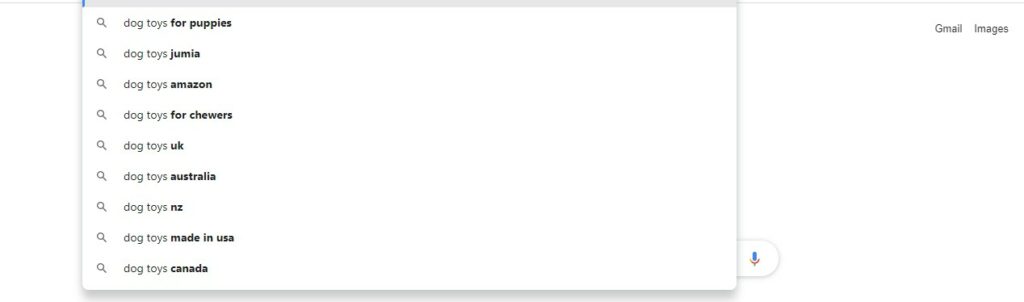
Note:
Finding the terms your consumers seek can help you appear higher in their search results, avoid suspension due to bad behavior, and appear more trustworthy to prospects.
If you perform the same research on Amazon, you will see the following:
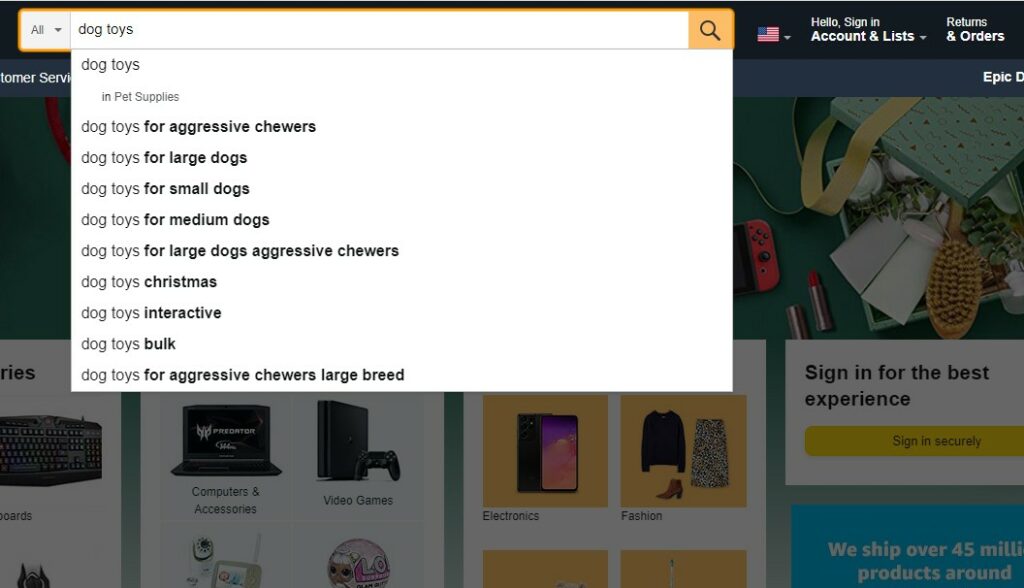
As we did in our little research, potential buyers use search terms to reach your store/products. So, model your store around the suggestions.
You may stop with manual keyword research.
If you prefer deeper insights and statistics-backed keywords, get specialized SEO tools. Here are some of the best tools — handpicked from first-hand experience.
Best Shopify Keyword Tools
The auto-suggest functions of Google and Amazon are excellent, but they are restricted in scope. For example, they won’t provide insight into “search volume” and “keyword challenges” for your search queries.
But specialized keyword tools like Google Keyword Planner and Ahrefs can. They can also create a longer list of similar terms.
For example, if you enter one of the suggested keywords, say “dog toys,” into Google Keyword Planner, you will see the following:
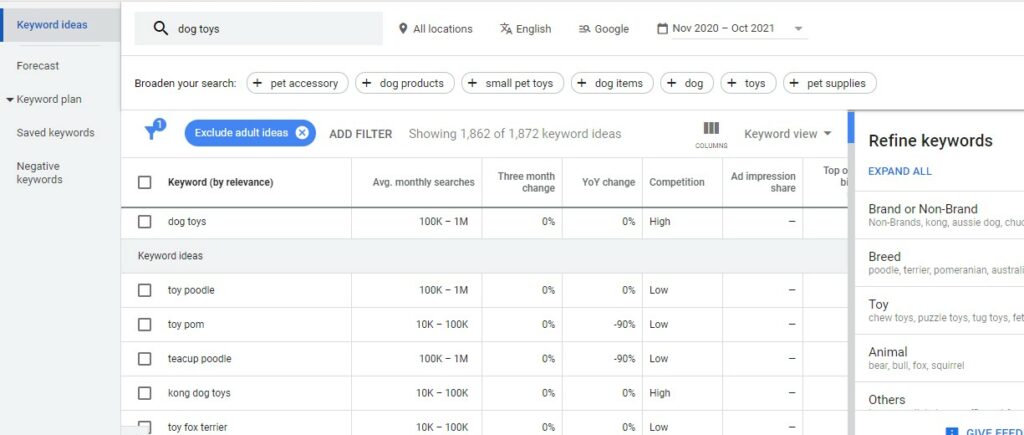
Take note of the monthly searches and competitiveness. Choose keywords with significant monthly search volume and minimal competition.
Furthermore, SEO plugins for Chrome may be beneficial in assisting your SEO efforts. I recommend MozBar and Ahrefs extensions.
Incorporate Keywords Into Page Content
Conducting keyword research by itself won’t help your Shopify SEO. In fact, the keywords are useless unless you use them.
So, how do you use the keywords?
Simple: incorporate the keywords into your product descriptions. This is the same as optimizing your blog post or web content for a target term.
Here’s a more detailed explanation:
At this stage, you should have a list of keywords in mind. The next step is to make it simple for Google crawlers to locate your pages using the keywords.
But first, you must decide which sites will receive the keywords. Your homepage, product pages, and product category pages are good places to start.
Where should you put the keywords on those pages?
- Page title,
- Meta description,
- Page body content, and
- Product picture alt texts
Assume you wish to add the term “women sweatpants” to the title of your product page. I will presume that your website is fresh and has no product page. This implies you’ll need to add one and include your keyword.
- Log into your Shopify account and then click the Pages link, as seen below:
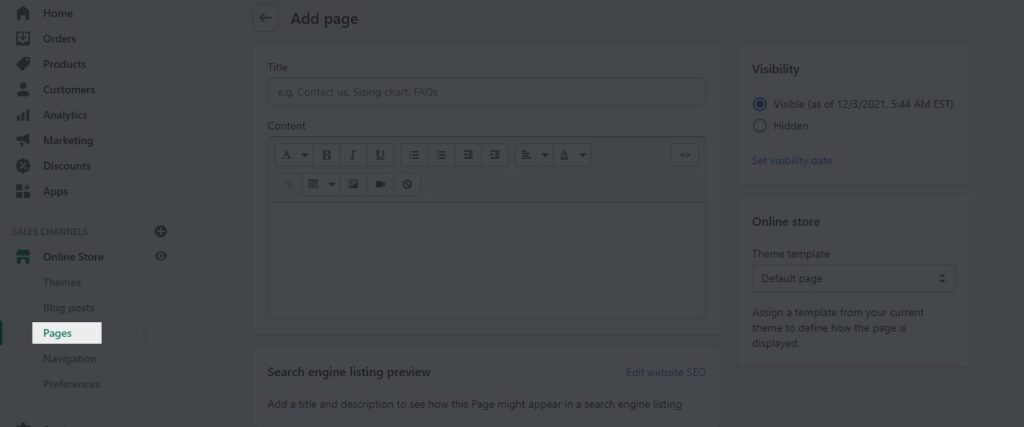
- Fill complete the page title using the following format:
Store name – Keyword
Here’s an illustration:
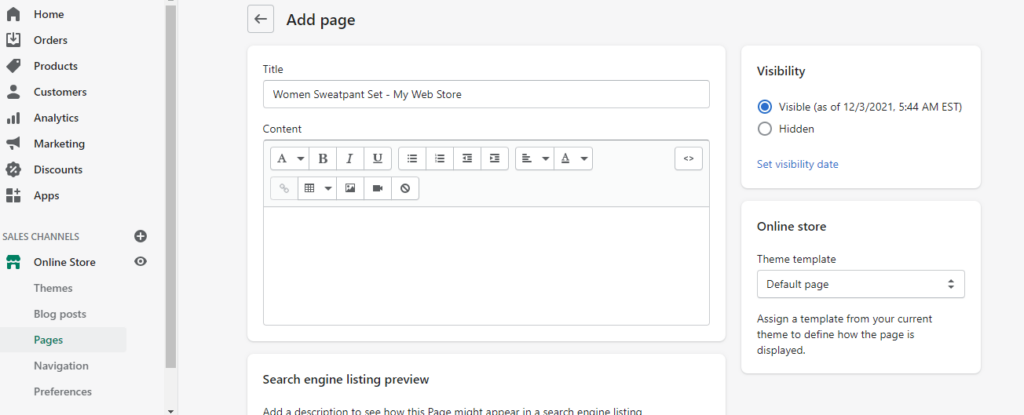
You’ve now added a target term to your page title. Excellent work.
Next, add keywords to the page description. Here is how:
- Click the “Edit website SEO link.”
- Provide descriptive language in the “Description box” that best describes your page.
- Make sure your target keywords are included in the description. Use the keywords as close to the beginning of the text and as naturally as possible.
Enhance the Navigation of Your Website
Like keyword research and placement, ease of navigation is critical to your Shopify SEO. Regardless of your resources, no prospects will hang around to buy your product if the user experience is poor.
For example, say this page loading time is 15 mins. Yet, the images and texts are disjointed. Will you hang around?
No — the same principle applies to your Shopify store.
Besides, seamless navigation and user experience are elements Google analyses before ranking a site.
That said, how can you enhance your Shopify store’s navigation?
- First, ensure that your product pages are easily accessible from your homepage.
- Visitors should not have to click more than three times to reach a specific product. Here’s an example of an effective structure:
Product >> Home >> Product Category >> Product
- The next area to improve is your website’s menu.
When you add items to your menu, ensure that you use wording that matches the “title of the page” it is pointing to.
Consider this: you’ve written a blog article and want to include a link to one of your products: a black leather bag.
The appropriate connecting structure should be:
“Check out this black leather bag,” not “Here’s a purse you might like.”
Now, you understand what you must do. Follow this step:
Go to Online >> Navigation
Enforce the required changes to your store’s navigation structure.
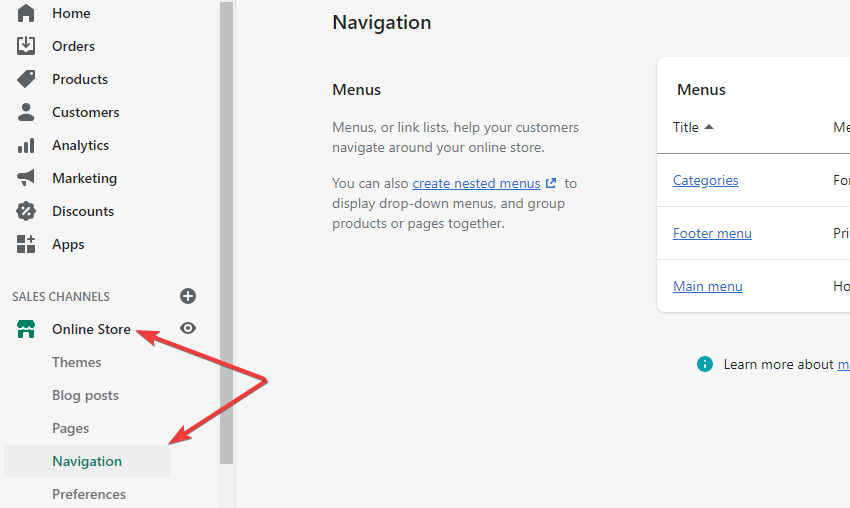
Increase the Number of Backlinks to Improve SEO
Before beginning a backlink-generating strategy, know this: all backlinks are made equal in terms of link juice.
For example, links from Facebook, Twitter, or any other social media network contribute little to nothing to your rankings. Mind you, I’m not discounting social shares.
Likewise, links from low-quality sites and directories will do more harm than good. In essence, it’s best to avoid them altogether.
So, what links should you target?
Links from authority websites such as CNN will carry significant weight, and you need such a connection. It will be best if the backlinks are sites in your niche.
That said, here are some innovative methods for generating relevant backlinks to your store:
- Get help from backlink specialists.
- Publish guest pieces on authoritative websites. You will automatically get backlinks when you do so.
- Inquire about product reviews from bloggers and review websites. Most will do so for free.
- Get links from your product maker.
- Post informative, shareable material to your site.
Improve the Speed of Your Website
What do you think when you try to access a web page that takes more than 2 seconds to load? Are you frustrated?
You will likely abandon the website.
Visitors feel the same frustration if your website takes longer to load. This will not only raise your bounce rate. It will also hurt your Google search rating.
As a result, optimizing your Shopify for performance is critical.
Here are a few things you can do to speed up your Shopify store and dropshipping sites:
- Compress your product photos before submitting them
- Jpeg images are preferable since they are lighter.
- Use a light theme and include the Accelerated Mobile Pages plugin. They ensure that your website loads amazingly quickly.
- Reduce the number of applications installed on your website.
Use Appropriate SEO App
If you’ve ever maintained a WordPress website, you’ve probably heard of Yoast SEO, the most popular SEO plugin for WordPress.
You might be wondering if Yoast works with Shopify as well. No, it doesn’t!
However, other Shopify SEO programs may assist you in improving your Shopify SEO approach.
Unfortunately, these programs are rarely entirely free. However, most only provide limited free plans. And you will discover them on Shopify App Store.
FAQs About Shopify SEO
How do I get Good SEO on Shopify?
First things, relax. SEO for Shopify or any website is not a difficult task. Start from the basics.
- Work on the site design. Ensure it is mobile-friendly and easy to navigate. You don’t need complex sites. Go simple.
- Do extensive keyword research and place them naturally in your pages and content.
- Optimize your store and site for speed.
- Acquire quality backlinks to your store. Partner with influencers in your niche. Also, check what your competitors are doing. Copy them.
- Don’t give up if results are not forthcoming. Sustainable success takes time. Keep trying.
What is the Best SEO App for Shopify?
Top of my head, I’ll recommend these 3 apps:
- SEO Suite: Image Optimizer by AVADA.
- SEO Optimizer – Trusted SEO app by Booster Apps.
- SEO Booster – SEO Marketing by Secomapp.
Do Shopify Tags Enhance SEO?
The title tag and meta description are crucial SEO factors. They appear in search engine results and inform those seeking items like yours. A decent title and description entice people to visit your store by clicking the link in search results.
What should be avoided when it comes to Shopify SEO?
- Slow site speed
- Duplicate Content
- Broken images and missing alternative texts
- Outdated content and information on your products
- Not optimizing your store for mobile
Is Shopify Good for SEO?
Shopify stores have SEO capabilities and tools to help you improve your content.
Beautifully enough, you can automate some of the SEO processes on Shopify. For example, you can add auto-generated canonical tags to pages to avoid duplicate material from showing in search results, as well as your website’s sitemap, XML, and robots.
So, yes, Shopify is good for SEO. I can’t say if it’s better than WooCommerce, though.

