4 of 10 sites on the internet are powered by WordPress [W3Techs]. And the reason is CLEAR:
WordPress is adaptable and straightforward to use.
How about SEO-friendliness?
WordPress adaptability is a solid foundation for SEO. However, you still need to know the exact steps to take.
Those steps are what I’ll discuss in this article. I divided the steps into “without plugins” and “with plugins.”
In the end, you’ll have the foundational knowledge to get your WordPress site on search results.
Let’s dive in!
15 Tips To Improve WordPress SEO Without Plugin
Start With A Reputable Web Hosting Partner
Ideally, decisions about hosting partners and plans should set the foundation of your site. But say you chose just “anyone.” You can still make changes.
But why? What’s the relationship between hosting, WordPress, and SEO?
Your hosting provider and the plan ultimately decide if (and how soon) Google finds and indexes your site/pages. They are the foundation for other SEO best practices.
What should you do?
Choose a provider with dedicated hosting plans optimized for WordPress sites. Bluehost is an example.
Set Up A CDN
Ideally, a reputable hosting provider will offer CDN integration. But you can never be too sure. So, confirm.
Here is how:
- Go to CDN Finder
- Type your URL into the search bar, then tick the “website” or “URL” option
- Lastly, click “Run CDN Finder.”
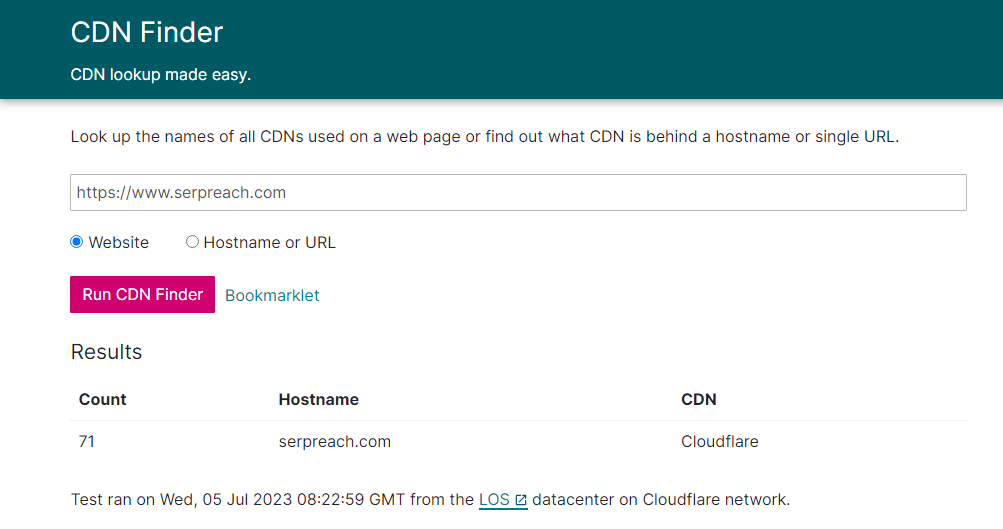
If you can’t find your CDN, use CloudFlare. It is free and suitable for small-medium traffic sites.
You might need paid CDN services (like Google Cloud CDN) if you own a high-traffic site.
Set Up An SEO-Friendly Theme
After setting hosting and CDN, move to another foundational part of your WordPress site: themes.
Generally, WordPress themes are responsive and mobile-friendly. Nevertheless, consider the content of your desired theme.
Is the theme packed with unnecessary features that will slow down your site?
Bottomline:
Always check the description of a theme before using it. If it has several features that you won’t utilize, skip.
And before using a theme, test the sample using PageSpeed Insights.
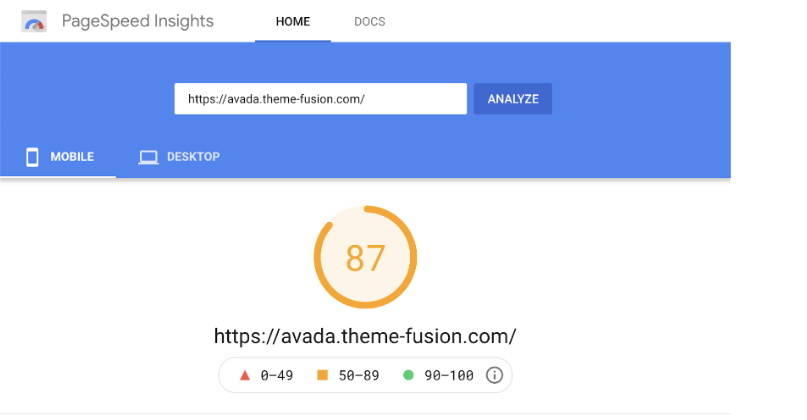
Check Your Search Engine Visibility Settings
There is a setting that discourages search engines from crawling and indexing your WordPress site. And so?
If Google can’t crawl or index your site, there is no chance you’ll ever rank on its search results. Google won’t even know you.
Bottom line: if toggled off, the search engine visibility kills your WordPress SEO even before it begins.
How can you check the search engine visibility settings?
- Go to settings > reading > search engine visibility
- Unmark the box if it was marked
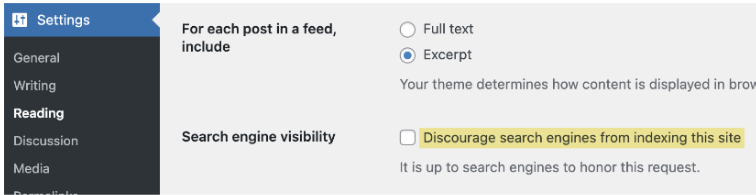
Seduce Users With Effective Titles & Meta Tags
While there are several plugins for writing titles and meta tags, I recommend you do it yourself. Why?
“Meta descriptions and titles are ad copy,” says Samy Thuillier, Toptal top 3% Digital Marketing Specialist.
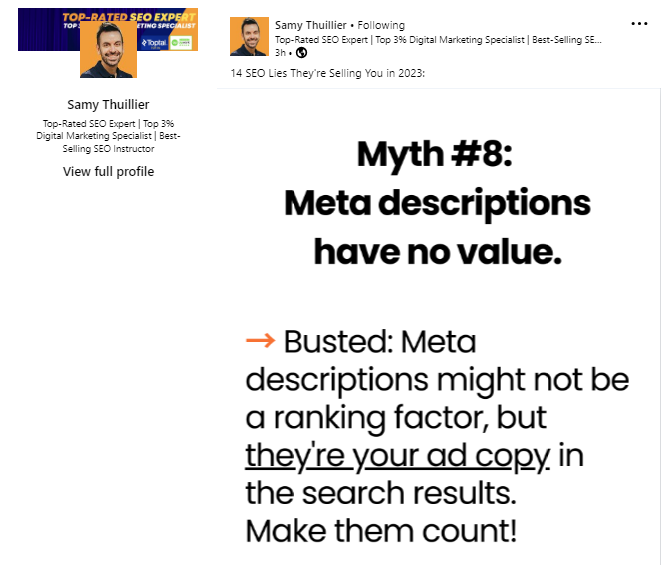
And I agree.
Search optimization aside, titles and meta descriptions can be the difference between 1k and zero traffic.
So, make them count. And while you’re at it, you can SEO-optimize the descriptions.
Pro tip:
Use Coschedule Headline Analyzer to check the SEO scores of your titles and headlines.
Add Alt Tags To Your Images
While we’re still on tags, don’t forget your images. While images are visual enhancements to engage readers, they are also SEO tools. How?
Google bots don’t understand your images. They can only interpret words and numbers. Adding alt tags provides the necessary description for Google.
And because of that, your images [and pages] will rank for Google Images.
Here’s a quick summary of how to add alt tags/texts to your images:
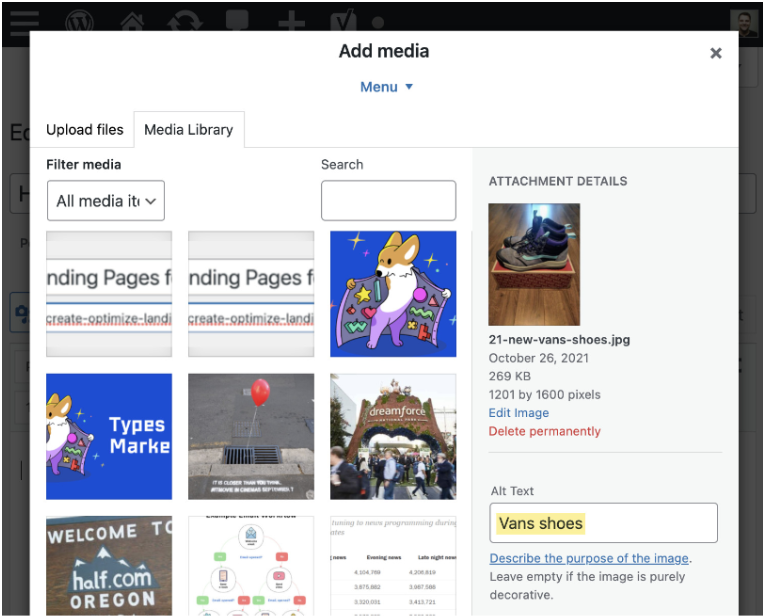
Use WordPress Categories
Categories are similar to tags. When used strategically, you’ll create a hierarchy for your content. That way, readers will bounce off your site thinking you don’t have what they need.
More importantly, categories can shorten your conversion rate. Here is how:
When users find information with ease, their decision process is shortened. They inquire > read > buy.
Create Clear Structure With Your Heading Tags
Like categories for your general blog or outline, your posts also need structure. That is the purpose of heading tags.
Headings aid in-content navigation for users. They also help search engines to better understand your content.
What is the RIGHT use of heading tags?
Headings start from h1 to h6. You don’t necessarily have to use them all.
Also, the title is always h1. Your theme would even appropriate that. Just focus on h2 to h6.
Pro tip: use the WYSIWYG editor to create appropriate headings.
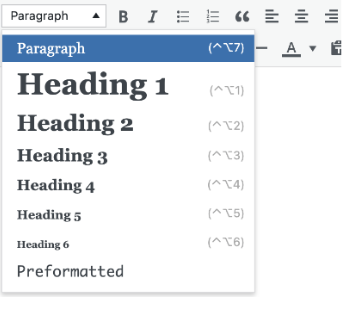
Don’t Overstuff Your Content With Keywords
SEO is ever-changing, and AI is currently the KEY actor in all of it. Despite the changes, one thing is constant:
SEO revolves around providing value to users. Answer questions and match search intent.
Your priority should be on the “constant,” not “using a keyword at certain times.” So, am I saying don’t add keywords to your content?
No!
Ideally, your keywords should be included in your title, some of your headings, introduction, body, and conclusion of your article.
However, only use the keywords naturally.
And if you’re using content optimization tools like Surfer, Fraze, and Neuronwriter, don’t overemphasize the scores. Provide value and achieve a 70 score. That will be enough.
Avoid Duplicate Content
Duplicate content won’t make Google penalize your site — unless you did something shady in the article.
Nonetheless, duplicating your content is unnecessary, really. But I get why SEOs do it for local SEO. Why?
SEOs like to rank their clients’ local businesses across all cities of operation. While that is a good motive, you don’t have to create several location pages [duplicate content].
One general location page is enough; list all the areas of operation on it.
Bottom line:
Duplicate content is repetitive and can make you seem desperate to readers. It’s better to avoid it.
Optimize Your Permalinks
A permalink is a permanent URL or link on your website to a single article, page, or blog.
Permalinks describe your article, page, or blog (in the URL itself) so people have a preview of what they are clicking. However, it can do much more than that.
How?
Optimize your permalinks to enhance your user experience and SEO – search engines scan permalinks to assess whether or not your website offers answers to specific search queries.
So, don’t use the numbered or date permalinks. For example, say you have a page for lawyer SEO. Your URL should look like this:
https://serpreach.com/lawyer-seo/
How can you modify your permalinks?
First, work on the accurate description of your content. Done?
Now, follow the step and image below:
- Go to WordPress dashboard > settings > permalinks
- Use the post name or the custom structure
- Lastly, click “save changes.”
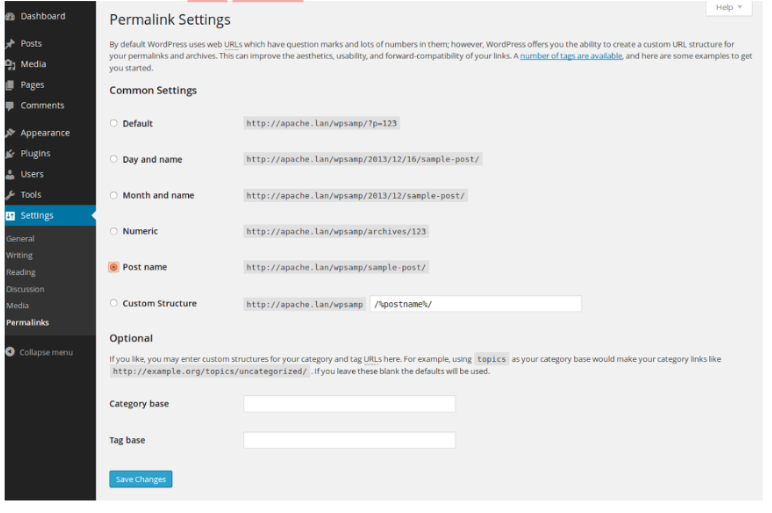
Add Video Content
Like images, videos are visual enhancements to engage readers and free their eyes from blocks of text. In fact, the brain processes videos 60,000 times faster than text [Psychology Today].
With such facts, it is no surprise that video content is one of the most consumed items by consumers. According to Statista, video has been on an upward trend for a decade.
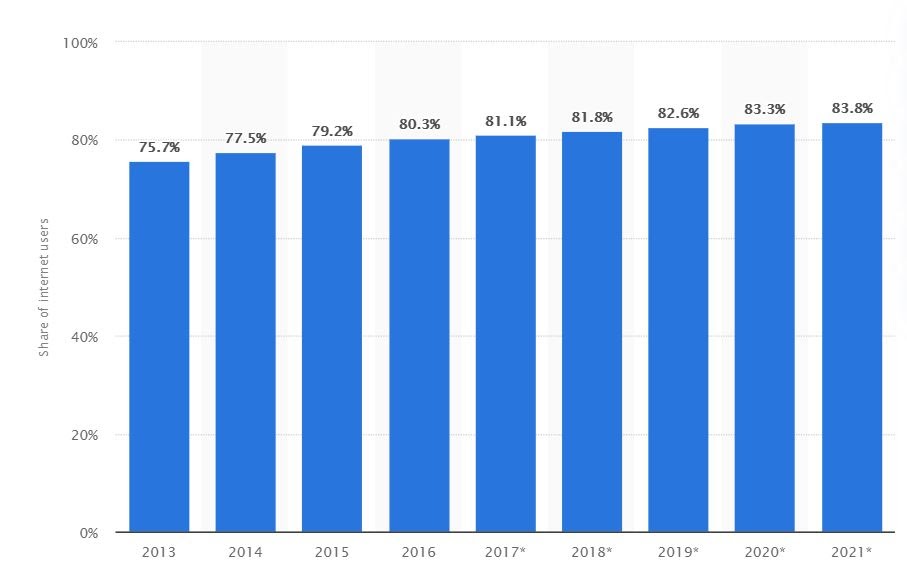
Video content emergence and continued popularity is why platforms like TikTok are viral.
The best part: videos are significant boosts [80%] for conversion rate. So, they are big deals.
Plus, video content can help you get traffic and sales from YouTube — another popular search engine.
Bottom line: don’t overlook videos and how they can enhance your SEO. Start adding them to your content.
Here are a few tips to get started with video content:
- Repurpose your blog into video scripts
- Embed the videos to your post
- Optimize the video description and title for SEO
Don’t Index Unimportant Pages
This might sound like leaving money on the table, but trust me: you don’t have to index all your pages. It’s 100% unnecessary.
For example, thank you pages [after users subscribe or buy your product] don’t need impeding. You don’t need to rank your posts. Save your strength.
In the same vein, don’t index low-value content. BTW, “low-value” doesn’t mean “low-quality.”
For example, archive pages have low value to searchers. Exclude such content.
How can you exclude unimportant pages from indexing?
- Go to SEO > Search Appearance > Taxonomies
- Now, turn off “show tags in search results.”
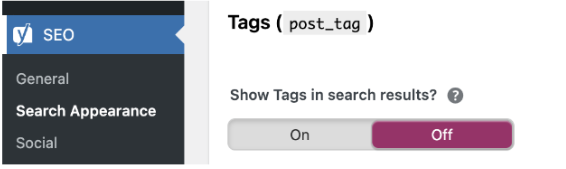
Reduce Intrusive Content
I understand the importance of adding lead gen to your content. However, they can be intrusive and impact user experience.
For example, there is no point blasting readers about a condensed PDF version of an article they just started. Delay the pop-up till at least the conclusion of the article.
Bottom line:
Reduce pop-ups, banners, or advertisements. More importantly, use them only at strategic points — close to your call to action.
Uninstall Unused Themes
Earlier, I advised using SEO-friendly. But there are several, and they have different features you might need. For example, GeneratePress shows the last updated date on SERPs. But it has an outdated feel.
In such an instance, you might be tempted to install two themes. Please, don’t. Pick one. Uninstall the other.
If you install several themes [and even plugins], you’ll overload your site. That might lead to slow loading time.
5 Tips To Improve SEO On WordPress With Plugins & Tools
Submit XML Sitemaps To Search Engines
Sitemaps [HTML and XML] are lists of all the pages on your website — at least the public ones. Sending such lists to search engines will enhance your chances of being crawled and indexed.
But why XML and not HTML?
Unlike HTML sitemaps, XML sitemaps do more than list public pages on your site. XMLs also reveal the importance of the pages and their relationships.
Such detailed information is better than just a list.
Now, how can you generate an XML sitemap?
You need a plugin.
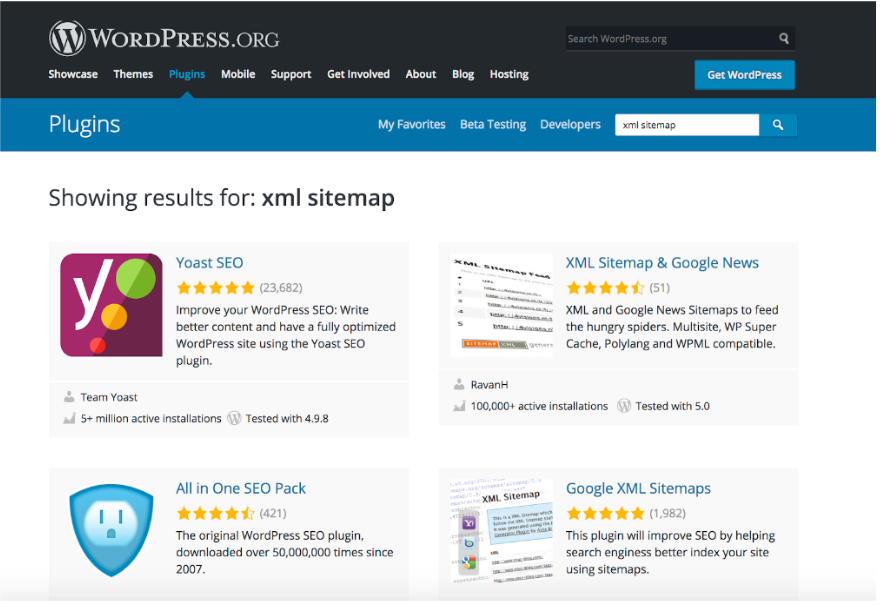
I recommend the All In One SEO Pack (AIOSEO).
- Once activated, go to AIOSEO > Sitemap
- Choose XML sitemap
- Lastly, submit the sitemap to Google Search Console and other search engine webmaster tools.
Use Yoast For Content Optimization
Undoubtedly, Yoast is one of the best WordPress plugins of all time — no NS. I love how it provides instant feedback as you type in your words.
Yoast helps with several optimization suggestions. However, the critical areas are keyword placement, image alt tags, meta description, and content readability.
The best part: Yoast shows you a preview of what your post will look like on SERPs. And that’s golden.
Use AMP For WordPress Plugin For Mobile-friendliness
Mobile friendliness is a critical ranking factor. And it’s easy to see why:
According to Exploding Topics, 92% of people access the internet with their phones. In just Q1 2023, mobile devices are responsible for over 55% of internet traffic.
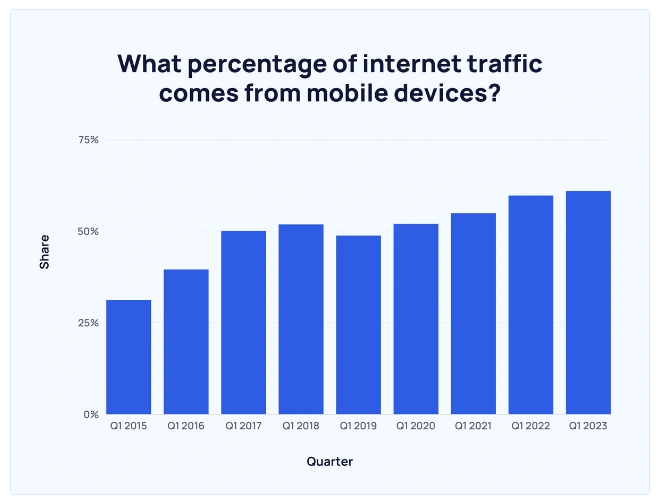
Away from the statistics, check how long you surf the net with your mobile devices. You’d see that mobile-friendly sites are critical for SEO.
So, ensure your WordPress is optimized for mobile. Fortunately, you don’t have to be an expert designer to ensure that.
You only need to install the “AMP (Accelerated Mobile Pages) for WordPress” plugin.
Use Google Tools
No diss to Bing and other search engines, but Google remains number one. In that case, it’ll be a no-brainer not to use Google’s FREE tools for SEO.
Here are some of the must-have Google tools to boost your WordPress SEO:
Google Analytics
Google Analytics (GA) evaluates insights from the audience in real-time. That way, you’ll know what content to create and when.
Also, GA evaluates marketing strategies. It helps you check the performance of your efforts — what is working or not and where to focus your energy.
Google Search Console
Google Search Console (GSC) reveals link building opportunities and loopholes. You’ll see sites pointing to you and can further build on the relationship for guest posting opportunities.
Also, GSC helps to unearth low-hanging keywords to use. You can write articles around such and rank with less competition.
Update Your Plugins
Plugins can only be instrumental for your WordPress SEO if they are up to date. Otherwise, the suggestions will be out of practice and might negate your efforts.
To avoid such situations, update your plugins. But don’t stop at just plugins; update all the core tools, themes, and software for your WordPress site.
Summary
To improve your WordPress SEO, start by choosing a reputable hosting provider. Next, set the site up for indexing and crawling.
Lastly, work on the on-page (i.e., content) and user experience.
And say you can’t do any of the optimization tips (manually). You can also trust plugins like Yoast and AMP for WordPress.

