This article contains everything you need to know about starting SEO (search engine optimization) for your SaaS. I highlighted the steps involved, from technical SEO audit to link building.
This piece contains tips I’ve gathered working with SaaS brands. I’m sure you can glean a thing or two at the end.
Let’s get to the details already…
Do SaaS Companies Need SEO?
Short answer: yes!
Now, I’ll explain how I arrived at that conclusion using 5 key points — the relevance of SEO in SaaS.
Beating Global Competition
SaaS companies have products with global appeal. Hence, the “global” competition. How so?
Take ClickUp and Slack as examples. They are both productivity tools owned by American companies.
Yet, these products have a wider reach with customers worldwide.
Now, you’re wondering how SEO helps with all these.
Advertising a product to everyone across cities and continents is expensive. And that is regardless of whether you have an unlimited budget or not.
But why spend a lot on paid advertising when you could use only a fraction of it on SEO and invest in product research and upgrades?
In essence, SEO saves money.
Satisfying Different Customers
Similarly to global competition, SaaS products meet the needs of varied customers. And each customer’s needs must be met to keep up with sales.
Confused?
Let me explain using the ClickUp and Slack examples. While the two tools are best used by agencies/businesses for managing projects and role delegation, individuals can also use them.
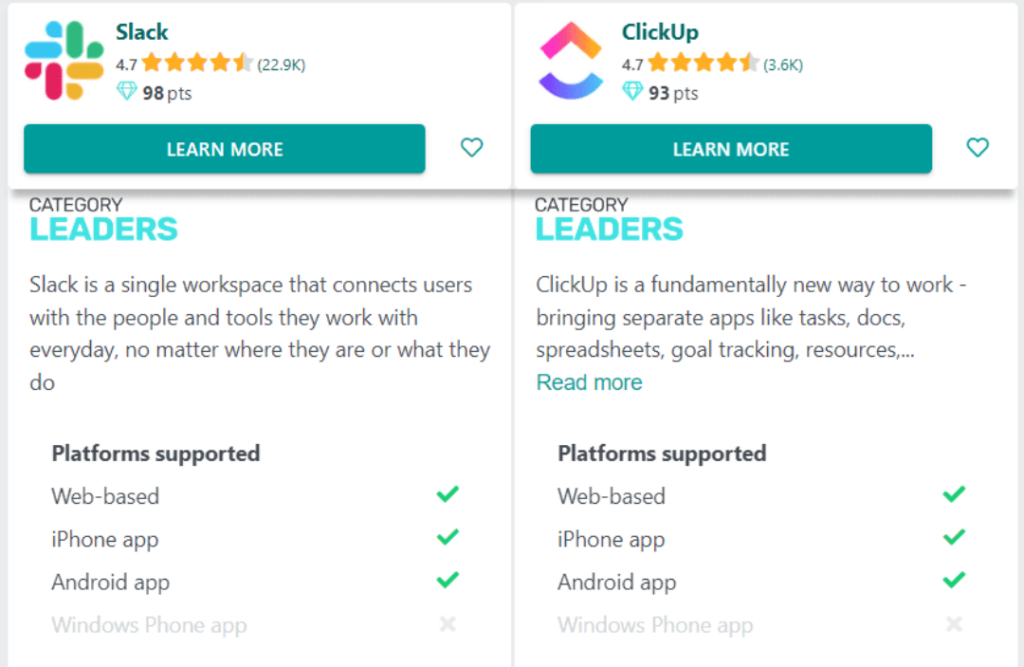
In other words, the two productivity tools have 3 different customer avatars:
- Direct consumers, also known as DTCs (direct to consumers) or B2Cs (business to consumers)
- Businesses that serve other businesses, also known as B2B (business to business)
- Businesses that serve businesses and consumers (B2B2C)
So, how does SEO help in this case?
In SEO and content marketing, we use the term “search intent.” It means matching content with what users need.
In other words, SEO helps SaaS brands satisfy different customers by matching various search intent.
Whether direct consumers (buyers at the decision level) or strangers who are window shopping (prospects at the awareness stage), SEO helps satisfy all their needs and curiosities.
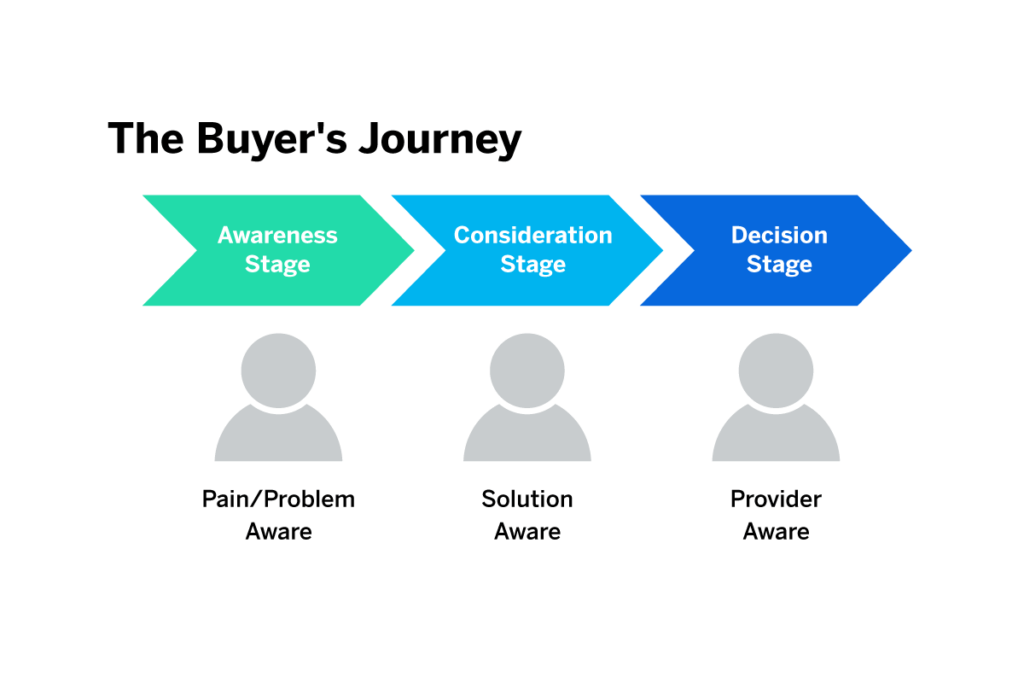
The Digital Nature Of SaaS
Compared to brick-and-mortar businesses, SaaS is strictly digital. The products [apps or tools] cannot be picked or displayed on a shelf.
In fact, you might not need an office. You can start a SaaS company right from your room and reach the ends of the world.
So, as everything about SaaS and its services & delivery is online, it makes sense that the marketing is also online.
How about SEO?
SEO is a core part of digital marketing. It bridges the gap between unknown products to increased users, downloads, and sales.
And fortunately enough, SEO is almost as affordable as being free. More importantly, it is sustainable.
Lastly, and critically, SEO is equally a reputation management tool. For a business model that operates digitally, SEO helps to correct public opinion and sentiments.
Customer Retention
SaaS products are often based on subscription models. Here are a few examples:
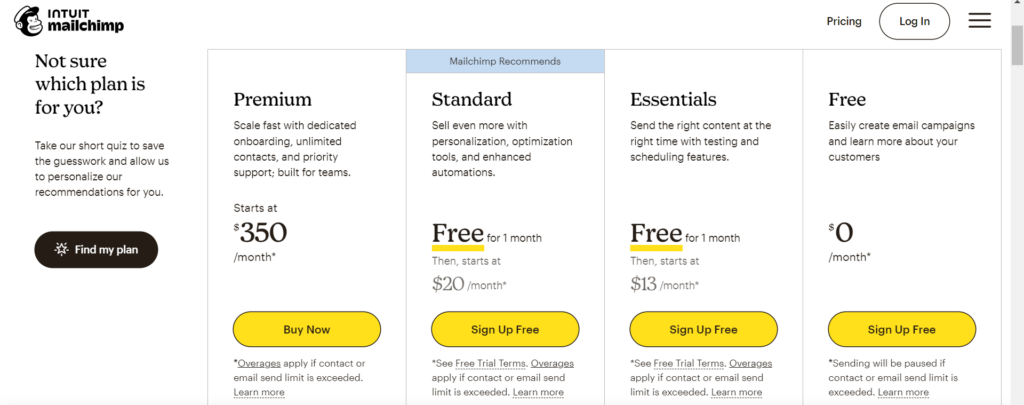
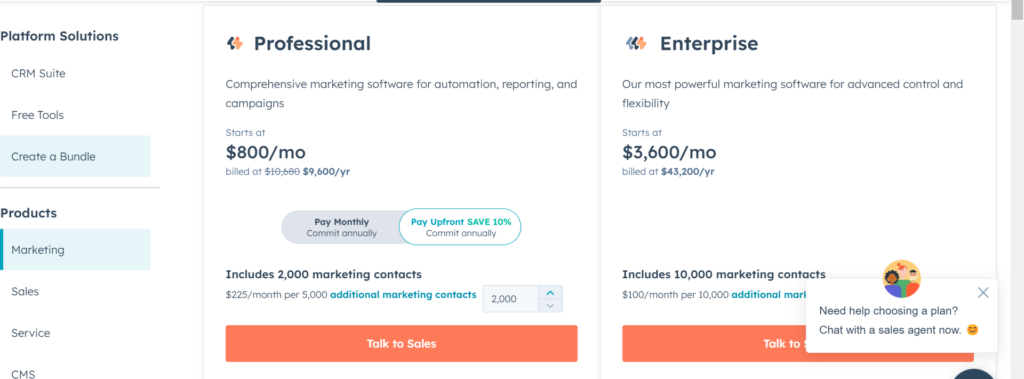
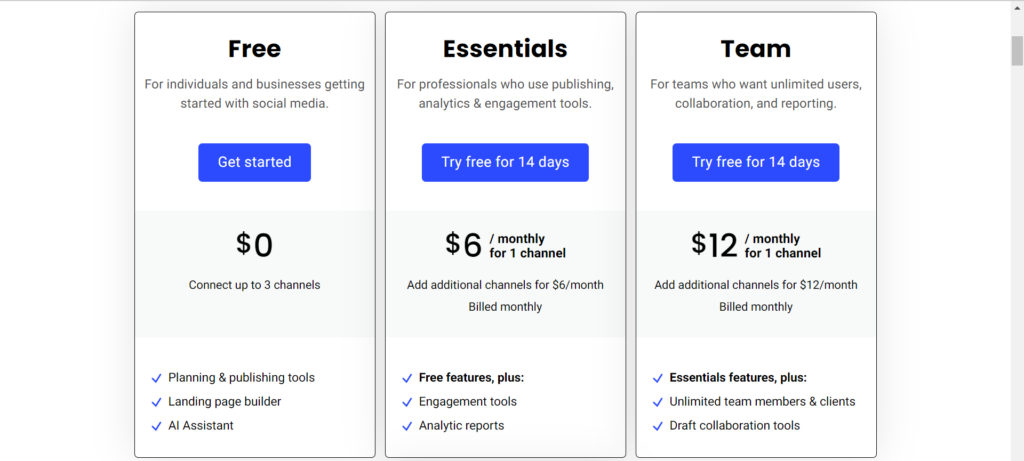
In a few cases, there is an option for a lifetime subscription.
Either way, SaaS companies must work more to acquire and retain customers.
Imagine gaining a customer this month only for him not to renew next month. You must update such customers about your product, promotion, and new features to retain them.
How can SEO help?
SEO is more than search engine rankings. It also includes tools like email & content marketing, lead nurturing, and relationship building.
SEO done right will retarget old clients as much as those that abandoned their cart. Ultimately, you’ll build long-term relationships that result in renewed subscriptions.
Staying Relevant and User-oriented
The SaaS industry is changing, like everything in the tech space. New products are cracking up daily with better features and improved technicalities.
While the changes are necessary to compete in the ever-changing industry, users can get lost.
- How will customers use the new features?
- Why is a favorite feature removed? Is there a replacement or alternative?
- If a feature was moved, where is the new position?
As inconsequential as they seem, these questions might derail your customer experience.
Fortunately, SEO can help. No other digital marketing tool can crank up educational content (written, audio, or video) as quickly and effectively to address changes.
In the end, your product will be up-to-date. Equally, customers stay happy and enlightened.
Now that you understand the reason for SaaS SEO. Let’s discuss how to do it.
But before that, what is SaaS SEO? How does it work? What are its components?
What is SaaS SEO?
SEO is the same regardless of the niche or industry. It means optimizing online content or a website to improve visibility, traffic, and sales by ranking high on search engine results pages.
What about SaaS SEO?
SaaS SEO still means optimizing a website for search results. The only difference is that you’re considering the peculiarities of SaaS, such as
- Product subscriptions,
- Fierce global competition,
- Diverse customers.
In that sense, we can redefine SaaS SEO as:
Writing and optimizing product-led content to rank high on search results to satisfy different search intents and keep users subscribing to your product.
How Does SaaS SEO Work?
SaaS SEO works like typical SEO in 3 stages:
- Crawling
- Indexing
- Coming up in search results
Crawling
Ideally, you’d have content on your website — like other SaaS companies. However, these pages won’t appear on search results until after being assessed.
The first stage of that assessment is called crawling.
Like the name, crawling is how Google and other search engines discover your content. They (search engines) have crawlers that crawl your web pages like spiders.
The crawlers (or spiders) check different pages for their content (text and audio-visual) and move via links from one page to another.
Bottom line:
Without crawling, your site won’t get on search results, regardless of your top-notch, product-led content.
📌 How can you solve crawling issues?
- Ensure easy navigation throughout your website
- Create robots.txt file and sitemap to help crawlers identify your important pages (such as product page)
- Most importantly, use a responsive, mobile-friendly design for your website.
Indexing
After the crawlers have checked the pages of your website, they download and store them. This stage is called indexing.
Each of your web pages is stored in a vast database. Why?
Short answer: easy retrieval!
Once the information is stored, Google (and other search engines) can serve them up to users.
Also, indexing aids quick search results. Imagine if crawlers start crawling millions of web pages only after typing a search query. Wouldn’t that be time-consuming?
Bottomline:
Crawling analyzes your content, but it is only the first part of a 2-part assessment. Indexing, on the other hand, is the final and most crucial part. Without it, there is storage or retrieval. Hence, no mention on search results pages.
Another issue is how quickly your pages take to index.
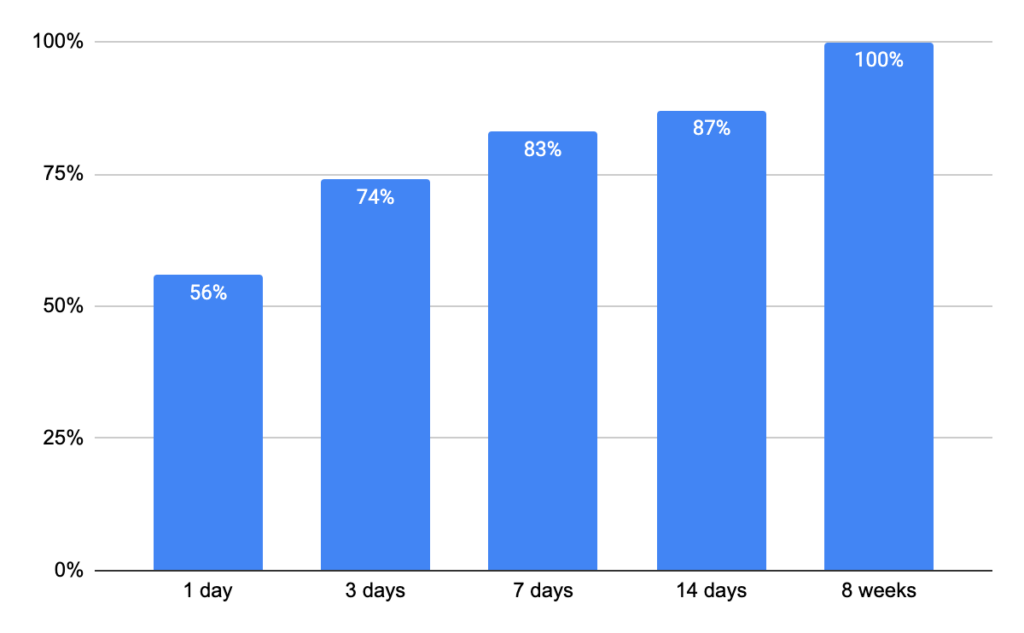
📌 What can you do to facilitate indexing?
- First, check Google Search Console (GSC) to find non-indexed pages.
- Follow the prompts to fix the issues.
- Additionally, remove canonical tags and noindex directives.
- Lastly, include all your important pages on a sitemap, then submit it for indexing.
Coming up in Search Results
The result of crawling and indexing is to appear on search results. This goal is the same, even for SaaS SEO.
You want your product to be featured or highlighted to prospects. Equally, you want your blog posts to rank for their intended keywords.
All these are what you’ll get at this stage.
Note:
Beyond crawling and indexing, several other details go into featuring in the top pages of search results.
SEO calls these details “search engine ranking factors.” And while there are several such, focus on these foundational factors:
- Website design — to enable crawling and indexing. Plus, it is crucial for customer experience.
- Stellar content — well-written articles with original and unique ideas/examples. Also, display your expertise.
Your uniqueness and knowledge will help your content outrank the competition. While at it, don’t forget keyword optimization.
- Backlinks — are just as crucial as content to SaaS SEO. In fact, both are confirmed ranking factors.
And in my opinion, backlinks have an edge, especially for SaaS. How so?
High-quality backlinks are upvotes; they show that your brand is reliable and your products are top-quality. In turn, the upvotes will increase your brand exposure and sales.
What Are the Components of SaaS SEO?
First things first, how SaaS SEO works is different from its components. I explain how it works above — crawling, indexing, and results.
You must learn the latter to get SEO to work for your SaaS.
That said, here are the components of SaaS SEO:
- Technical SEO
- On-page SEO
- Off-page SEO
But for this article and easier comprehension, I’ll simplify the categorization even further into this:
- Technical SEO
- Keyword research
- Content planning and marketing strategy
- Link building
Now, let’s dive deep into doing SEO for SaaS companies.
Heads up: I’ll show you how to do each of the 4 components for your SaaS company or website.
Let’s go!
Technical SEO
What you’re doing here is a technical SEO audit. Don’t know what that entails?
Don’t fret. I’ll show you how to do technical SEO analysis for your SaaS website. Look out for these 10 elements:
- Crawl-index issues
- Site architecture
- Internal linking
- Site performance
- HTTPs
- Mobile-friendliness
- Duplicate content
- Image issues
- Code issues
- Status code issues
But before I discuss the elements of technical SEO one after the other, get your hands on these tools:
- Google Search Console (GSC) and Google Analytics (GA)
- Ahrefs or Semrush
- PageSpeedInsights
- GTMetrix
Now, let’s begin…
Crawl-index issues
First, set up your SaaS website for crawling to discover your crawlability and/or indexability issues.
You can do so with GSC. Go to GSC and follow the prompt.
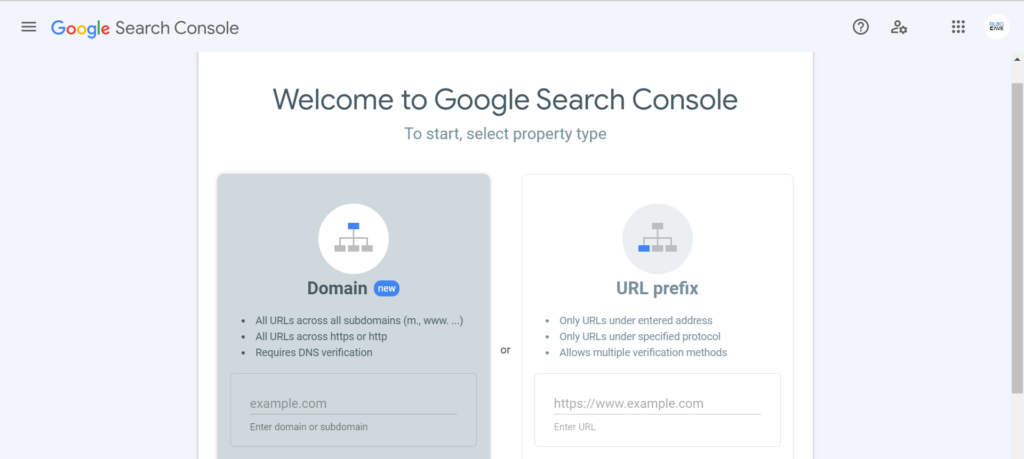
Alternatively, you can use Ahrefs or Semrush. Either way, the process for these third-party SEO tools is the same.
- Create an account
- Start a project
- Enter your domain details
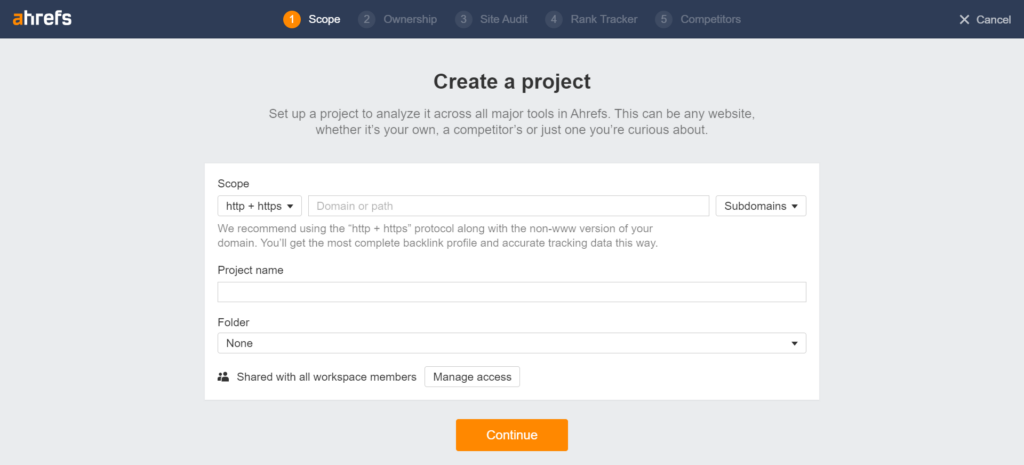
So, how will GSC, Ahrefs, or Semrush help with your crawl-index issues?
The tools check through your website to find your total URLs, the ones that are indexable and not indexable, and the why and how to fix the issues.
The overview often looks like this:
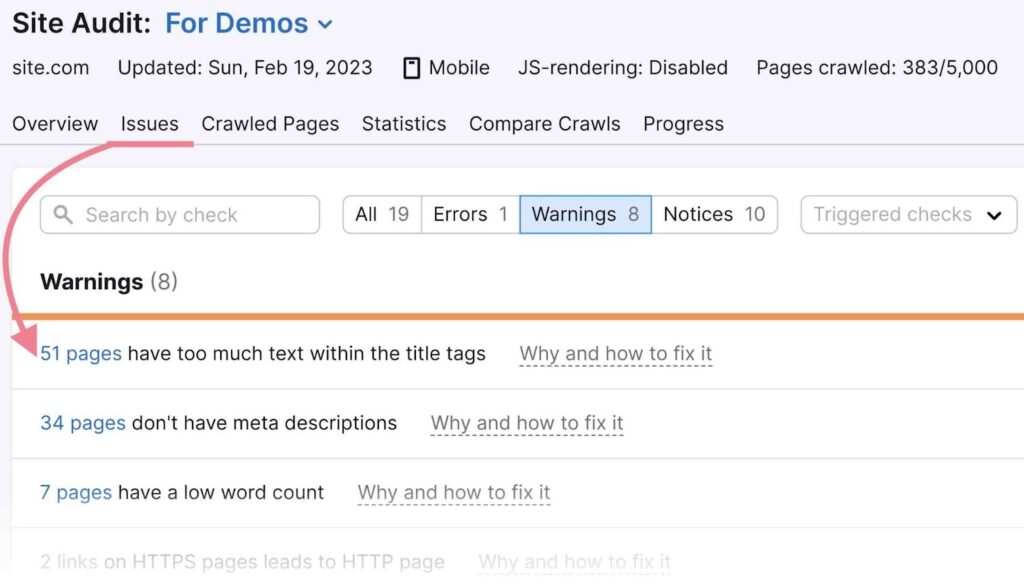
Note: crawl-index issues are complex and involve crucial sub-elements such as robot.txt files and sitemaps.
Site Architecture
When checking your site architecture, look out for 3 components:
- Site structure
- Navigation
- URL structure
A quick tip:
I prefer using Semrush for auditing site architecture. Its audit is robust and yet straightforward.
For site structure:
- Go to Semrush > Site audit > Crawled pages
- Now, toggle from “pages” to “site structure.” You’ll see this:
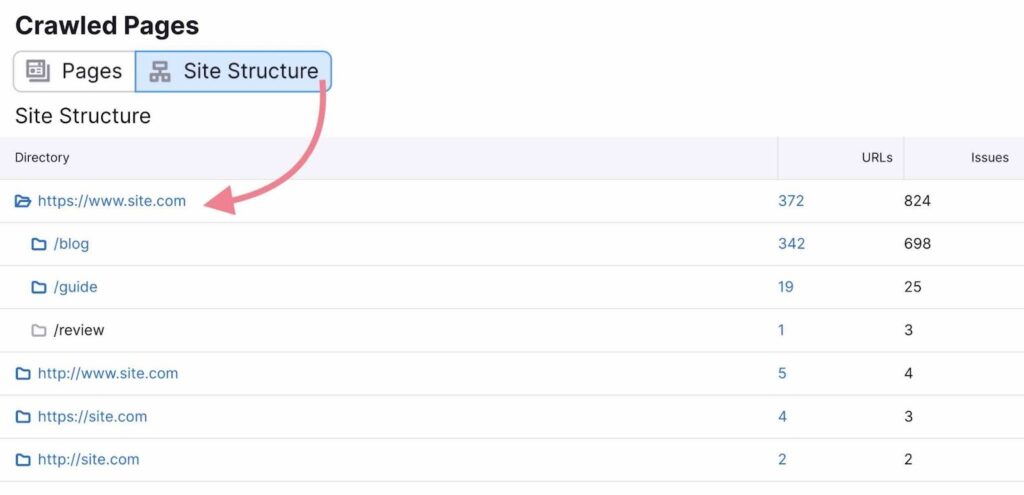
Aim for a logical and organized site structure. In other words, use a simple architecture where users only need 3 clicks from the homepage to get anywhere on your page.
📌 Quick check to see if all pages are 3 clicks from the homepage:
Go back to “pages” > “crawling depth.”
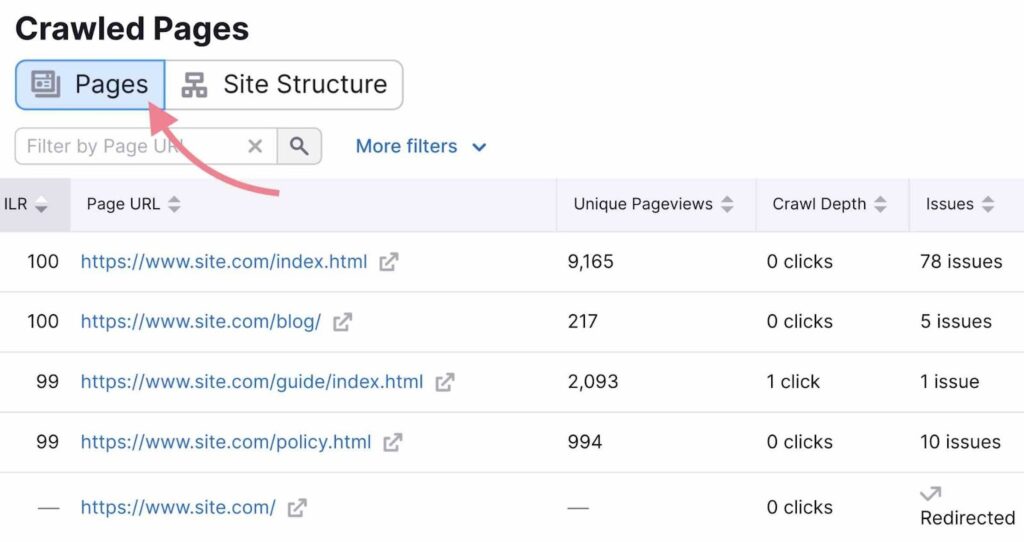
For navigation:
- Maintain straightforward tabs — focus only on what matters, such as service pages, product pages, and blog
- Don’t confuse users. For example, use “resources,” “media,” or “blog.” Don’t get fancy with phrases like “idea generator” or “ idea lab.”
For URL structure:
There are no rules as such for URL structure. You can create them to mirror your site architecture or as a subdirectory.
Either way, keep the URL short and include your target keyword.
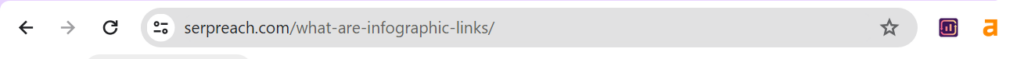
Internal Linking
Internal links are as crucial to SaaS SEO and general SEO as backlinks. Otherwise, your link equity will move around your website.
Additionally, internal links can help mitigate the effects of crawl depth. Instead of taking 5 clicks to get to a page, you can connect it to another with 2 clicks.
That said, look out for these specific issues when auditing your internal linking:
- Broken links to pages that no longer exist
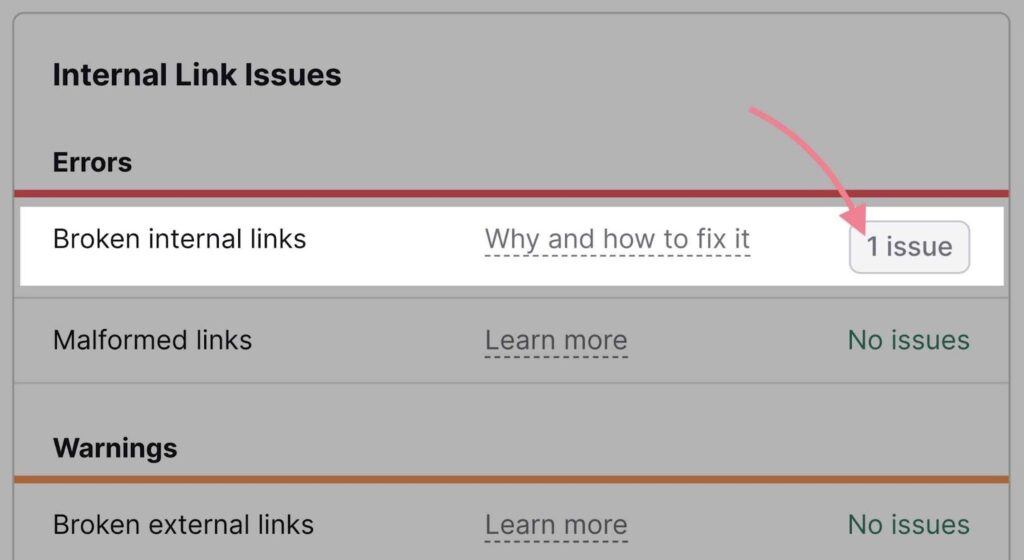
- Orphaned pages with zero links pointing to them
Site Performance
Often, the issues with site performance can be narrowed down to speed. Hence, I’ll focus on site and page speed. What’s the difference?
- Site speed — the average time it takes your website to load
- Page speed — the time it takes a specific page on your site to load
To audit your site performance, do this:
> Manually
- Audit your page speed with PageSpeedInsights
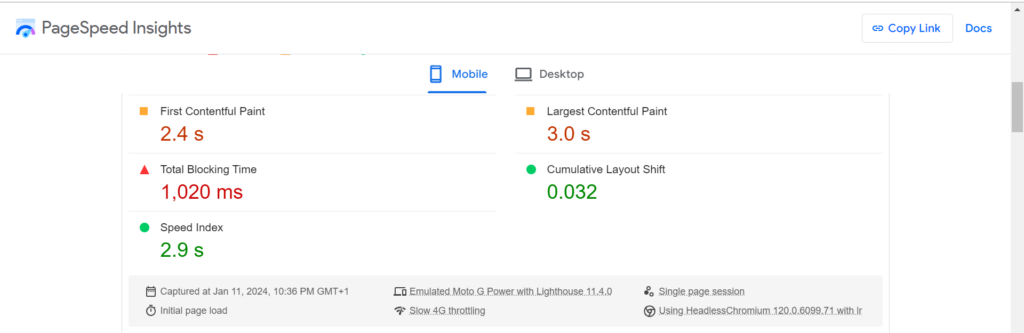
- For site speed, use GSC
- Then, trace the errors (if there are any) and fix them
> Automatically
- Check the issues tab in Ahrefs or Semrush
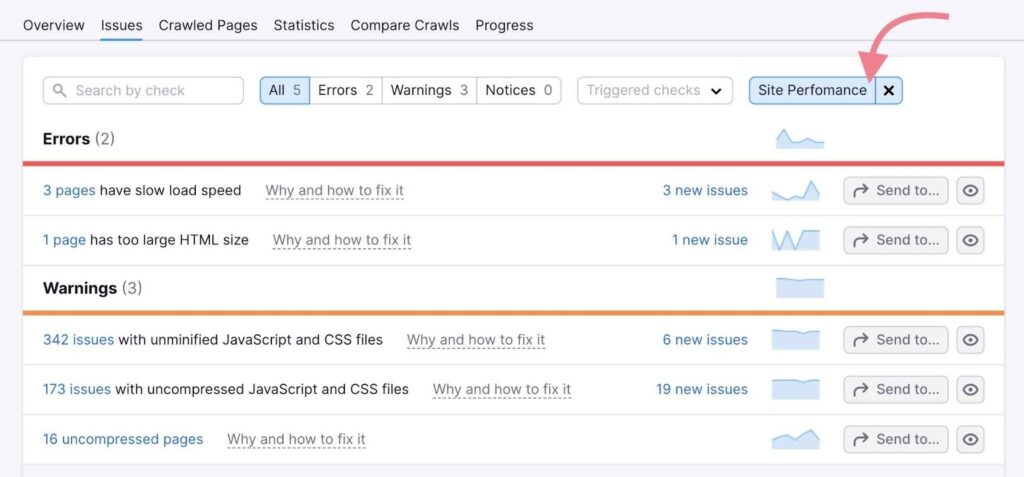
- Click the site performance and follow the prompt and recommendations
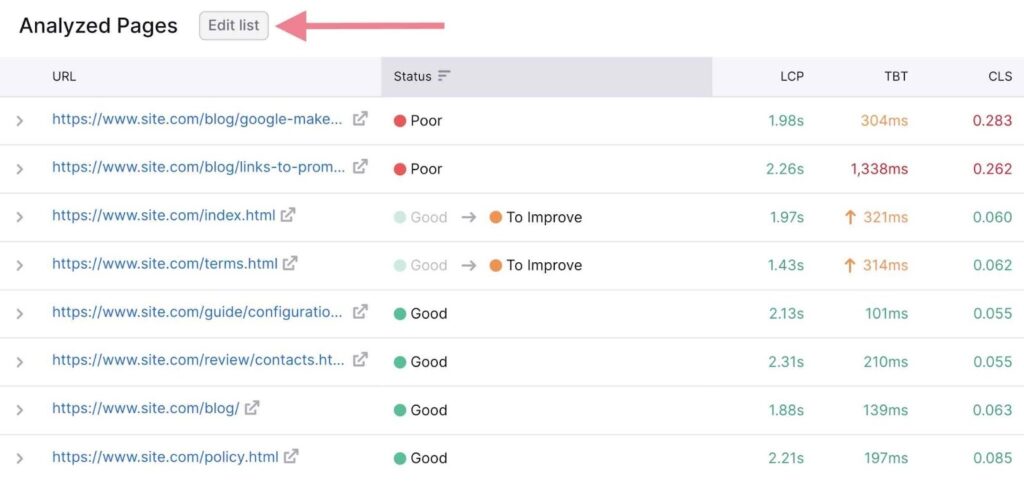
HTTPs
Websites have long migrated from “http” to the more secure “https.” Yours should, too. Why?
The migration to “https” is not a bandwagon movement. It is a ranking signal. Plus, it boosts user experience as it is a trust factor.
So, how can you check for https issues?
- For starters, familiarize yourself with the everyday issues of https:
- Security protocol version — when you’re still using the old security protocols and certificates
- Expired certificate — when your site security needs renewal
- Server Name Indication (SNI) — reveals if your server has SNI to host several certificates for enhanced security
- Now, head to Semrush > Site Audit > Overview > HTTPs
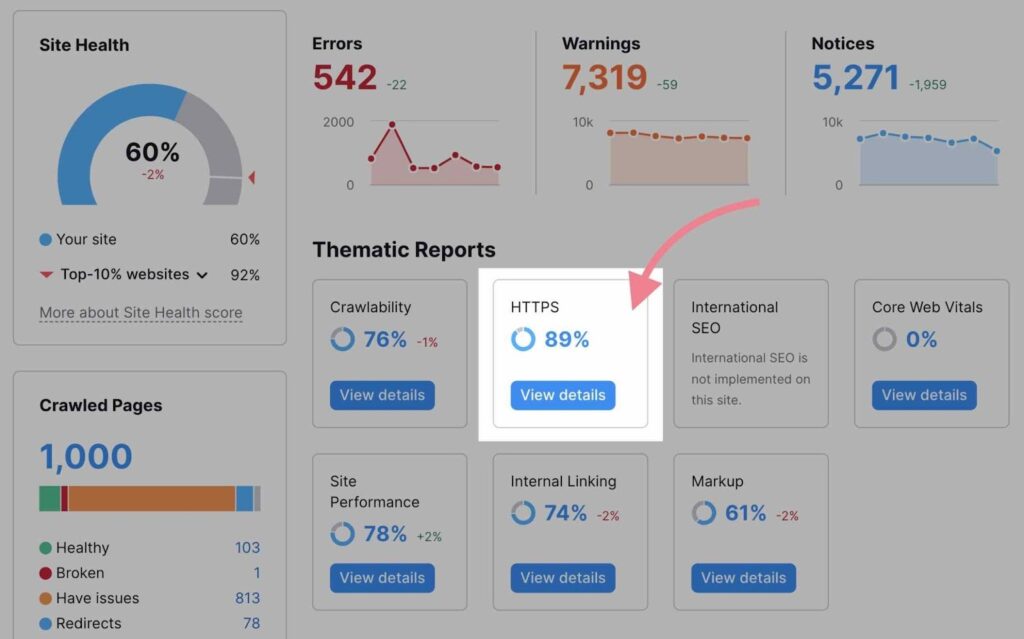
- Then, follow the prompts and recommendations
Mobile-friendliness
Mobile-friendly websites are a big deal — not just for SaaS but SEO generally. Users will likely check out your products first on their mobile.
Besides your products, search results tend to feature sites that are mobile-friendly.
Bottom line: ensure your SaaS website is optimized for mobile.
But how?
- One way to do that is to check on GSC > mobile usability report
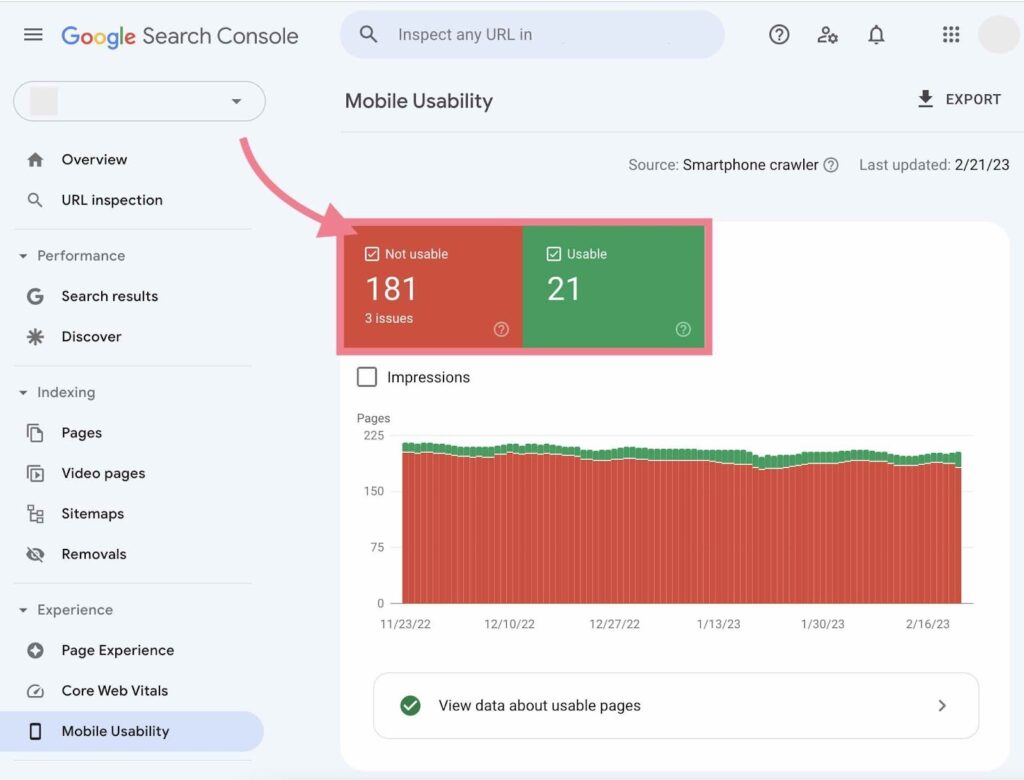
- For the “not usable” issues, check Google guidelines in the section “why pages aren’t usable on mobile.”
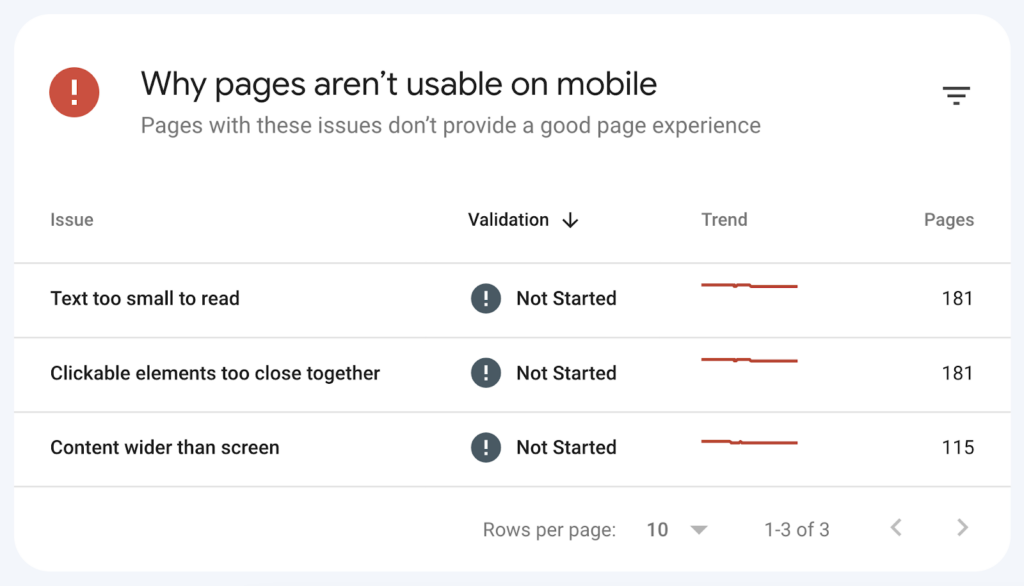
- Fix more technical issues with Semrush
- Go to Site Audit > Issues tab > Mobile SEO
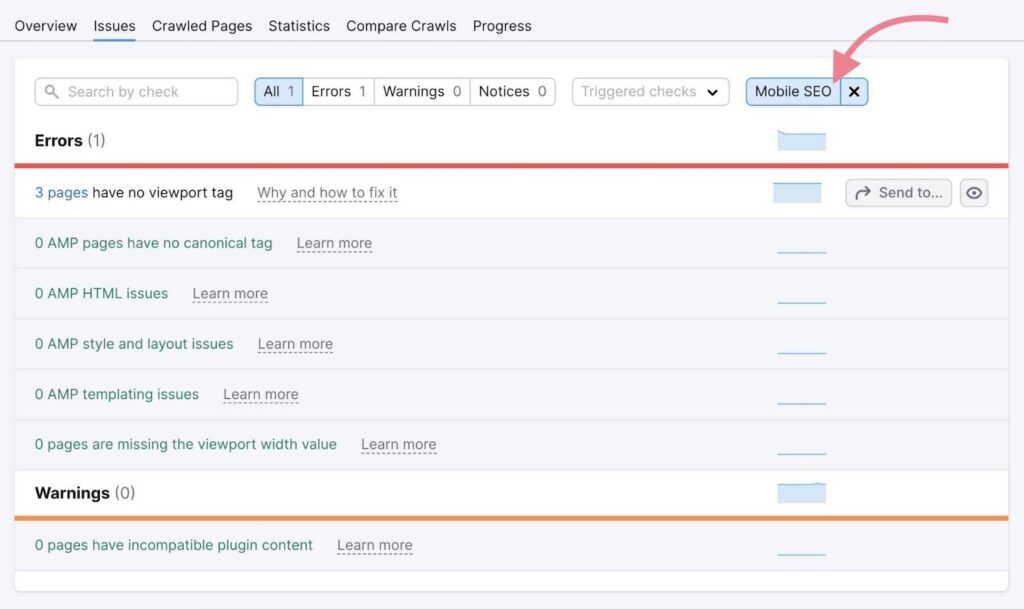
Duplicate Content
Duplicate content doesn’t necessarily mean spun content. It can be almost identical pages, different versions of URLs, or pages with different parameters.
Either way, duplicate content can dent your SaaS SEO efforts. You could experience indexing issues.
And say a page eventually ranks. It might be the wrong version — say the http version.
Fortunately, you can fix the issue. Here is how:
- Go to Semrush > Site Audit > Issues > type “duplicate” into the search bar
- Look out for “duplicate content issues” like this:
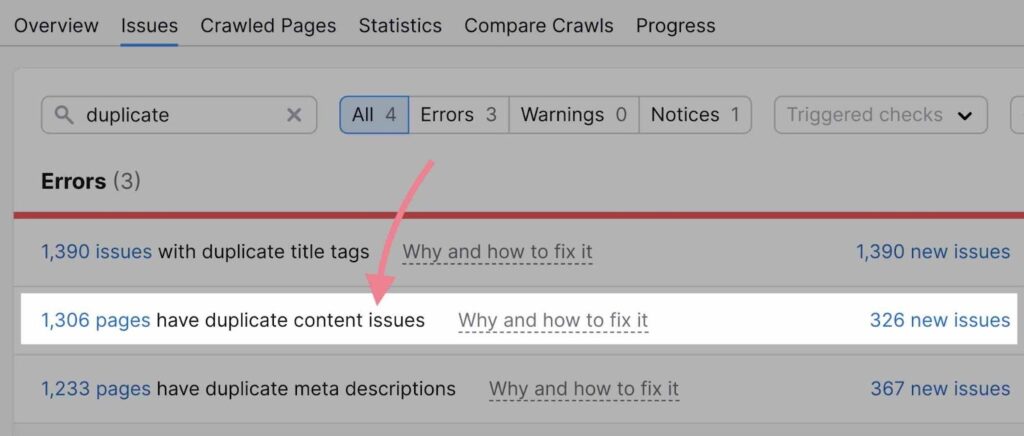
- Follow the prompts and recommendations to fix the issues
Image Issues
I’ve seen several SaaS businesses uploading heavy images and neglecting image optimization, leading to issues that affect SEO.
This shouldn’t be so. Here is why:
Image optimization is a big deal as much as site experience. It is not just for ranking for the image section in search results.
Images are crucial to site performance. They enhance speed and user experience.
That said, here is how to check if you have image issues on your website and how to fix them:
- Go to Ahrefs > Site Audit > Reports
- Then look at the sub-tabs, and check for “images” — it’s the 10th button
- You’ll see a page with “overview and issues”> toggle to the “issues” tab
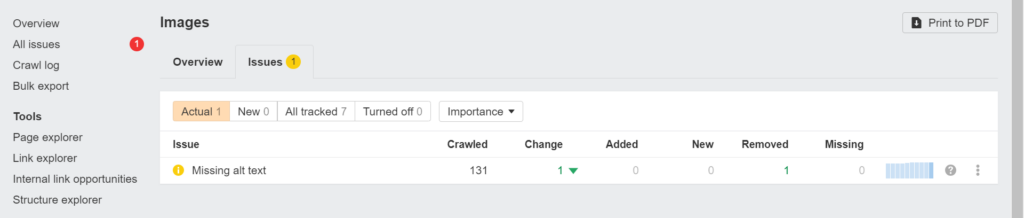
- Follow the prompts and recommendations to fix the issues
Code Issues
While several code issues might come up in technical SEO audit, I’ll only focus on the core 5:
- Meta tag issues — these are issues related to your title and meta descriptions
- Canonical tag issues — these point out the errors in the main copy of your page and clear up misunderstandings in indexing, especially for multiple pages
- Hreflang issues — these are crucial to SaaS products targeting regions of different languages
- JavaScript issues — these affect the interactive media on your page, rendering, and indexing
- Structured data issues — these can limit your chances of getting on SERP features
Regardless of the code issue affecting your site, you can fix it. Use Semrush’s site audit and follow the prompts and instructions.
Status Code Issues
Note: “status code” is not the same as “code.” The latter focuses on how search engines interpret your site.
The former, status code, is the relationship between the server’s response to the user’s request.
So, for the issues, there are generally 3 categories of status codes:
- 3XX — for inappropriate redirects
- 4XX — for “page not found” issues
- 5XX — for server-related issues such as overload, incorrect configuration, or temporary unavailability
📌 How to check for status code issues?
- Go to Semrush > issue tab > HTTP status
- Follow the prompts and suggestions to find the issues, if there are any
Ideally, the techy details and codes shouldn’t be an issue for any SaaS owner. But if you’re only into product design and a no-code guru, don’t hesitate to get help.
Keyword Research
Good news: keyword research is less technical than “technical SEO audit.” Nonetheless, you can’t do it without a plan. What plan?
Follow my 5-point template for SaaS keyword research:
- Understand your audience
- Use keyword research tools
- Do competitor analysis
- Refine research with search intent
- Track and adjust
Understand Your Audience
While I understand that competition in SaaS can be somewhat direct, it still pays to cater to your target audience.
For example, Ahrefs and Semrush practically do the same thing. Even their content strategy is the same. You’ll often see their content ranking for the same keywords.
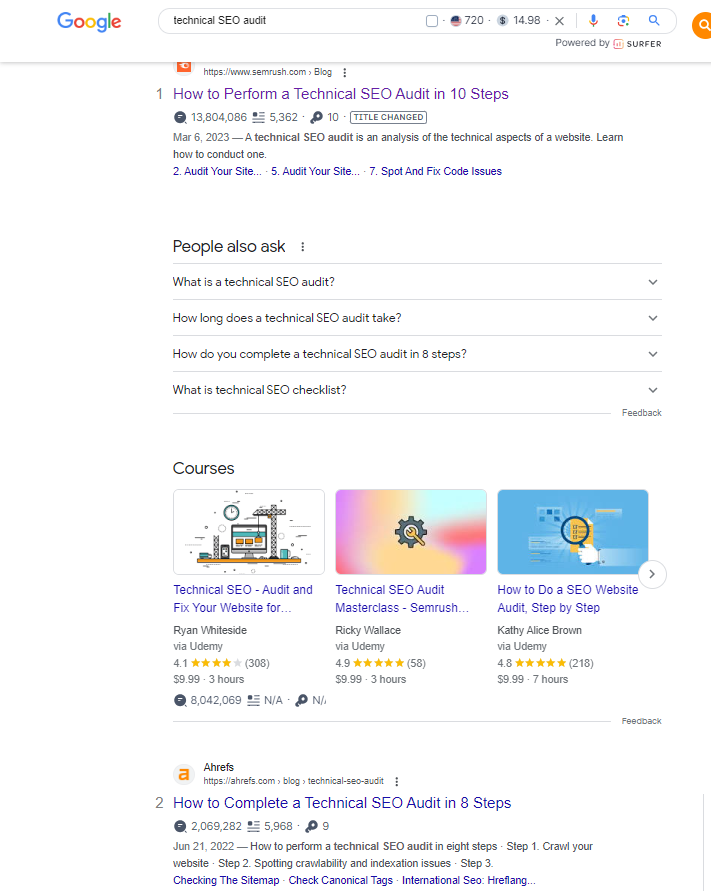
Regardless, the two B2B2C SaaS giants have different audiences. How so?
- Ahrefs, the better tool (in my opinion), focuses more on events to draw top pockets to its services.
- Semrush focuses on freelancers and small businesses. The cue is its free trial.
Bottomline:
You need to have a defined target audience. Ask relevant questions like:
- What are the pain points of your target audience?
- How does your SaaS product or service solve the issue?
- How is your product different from competitors?
- Do your unique strengths match what your audience needs?
The answers to these questions will guide you on the terms and phrases your prospects will likely search. But the work is not done.
You need to do this:
Use Keyword Research Tools
You can’t base your content strategy on likely terms and phrases. You need actual metrics. Otherwise, you will be wasting your time.
What metrics?
- How often do prospects search for a term?
- Are there related terms that prospects search for?
- How many pages are already ranking for such terms?
- What is the intent of the search terms?
You can’t possibly find statistics-based answers to the above questions. This point is where keyword research tools can be helpful.
📌 My keyword research tools recommendations:
- Semrush — for its search intent and beginner-friendliness
- Ahrefs — for its robust database and topical cluster ideas
- Surfer — for topical cluster ideas
Let’s do a quick practical.
Say you have a product (an email finder) and want to do keyword research.
- Go to Semrush > keyword research > keyword magic tool > type in your search query
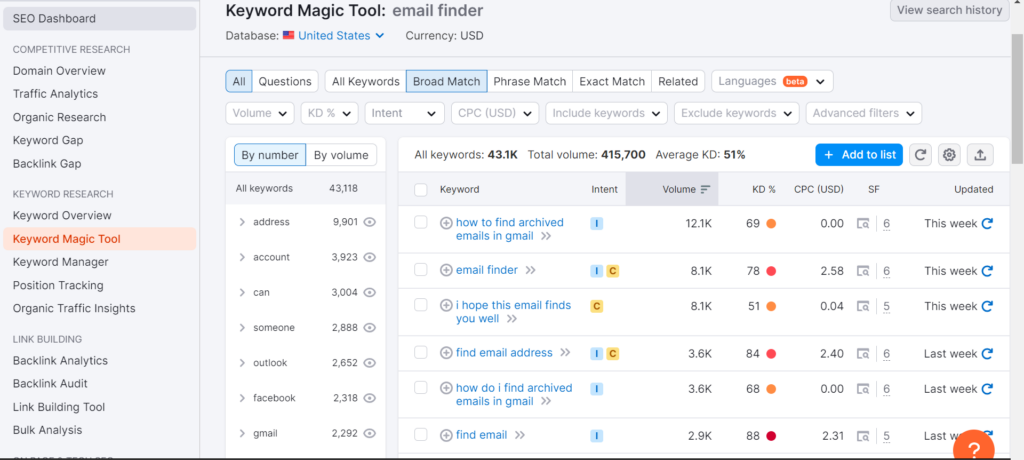
- You can refine the results for phrases that are easy to rank like this:
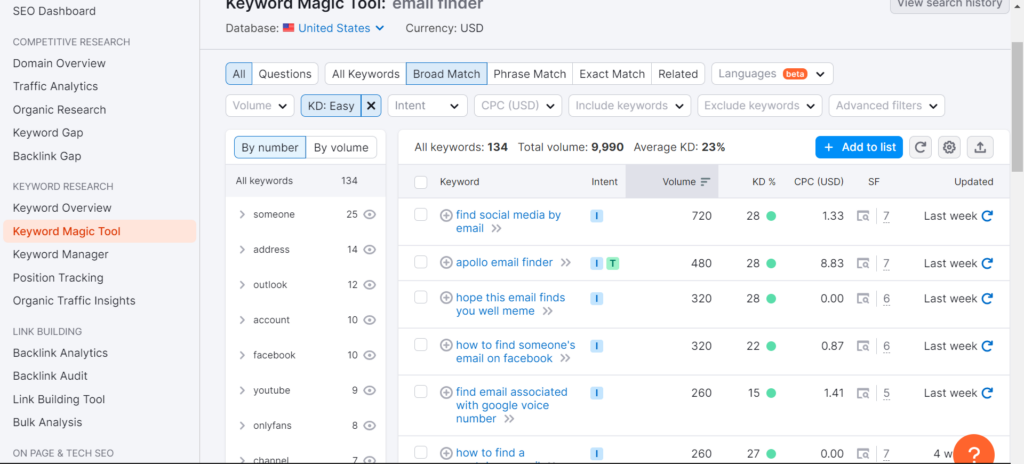
- Now, you have 134 keywords to work with.
Even now, don’t conclude on the keywords to use for your SaaS SEO strategy. Refine the list even more.
Do Competitor Analysis
While you might have a specific target, there is nothing in adopting what already works. How?
In simple terms, check what high-ranking competitors are doing. Copy and improve on their strategies.
One place to start is keywords.
So, how can you explore competitors’ relevant keywords?
✅️ First, identify your competitors
- Go to Ahrefs Site Explorer > enter your domain > Organic Competitors
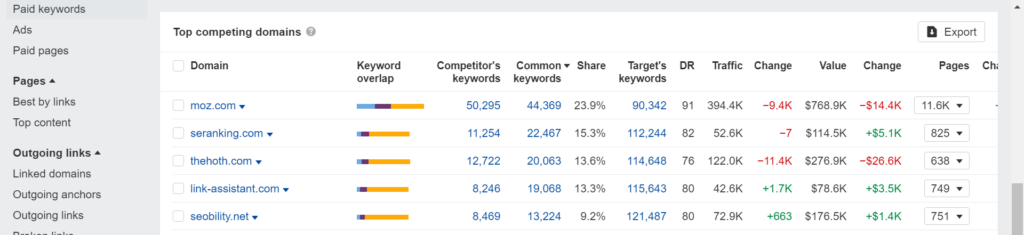
- Check through the SaaS websites to confirm if they are indeed competitors > Pick the top 5
✅️ Second, find the top-performing keywords of your competitors
- Pick one of the competitors > type the domain into Site Explorer > top organic keywords
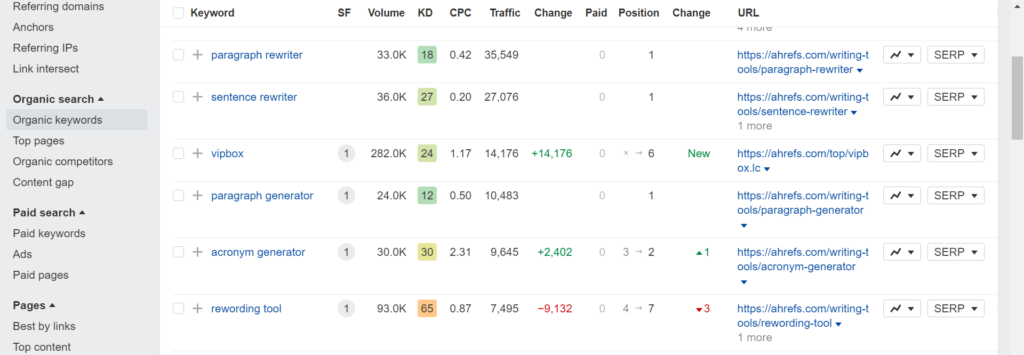
- Replicate the keyword research process for the other 4 competitors
✅️ Lastly, do a content gap analysis to reveal more of your competitors’ keywords to explore
Now that you have all the competitive keywords, add them to the refined results from the tools. But even now, don’t pick any.
Further reading: How to Create SEO Competitor Analysis Report
Refine Research With Search Intent
The final stage of “keyword research” is matching the target keywords with your goal.
So, what is your SaaS SEO goal?
- Do you want more users?
- Increase organic search traffic?
- Build your email list?
For sales-related goals, focus on transactional keywords. Also, you can combine those with a few commercial terms.
Otherwise, focus on informational keywords. These are best for lead generation.
Shortcut:
Run your keywords through Semrush. You’ll see the intent tab. Use it as a guide.
Also read: How to Use SEO for Lead Generation
Track and Adjust
Uploading keyword-optimized articles is only one part of the work. You still need to monitor their performance on the search engine results pages.
- What is your ranking position?
- What is your organic traffic?
- What about conversions?
I’ll recommend weekly checks. But if after 2-4 weeks, your content doesn’t perform well in ranking position, traffic, and conversion, adjust it. Try different keyword variations.
Content Planning and Marketing Strategy
Ranking for several keywords doesn’t always result in conversion or sales. And even when it does, this approach is not sustainable, especially in a competitive niche like SaaS.
To stand out and continually win on SERPs as a SaaS company, you need a resounding plan with a mapped-out content plan (with keywords and everything).
What does this content planning entail?
- Content organization
- Content strategy
Content Organization
Like the name, content organization means the arrangement of content on your website. It is very similar to site architecture because navigation is a big deal.
Users should easily find what they seek as soon and logically as possible. Otherwise, the user experience might suffer. Hence, an unsuccessful SEO.
So, how can you organize your content?
- Start with a flat site structure. And while at it, ensure users can move back and forth your content with ease.
- Use a hierarchy to separate your subtopics for easy information retrieval
- Group content around the same topic into a category like this:
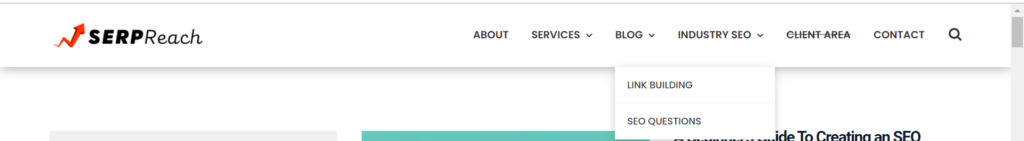
Content Strategy
Creating a content strategy requires more planning than organization. In fact, you must carefully follow 5 steps to develop a robust content strategy for your SaaS website.
- Ascertain your audience’s stage along the buyer’s journey
- Content Audit
- Design content calendar
- Delegate responsibilities
- Track results
Ascertaining Buyer’s Journey
There is no strategy without first considering your audience. What knowledge do they have of your products?
Do prospects need your product? Are they aware of the problem you solve?
The answers to these questions will help you sort your audience into the 3 stages of the buyer’s journey:
- Awareness — the audience doesn’t know about your product. Neither do they think they have a problem. The strategy here is to educate and create awareness.
- Consideration — the audience knows their problem and thinks your product can help. The strategy here is to show how your product helps with practical content.
- Decision — the audience is ready to buy but still considering their options. The strategy here is to show case studies and testimonials. If possible, add promotional offers.
Content Audit
The idea here is that you already have some posts published. In this case, you’d evaluate what is working.
- What pages get the most engagement — clicks and impressions?
- What is special about the pages?
- Can you replicate the success on all your pages?
On the other hand, if your SaaS website has no previous content, ditch the audit. Instead, set objectives.
- What do you hope to achieve?
- Do you want a long-term customer base or quick sales to meet your annual turnover target?
The answers to these questions will give you the direction to shape a successful SaaS SEO strategy.
Design Content Calendar
Having an overall direction/roadmap is good. But without specific time-bound goals, delays will set in. Hence why you need a content calendar.
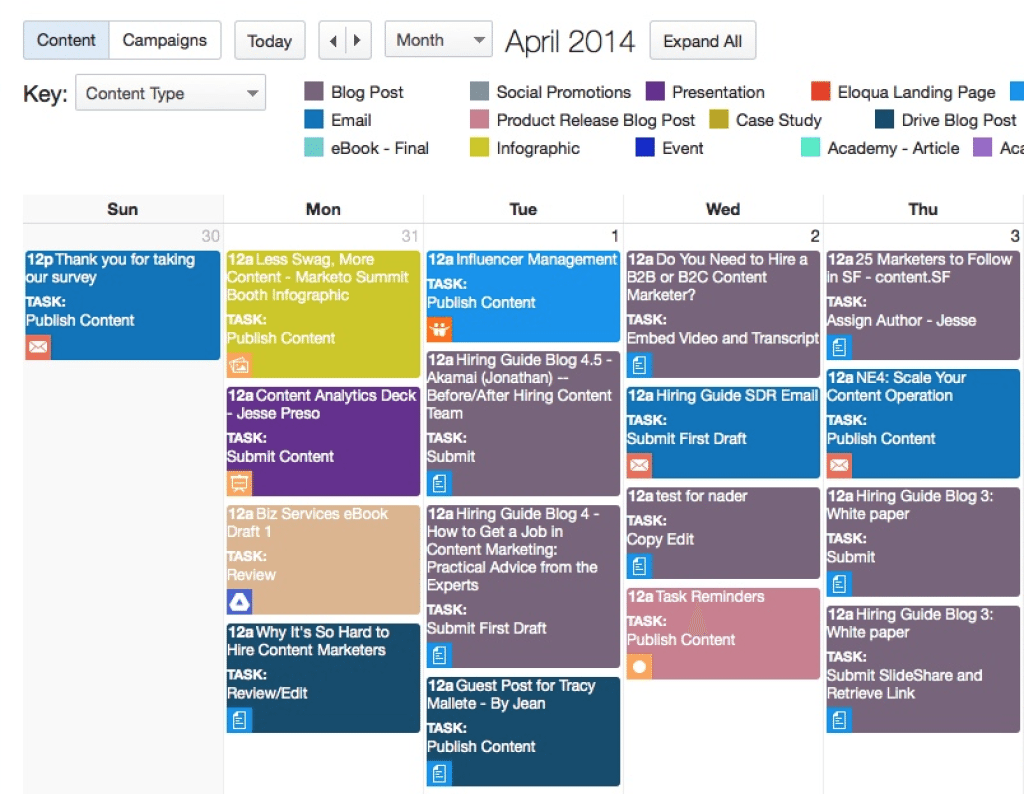
What should you be in your content calendar?
- Topics, the intent, and keywords
- Experts or team members to interview
- Description of the target audience
- Products to highlight
- Internal linking ideas
- Publishing dates
Delegate Responsibilities
Another thing to consider in your content strategy is the delegation of responsibilities. Let your team contribute regularly to your articles.
If team members are uncomfortable writing long pieces, involve them in social writing.
Also, specify who needs to write what and at what time.
Lastly and most importantly, encourage user-generated content. Use it to incentivize user engagement contributions to your blog, case studies, and socials to boost content diversity. However, guide them to stay within your grand roadmap.
Track Results
Like we did keyword research, check if your content strategy is effective. How?
Cross-check the results with your objectives. Do you have the target users and sales?
- If yes, bulk up on the strategy even more.
- If not, tweak the strategy and try again.
Link Building
Building backlinks to your website is the final step to completing your SaaS SEO. And unlike the technical and content part, link building is a different ball game; it can get frustrating because you’re dealing with humans.
You might send a pitch and not get a reply. When the response arrives, if it does, it’ll likely be negative.
All these issues make link building challenging. However, it doesn’t have to be so.
SERPReach, my agency, specializes in building links. I will show you a few tips to get backlinks without the usual stress.
Here is what you need:
- Linkable assets
- Link building strategies
- Outreach
Linkable Assets
Without linkable assets, your SEO efforts will be futile even if you build thousands of links. It’ll be like building a house without a foundation.
In essence, linkable assets are a big deal.
BTW what linkable assets should you build?
In my experience, these assets work best for SaaS brands:
- Free but limited tools, e.g., Ahrefs Backlink Checker
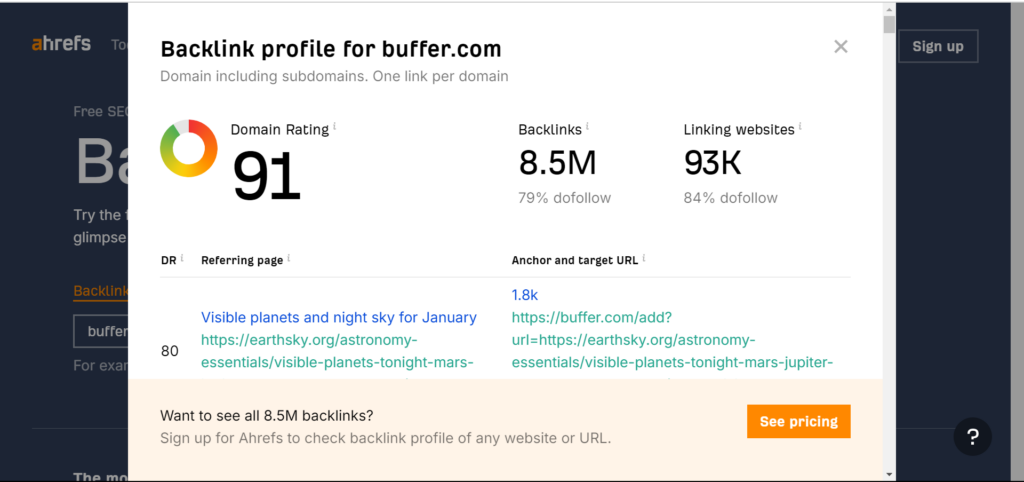
- Original studies in your niche, e.g., AIRA State of Link Building
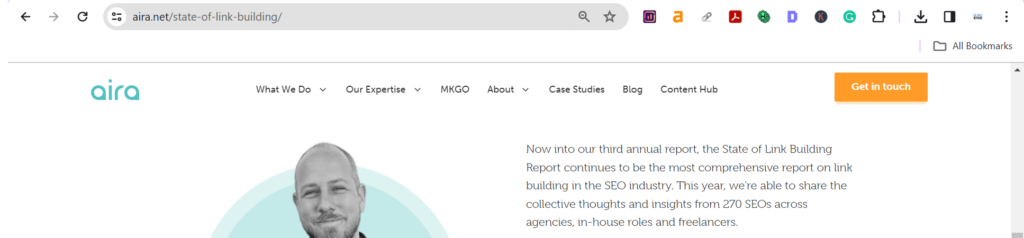
Pro tip:
Don’t gate your linkable assets. While downloading the asset, you might lose the intended backlinks to Google Drive.
Link Building Strategies
Now that you have linkable assets, it is time to roll out strategies to attract backlinks. So, what strategies should you use?
Start with regular link building strategies like:
- Guest features — guest posts on authority sites. Similar to that, get on niche podcasts and webinars.
- HARO link building — provide expert insights to journalists’ queries in exchange for backlinks on authority sites.
- Niche edits — pitch your products to authors of “best of” articles. Since the article is already live, your page will benefit from the traffic and engagement.
- Broken link building — target links pointing to dead or broken pages. But you need to create a replacement page (linkable asset) first.
- Competitor backlinks — target sites that send backlinks to 2-3 of your competitors. They will send a link to your page too.
Bulk up your SEO strategy with SaaS-specific tactics:
- Partner with related SaaS brands for backlinks. Ensure that they are not direct competitors.
- Bank on how your product complements other brands’ products. Pitch the article to the latter for backlinks.
- Launch outreach programs for your exclusive data
Outreach
Outreach is crucial to scaling your SaaS link building results. When done correctly, targeted outreach will fetch you the highest links possible.
And the beautiful part is that you can automate the entire process.
How does targeted outreach work?
Read all the details in my outreach link building article!
Checklist for Creating SaaS SEO Strategy
Doing SEO for SaaS doesn’t have to be complicated. It can be as easy as following a checklist.
I summarized the points in this article into a 5-step checklist:
- Set SEO goals
- Keyword research
- Mapping keywords to buyers’ journey
- Topical authority
- Track results and find more opportunities
Don’t begin your SaaS SEO campaigns without defined goals.
What do you hope to achieve?
More users or sales?
Furthermore, pick keywords that match your goals and objectives. However, don’t neglect users’ intent.
In fact, ensure you plan your content to satisfy users along the buyer’s journey.
While at it, satisfy all their curiosity by writing topic clusters. In the process, you’ll gain topical authority and earn the trust of your users.
Lastly, always check your progress to see if you’re still acting according to plan or if your strategy needs a change. Don’t be stiff; be open to new ways to get results.
FAQs
Why Is SEO Important for B2B SaaS?
SEO helps B2B SaaS beat the competition, satisfy different customers, and retain customers. The most beautiful part is that it is the most affordable means to achieve that.
So, SEO is not only important for B2B SaaS but a must-have.
How Do You Build a Solid SEO Strategy for a SaaS Business?
Do it in steps:
- Set SEO goals
- Keyword research
- Mapping keywords to buyers’ journey
- Topical authority
- Track results and find more opportunities
Can You Do SEO Yourself?
Yes, follow this guide.


please check your inbox IB