Do you need internal links even after a top-notch external link building strategy?
External links are undoubtedly the star in the world of link building strategies. According to Databox’s poll, 80 experts identify external links as the 3rd most crucial factor for SEO.
And it is EASY to understand the experts’ conclusions. After all, external links are like authority votes.

The more referring domains upvote your website receives, the more people will trust you.
Furthermore, high authority votes convince search algorithms that a website (or business) has thought leadership in its industry.
Unfortunately, external links are less likely to link back to money pages. Often, they point to a blog post or a case study.
But does that help you?
How can you convert external links beyond traffic to sales?
Internal links can be the short gaps. They connect your high-traffic resources to money (service, home, landing) pages.
Bottom line:
Your site needs internal links! And mind you, the need is regardless of the upvotes your site gets from several referring domains.
At SERPreach, we combine the two link building strategies. We find that the combination is the perfect recipe to rank faster and sustainably on search engine result pages.
And in this article, we’ll show you how we have been winning at internal link building.
But before we delve into the steps, let’s discuss the fundamentals of internal link building and how it works.
How Does Internal Link Building Work?
Like the name, internal links connect pages on the same domain. By doing so, they help Google navigate the said domain.
But beyond Google and search engine bots, internal links make navigation super-easy for users. How?
Internal links separate your pages into tiers. Then, they guide users and search engine bots along the hierarchy.
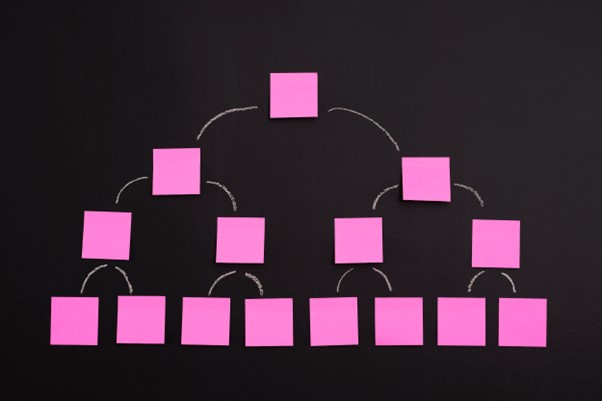
Think of internal links as the building blocks of your site architecture. When built STRATEGICALLY, they (internal links) form a silo that seduces users to remain on your site.
Summarily, internal links enhance “dwell time” by dripping relevant information to users across a domain. In the process, they increase the chances of the said domain being crawled, indexed, and ranked.
But remember, internal link building must be strategic. Else, you won’t see any results.
So, how can you build internal links strategically?
How can you do it like pro internal link builders?
Building Internal Links Systematically Like A Pro In 5 Steps
Spoiler alert: this guide is a simplified version of successful link building strategies. It is a combination of our techniques and a few others.
But will the strategies work for you?
These strategies increased NinjaOutreach’s organic traffic by 40%. So, rest assured you’ll get results.
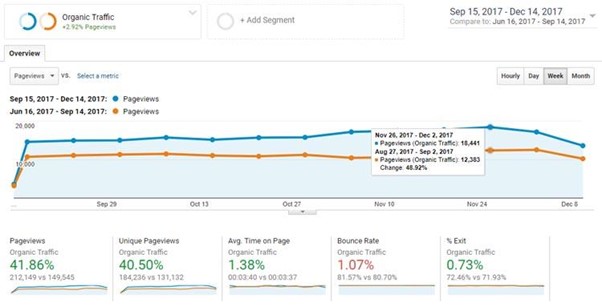
That said, let’s delve into the specifics!
Audit Existing Internal Links
Before thinking of where to strategically place new internal links on your site, audit the ones you already have.
- Are your internal links broken?
- Do you have “important” pages with no internal links?
Let’s get answers!
Note: unless you’re building a website from scratch, you must audit existing internal links before creating new ones.
To start, get Ahrefs. Now, crawl your website.
What next?
Finding Broken Links
By now, the crawl process must have been completed. Follow these steps:
- Go to Site Audit
- Select the specific project you’d like to audit
- Next, scroll to “All crawls.”
- Click Internal Pages > Reports > Internal pages
You’ll have an overview that looks like this:
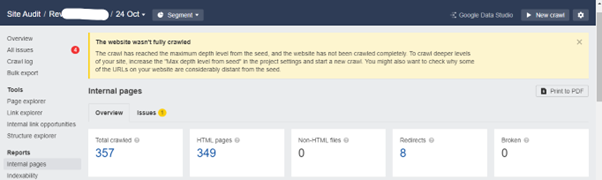
But what if your report is different? What if there are broken links (404 and 4XX pages)?
What should you do?
Re-input the original URL or insert a new but also relevant URL!
Note: if you don’t have time to crawl your site or want to fix broken internal links for a third site, use Site Explorer.
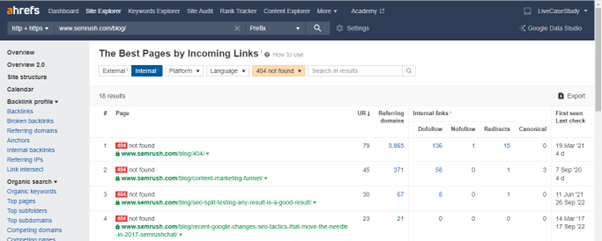
Finding Links To Important Pages
Find “HTTP status codes distribution” below the summary of the “Internal pages.”
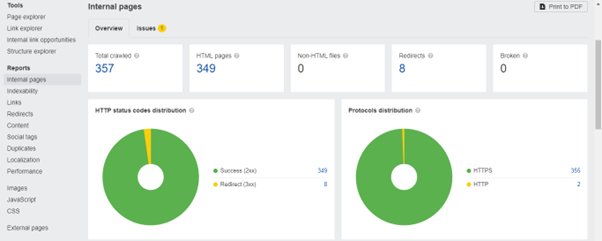
Found it yet? Yes?
- Now, click “Success (2xx)
- Scroll down until you find a spreadsheet like this:
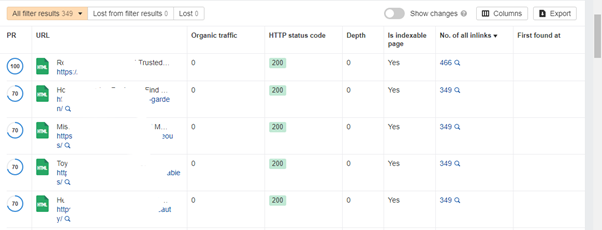
- Next, click “No. of all inlinks” to sort the list from high to low.
- Check through the list, and change any page with lots of inlinks that are not important. If possible, delete the irrelevant pages.
Finding Important Pages With No Inlinks
Pages with no inlinks are called orphan pages. If they are “money resources,” you’d leave a lot of money unattended.
So, fix the issue. Here is how:
- Check the results of your Site Audit again
- Click on Links > Issues
- If you have orphan pages, you’ll see a tab like this:
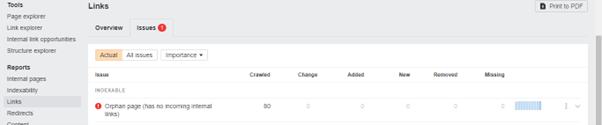
- Click the number and confirm that no relevant or money pages are included in the list.
Pro tip: sort your list by organic traffic, and check for orphan pages that receive lots of traffic. Add inlinks to them regardless of their relevancy.
Build Structured Pages
We understand that you want to add new inlinks already. But exercise a little patience.
We will recommend that you revisit your site structure once more. That’s how pros do it!
- So, is your site setup ideal?
- Are your money pages at the top of the hierarchy?
- Are all your pages only on one level of the hierarchy?
Let the questions guide you!
Overall, aim for this:
An ideal, structured site should be like a pyramid. The apex should be designated for your most relevant pages.
And note that the relevance of your pages will reduce as you go down the pyramid.
For example, your homepage or landing page should be at the top of the pyramid. The “next level” would include other important sections like service & product pages and blogs.
The last level will include individual blog posts, services, or products.
Note: the example above is only a sketch. Some websites might have more diverse pages. Either way, the principle remains the same.
So, why do you need a structured site? How does it relate to internal link building?
With a structured site, linking your web pages will be convenient. You can also link related content along the pyramid with ease.
More importantly, you will know what anchor text to use and when. And lastly, the entire content planning will become super-easy.
Beyond content, a structured site and internal linking help Google understand what your business is all about. And for users, finding information on that website will become painless.
Now, let’s add new internal links to your pages.
But where should you start?
Start With Pages With Lots Of Links From External Sources
Remember we said we combine internal and external link building strategies. Well, we’ll explain how in this section!
Ideally, you might have several posts on your website being cited on other sites. Perhaps the reason for that is your case study or experiment!
The reason doesn’t matter. What does is that you can milk the opportunity to build internal links.
Follow these steps:
- First, find the pages getting the most traffic from external sources (also called power pages)
- Again, the tool to use is Ahrefs
- So, go to Ahrefs > Site Explorer > Best by links > External
Tip: find “Best by links” at the “left tab.”
- Now, sort the list using “Referring domains.”
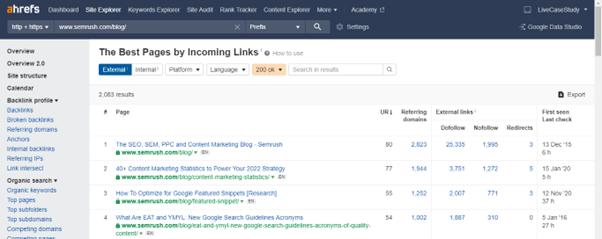
Once you have the list of the top referred URL, visit them and include a relevant link to a money page (e.g., service or product pages). And while you are at it, be selective with your anchor text.
Also, don’t just place internal links. Check if the posts are old and need to be updated. Solve two problems at once!
Another method to add internal links:
Use the “site: domain keyword” technique!
So, how can you use this method?
- Type “site: domain keyword” into Google’s search bar
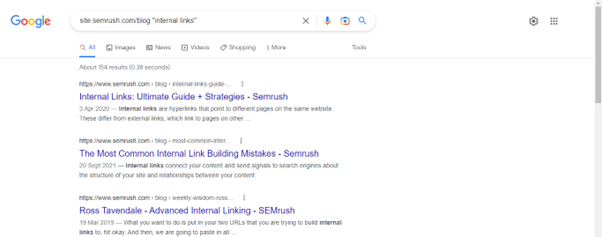
- Find where the keywords (anchor text) are unlinked, and add your internal links there.
Create Topic Clusters
Earlier, we recommended that you should update your old posts while inserting internal links. But why not create new posts too?
Surely, there are new ideas and talk points in your industry. Write about those points, link them internally, and get external links for the posts.
However, don’t just write only to dish out new content. Search engine algorithms now favor “keyword consistency” and “keyword cloud.”
In short, websites with topical relevance will rank high on search results. Fortunately, creating topic clusters can help achieve that aim.
Asides from gaining topical relevance, topic clusters improve “dwell time.” They ensure that users’ questions are answered in a detailed yet specific manner.
Plus, topic clusters are already designed to follow internal link building principles.
That said, how can you build topic clusters?
You can do it manually using “related searches” and “people also ask” on Google. However, that’s too much work
Fortunately, using Surfer Content Planner is much simpler.
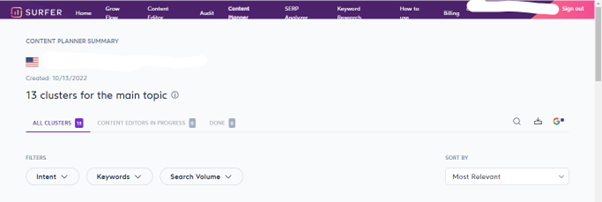
All you need to do is plug in your main keyword, and the Content Planner will suggest different topic cluster ideas.
The best part is that the Content Planner will include vital details such as keyword difficulty, search volume, and searcher’s intent.
What next?
Reduce The Click Depth For Important Pages
Once all the work (updating old content, adding topic clusters, fixing internal links) is complete, you still need to check your money pages.
By now, you must have fixed all orphan money pages. They should already have inlinks.
But before having inlinks, how long does it take users to reach the pages?
How many clicks will a user perform to reach your money site?
Note: money pages are not limited to service and product pages. “X Vs. Y” articles, for example, can also fetch traffic and revenue.
For example, say you are a link builder discussing tools for building internal links.
Ideally, the route to that content will look like this:
Homepage > blog > reviews > tools needed for building internal links
Frankly, that depth is lengthy. If the content is affiliated and gets tons of traffic (and sales), link to it directly on the homepage.
Mind you, reducing click depth doesn’t affect users’ dwelling time. Instead, the former boosts the latter and builds a relationship of trust.
The Tops Tools Every Internal Link Builder Needs
Note: this list only includes hand-tested options that we can vouch for. So, the chances are that many other tools won’t be included.
Ahrefs
Unsurprisingly, Ahrefs comes first on our list. Already, we displayed the tool’s usefulness in internal link building.
But beyond link building generally, Ahrefs can also perform other functions. For example, it can show you which one of your pages is indexed.
Plus, Ahrefs is one of the robust keyword research tools.
So, if you are a mid-level business or a corporation, you need Ahrefs. Its resources will help win in the digital space.
Surfer
After Ahrefs, Surfer is a must-have if you want to up your internal link building game. The tool is especially crucial for creating topical dominance.
Surfer makes creating topic clusters easy. Even better, it has a Content Editor that helps you to write something better than your competitors for desired keywords.
And recently, Surfer added a “Grow Flow” feature. With that, you’ll get weekly content ideas to cement your place on search results.
Others
If you want alternatives to Ahrefs, try these tools:
- Yoast SEO – it is instrumental, particularly, for finding and optimizing orphaned pages
- Interlinks Manager – it is a budget-friendly tool designed for small businesses to monitor inlinks
- LinkStorm – is a user-friendly internal linking tool that is compatible with popular CMS platforms like Drupal, Joomla, and more.
- Screaming Frog – it is just as detailed as Ahrefs. This tool is even better than Ahrefs for auditing “click depth.”
For Surfer alternatives, there are not many options that we trust. Nevertheless, you can try Frase.io.
Would you prefer to outsource the entire process of internal link building?
We understand that the long process of checking Ahrefs and writing with Surfer can be hectic for you. Perhaps you prefer if a pro internal link builder takes the stress off you!
SERPreach can help. While we are well-versed in managing digital marketing strategies, link building is our forte.
In fact, we enjoy building links. More importantly, we revel in seeing our clients grow.
Let us help!
Summary
Undoubtedly, internal link building requires a bit of work. In the end, however, the benefits outweigh the input. And that is why you should prioritize building inlinks.
But say you’re scared of the workload, you can avoid the stress. All you need to do is hire a pro internal link builder to help.


Nice post. Learned a great deal of knowledge on internal links having read your post!