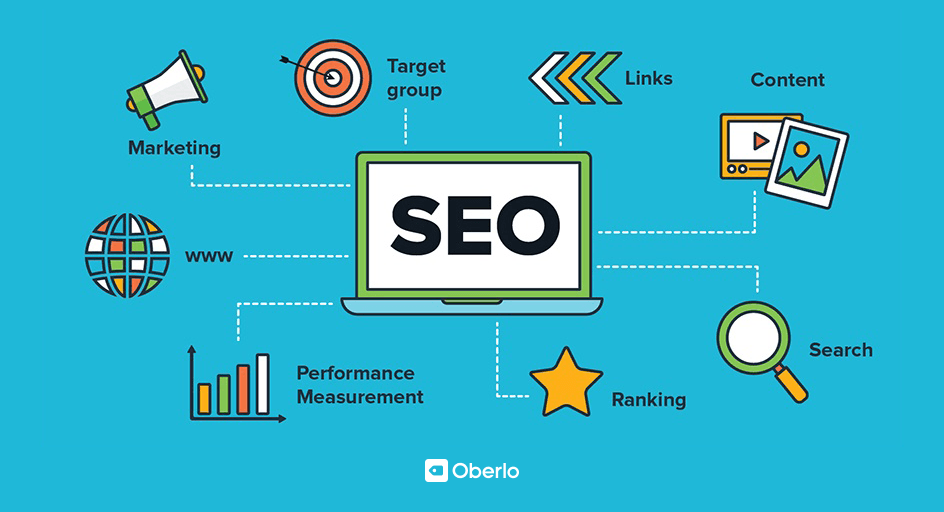With so many analyses in the SEO world, you can get pretty confused about what your site needs.
Do you need a backlink, competitor, content gap, or SEO analysis?
What are even the differences?
Spoiler alert:
SEO analysis [also called SEO audit] entails every analysis.
So, if you would learn any analysis as a beginner, prioritize SEO audit. And that’s pretty much what this article will help you with.
Here, I’ll discuss SEO analysis/audit and its different components. And if you read till the end, I’ll show you a way to outsource SEO analysis — 100% free.
Now, let’s dive in!
What Is SEO Analysis, And Why Is It Important?
Gone are the days when you only needed to stuff your articles with keywords and then post them on some half-baked site to rank high on search results.
If you do that now, you’d be lost and never found on search engine result pages.
Today, you must critically analyze what is working in your niche to rank. What are your competitors doing better than you?
Is the problem your web design or accessibility?
So, how do you answer the questions?
SEO analysis!
Definition
No BS or complex definition. I’ll lay it bare for you.
SEO analysis means gathering data about your website to review its performance against your search engine optimization goals.
Yeah, SEO analysis can be that simple. However, there are deeper levels to it.
That leads us to the different types of analysis.
Types
Ideally, SEO is categorized into three levels, namely:
- On-page,
- Off-page, and
- Technical
So, are those levels the same for analysis?
Yes and no!
The 3-level SEO is only the textbook case. It doesn’t capture the practicality of what we SEOs do in analytics.
Hence, I’ll use a different categorization as below.
- Content analysis — same as on-page SEO
- The off-page part is further divided into two detailed sub-levels:
- Backlink profile analysis
- Competitor SEO analysis
- Technical SEO analysis
Overall, we have 4 types of SEO analysis. And we’ll dive into them later in this article.
But for now, let’s discuss why analyzing your website data for SEO is critical.
Benefits
There is more to SEO than ranking on the first pages of search results. That is only a stepping stone to improved sales.
More visibility = more leads = improved sales
From my experience, making sales is the end goal of all SEO campaigns. But you don’t have to wait till the tail-end to find out.
SEO analysis helps you to prevent such futile journeys.
With a well-planned analysis, you will critically analyze your site performance. That data will help you answer the following crucial questions:
- Are my posts getting the desired traffic?
- If not, do I need more backlinks?
- If yes, why is the traffic not converting to sales?
- Where do my prospects stop on my page?
- Is there yet something my competition does that I don’t?
- What posts get the most engagements and conversions from my users?
- Why is the amount spent on ads more than the revenue?
Ultimately, SEO analysis helps you to save time and money.
Now you know the basics. Let’s discuss how to do each of the 4 types of analysis.
What Are You Analyzing In SEO Analysis: Step By Step Process
Content Analysis
Here, we’ll review the overall performance of your content using 4 factors:
- SEO-friendliness
- Traffic conversion
- Content decay
- Content gap
SEO-friendliness
First, I’d like to debunk the myth that SEO-friendliness means achieving a 70+ score on Surfer or other content optimization tools.
That myth is farther from the truth.
REAL SEO is delivering valuable information that readers want. Deliver value first, and the scores will come later.
Why should you prioritize value?
Valuable information is readable, engaging, and, most importantly, meets search intent — the cornerstone of SEO-friendly content.
After value, you can worry about the article length and how to include keywords in the headings and tags.
That said, here is a quick way to check for SEO-friendliness:
- First, get an average overview of articles
- Go to Google Search Console > Queries Report > Sort by Position
- Articles in positions 1-10 are in a good spot. So, focus on other things.
- Focus on content in positions 11-20.
- Now, audit the URLs [and their corresponding keywords] with Surfer.
Traffic Conversion
Remember I talked about providing value. Yes, keep at it.
However, you don’t want to be seen as an encyclopedia where users only consult for information.
You need to make money too. Otherwise, how would you pay for the tools you use for SEO analysis?
FYI: the cheapest subscription for Surfer is a little shy of $30. Unfortunately, you can do a few audits with that.
The subscriptions for SEO tools aside, your business should make money — unless you run a non-profit.
In that case, you must also audit the traffic conversion rate of your site.
BTW, what’s a conversion?
Conversion is clicking on your CTAs. It could be any of the following:
- When users subscribe to your newsletters
- When users subscribe to consultations — paid or free
- When users download your lead gens
- When users register for your webinar
- When users buy your course or an item in your catalog
A quick tip: move away from CTAs to CTVs (Call To Value) and CTBs (Call To Benefits).
Now, how can you analyze the traffic conversion rate?
- Go to Google Analytics > Set Goals
- Now go to Behavior
- Click the page with the CTA/CTV/CTB
- Check the conversions tab, select your goal, and note the percentage
Note:
Success rates depend on the traffic of the page you’re auditing. But I’d say anything from 20% upwards is a positive step.
Content Decay
You’re probably puzzled — does content decay?
Yes. How?
Say you have an active content calendar and strategy; your blog will regularly be updated. In that case, your new articles will likely get the most attention — especially if you don’t leave gaps between publishing.
For such instances, the old articles will lose relevance steadily. In other words, the traffic, conversion, and sales will slip — hence the decay.
Note:
Evergreen articles are the exceptions to the rule. But even they must be updated to remain relevant in the ever-changing digital world and escape decay.
That said, how can you check for content decay?
- Use Google Analytics to check the metrics of your old articles.
- If you notice a constant decline in traffic, that’s likely a content decay.
Pro tip: outside of updating your old articles, send link juice to them in your new content.
Don’t know about link juice?
Content Gap
Your content analysis doesn’t have to stop at the articles on your site. Take it further to the ones you have planned — and beyond.
Why? How?
Why do you think KEY players like Ahrefs, Hubspot, and Neil Patel keep winning in the digital space?
Short answer: they build topical authority!
In other words, the listed figures discuss everything about A before moving to B, C, D, etc. That way, they have extensive knowledge to dispense to readers.
In other words, readers/visitors will spend hours on their website. That way, “conversion” will be easy.
Back to you…
You can also adopt the same model.
- Check your articles.
- What questions are yet to be answered?
- What ideas can you further explain?
- Milk every opportunity.
And say the manual method is too much work, you can use Keyword Research tools.
- I’ll recommend the graph feature of AnswerThePublic.
- You can also use Ahrefs’ Content Gap tool
Done with on-page… Let’s go off-page!
Backlink Profile Analysis
I already talked extensively about this analysis in my backlink audit article. Nevertheless, I’ll give you a quick summary.
Here is what you’ll check in your backlink profile analysis:
- Relevance & safety
- Authority
- Traffic
- Broken and lost links
- Anchor texts: check branded, generic, “exact match,” and naked URL anchor ratio.
Competitor SEO Analysis
Like backlink analysis, I also have an extensive guide on competitor SEO analysis written for beginners.
The article will guide you on everything you need to know.
Nonetheless, here is a quick summary of what to check in a competitor SEO audit:
- Top organic keywords
- Pages with the most traffic
- Backlinks
- Broken pages
Also read: Never Buy Backlinks Online Until You Read This!
Technical SEO Analysis
Like this name, this part focuses on technical requirements — making your site crawlable for easy and fast indexing.
Note:
I will recommend that you outsource technical analysis. The minutest error could mar your entire campaign.
That said, here are the top factors to consider when doing technical analysis:
- Crawlability & indexing
- Core Web Vitals
- Redirects and status codes
Crawlability & Indexing
Your on-page and off-page optimization will amount to nothing if Google bots don’t understand your site. In essence, ensure your site is crawlable.
So, how does the “crawling thing” work?
All sites have a robots.txt file; it instructs crawlers on dos and don’ts. And it usually looks like this:
User-agent: *
Allow: /
Disallow: /
Sitemap: https://yourwebsite.com/sitemap.xml
If any subfolder or bot is entered into the “disallow” section, such won’t be able to crawl the sample site.
So, how do you know what bots are restricted or allowed to crawl your site?
- You can Yoast for WordPress sites, or
- Google’s robots.txt tester
Over to the “indexing” part…
Crawling your site is only the first step in getting your content on Google. The site and pages still need to be indexed.
Otherwise, your pages won’t feature on search results.
So, how can you check if your site or page is indexed?
- Go to Google Search Console > Coverage
- Click the “Excluded tab.”
- You’ll see a list of crawled but not indexed pages.
Now, there are several reasons your pages might now be indexed yet. But you might never know if you don’t consult the support.
Note: beware of duplicating content — such as on location pages. It can add to your indexing worries.
Core Web Vitals (CWV)
CWV is a summary of your site’s and page’s user experience. It is a ranking factor that uses three metrics to assign scores to pages and sites.
- Largest Contentful Paint
- First Input Delay
- Cumulative Layout Shift
So, how can you audit your site’s and page’s CWV?
- Go to Google Search Console > Experience > Core Web Vitals
- Find further issues with PageSpeed Insights
Whatever the issues are, you’ll get a snapshot of the underlying cause and remedial actions to take. So, don’t fret.
Redirects And Status Codes
Code issues are common for old and large websites. They can result in slow loading or broken pages.
Should you worry if your site is new?
No. Regardless, check for redirects and status code issues. How?
Use Ahrefs’ Site Audit tool.
Is SEO Analysis Too Hectic?
You’d be out of depth if you’re doing SEO analysis manually and as a beginner.
So, yes, SEO analysis/audit can be hectic. But it doesn’t have to be so. You can get it done for your site and web pages for free.
Incredible, right?
There must be a catch…
There is no catch. And I’m but giving you BS. I’ll audit your SEO campaigns and strategies for free 100%.
What’s in it for me?
SEO is a hobby for me. And I always relish a good challenge. Plus, I get to help you.
So, will you let me help you?
Set up a meeting to discuss your FREE SEO audit now!
FAQS About SEO Analysis/Audit
What Are The Best Tools For SEO Analysis?
There is no best tool — it depends on what you want. For example, if your priority is only on content analysis, Surfer [or any content optimization tool] is your best bet.
On the other hand, Ahrefs is handy for backlink and competitor analysis. Lastly, Google Tools are the best for technical audits.
Bottom line: you need a range of tools. My recommendation: Surfer, Ahrefs, and the Big G.
How Can You Analyze SEO Performance?
Short answer: do it in parts!
- Start from your end of things — with a “technical audit” of your site’s user experience. Then, do a “content audit” for the on-page optimization.
- Next, go to off-page optimization — what is happening with your backlinks? Are you getting enough?
Also, check your competitors’ profiles. Evaluate and adopt the strategies that work.
Can You Do SEO Analysis For FREE?
Yes – 100%.
SERPreach can help. I can help!
Send over your details. And you’re welcome.😉