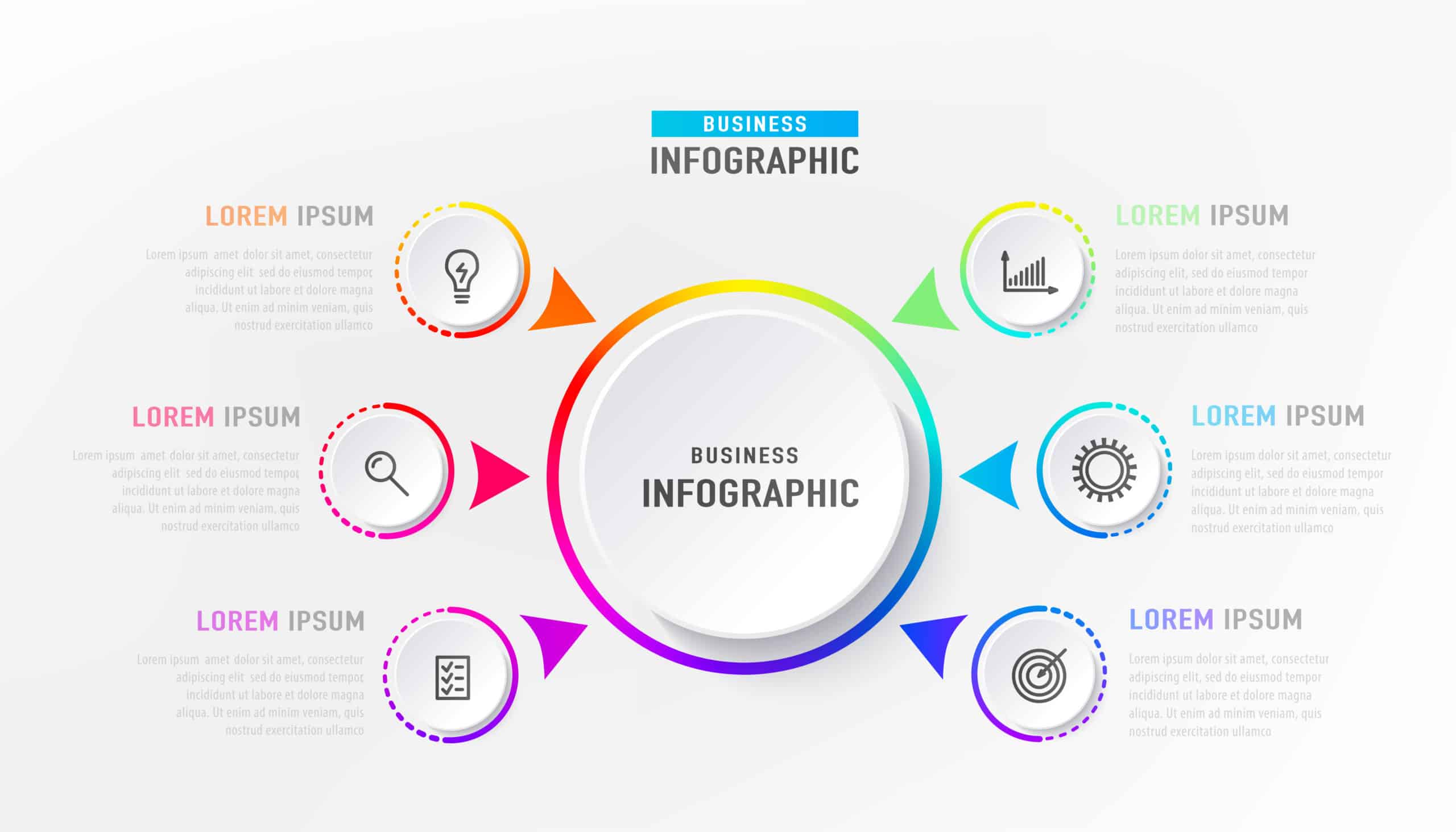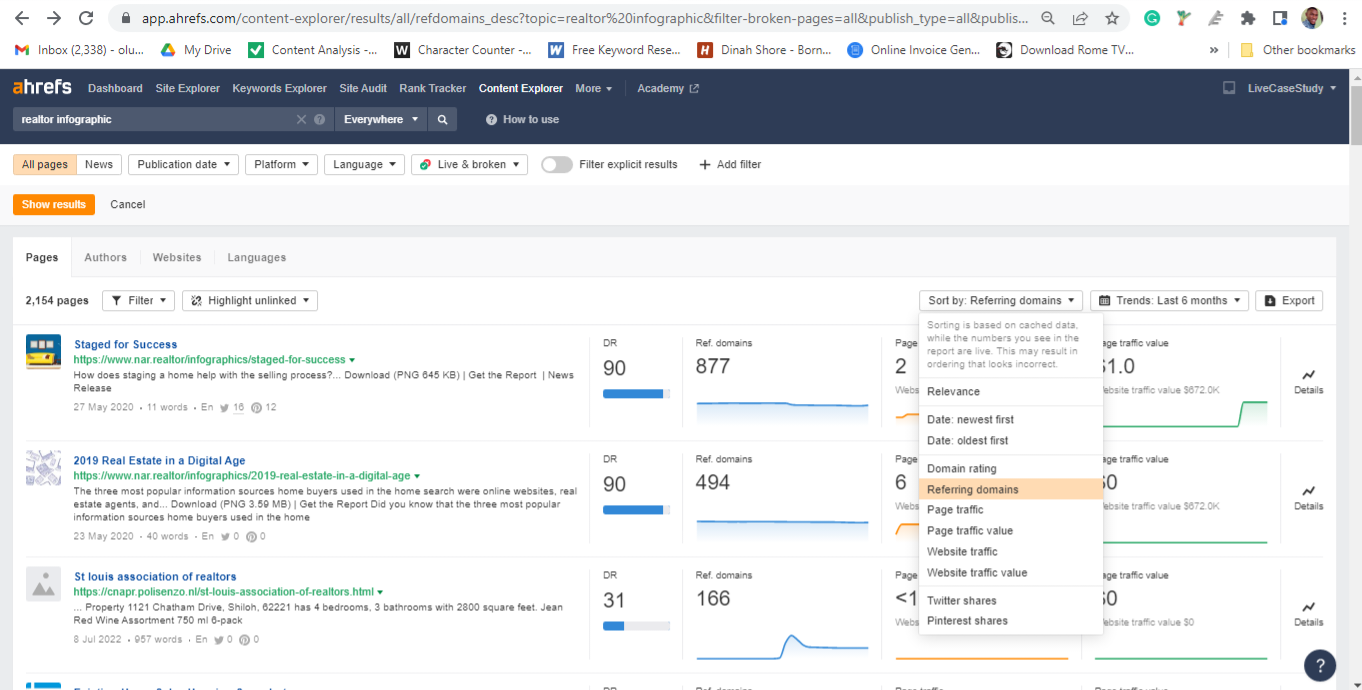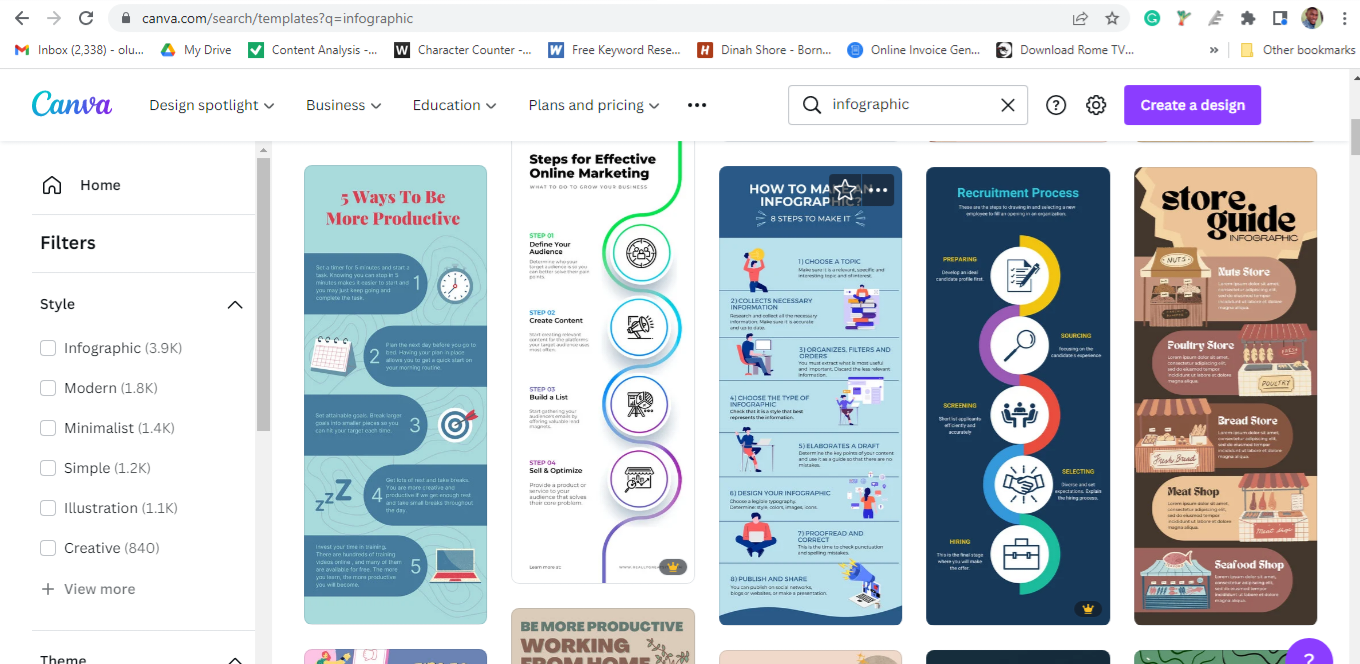Looking for a DIFFERENT but EFFECTIVE link-building strategy?
Try infographics links!
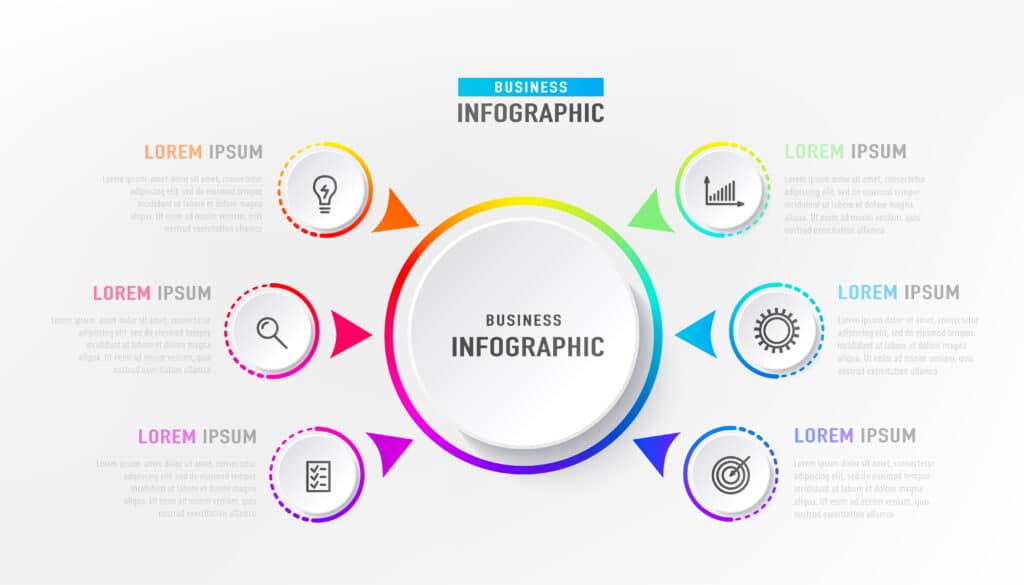
Infographics combine texts and visuals to capture the most attention. That is why they are 30x more likely to be read than text articles.
THE BEST PART: infographics are 3x shared than other content types [according to Nielsen Norman Group]. That is why they are instrumental in link building.
At SERPReach, infographic links are one of our CORE link-building strategies. Though the strategy is relatively new, it has significantly boosted our rankings (and clients’) on Search Engine Result Pages (SERPs).
In this article, we shall show you how to replicate that success for your business.
Here is a quick preview:
- Can you put links in infographics?
- What are infographic links?
- How to create infographics links
- Benefits of infographic link building
- Result to expect from infographic links
Can You Put Links in Infographics?
Short answer: yes!
By embedding links in your infographics, you will summarize your conversation points, gain readers’ attention, and direct them to a specific action.
The action could be to:
- Gather opinions,
- Grow your email list, or
- Ease navigation in bulky content as anchor links
Summarily, the use case of infographic links is endless. Regardless of the “case,” you will only get the desired result if the infographic is designed CORRECTLY.
We’ll explain that shortly.
But first, what is an infographic link?
What Are Infographic Links?
Infographic links simply mean embedding a backlink into an information-rich image.
Now, the primary component of the image could be data, quotes, lists, or graphs. Either way, the idea remains to create compelling infographic content that anyone would love to feature on their blogs.
In other words, creating a random data card or condensed journey map won’t cut it. Infographic link building requires work as much as any form of content creation.
For starters, your infographics must provide REAL value. Otherwise, don’t bother reaching out to marketers.
Furthermore, your infographics must be designed the RIGHT way. What does your target audience want?
- A “list” infographic,
- A “process” infographic,
- A “graphical” infographic,
- A “timeline” infographic, or
- A “hierarchical” infographic?
NOTE: creating a compelling and actionable infographic is only the first step of infographic link building. You still have to reach out to marketers.
Put simply, infographic link building is not a stroll in the park. But don’t fret.
We have a streamlined step-by-step guide to ease the process. Check it out below!
How to Create Infographic links: A Step-by-Step Guide
SPOILER ALERT:
This section is bulky, but we promise it’ll be worth your time. It includes practical steps to create infographic links – with screenshots.
Find the Concept
You could easily create any infographic without research. But we’ll advise you otherwise. Why?
- Infographic design takes time. And if you’re not a graphic designer, it can cost a ton too.
- Digital marketing is littered with proven processes. Why not key into such “processes” that work instead of experiments?
Summarily: you’ll save time and money when you work on tested infographics. More importantly, you’ll get QUICK results.
So, let’s do some research!
Research
We’ll suggest three research options:
- Visual.ly
- Ahrefs
Visual.ly
Note: change the “realtor” to your niche to meet your needs.
- Filter the search by “Faved” to get an idea of the top “liked and shared” infographics.
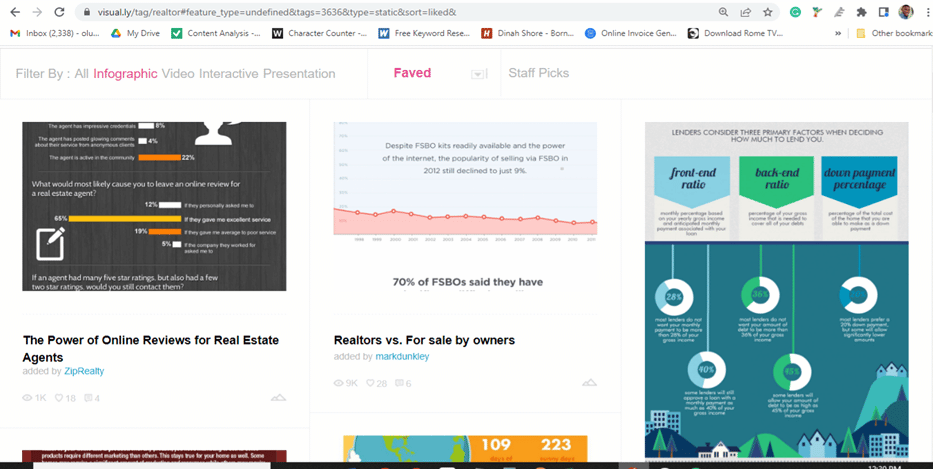
- Pick 3 infographics that catch your eye (consider the design and the relevance of the information shared). Add the URLs (for the Visual.ly link and the original website) to a spreadsheet like this:
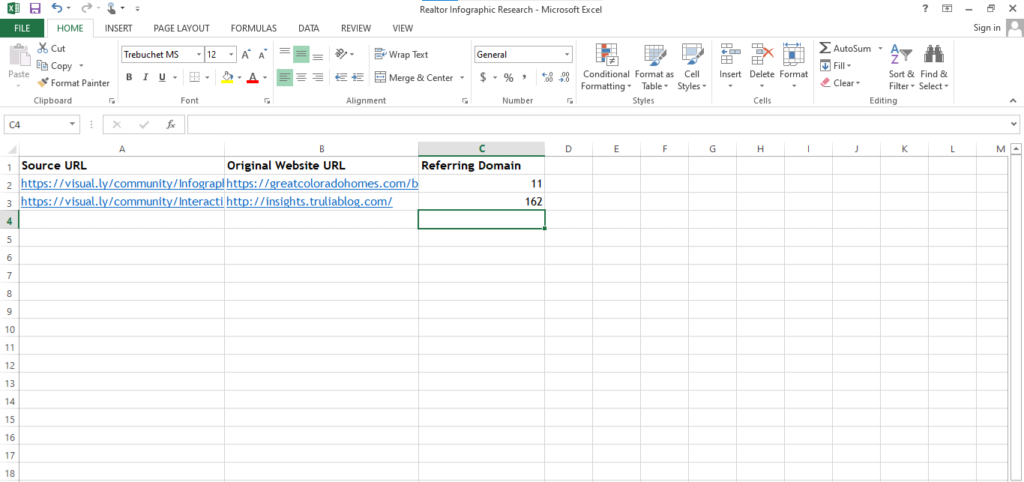
Note: prioritize Pinterest research. It is one of the recognized sources of infographics.
- Visit https://www.pinterest.com/
- Type “realtor infographic” in the search bar.
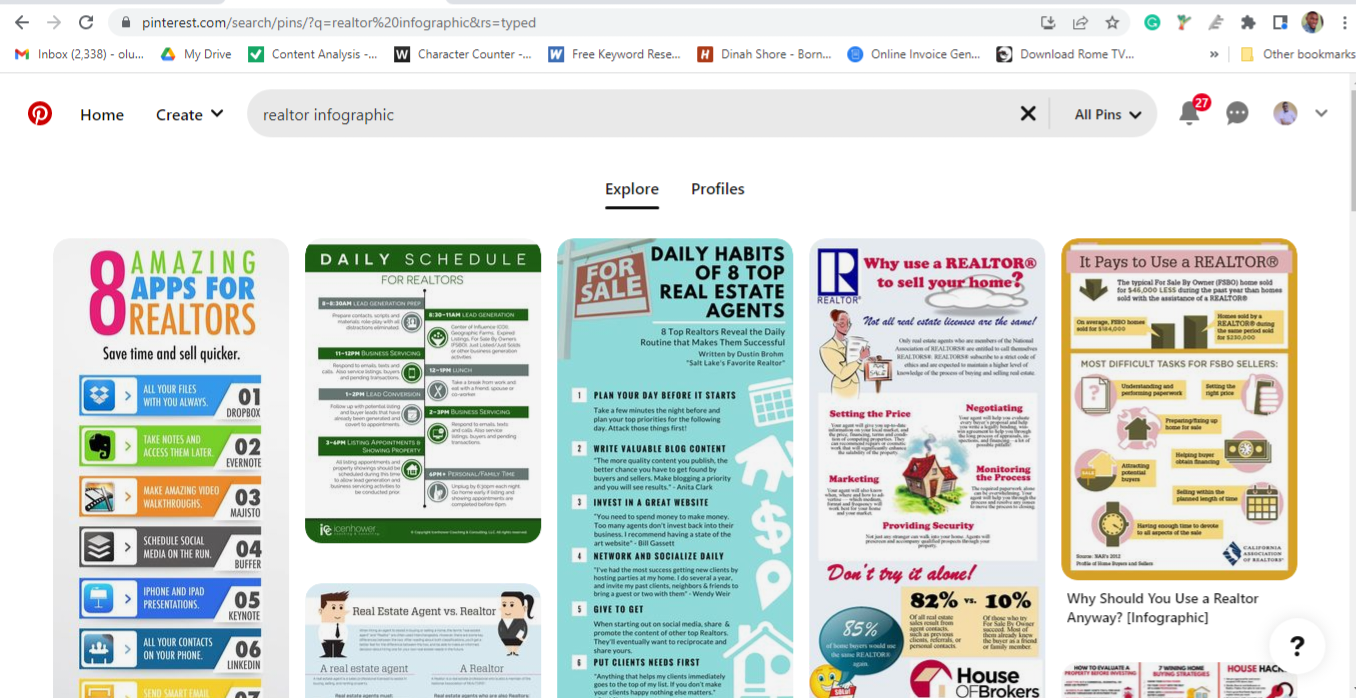
- Pick 3 infographics (consider the number of pins, the design, and the relevance of the information shared). Add the URL (Pinterest and the original website) to your spreadsheet from step 3.
Ahrefs
- Visit Ahrefs, and scroll to the content explorer.
- Type “realtor infographic” into the search bar. Sort the results by “referring domains” to get the infographics with the most backlinks. Filter the results further by “Pinterest share” for popularity.
- Pick the top 3 results. Add the URLs to the spreadsheet from step 3.

Now, we have 9 different infographic concepts. And thanks to our research, they are not just any design but the best.
So, what next?
Trim the list on your spreadsheet. Leave only the best 5 infographics!
To determine the “best” infographics, consider your marketing needs. What do you want to establish?
- Why realtors are crucial in home staging, or
- The statistics of home sales and purchases?
Summarily, let your objectives guide you.
Refine The Statistics
After highlighting the best and most fitting infographics for your needs, verify the data points. The chances are that some of the data are outdated.
Some statistics might not even be TRUE to start. Don’t repeat such mistakes.
Ideally, there are two ways to go about this stage:
Use The Data From The Original Infographics
Don’t use the data without verifying them. For verification, check the sources at the footer of each infographic.
If any of the links are broken, that’s a red flag. Remove such links or look for the data.
Refine The Existing Data Points
By “refine,” we mean “use the most recent data.” The chances are that the studies in the original infographics are outdated. Make yours up-to-date.
Here is how:
- Go to Google
- Type “realtor” (use your preferred keyword) followed by either “statistics,” “data,” or “trends.
Furthermore, trim the data points by relevance to your objectives. Lastly, seek the primary source of any statistics before quoting it. That helps you to QUOTE the original study, report, or author.
Now, create a brief for your design needs. It should include the following:
- The touchpoints and statistics
- A list of primary sources
Design the Infographic
Consider any of these three options to design a compelling infographic:
- Canva
- Piktochart

- Freelance designers
Choose any of the first two options if you have background knowledge of graphic design and love to be hands-on with the design phase.
Otherwise, save time and hire a freelancer.
Canva
Canva is an easy-to-use graphics tool. You can grab and tweak any of their infographic templates.
The best part: you can access several templates for FREE!
Piktochart
Piktochart is a more specialized infographic design tool than Canva. Nonetheless, it is also beginner-friendly.
Unlike Canva, the free templates are limited. Even at that, you’d have different options to fit any type of infographic.
Pro tip: Try your hand at the free templates before paying for the premium plan.
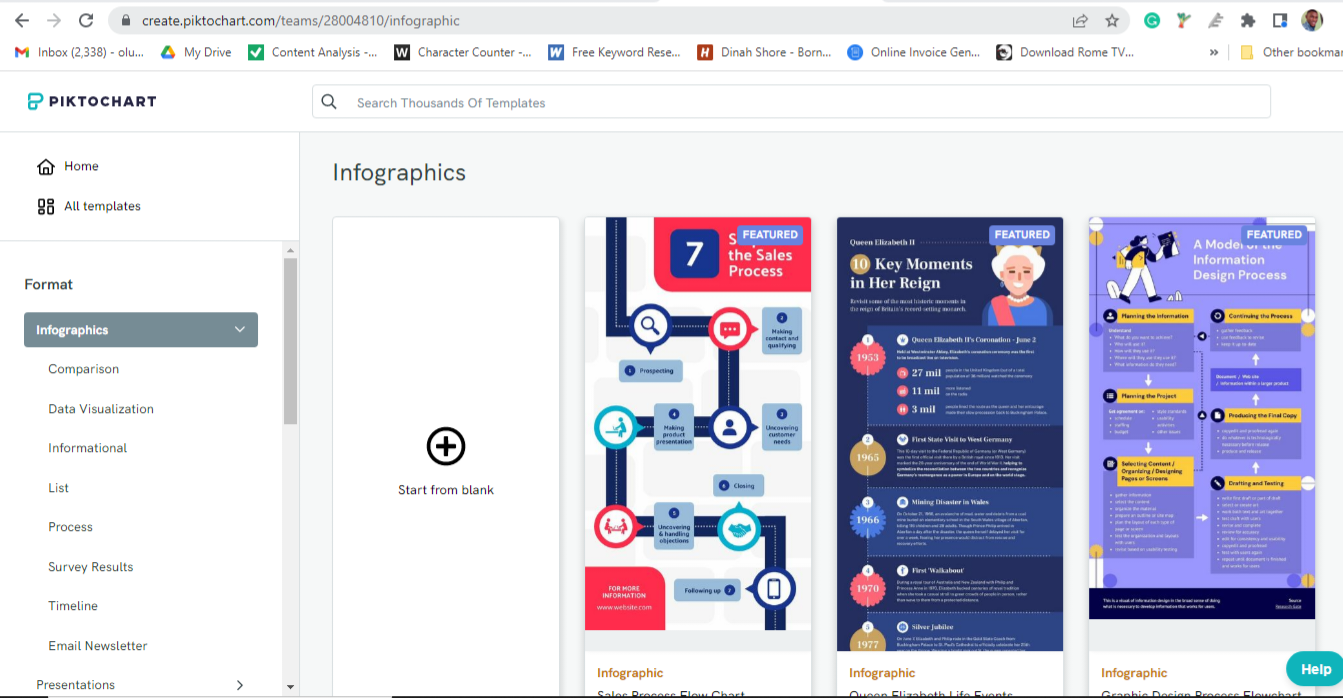
Freelance Designer
Canva and Piktochart might limit the uniqueness of your infographic designs. Anyone looking for infographic links could have used that exact design.
Freelance designers, on the other hand, can offer you fresh perspectives. However, you might need to clearly state your needs.
To ease the workload: send your spreadsheet and brief to the preferred freelancer.
You can even award the design to two freelancers. Then, you’ll pick the better of the two.
Now, the infographic design is finalized!
Have you thought of a title yet?
Finalize on the Title of Your Infographic
If you don’t have a title, now is the time to do so. Consider the following tips:
- Make your title keyword-optimized
- Ensure the title is compelling
- If possible, make the title a summary of the points in your infographic, e.g., 5 trends of home sales in 2022
- Keep the title short and snackable
Overall, draw up 2-3 titles. Then, choose the one that best represents your needs and captures readers’ attention.
So, what’s next?
Let’s get some links for your perfectly designed infographic!
Outreach
This section details the steps you must take to get links from marketers for your infographics. Have a look!
Build a List of Outreach Targets
Revisit your spreadsheet. Now, plug each of the infographic URLs into Ahrefs site explorer.
You’ll see a list of sites linking back to your exact page (backlink profile) like this:
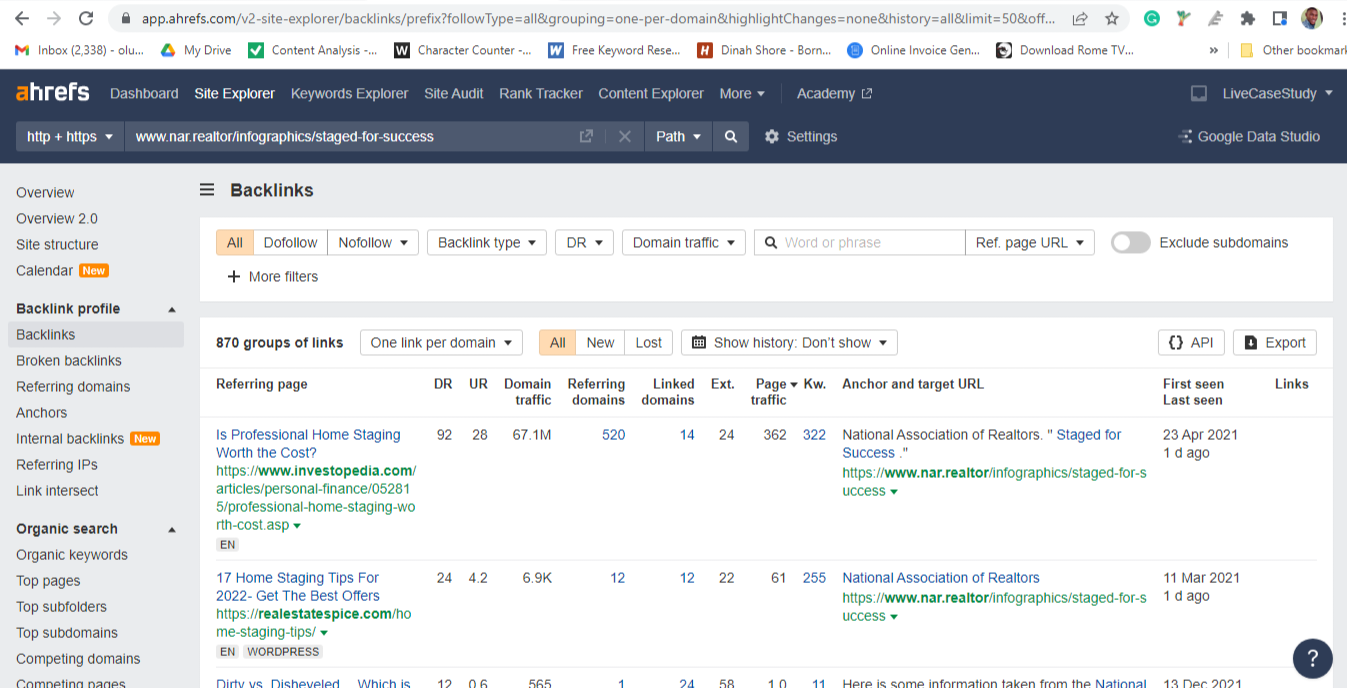
Now, export the backlink profile. Grab the “referring page URL” and “referring domain URL.”
Pro tip: the former is the page where the infographic was used, while the latter is the homepage URL.
Lastly, compile a new spreadsheet (outreach list). Focus on the tabs “referring page URL” and “referring domain URL.”
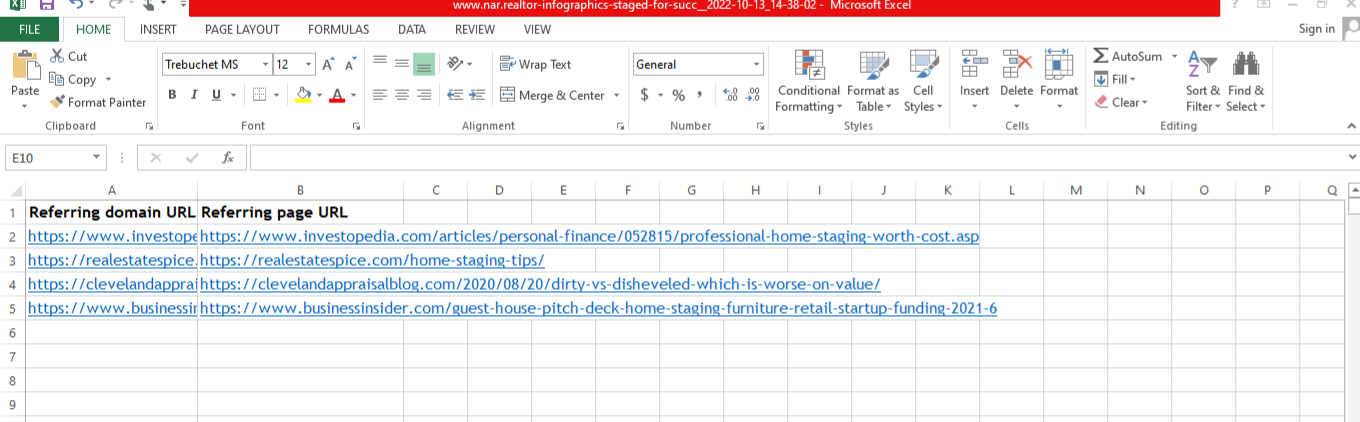
Upload the List to an Outreach Tool
In addition to the “referring page URL” and “referring domain URL,” get the following crucial details:
- Recipient’s email address, and
- Recipient name
Now, plug the 4 details into your outreach tool (we recommend Buzzstream or Pitchbox).
Compose the Outreach Message
In your message, ensure you establish the following details:
- Your name and a brief snapshot of your career
- The reason you are reaching out
- A preview link to your infographic
Pro tip: ALWAYS personalize your message!
Check out this template:
Hi [Name],
I’m Kevin, a graphics designer at W. My designs have been featured on X, Y, and Z.
Recently, I created an infographic about A. Looking at your website, I know your readers would love it. My infographic will complement the visuals on “the referring page URL.”
Here is a preview link [hyperlink to Imgur].
Kindly let me know if the infographic interests you.
Looking forward to your reply!
Kevin
[Include your company signature for credibility]
Note: the chances are that the recipient might not respond immediately – or even in some days. Follow up twice.
More importantly, keep the message short, and refer to your initial outreach mail.
Should You Use Infographic Links?
With the steps discussed so far, we will understand if you consider infographic link building hectic. Frankly, you won’t be wrong in your opinion.
Regardless, use infographic links. Here are some benefits you stand to gain:
Engagement
The aim of all marketing strategies is to gain attention and build engagement & trust. Once that foundation is built, selling will become easy.
Fortunately, infographics are naturally engagement drivers.
According to this MEC (Media Education Center) report, the human brain processes visuals 60,000x faster than texts. The report further reveals that 93% of human conversations are visual.
In short, infographics engage people’s attention at the most primal levels. That is why they increase website traffic by 12%.
Social Shares
Unlike texts, infographics are easy to share. The easiness aside, they are shareable – thanks to the visual appeal.
In fact, people are 3x more likely to share infographics than a block of text. Specifically, tweets with visuals are 150% more shared than those without [according to Buffer].
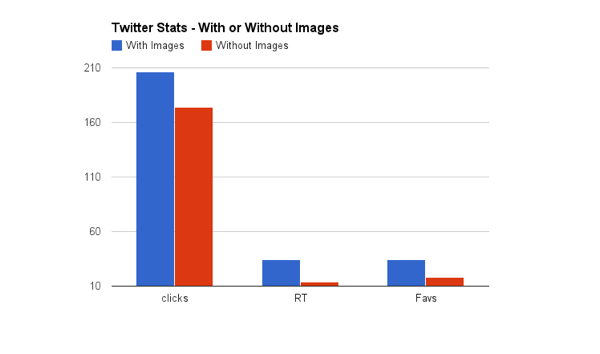
Bottomline: you hardly need to convince the audience to use “social share” buttons when you have compelling infographics. They will readily share your beautifully designed visuals – and by extension, market your business.
Sales
When your infographics are shared, they create a ripple effect that improves your brand visibility. The visibility later builds trust. And trust eventually yields sales.
Besides using infographics for traffic, you can build visual content into books or courses. Jason Wong did something similar – he made $200k from his Holy Meme Bible sales in under 3weeks.
Deductively, visual content (infographics included) fetches sales.
But if you are not yet convinced, here is SOLID proof:
KISSmetrics Got $1M Worth of Traffic with Just $28k
Between 2010 and 2012, KISSmetrics created 47 infographics with a total investment of $28.2K. In that time, the investment yielded 2.5M visitors and 41k backlinks from 3K+ domains.
Furthermore, the infographics also drove in 41k tweets and 20k+ likes.
If KISSmetrics had used “paid advertising,” they would have coughed up $1,072,905.80 [QuickSprouts].
Put simply: infographic links work. More importantly, they are cost-effective.
Nevertheless, we understand that infographic link-building can be hectic. Fortunately, it doesn’t have to be so.
You can outsource the entire process – research, design, and even outreach.
At Outreach Solutions, we have a team of expert graphic designers and marketers. Thanks to our diverse team, we understand the visual and marketing aspects of infographic link building.
We can help you!
Frequently Questions About Infographic Links?
What Are the Top Infographic Sites?
Below are some of the best places to find inspiration when designing infographics. Some even have reusable templates.
- Piktochart
- Snappa
- Infogram
- Canva
- Venngage
- Visme
- Adobe Creative Cloud Express
Where Are the Best Submission Sites for Infographics?
To further boost the reach of your infographics, try these 10 submission sites:
- Visual.ly
- eLearning Infographics
- SlideShare
- Behance
- Daily Infographic
- Flickr
- Infographic Journal
- Graphs.net
- Infographics Archives
What Are the Different Types of Infographics?
There are countless types and variations of infographics. So, we’ll only list the commonly used ones.
- Statistical infographics
- Timeline infographics
- Process infographics
- Comparison infographics
- Hierarchical infographics
Can Infographics Help SEO?
Judging from how KISSmetrics combined infographics with their content marketing to gain 2.5M visitors, yes, infographics help SEO.
Even better, infographic links are cost-effective SEO aids.
Can You Outsource the Entire Infographic Link Building?
Short answer: yes!
However, ensure that your preferred link builder has the resources and expertise. Otherwise, you are better off doing it yourself. In short, only outsource your infographic link-building to trustworthy experts like Outreach Solutions.