SEO is not just a large corporation or SaaS thing. It works for small and local businesses as well. But is it worth it?
Find out in this article.
Do Small Businesses Need SEO?
Rather than jump to a conclusive answer. I’ll let you decide using this illustration:
I’ll check the SEO results (just the overview) of three brands of different sizes.
- HubSpot
- Barnes & Noble
- Gaia Retreat & Spa
Brand 1: HubSpot
HubSpot is a SaaS company and a typical large corporation. Thanks to SEO, it gets 17.2M traffic (valued at $19.9M) monthly by ranking for 3.3M keywords.
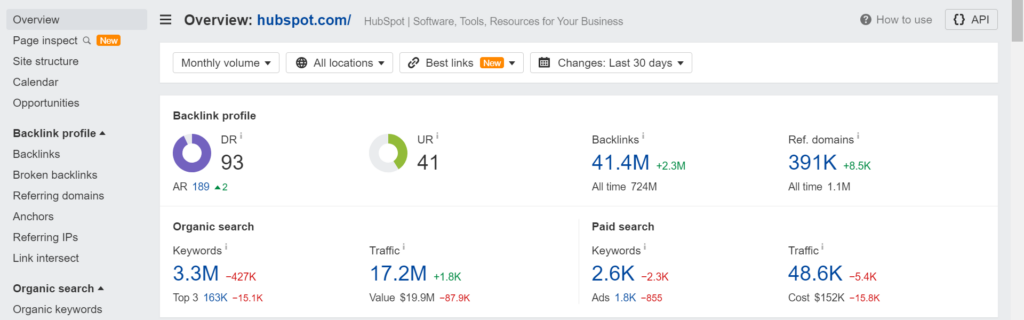
Brand 2: Barnes & Noble
Barnes & Noble is an online retail store and a typical medium-scale business. Thanks to SEO, it gets 8.1M traffic (valued at $2.7M) monthly by ranking for 4.9M keywords.
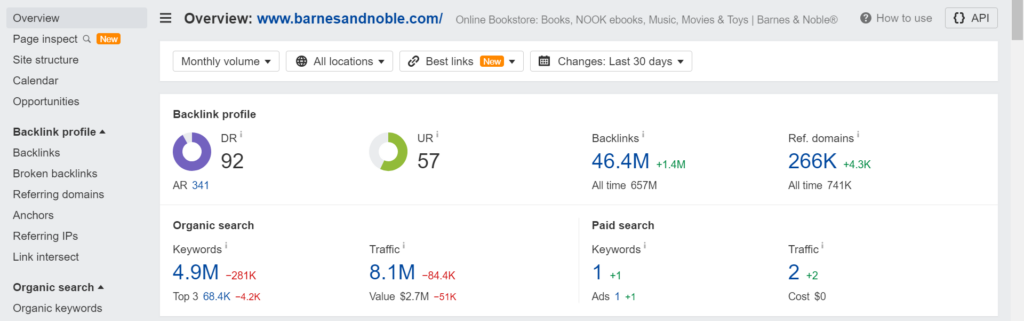
Brand 3: Gaia Retreat & Spa
Gaia Retreat & Spa is a typical small business in Brooklet, New South Wales, Australia. Thanks to SEO, this business gets 2.8K traffic (valued at $1.7K) monthly by ranking for 2.6K keywords.
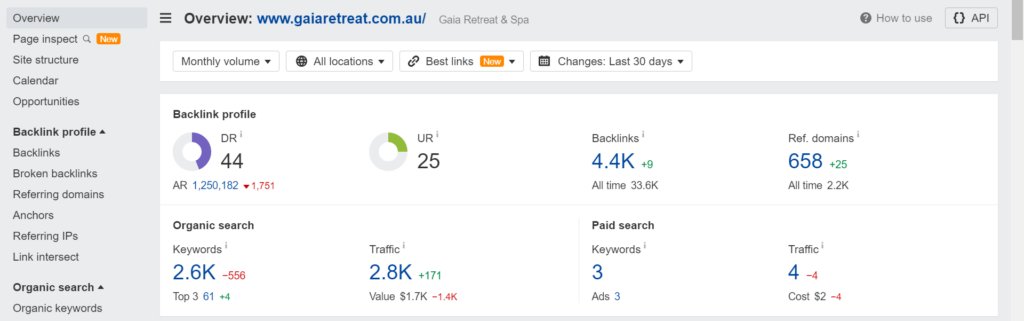
📌 Observation:
All businesses — small, medium, and large corporations — need SEO. It is particularly beneficial to SMEs (small and medium enterprises) with little to no budget for paid advertising.
Back to the question…
Yes, your small business needs SEO.
Beyond the traffic, what other benefits does SEO have for a small business?
- Visibility
- Lead generation
- Sales
Visibility
Traffic is the result of creating awareness and being in the eyes of your target audience. And fortunately, SEO makes it all happen for small businesses with limited budgets.
With tools like GBP (Google Business Profile), you can get seen even before high-traffic sites.
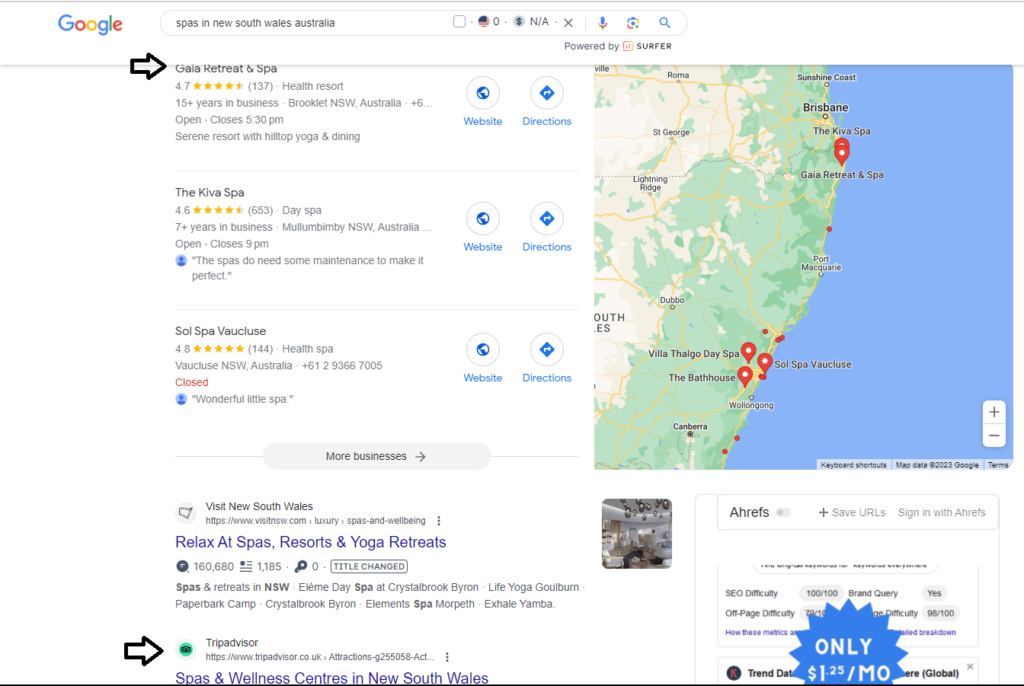
Take Gaia Retreat & Spa as an example. With its GBP, it is ranking ahead of high-traffic sites like TripAdvisor.
Lead generation
The visibility SEO brings doesn’t end in clicks. It does one better: SEO chips away all potential buyers’ reservations about your small business offers. How so?
- Your content educates potential customers on the problems they might not be aware of
- A potential customer will likely look for complementary queries to confirm his needs.
- Now, when you rank for multiple keywords, like the brands in my illustration earlier, they (the prospects) will trust you.
- With trust built, there will be less reservations from prospects
- At this point, you can then start nurturing the prospects into loyal and returning customers
Also read: How to Use SEO for Lead Generation
Sales
The ultimate goal of SEO is conversions (sales). The visibility, traffic, and clicks all lead to increasing your revenue. Combined with digital marketing channels, like social media and email marketing, SEO increases revenue range, customers, and subscribers.
In fact, it can scale your small business to a medium or large corporation. In other words, your turnover will go over $10 million (going by the Australian Taxation Office’s definition of a small business).
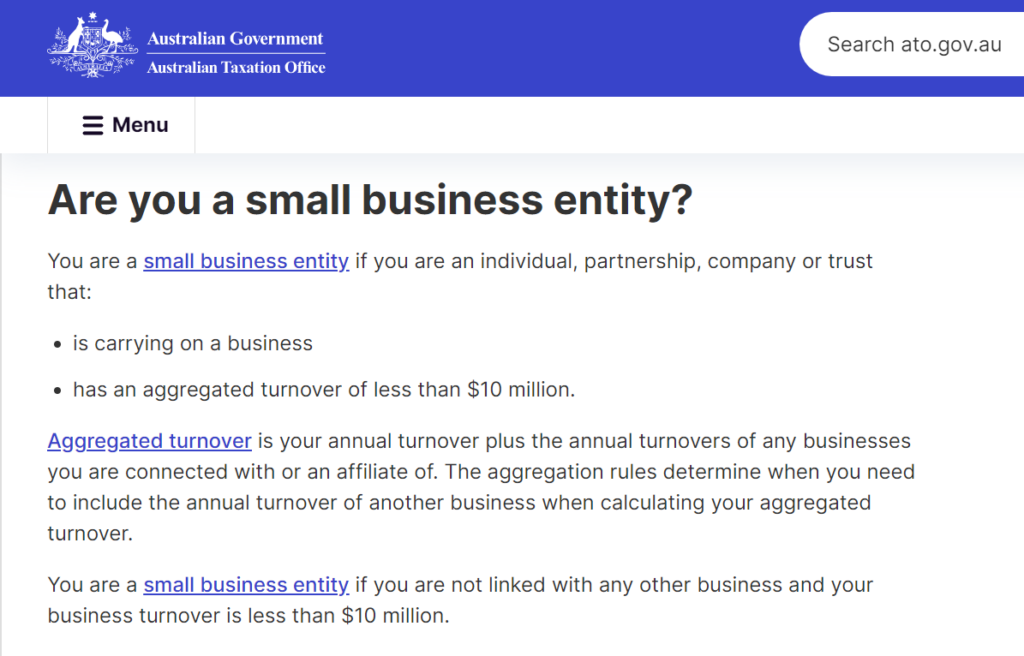
Verdict
SMEs, like all businesses, need SEO. When done right, it increases search visibility, traffic, and sales.
What Type of SEO Do Small Businesses Need?
General SEO is expensive and might be out of reach for your small business. Targeted approaches like “small business SEO” or “local SEO” are better. But which of the two do you need?
I’ll simplify the decision for two by explaining what the terms mean.
What Is Small Business SEO?
Small business SEO is not different from typical SEO, where you optimize your content and pages for search engines and users’ intent. The only difference is the limited budget.
And because of the limited budget, you optimize your web pages and content to local searches.
Note:
Small business SEO is not limited to a physical location.
What Is Local SEO?
Local SEO has nothing to do with the size of a business or annual turnover. Instead, it focuses on optimizing for a physical location — an office or store where potential customers/customers can come to.
In other words, you must have a physical office to do local SEO.
Small Business SEO or Local SEO: Which One Should You Use?
Both!
Your small business will likely have a physical location (probably a brick-and-mortar). In that case, optimizing it for local and organic search is a no-brainer.
Let’s delve into the practical steps of doing small business and local SEO for your SME.
How to Do SEO for Small Businesses in 10 Steps
Here is a quick overview of the steps needed to do SEO for small business websites:
- Set up your shop online
- Fix your site’s technical issues
- Competitor analysis
- Keyword research
- Create compelling content optimized for search engines
- Directory link building
- Ask for backlinks from suppliers
- Ask for reviews and respond to them
- Monitor your local listings
- Track and evaluate results
Set Up Your Shop Online
Like your physical store, you need an online store. This will be where to set your base, experiment, get leads, and convert them to sales.
So, how do you start?
When setting up shop online as a small business, focus on these 4 things:
- Your website
- Google Analytics (GA)
- Google Search Console (GSC)
- Google Business Profile (GBP)
Starting with your website. It doesn’t have to be luxurious or overly artistic. Instead, focus on core vitals like security, structure, and speed.
In other words, ensure your website is secured — use https. Also, the structure and architecture will be easy to navigate. And lastly, prioritize a responsive design that loads fast across all devices.

GA and GSC are free tools for tracking SEO metrics and fixing website issues — SEO-related and performance-related. The former (GA) provides data on traffic, user engagement & demographics, and conversions.
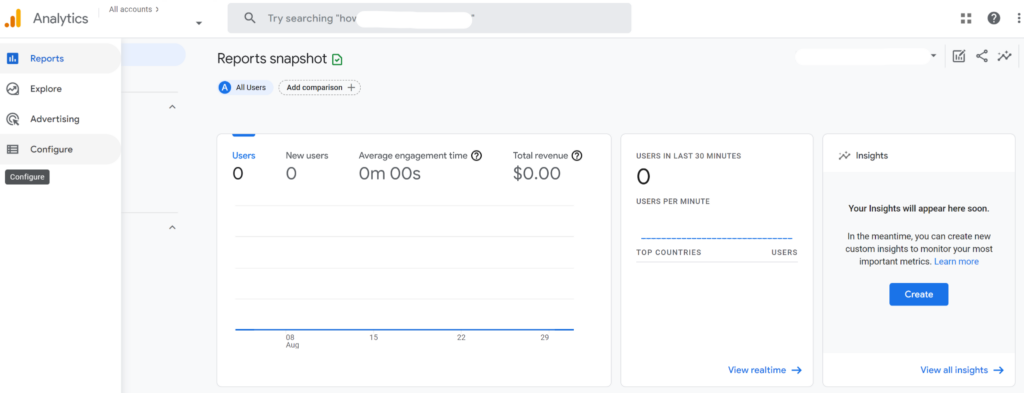
The latter (GSC), on the other hand, shows how Google interacts and interprets your website. You can use it for crucial SEO details like manual action, indexing, and crawling.
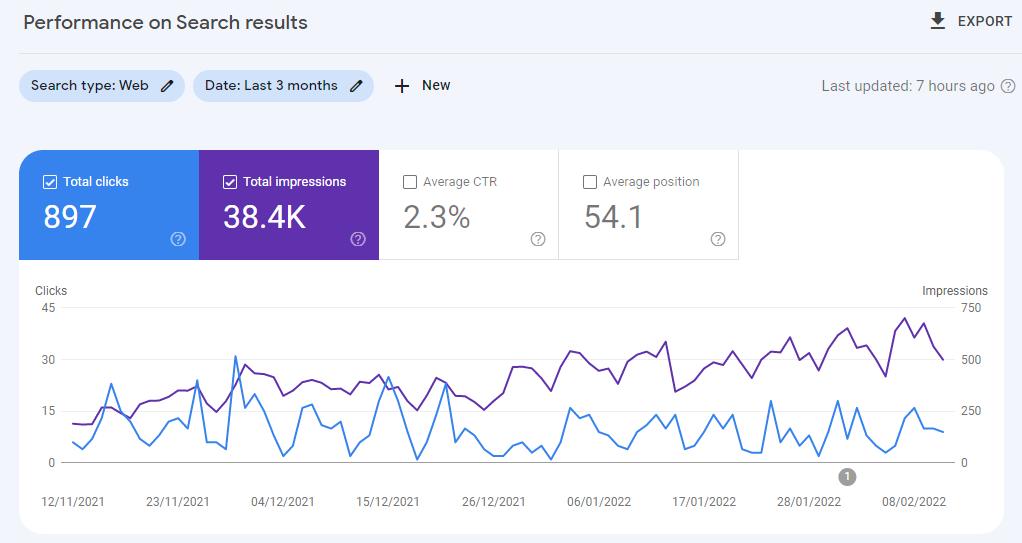
GBP, another free tool from Google, is a must-have for all small and service-based businesses with a physical office. It helps potential clients see maps, reviews, and the contact info of your business.
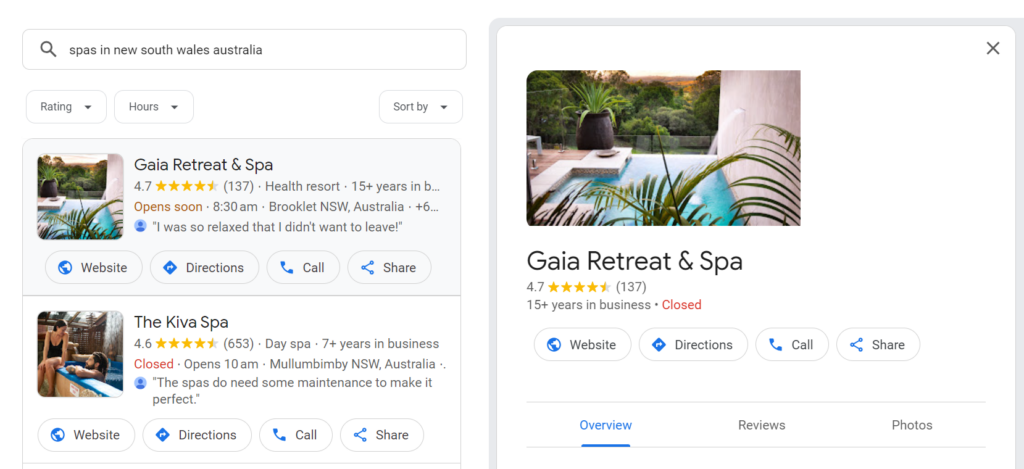
The best part is that GBP ranks above organic search results.
Fix Your Site’s Technical Issues
Ordinarily, you should leave the technicalities to experts. However, there are some basics anyone can set up. They include:
- Site structure
- Schema markup
Your site structure should be easy to navigate. Otherwise, users won’t find your money content.
The worst case is that the lack of a structured site will affect your performance on search engine results pages — and, by extension, your traffic, conversions, and sales.
So, what should you do?
- Ensure your header and footer menus are structured to make navigation on your website easy. Include links to vital parts of your website like this:
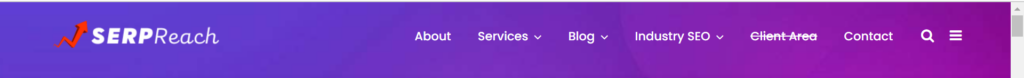
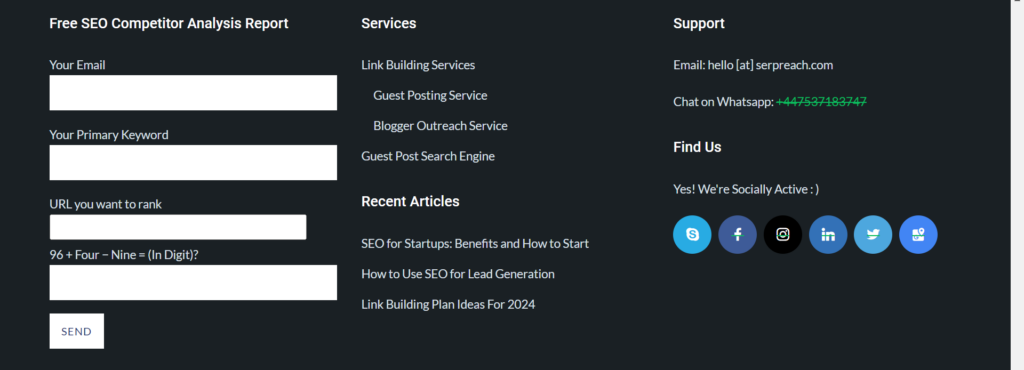
- Use clear, keyword-optimized URL structures like this:
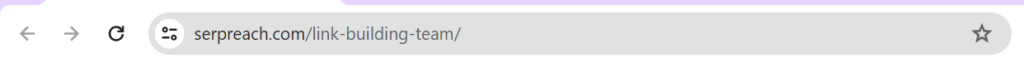
- If your business has offices across different locations, create location pages for each and add a link to them in your footer.
- For blogs, cluster “related topics” under a category
- For ecommerce store, use infinite scroll instead of pagination to enhance user experience
Overall, your website structure should be as straightforward (flat architecture) and in a logical hierarchy like this:
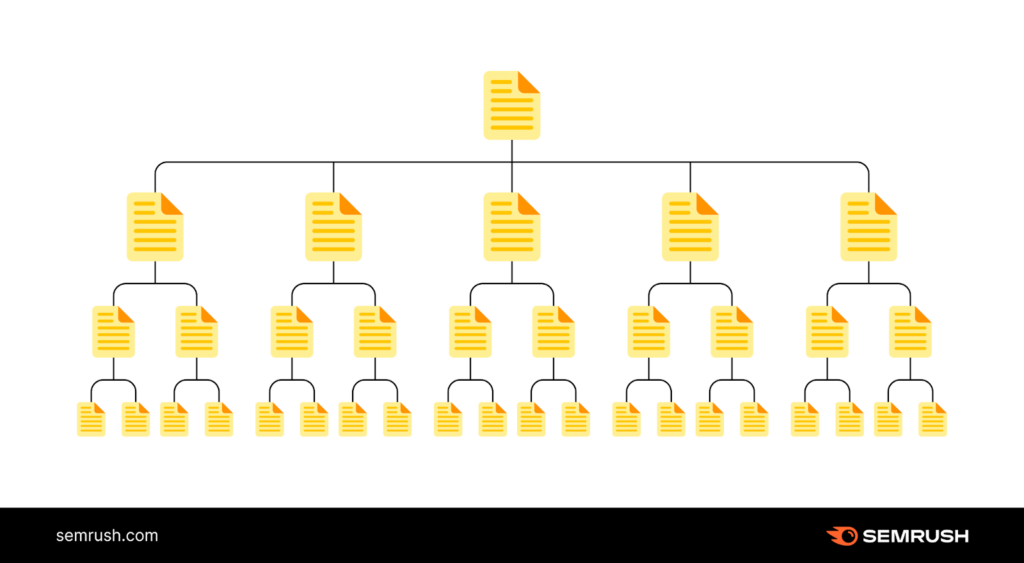
Implementing schema markup on a small business website is more technical than structuring it. Nevertheless, you can still work around it by learning JSON-LD (Javascript Object Notation for Linked Objects).
The script often looks like this:
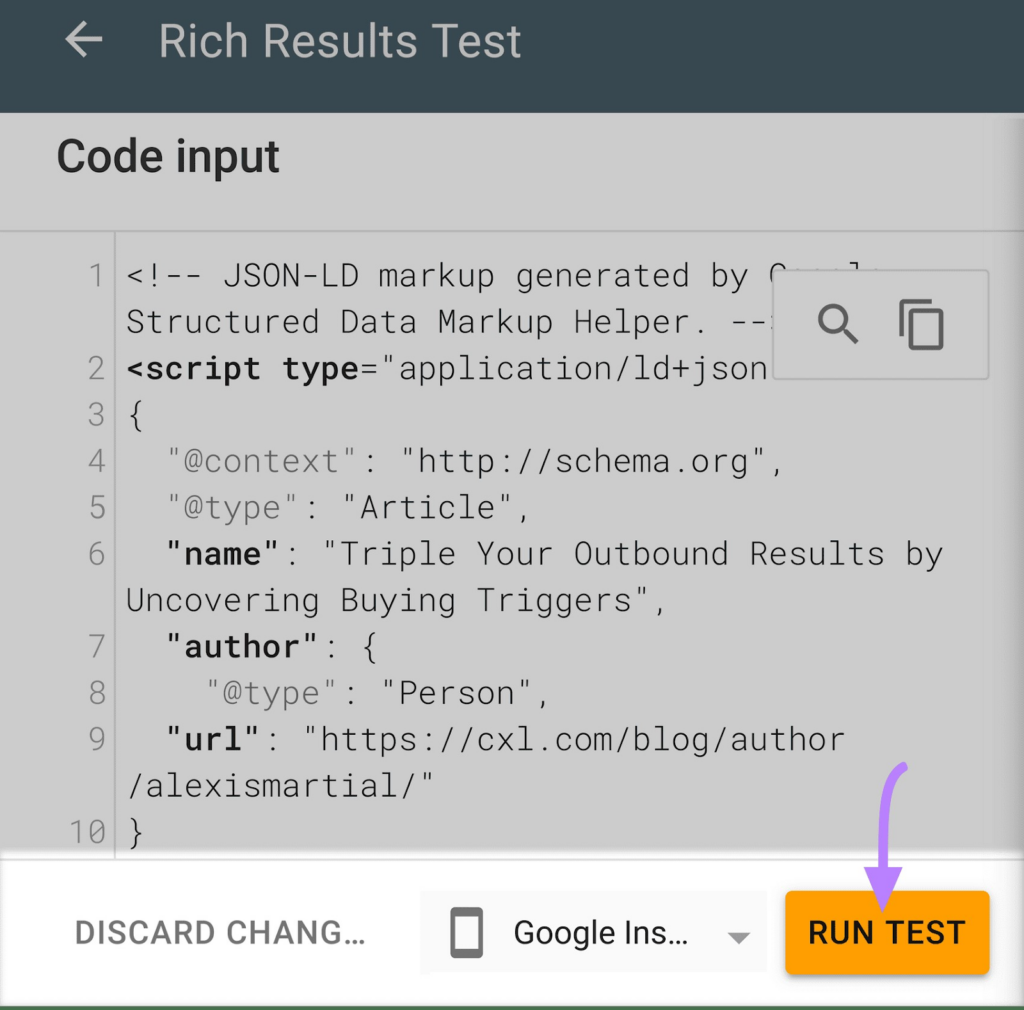
If coding is not your thing, there are no-code plugins you can use to help.
📌 Why should you bother about implementing schema markup?
Schema markup will score you points to feature in “rich results.” That aside, your site will stand out in search results and earn more clicks.
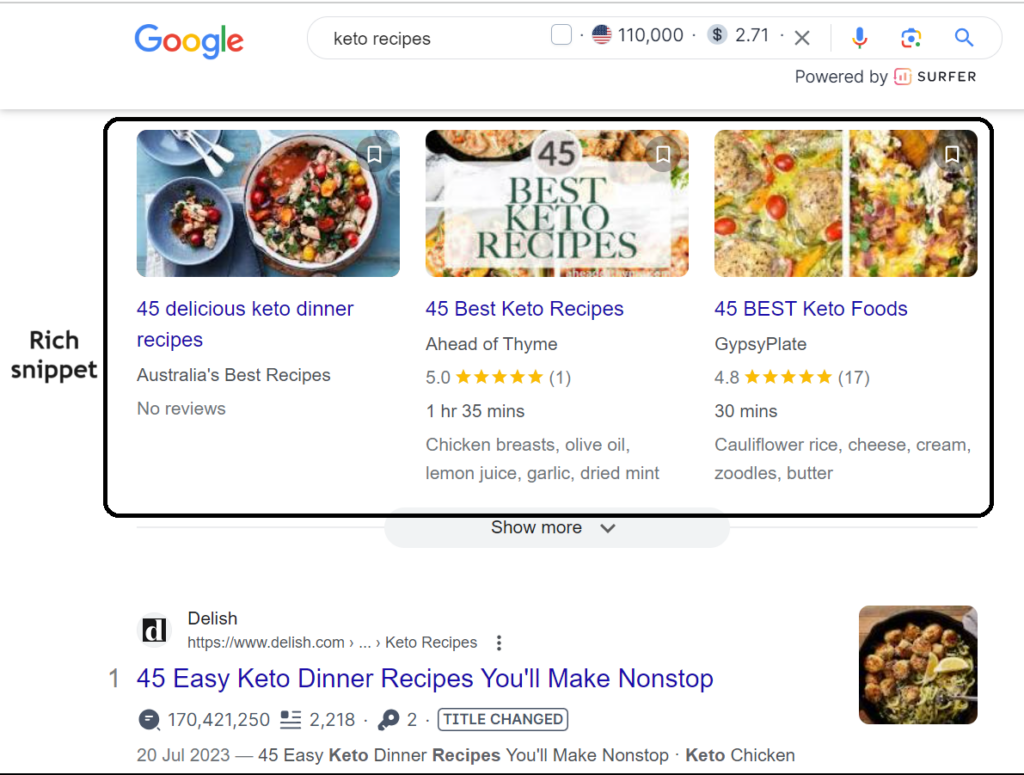
Competitor Analysis
Don’t be put off by the word “analysis.” Competitor analysis is not a data science course or some “big data” masterclass. It is simply looking at what your competitors are doing, finding gaps for improvement, and adopting them for your small business.
📌 But why should you bother?
While large corporations might have the budget for trial and error SEO, small businesses like yours can’t afford to waste a fortune on marketing. Hence, why competitor analysis is crucial.
So, how can you do competitor analysis?
- First, identify your competitors.
- Type your target keyword into Google search
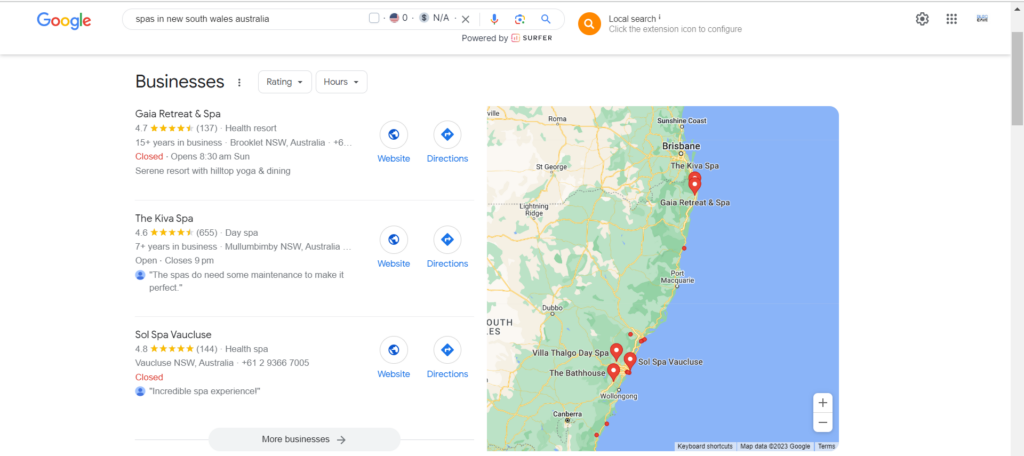
- Look at the results in Google Maps. They are your first (offline/local) competitors.
- Outside local results, check the organic results, too
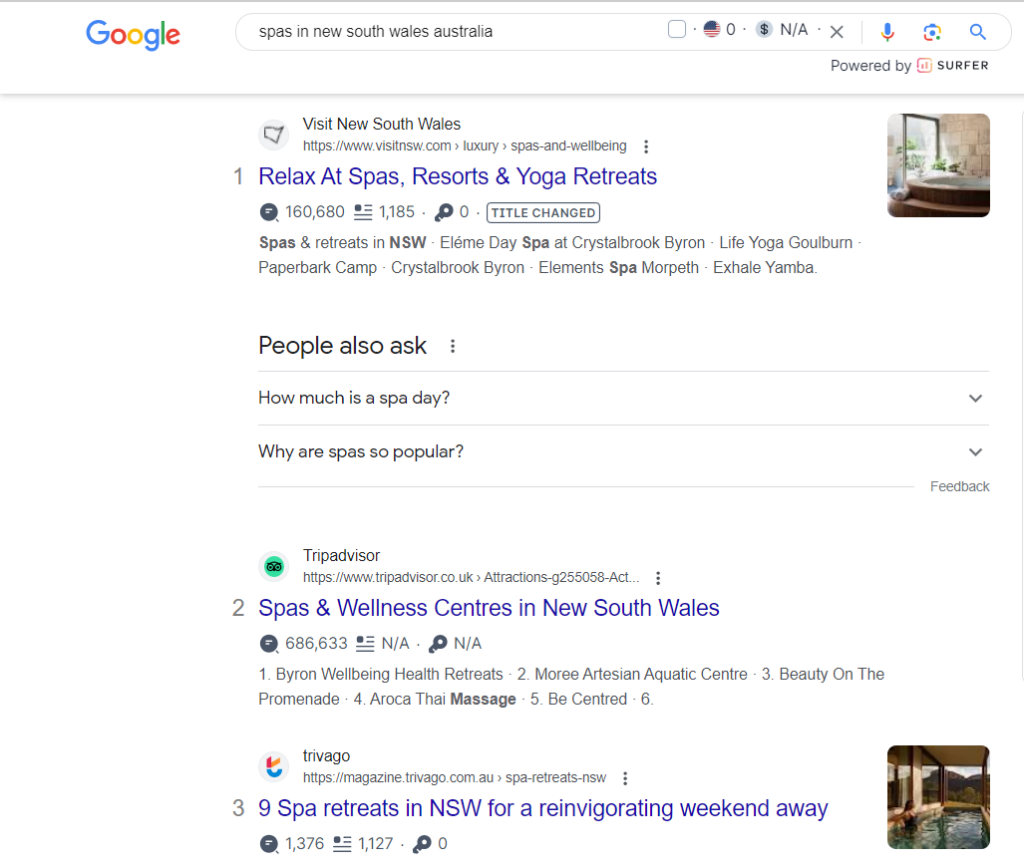
- Scrutinize competitors’ websites — check the content formats & types and the sites’ structure.
- Lastly, check the keywords your competitors are ranking for and the nature of the landing page. Is it a homepage, blog post, or service page?
Now, use the knowledge gained to plan your small business SEO.
Pro tip:
You’ll need a tool like Ahrefs or Semrush to check the keywords competitors rank for.
Keyword Research
While competitor analysis will unearth some jewel keywords, they (the keywords) might be hard to rank for.
In other words, you still need to find your own target keywords — something unique to your business. This way, you can rank with little to no competition.
So, how can you find these unique keywords?
Note:
I’ll continue with the sample spa business. I’ll also use an Excel spreadsheet to make the keyword research neat and comprehensive.
- First, compile a list of 3-5 likely search terms associated with your business.
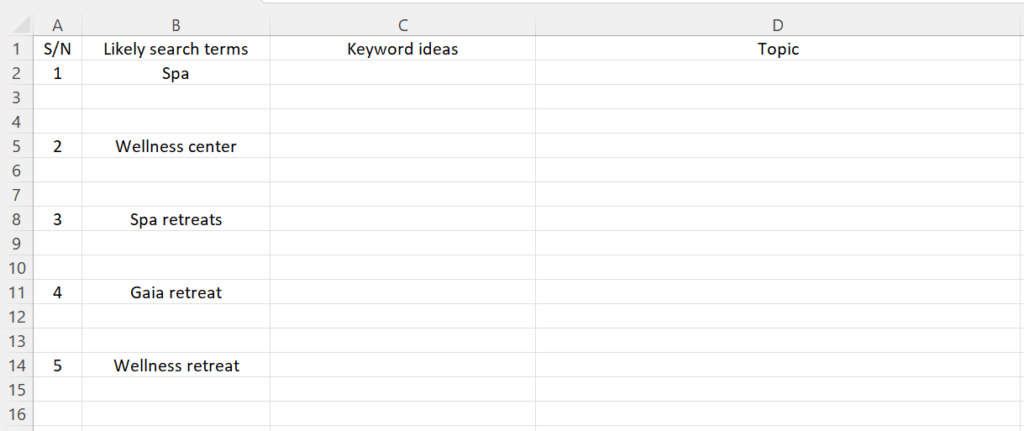
Use Ahrefs’ Keyword Explorer to fill the keyword ideas column
- Go to Keyword Explorer > input a “likely search term” > change the country to your location > search suggestions > set the KD (Keyword Difficulty) to “0-20.”
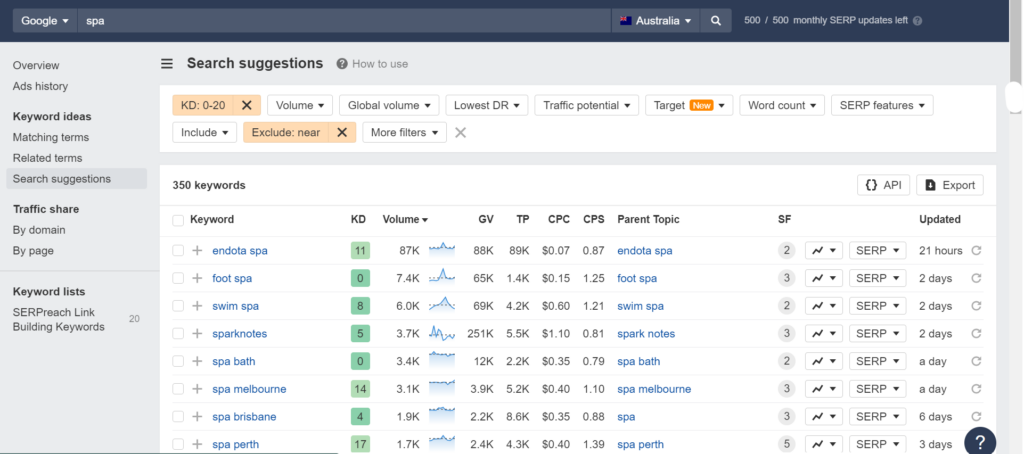
- Click on any suggestion of choice to see topic ideas > pick one
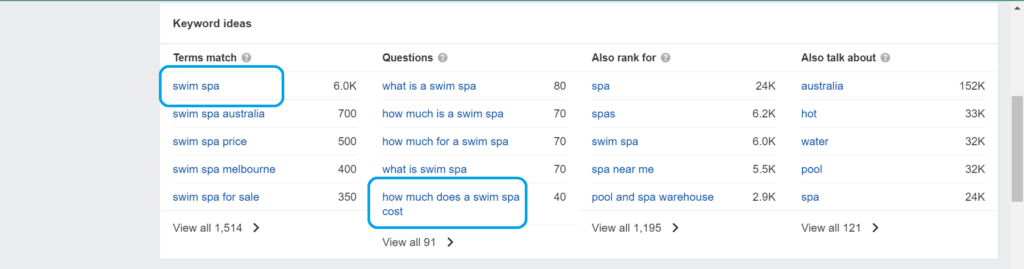
- Now, repeat the same process for all the likely search terms and fill in your spreadsheet like this:
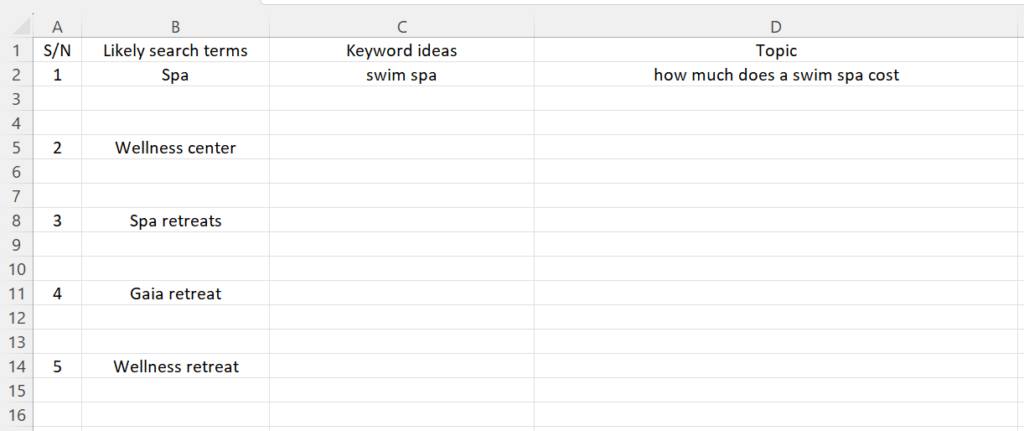
Pro tip:
Don’t stick to only informational keywords. Choose the ones with commercial and transactional intent.
Create Compelling Content Optimized for Search Engines
For easier understanding, I’ll split this step into 2 parts:
- Creating compelling content
- Optimizing content for search engines
When creating compelling content, the first step is keyword research — which we have done. But you can’t rely only on third-party SEO tools. Ask your manager what users, customers, or prospects think of your business.
Weave all inquiries into your content. Even better, pitch your services or products as the solutions to these inquiries. And here comes the compelling part: include testimonials, case studies, or proof to support your pitch.
About optimizing content for search engines, think of it as making your content straightforward for readers. That is the shortcut. Here is a more detailed explanation:
- Insert keywords in meta tags — title tags, headings, and meta descriptions
- Use headers to structure your content
- Ensure your website pages have internal links
- Use images to break up information (especially for complex topics) and for engagement
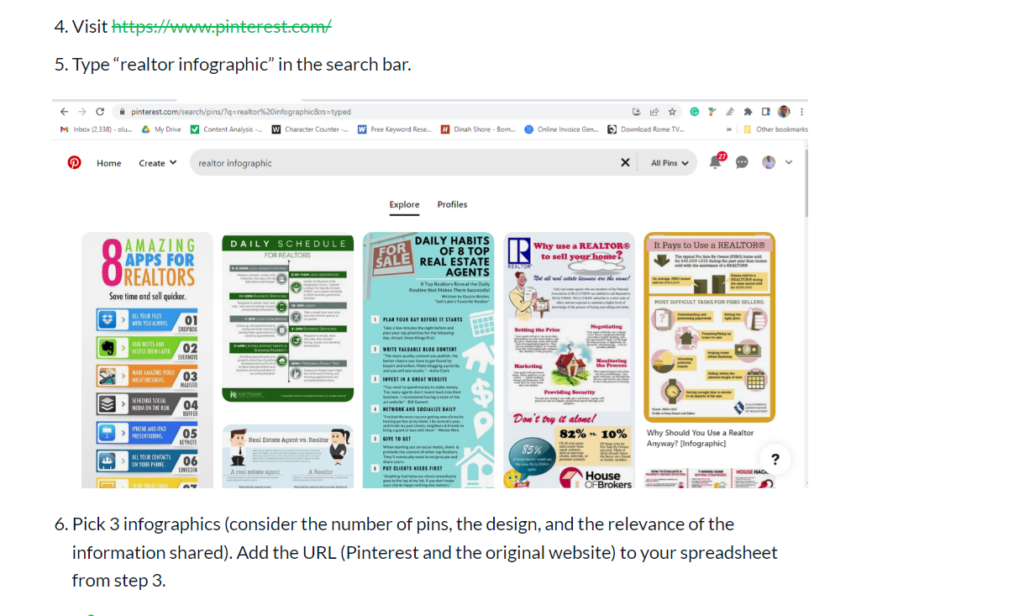
- Include social share buttons in your content
Further reading: How to Write SEO Content
Now, we are done with the content part of small business SEO. It is time to build backlinks.
Directory Link Building
Directory link building is one of the straightforward and affordable ways to build relevant links. As such, it is a perfect fit for small businesses.
And BTW, if you’re following this guide step by step, you have already added your business to one directory — the GBP. But that is not enough. Do more.
While adding your business to listings, don’t choose any random directory you find on Google. Be selective — pick only the niche-relevant ones. In particular, use my “5-5-5” formula
- 5 listing on global-repute directories like Yelp and Angie
- 5 listing national directories
- 5 listing on niche directories — some of these will be paid
Lastly, sort the target directories by traffic and pick the top 10. While at it, ensure that your citations (NAP — Name, Address, and Phone number) are accurate and up-to-date.
Similar link building tactic: featuring on “best of” articles.
Ask for Backlinks From Suppliers
As a small business owner, you’re likely in sync with several suppliers. Suppliers aside, you belong to many associations. Fortunately, you can leverage these relationships and connections for backlinks. How so?
Let’s continue with our spa example…
- Ask the company that supplies you with pedicure chairs, carts, trolleys, and magnifying lamps to include a link to your business as one of its partners.
- Write content on how a particular brand’s facial products have been effective. Then, send a pitch to the brand to link to your article. This might earn a significant PR.
- Alternatively, say your spa keeps stock of others’ products. You can reach out to them for a feature on their stockist page.
Similar link building tactic: featuring on alumni pages
Moving away from backlinks, let’s discuss the reputation management side of small business SEO.
Ask for Reviews and Respond to Them
A big part of SEO is review and reputation management. It helps to correct misunderstandings about your business.
📌 Why should you care?
Your livelihood and sustenance as a small business depends on customer satisfaction. A dissatisfied customer will leave a good review, reducing your chances of converting prospects.
According to BrightLocal’s Local Consumer Review, 76% of consumers “always” or “regularly” read reviews before buying from a business. So, this is a big deal.
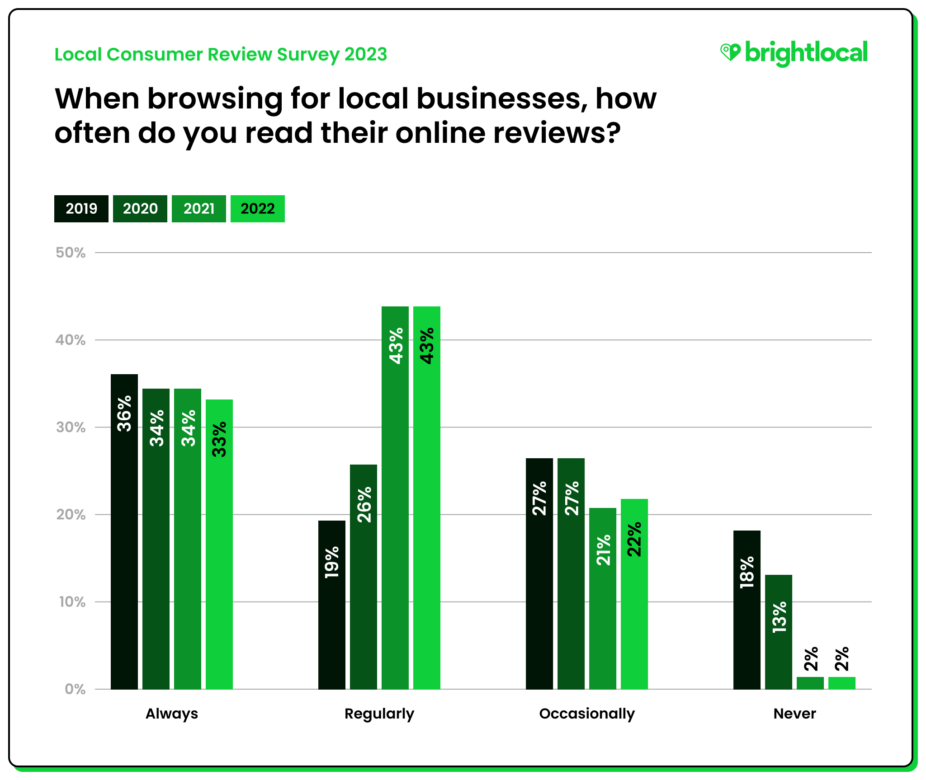
So, what can you do?
- For starters, deliver what was promised with top-notch customer service. This is the best way to get positive reviews.
- Establish clear and quick 2-way communication with customers/buyers early in the buying stage. This way, you can ask for reviews after delivery.
- Always respond to your reviews — whether positive or negative.
- If a customer slandered your business, write a press release to correct the misgivings. Ensure the press release is optimized. This way, you’ll outrank the false accusations.
Pro tip:
Dissatisfied customers hardly reverse their negative reviews. So, don’t bother. Instead, encourage your satisfied and loyal customers to leave a review.
Monitor Your Local Listings
If your business NAP is inaccurate across your listings, it won’t matter if your content is compelling or if you are no 1 on search results. You won’t get sales because potential customers won’t be able to reach you.
In essence, accurate business information is crucial to the success of your SEO efforts.
And you should document it to avoid mistakes.
The issue is that listing management is seamless when you have only a few listings. The task will be challenging as soon as you have a few hundred.
📌 So, what can you do?
You can either use Semrush or Yext.
What happens when your business information is inaccurate in 1000 citations?
If you can change the error manually, do it instantly
Otherwise, contact the directory owner and request for citation rectification
Similar tactic: broken link building
Track and Evaluate Results
Ultimately, a small business SEO’s goal (or any SEO) is to see results. Otherwise, your efforts won’t be worth it.
However, note that SEO doesn’t offer quick results. Nevertheless, you should see impacts in rankings in a couple of weeks.
📌 How will you check changes in ranking positions?
- You can check search metrics (changes in rankings) manually.
- Install Ahrefs SEO Toolbar on Chrome > Ensure the search tool is turned on.
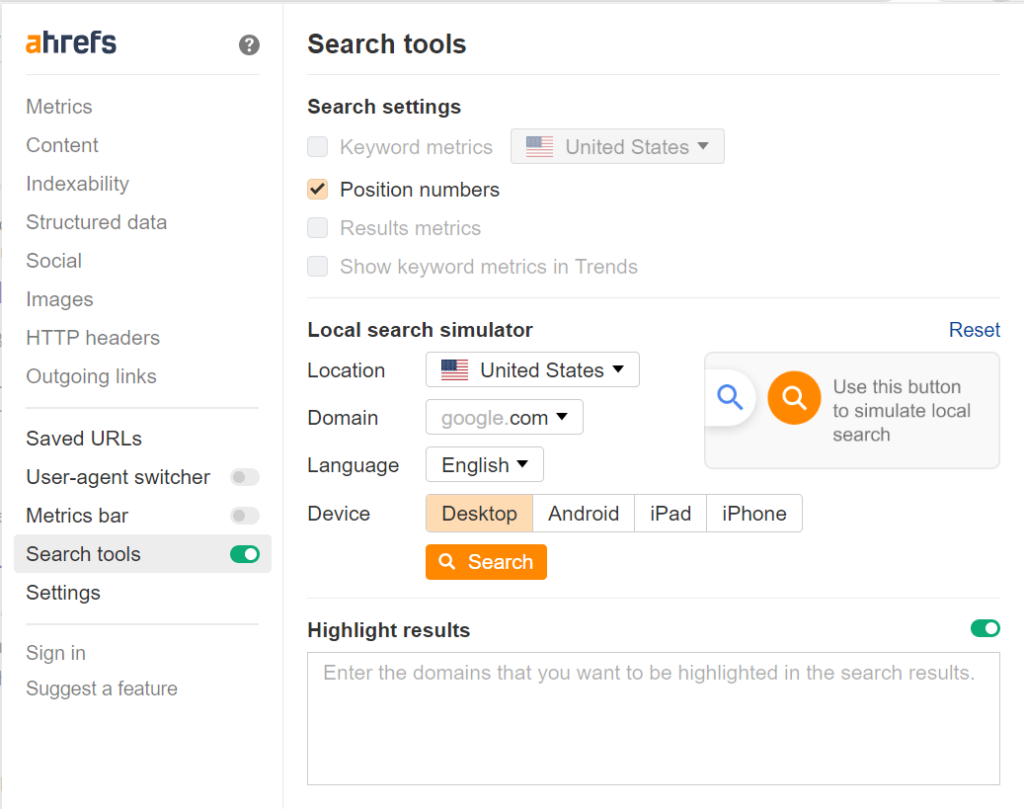
- Type your keyword on Google and check the position
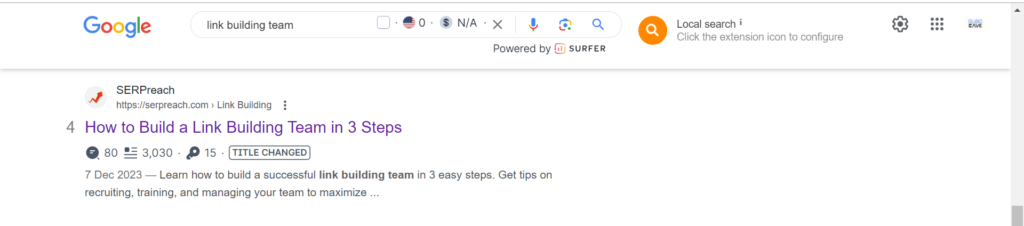
Outside ranking positions, evaluate other SEO metrics like clicks and conversions. More importantly, follow the suggestions on your GSC and GA.
Bottom Line: Is SEO Worth It for Small Businesses?
Contrary to what you might believe, SEO is not just for large corporations. It also works for small pockets and brick-and-mortar businesses. In fact, small businesses have peculiarities that make SEO worth it for them.
- Straightforward decision — no need to get approval from the board of investors. Small business decision-makers are actively involved in the entire business. Such involvement means they will quickly approve and adopt algorithm changes.
- Local business and audience — unlike large corporations, small businesses know their audience: their neighbor across the street. They speak their pain points and language. As a result, the content is always compelling and super-niched in a way that aids conversion.
- See and buy — While shopping online is the new rave, small businesses still welcome the “good old” in-shop visits. Customers or prospects can walk in if they have complaints or to verify the authenticity of the company. All these increase the trust and credibility of small business owners and, hence, more sales.
In the case of a limited budget, I’ve shown in this article that small businesses don’t need to go overboard or compete with large corporations to get results with SEO. Just start with a Google Business Profile listing and a simple website. Then, get backlinks from reputable and niche-relevant websites.
So, to answer the question, yes. SEO is 100% worth it for small businesses. It won’t strain your budget like traditional advertising. Yet, it has better reach and ROI.
Starting SEO for your small business is a no-brainer.
FAQ
What Is the Best Search Engine Optimization Strategy for Small Businesses?
There is no best strategy. However, I can tell you the 3-combo pack that works like magic for small businesses.
- Create a GBP, optimize it, and connect it to your website
- Add your business to reputable and niche-relevant directories
- Target editorial backlinks from case studies, press releases, and your blog content
What Are the Tools for Small Business SEO?
Whether large corporations or small businesses, SEO tools are the same.
Note: there are various tools for SEO. I can only recommend the ones I use.
- Google free tools are mainstays — GSC and GA for tracking search metrics and website performance
- Then, you’ll need third-party SEO tools for:
- Keyword research and content writing — Ahrefs/Semrush and Surfer
- Backlink analysis — Ahrefs/Semrush
- Citation and reputation management — Yext
What Businesses Are the Best Fit for Small Business SEO?
There is no “best” fit for small business SEO. You might need to try and see what works.
Nevertheless, I can vouch that SEO works for these 6 small business types:
- Bars and restaurants
- Law offices
- Medical and wellness offices
- Pet services
- Plumbers and home maintenance
- Real estate
Is There a Small Business SEO Checklist?
There are no standard set rules or steps to follow. But it is easier to get results with this checklist:
- Set up your shop online
- Fix your site’s technical issues
- Competitor analysis
- Keyword research
- Create compelling content optimized for search engines
- Directory link building
- Ask for backlinks from suppliers
- Ask for reviews and respond to them
- Monitor your local listings
- Track and evaluate results
Is SEO Free for Small Businesses?
While small business SEO is affordable, it is not free. You will spend time implementing the tactics discussed in this article.
And if you’re the busy type, you’d have to hire others — and this won’t be free.

