Broken link building, BLB, also known as “dead link building,” has been the source of division among SEOs for a while now.
Aira’s State Of Link Building, 2022, claims it (broken link building) is the 5th most used tactic in link building. In other words, it works.
Despite the report, other SEOs claim that broken link builders are wasting their time. But is that true?
Which of the two divisions is right?
This article will bring you closure.
Let’s delve into the details already!
What Is Broken Link Building?
Broken link building is a powerful and strategic technique in the world of search engine optimization (SEO) and digital marketing.
It’s a method that involves identifying and fixing broken links on other websites in your niche or industry.
The concept is simple: you find web pages with broken links, reach out to the website owner, and suggest replacing those broken links with links to your own relevant and quality content.
This approach not only helps website owners improve their user experience by fixing broken links but also provides you with an opportunity to gain valuable backlinks to your site.
The benefits of a broken link building campaign are manifold. Firstly, it helps improve your website’s SEO by acquiring high-quality backlinks, which are a crucial ranking factor for search engines.
Secondly, it fosters relationships with other website owners and builds your online presence in your industry.
Thirdly, it allows you to leverage existing content on your website, increasing its visibility and driving more organic traffic.
To maximize your conversion rate, it’s essential to create compelling outreach messages that include your contact information and follow up with the website owners.
In this blog post, we’ll delve deeper into the intricacies of broken link building, providing you with a comprehensive guide to harnessing this technique effectively for your SEO strategy and enhancing your overall user experience.
Does Broken Link Building Work? What Is The Hype About?
Short answer: yes, but if only done right!
Like any link building tactic, “broken link building” works if done rightly. Meaning: it takes time, careful planning, and consistency.
When the effort does work, broken link building can be a gold mine. Here is why:
Unlike other link building methods like PR, forum posting, and blog commenting, BLB helps the source. Huh?
Yes, with broken link building, you’re helping the source retain prospects. Instead of people bouncing off their (the source’s) page because of “error 404,” you’re fixing the issue for them.
In other words, you’re fixing a problem and getting a backlink. Sweet, right?
That’s only the tip of the iceberg. It gets better!
You can use broken link building in an expanded way. Here is how:
When you fix the “broken page” with top-notch content, you can reach out to other pages referring to that page. That’s an extra soft landing for your next guest posts.
But remember, all these processes – though seemingly easy – take time and aren’t a breeze. More importantly, you must execute all the steps correctly.
What steps?
- For starters, you need to find the broken pages
- Then, check if the pages are worth your time
- Next, create a replacement to fill the missing spot
- Lastly, reach out
Now, let’s take each of the steps one after the other.
What Are the Benefits of Broken Link Building?
Broken link building presents a treasure trove of link building opportunities for those willing to embark on this SEO journey.
The link building process involves using SEO tools to scour the web for broken links on relevant websites within your niche.
Once you’ve identified these dead ends, the next step is your link building outreach.
Crafting a well-crafted outreach email is key to your success rate in this endeavor.
When reaching out to site owners, you’re not only offering a solution to their broken link problem but also showcasing your website’s high-quality content that can fill the void left by those dead links.
This approach is a win-win; website owners get to enhance their user experience, while you gain valuable backlinks.
These backlinks are vital for SEO, as they boost your site’s authority and credibility in the eyes of search engines, ultimately resulting in higher organic traffic.
Additionally, broken link building can help you establish meaningful relationships within your industry or niche.
By initiating contact with website owners and demonstrating your willingness to assist, you open the door to potential collaborations and guest posting opportunities.
Thus, the benefits of broken link building extend beyond SEO gains, offering the potential for long-lasting, mutually beneficial relationships with other content creators in your field.
So, don’t overlook the hidden potential in broken link building; it’s a strategy that can yield impressive results for your website and your network.
How To Find Broken Pages
Discovering broken pages on the web is a crucial aspect of a high-quality link building strategy.
Here’s a straightforward guideline to help you in this pursuit:
The more external links a webpage or blog post accumulates, the greater the likelihood of encountering broken links.
In simpler terms, prioritize pieces of content and pages rich in external links.
Thankfully, there are various methods webmasters can employ to identify these problematic pages.
In this discussion, we’ll focus on three of the most effective techniques, presenting them in order of increasing complexity.
Let’s dive right in!
Using Resource Pages
Resource pages contain several articles (and new links) on a particular topic. Fortunately, the resource is hardly updated.
Meaning: there is a likelihood of finding several broken links on resource pages.
The BEST part: since all the links are on a single page, you might not even need Ahrefs. A Chrome extension will suffice.
Regardless, we’ll show you how to use the two methods. But first, let’s find the resource pages.
Use the template below for a Google search:
KEYWORD intitle:resources inurl:resources.html
For example, let’s use the template for “digital marketing.”
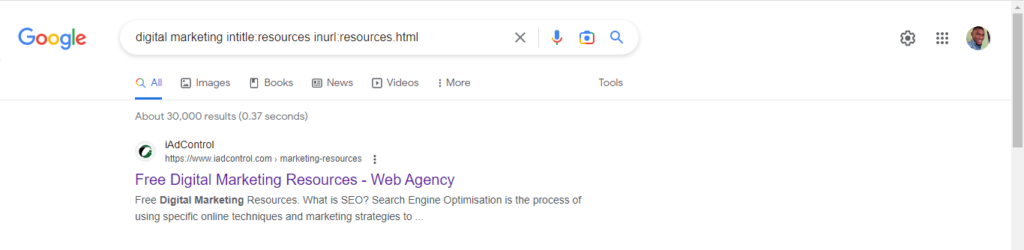
What next?
Let’s use the Google Chrome extension method!
The extension we’re using is Check My Links.
- Add the plugin to your Chrome and activate it
- Head back to the resources page
- Then, click the plugin icon (a tick sign at the top right corner of your Chrome)
- You’ll find something like this:
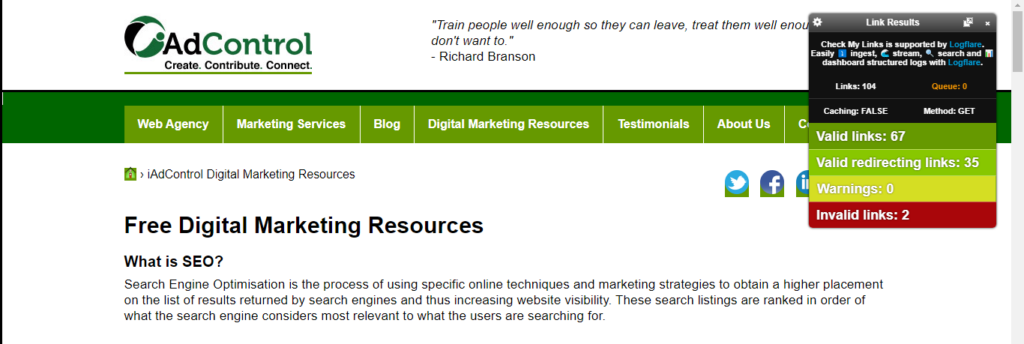
In our example, the resource page has two invalid links (the broken links). So, how can you find them?
Scroll through the page until you see something like this (links with a red background and the 404 tags):
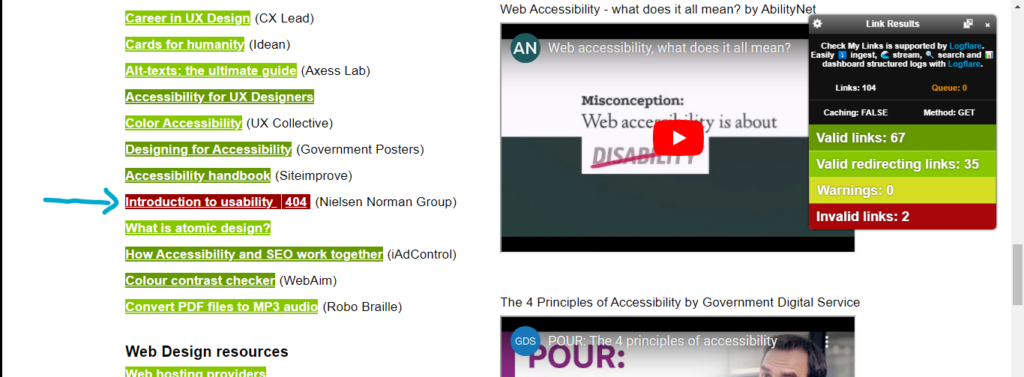
There you have it. Follow the link and verify!
Note: while this method is easy, it is time-consuming and “too manual.” For mass link finding and fast results, use Ahrefs. Plus, the latter is more accurate.
Fortunately, this method is also FREE — even with Ahrefs.
So, how can you use Ahrefs to find broken links on resource pages?
- Download Ahrefs SEO Toolbar for your Chrome
- Now, go back to the resources page
- Click the Ahrefs toolbar from the icons in the top right corner of your Chrome.
- Click “outgoing links” from the drop-down list. Look towards the left!
- Now, change the default “Status” to “Broken,” then filter the results by “external.”
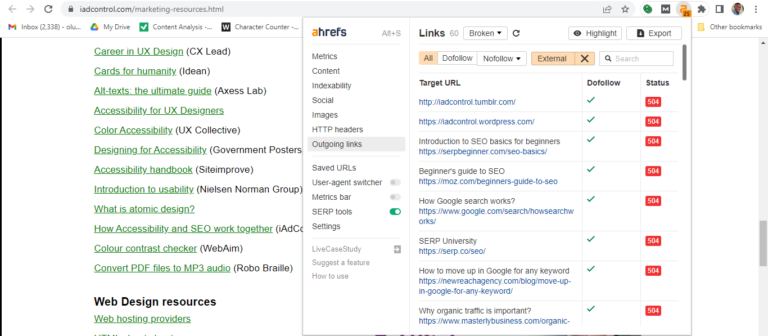
Simple, eh? Another tool you can use is SEMrush.
Now, let’s try more complex methods for finding broken links.
Using Competitors’ Broken Pages
Frankly, resource pages are not effective for maximizing broken links. You’d only be creating random articles that might not necessarily affect your rankings.
What you must do is see your competitors and leverage their broken links. That is the fastest way to rank higher.
So, how do you go about this method?
We’ll be using Ahrefs. However, you’ll need a paid account, unlike in the “resource pages” method.
Now, log into your Ahrefs Dashboard and follow the instructions below:
- First, you should already know your competitors. In the case of our example, the competitors are the other websites on the search results.
- Next, click Site Explorer on the Ahrefs dashboard and input your competitor’s domain.
- Go to “Best by links” — you’ll find it on the left tab toward the end of the list.
- Lastly, change the “HTTP code” filter to “404 Not found.”
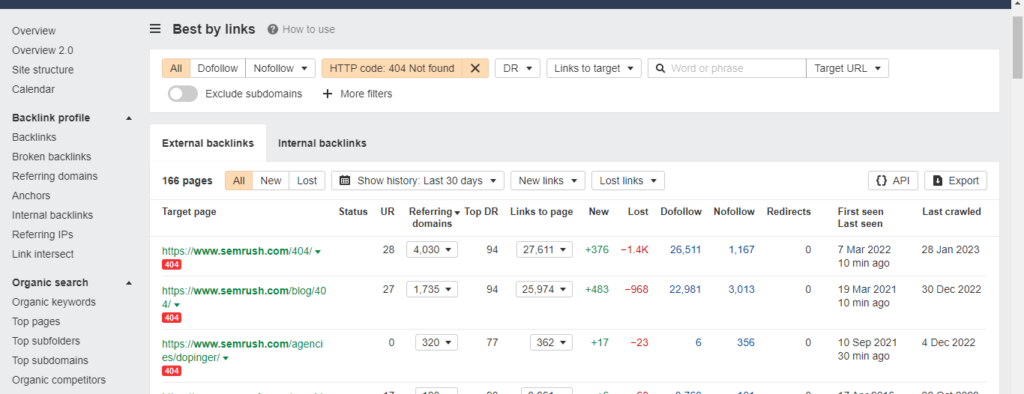
Pro tip: if you don’t know your competitors, type your domain into Site Explorer. Then, click “competing domains” on the left tab.
Using Ahrefs Content Explorer
Using resource pages and competitor research to find backlinks is a cool hack. However, they can be limiting.
What if there are no resource pages in your niche?
What if there are no competitors yet?
In that case, focus on specific topics relating to your niche. For that, you’ll need link building tools like Ahrefs Content Explorer.
This method is similar to finding broken links using resource pages. Unlike the latter, we’ll be doing the search on Ahrefs.
That said, let’s get to the “how.”
For starters, head to Ahrefs Content Explorer. Then, follow the steps below:
- Step 1: Input a broad topic (keyword) into the search bar. Then, change “Everywhere” to “In title.”
- Step 2: Filter the results by “only broken.” Change the default “live & broken.”
- Step 3: Add an additional filter for “referring domain. Make the “from” at least 20. Why?
It’s best to work with broken pages with some backlinks already pointing to them.
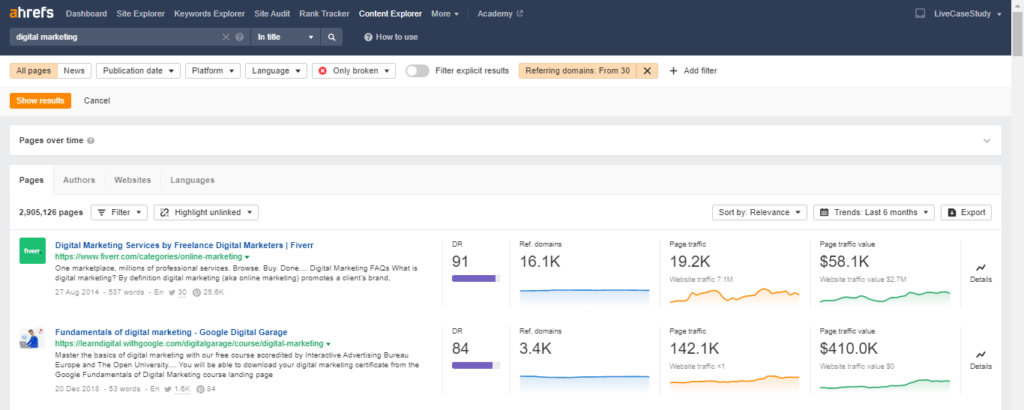
Pro tip: don’t limit the deciding factor by just “referring domains.” Check the traffic coming to the broken pages. If the pages were never visited, don’t waste your time.
Now, you know how to find broken pages and links. However, you can’t work with all the results. You must prioritize the ones that are worth your time.
Qualifying The Broken Pages To Work With
Finding broken pages to work with is only the first step to banking on their linking power. Qualifying the pages is also a priority.
Why?
- For starters, you must understand why people link to the broken page. What is so important about the page? Is it worth your time?
- Secondly, and most importantly, you must verify that the broken page has GOOD backlinks. Who are the sites linking to the page?
Understanding The Reason
Without this step, you won’t be able to create a replacement page that will grab attention. So, let’s ask again.
Why do people link to a broken page?
The “reasons” are often classified into two categories.
- General links — these have no particular context for the source page. Even their anchor texts give them away.
- Deep links — these have contexts to the source page. More importantly, their anchor texts are concise and self-explanatory.
In summary, work with “deep links.” But how can you find such links?
- Go to Site Explorer > Backlinks > More filters
- Click “Anchor with surrounding text” and add actionable, power words
Verifying If A Broken Page Has GOOD Backlinks
After rounding up the “deep links,” check if there are live pages pointing to them. More importantly, verify that the live pages are top-quality.
Otherwise, your site is better off.
That said, here is the “how”:
- Type the broken page URL into Ahrefs Site Explorer
- Click “backlinks” under the “Backlink Profile” at the left bar.
- Leave the “one link per domain” at its default setting
- Change the “show history: last 30 days” to “don’t show.”
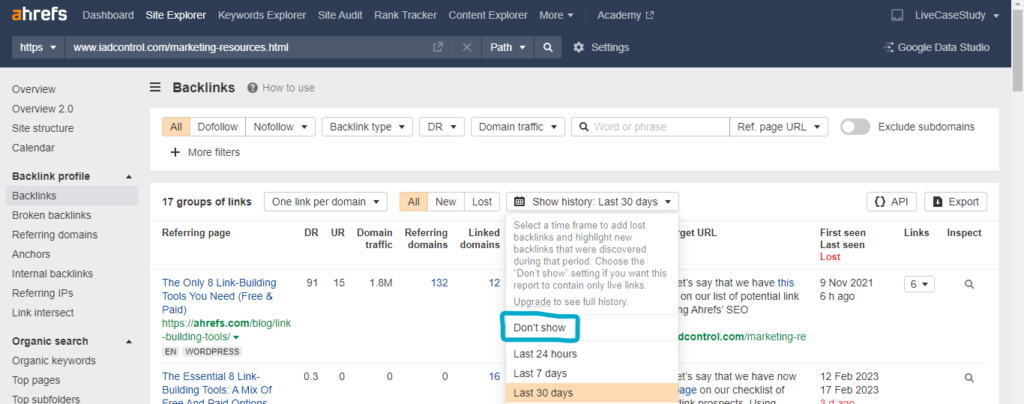
Now, you should have a list of the broken pages to work with. However, you can still reduce the list further by adding the following filters:
- Dofollow links only
- 20+ Domain traffic
- 5+ DR
- Exclude subdomains
Including such filters will disqualify links from forums and directories. Also, it will disqualify spammy, low-authority sites.
By now, you have found broken pages that are worth your time. At this stage, you can create the replacement page.
Creating The Replacement Page
Since replacement pages are the content you’d pitch as the better version of the broken links, they must indeed be better.
So, how can you make your replacement pages BETTER?
- For starters, you don’t have to copy the title of the broken page. Write something similar — that talks about the idea of the content.
- Create a stellar outline. Check similar resources online and get ideas. Or you can use AI tools for inspiration.
- Update the statistics and figures. This is an opportunity to make your replacement page better and more refreshed.
- Add other insights to back up your points. You can use journalists’ comments and articles.
- If possible, add YouTube embeds.
Outside of our suggestions, find other ways to make your replacement page stellar. You can even get insights from podcasts and events.
Outreach
Now, go back to your backlink analysis reports. Round up the sites linking to the qualified, deep broken links. Then, reach out to them.
To get the most results, personify your pitch. You can adapt the template below:
Hi [name],
I saw your post on [keyword] — an INTERESTING read, BTW. However, you recommended this article: [title of broken page].
I checked the link. But unfortunately, it was broken.
If you’d like to update your article and fix the issue, I have a similar article on the same subject. Plus, it includes updated statistics.
I even interviewed experts in [keyword] to bulk up the facts. You can take a look here [link to your replacement page].
Let me know if this is helpful
[Your name]
Verdict
Contrary to what gurus say about broken backlinks, they still work. You can even get more results here than in other forms of link building — because of the value involved.
Nevertheless, do “broken link building” correctly — as described in this article. Otherwise, it won’t work for you.

