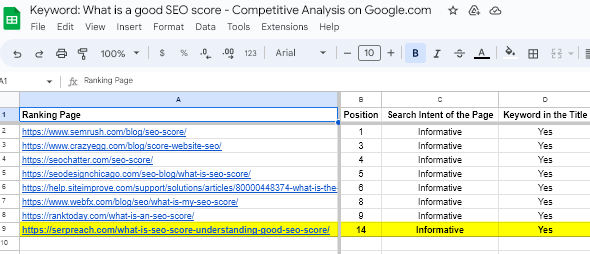SEO Competitive Analysis Case Study (Example Report)
I did an SEO competitive analysis of the keyword that I targeted for my own website (so that I don’t compromise the privacy of my clients):
What is a Good SEO Score?
(View this Report on Google Sheets to Have a Better Understanding of this Guide!)
As the topic says, this guide will be 100% PRACTICAL. In other words, I’ll spare you the “fluff” definition of terms — unless it’s necessary.
What if you’re COMPLETELY new to SEO?
I’ve condensed my decade-plus SEO experience into several detailed guides. You’ll find them in the blog section.
So, back to business…
While this guide will be super-streamlined, you’ll still learn a ton — at least enough to create your SEO with thorough competitor analysis and competitive analysis reports in-house.
That will help you save costs and make more money — you can white-label the process.
Now, what exactly will you learn from this article?
👉 How to determine the RIGHT search intent for your page to rank?
👉 How old should your domain be to qualify to be on the top spot and outrank your SEO competitors?
👉 What is the estimated time for your page to get into top 10 results for a specific keyword?
👉 How to unearth the high-quality blogger outreach opportunities acquired by the seo competitors?
👉 How many organic pages do you need to build for your domain to outrank competitors?
👉 How to find ON-PAGE SEO factors that directly correlates with rankings for a specific keyword?
👉 What “niche relevance” does your domain need to outrank your SEO competitors?
👉 Does Google consider “your SEO competitors” as authoritative brands?
👉 What keywords are targeted by your organic competitors that you haven’t yet targeted?
That said, let’s delve into the details…
The Starter Pack: What Do You Need To Create An SEO Competitor Analysis Report?
The Starter Pack: What Do You Need To Create a Report for Keyword Competitor Analysis?
Despite the several SEO tools available for creating reports, I like to keep my tabs clean. So, I only use three of them.
- Ahrefs — paid
- Surfer — paid
- Google Sheet — FREE
Undoubtedly, Ahrefs is the most important of all three. You’ll need it to analyze your site’s on-page and off-page features.
Mind you: the paid tag on Ahrefs and Surfer doesn’t mean Sheet is useless. Without the latter, you don’t even have a report.
Now, I’ll delve into the step-by-step process of creating an SEO competitor analysis report.
I added this FREE template to make the process (to be discussed) easy to replicate. Follow it, as it contains the details and keys to explain everything you need.
Are you ready?‘
Page Level Competitors: SERP Analysis
By now, you should have decided on your money keyword. Plug it into Ahrefs Keyword Explorer Tool.
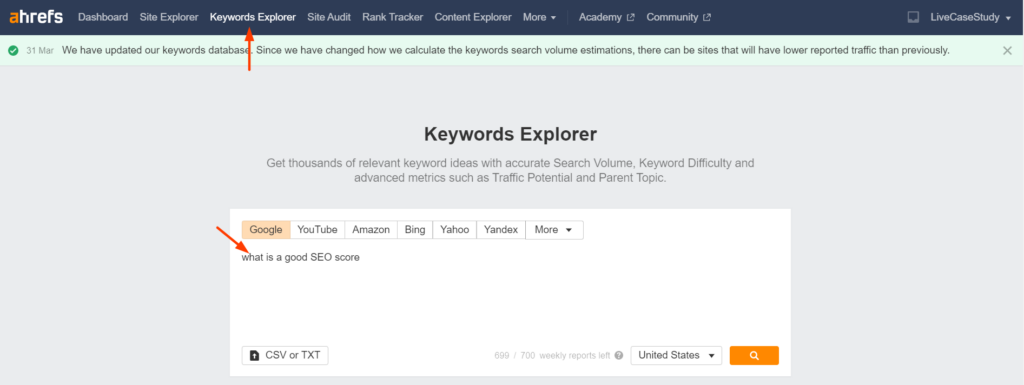
Afterward, follow the steps below:
- Wait 2-4 seconds for the explorer to load the results
Note: the chances are that there will be slight changes in the google search for results. So, I often wait at least an hour before proceeding. I use the “Update” button to get the latest readings.
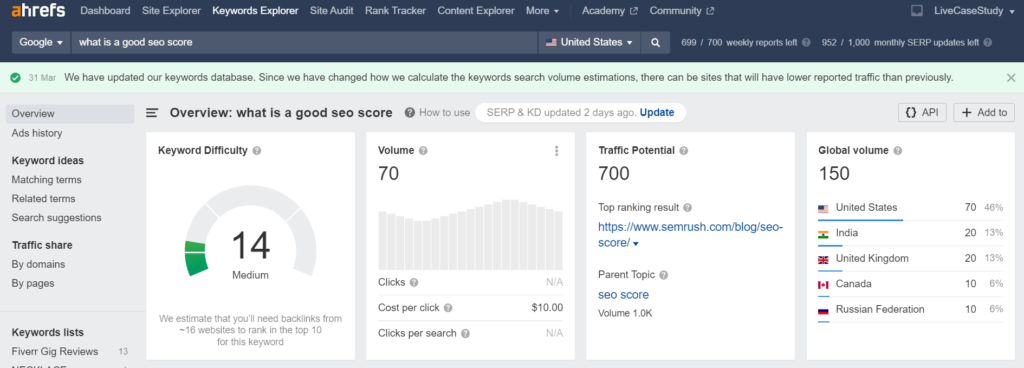
- Now, scroll to the foot of the organic search results. You’ll find the “SERP overview” section. It’ll look like this:

- Next, click the export tab and download the result as a CSV file. The overview will look like this:
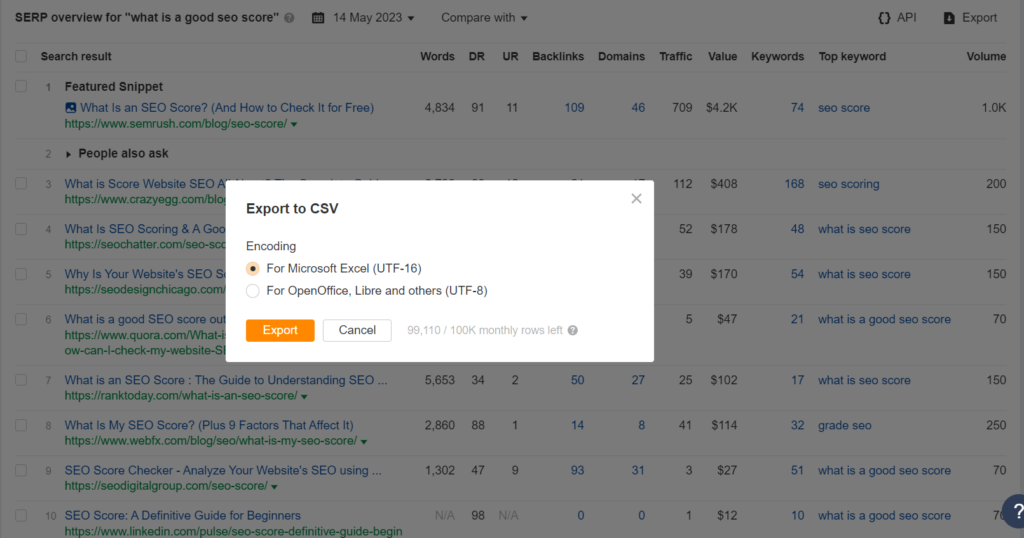
Unfortunately, that original CSV file is confusing with several fluffs you won’t need as a beginner. That is why I refined it below.
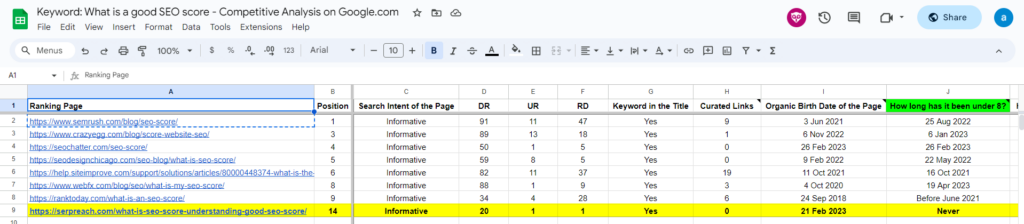
I reduced the list from 100+ to just 8 — streamlining the details to “organic search,” “exact match keyword,” and removing “broken links.“
Let’s talk about the KEYS on the “Sheet.”
Rank Position
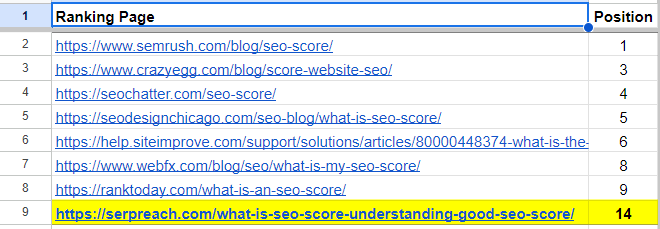
Ordinarily, you’ll get this info from the original CSV file (from Ahrefs SERP overview). Check column “U.”
So, does ranking position matter?
Yes!
In my experience, SEO is strictly finding gaps in what the top players are doing and improving it.
In the case of my example, I (the URL in yellow on the sheet) was in position 14 on search results.
To Increase such a stand, I only looked at the top players in positions 1-8 — the results on the first-second page.
DR, UR, And RD
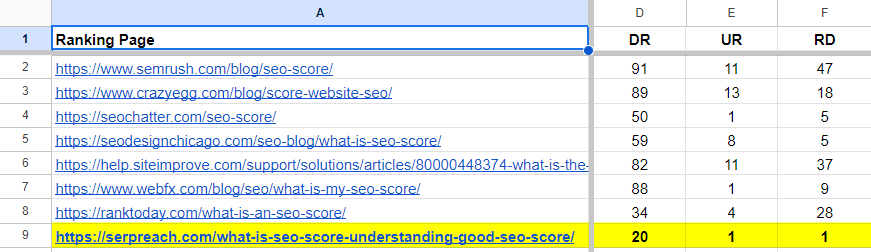
DR is an overview of a domain’s backlink strength. The higher the score, the more link juice a site has to offer. Plus, the top-ranking pages tend to have higher DRs.
UR (URL Rating) is like DR but specific to the ranking page. On the other hand, RD (Referring Domains) reveals how many sites upvote the select page.
Collectively, the three metrics give a snapshot of your competitors’ backlink profiles. As such, they can provide the benchmark to target specific keywords, and to rank your sites.
So, where will you find the said metrics?
Check the downloaded CSV file. You’ll find the DR, UR, and RD scores on columns M, L, and K – respectively.
RD Acquisition Velocity
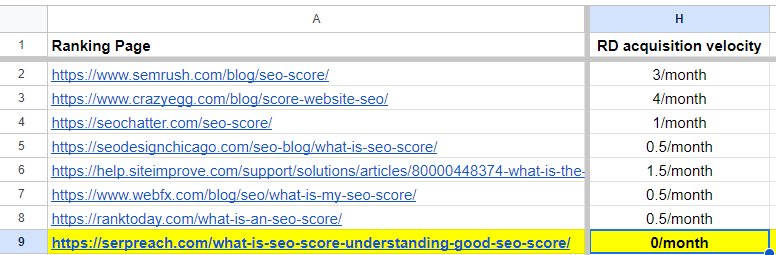
It shows an average of the referring domains acquired by your competitors in a month.
Let me show you how to find the RD Acquisition Velocity of your competitors.
- Log in to your Ahrefs account > Site Explorer
- Copy and paste one of the ranking page URLs into
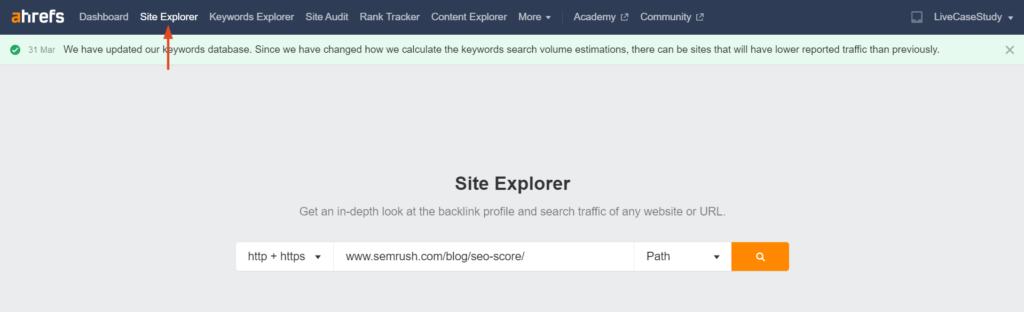
- Look towards the left bar, and ensure the search option is “overview”
- Scroll to the “General, Backlink profile, Organic search” section. Select “General.”
- Then select “Referring Domains”.
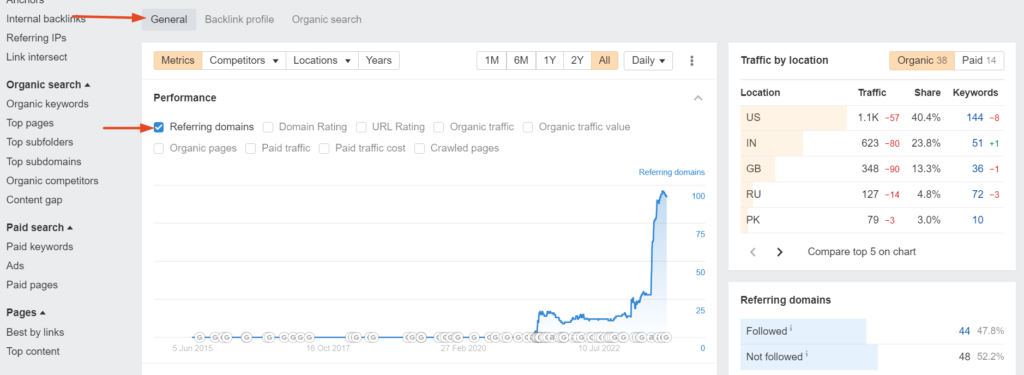
- To calculate the RD acquisition velocity, look at this graph and add up the number of months from the first month where the Referring domains are shown to the last.
- After that, look up the number of referring domains on the latest date and divide this by the total months calculated in the last step.
Search Intent Of The Page & Keyword In The Title
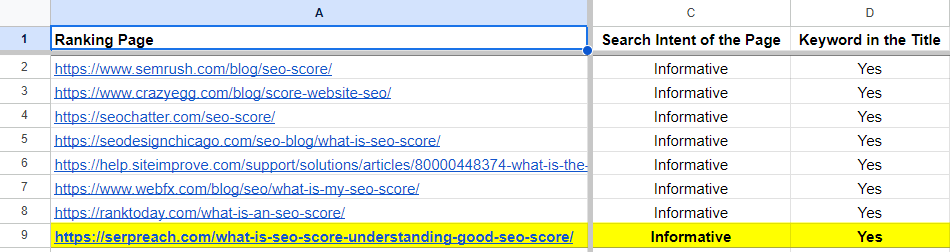
By default, search queires reveal the search intent of a page — and one’s TRUE competitors. For example, look at this keyword: What is a good SEO score.
What comes to your mind?
The SEO competition here will be informative, or service pages.
With that understanding, you will know who matters. And cut down the long list in the CSV file — as I did in the SEO competitor analysis template.
So, how can you know the user’s search intent?
If the keyword is confusing, check your top competitors. Follow through with the link. Measure up the keyword rankings on the site. That will help you design the right SEO strategy.
About placing keywords in titles, it is a no-brainer. How else will crawlers know what a page is about and bring it up in search engines’ results?
So, you’ll rarely find competitors that don’t include a few keywords in their titles.
Pro Tip:
Place your keywords at the start of the title as naturally as possible.
Organic Birth Date Of The Page
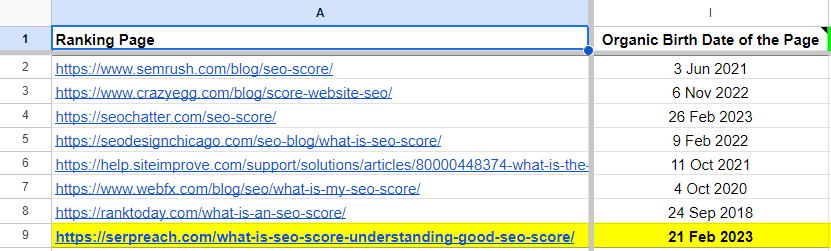
Note: the birth date is not when the blog post was published on the site. It is when it debuted on the first 100 spots on search results.
Does it matter?
Yes!
Knowing when your direct business competitors’ respective debuts will help you estimate the duration to reach their level — and the effort required.
I’ll explain the “efforts” part in a bit. But for now, let me show you how to find the organic birth date of your competitors.
- Log in to your Ahrefs account > Site Explorer
- Copy and paste one of the ranking page URLs into
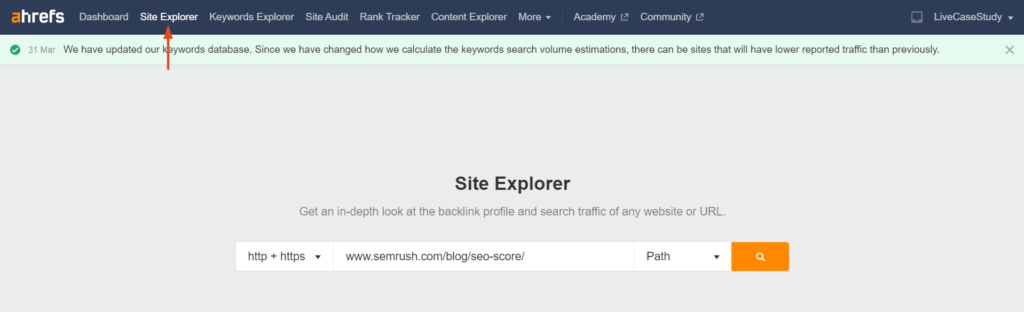
- Look towards the left bar, and ensure the search option is “overview 2.0.”
- Scroll to the “General, Backlink profile, Organic search” section. Select “Organic search.”
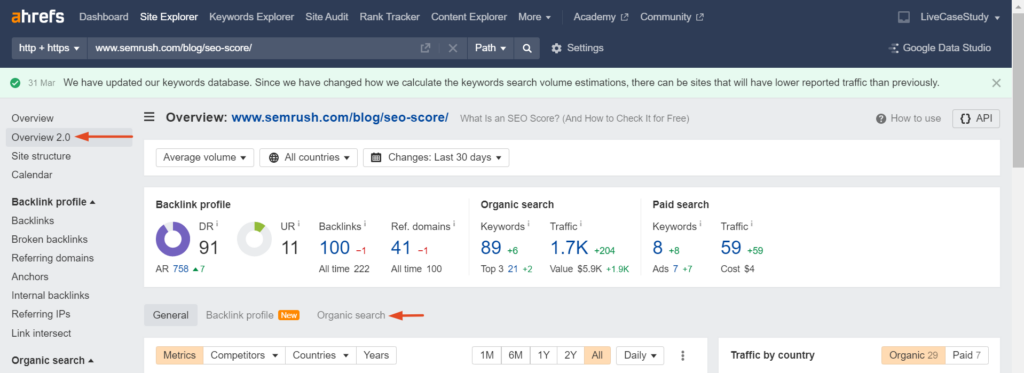
- Scroll further down to the “Organic keywords” section. Zoom in your browser. Then, move your cursor to the start of the graph, like in the picture below.

Now, follow the steps for the other ranking pages on your list.
Pro tip:
I often add 2-5 days to what’s stated on Ahrefs. That way, I can avoid inconsistencies. You can do that too.
Ranking Velocity
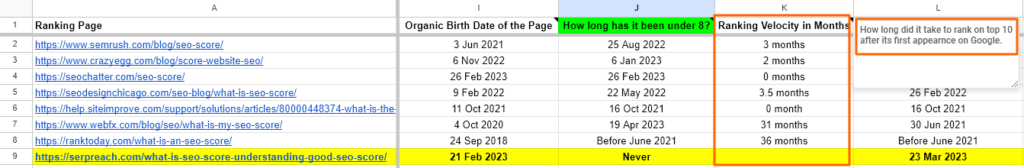
I get this figure from the difference between “Organic Birth Date of the Page” and “How long has it been under 8”. The lower the difference is, the easier it is for you to rank your keyword.
How Long Under 20 & 8
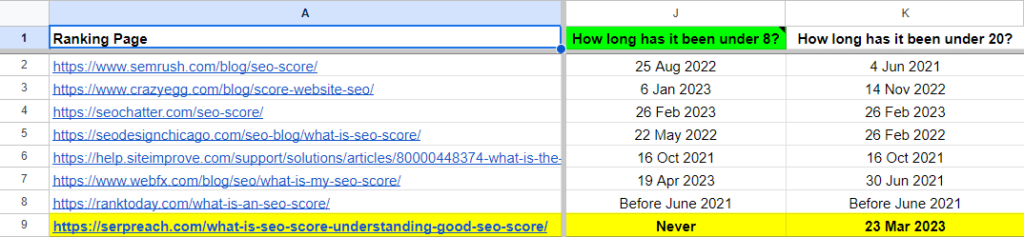
Knowing the organic birth date of your competitors’ URLs isn’t enough to push your page into the top 10 search results. What happened in between?
How long before the competitors’ URLs reach the top 20? How about the top 8?
The timeframe will guide you on what to expect.
Using my competitors, I’ll show you how to calculate the “under 20/8” metric.
- You are probably still on the Site Explorer result page. Now, look toward the left bar. Find and click “Organic keywords” under “Organic search.”
- Now, click on the “graph” icon to the right. You’ll see a graph like this:
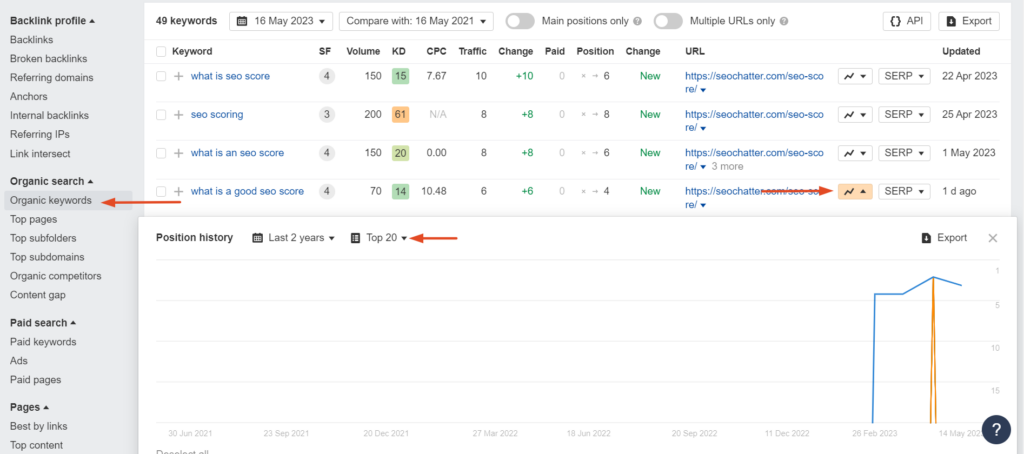
- To see the timeframe for “under 8,” change the “Top 20” button to “Top 10.” Then follow the graph.
Now, repeat the process for other competitors on your list.
GTMetrix Grade And Performance
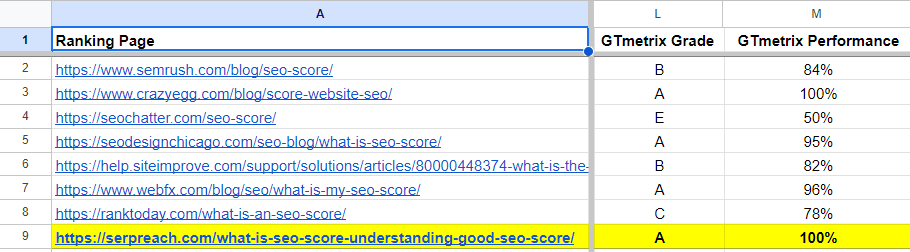
Moving a bit from the Ahrefs metrics, you should also check the performance of your competitors’ sites being one of the key technical SEO elements.
How fast do the sites load? What does GTMetrix reveal?
Should you care?
In my experience, your site should load as fast as possible. Otherwise, prospects will bounce off your site once the lag is unnecessarily long.
Unfortunately, search engine bots might interpret the high bounce rate as invaluable content. Your rankings might tank as a result.
Check out how to use the GTMetrix tool below:
- Visit gtmetrix.com
- Input the competitors’ URLs into the search bar
- Click the “Test your site” tab. You’ll see a result like this:
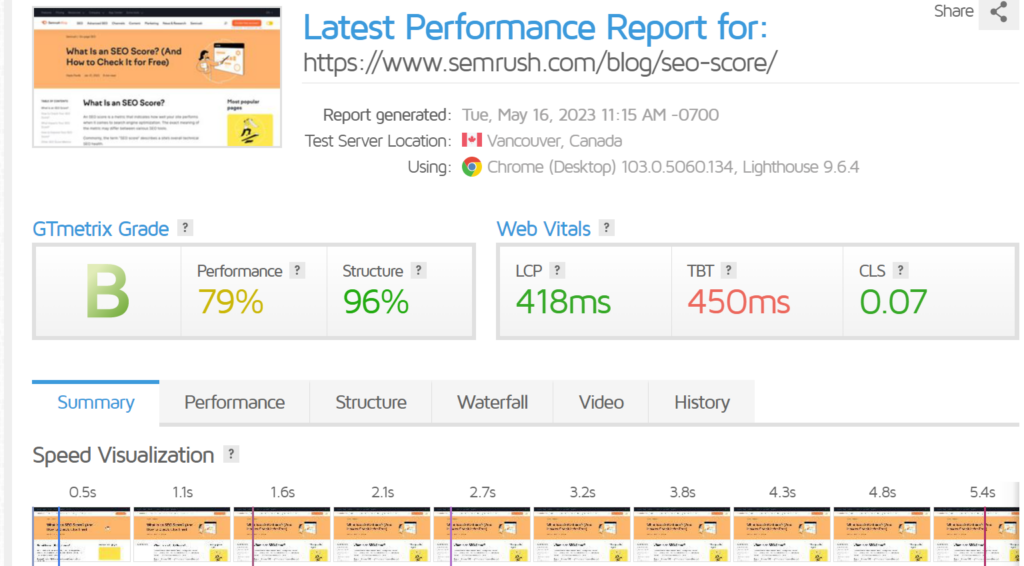
What now?
Ensure your site score can match the competitor with the highest GTMetrix grade. Follow the recommendations on the tool for guidance.
Now, let’s look at the content on the pages.
Page Level Competitors: SERP Analysis By Surfer
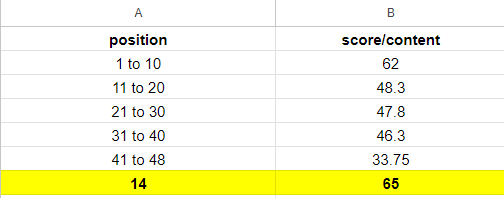
To create this part of the report, I rely on Surfer’s “SERP Analyzer Tool”.
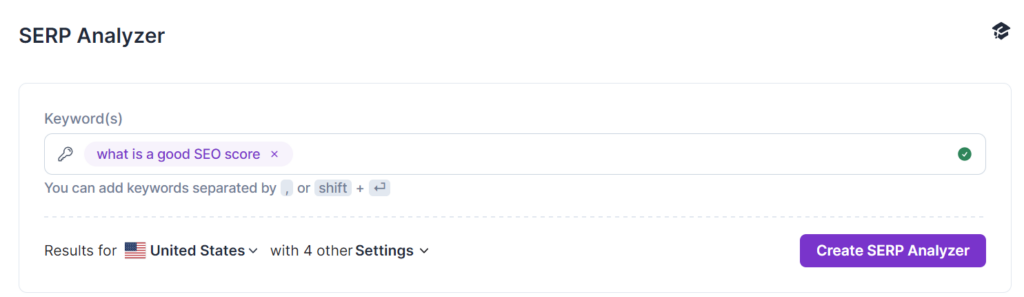
Analyzing averages (per 10 results) helps me spot specific trends or correlations for analyzed keywords:
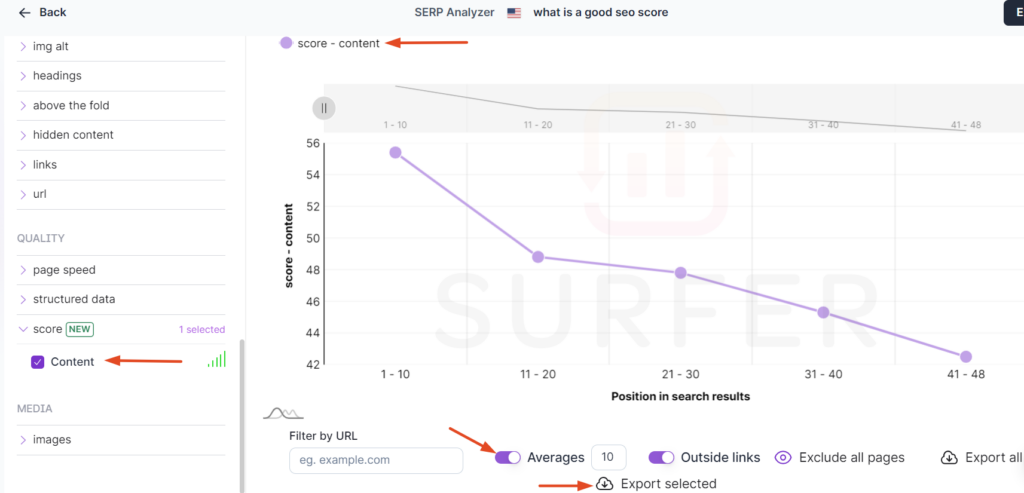
I have found the “Content Score” factor to usually have a better correlation with the rankings:
Content Score
SurferSEO scrapes the web for the ranking articles (your competitors included) for your money keyword. It then suggests how to match that level of writing and keyword research.
The best part: SurferSEO awards a score to the content. Using a 100-point scale, you will see firsthand how your content weighs against that of your competitors.
Note:
Despite having top-notch, Surfer-optimized content, you still need more to compete. Your report should include that “more.”
Competitors’ Blogger Outreach Opportunities On Page Level
For starters, where are your competitors getting quality backlinks? Can you also get links from such sources?
To answer the question above, yes. You can get competitors backlinks. But of course, you have to find them first.
I’ll show you how.
Follow the steps below:
- Once again, log in to Ahrefs > Site Explorer
- Input the ranking URL
- Look to the left bar, and select “Backlinks” under “Backlink profile.”
- Filter the result for “Dofollow,” “DR from 10,” and “Domain traffic from 100.” Also, change the backlink type to “In content.”
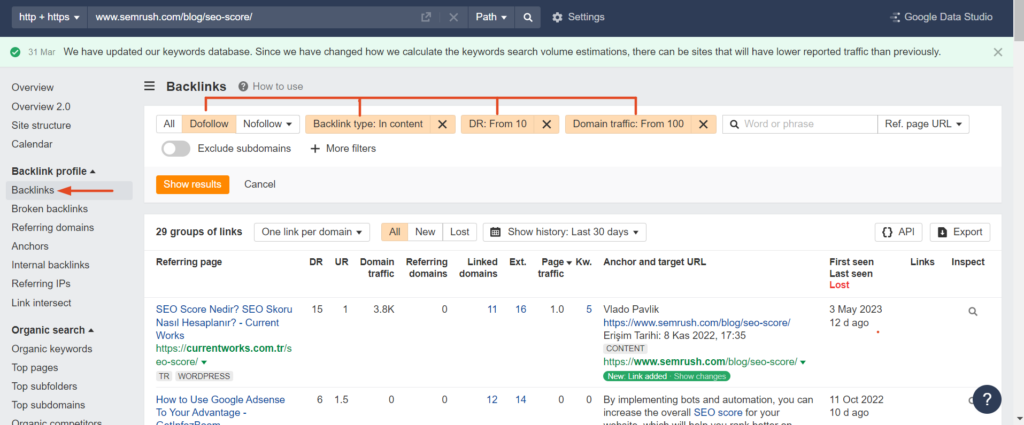
- Now, export the result as a CSV file.
Repeat the process for the other URLs in your list.
- Next, combine the CSV files. While you are at it, prioritize the input in the columns below:
- Referring page URL
- Domain Rating
- URL Rating
- Domain Traffic
- Target URL
Combine the metrics into a Sheet like this to track progress:
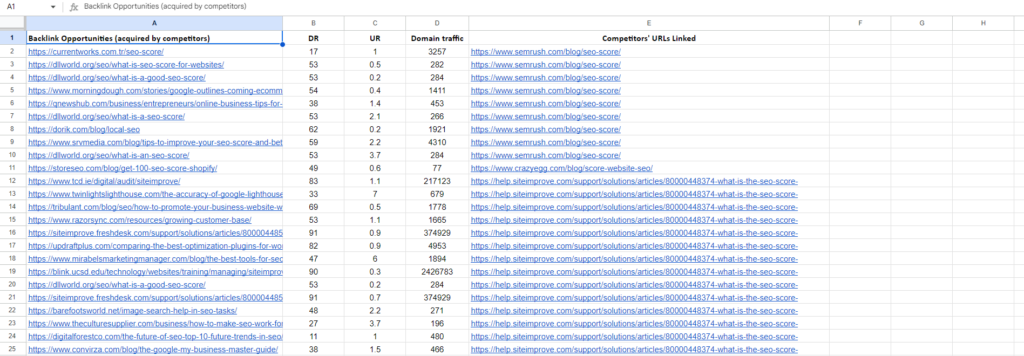
What next?
Let’s look at the competitors’ domains.
Domain Level Competitor SEO Analysis
We’ll still maintain the list of competitors in this section. The only difference is that we’re targeting the domain rather than competitors content on the page.
Should you care?
Yes.
Beyond your page authority, your domain rating can boost the overall ranking of your site. Plus, the higher the latter, the more link juice you have to spread across your site — for internal link building.
That said, I’ll show you how to go about this section. Check out the following metrics.
Niche Relevancy Level
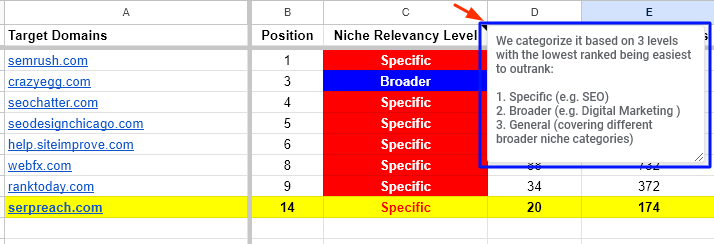
For starters, check how relevant a domain is to your site. In our example, except for crazyegg.com all other websites are specifically related to SEO.
A little open secret!
It is not easy to outrank domains with “specific” niche relevancy using broader-niche domains.
DR and Referring Domains
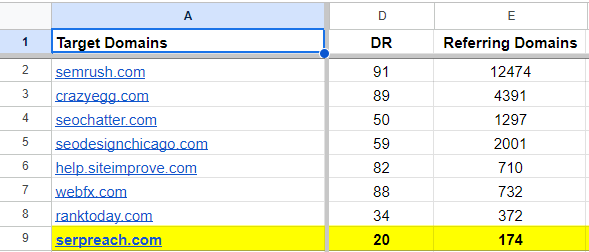
Like in page analysis, DR and RD are just as crucial. They represent the backlink profile of your competitors — what others think of them.
And often, these metrics are extensions of Google’s views.
So, how can you confirm the DR and RD of the competitors’ domains?
- Log in to Ahrefs > Site Explorer once again
- Input “domains” into the search bar
- Click theerview 2.0″ on the left bar for a quick summary like this:
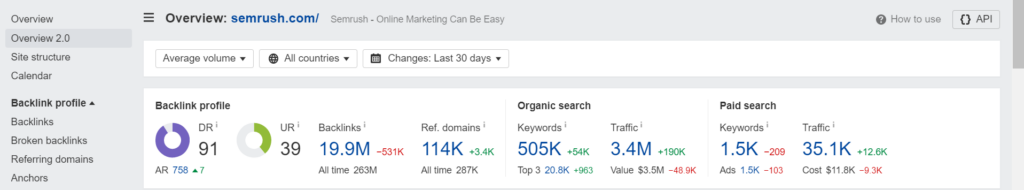
Link Acquisition Velocity
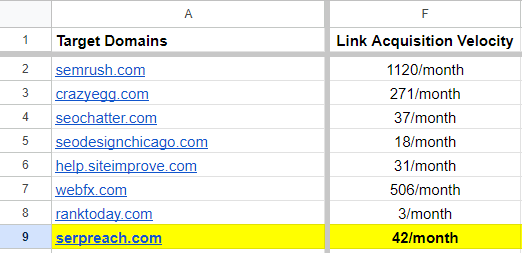
It shows an average of the backlinks acquired by your competitors per month.
Let me show you how to find the RD Acquisition Velocity of your competitors.
- Log in to your Ahrefs account > Site Explorer
- Copy and paste one of the ranking page URLs into
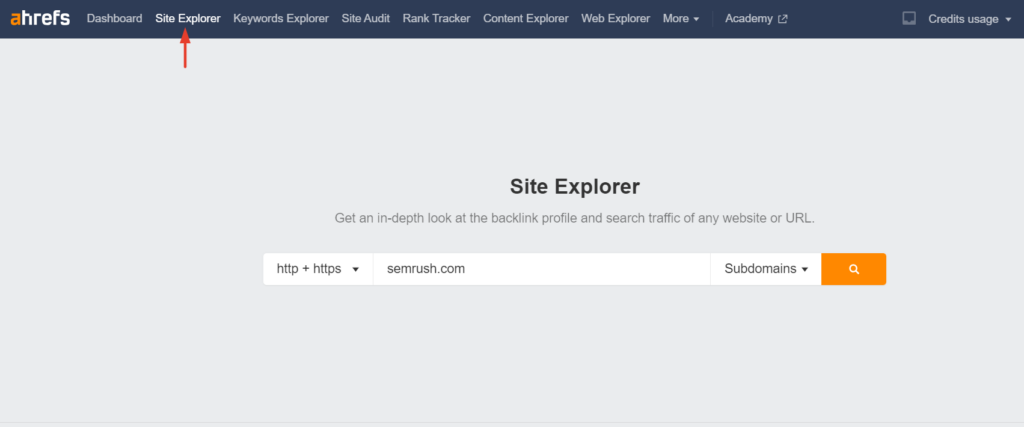
- Look towards the left bar, and ensure the search option is “overview.”
- Scroll to the “General, Backlink profile, Organic search” section. Select “Backlink Profile.”
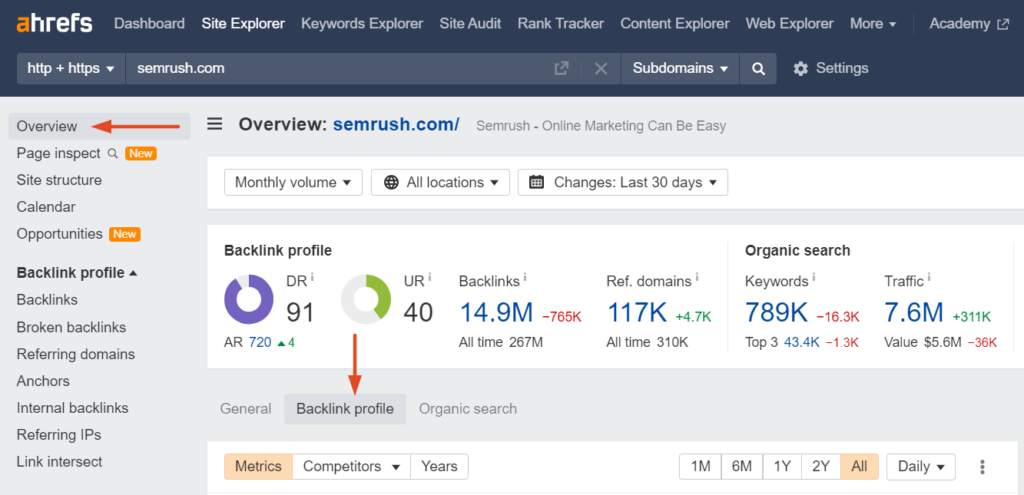
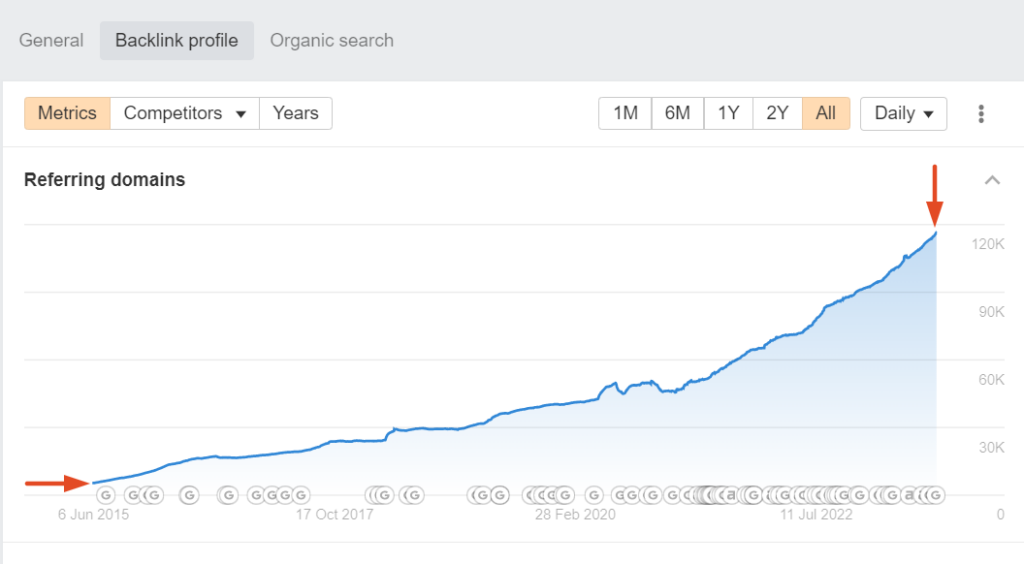
- To calculate the link acquisition velocity, take a look at the graph shown above and add up the number of months from the first month where the Referring domains are displayed to the last.
- After that, look up the number of referring domains on the latest date, subtract the number displayed on the first date at the start of the peak, and then divide this difference by the number of total months calculated in the last step.
Curated Links Count
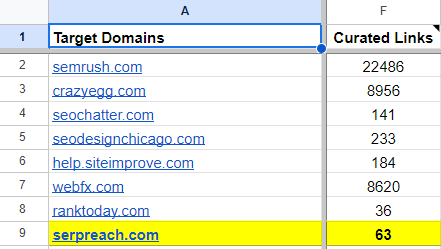
Also known as niche edits or guest posting links.
Unfortunately, no rules dictate the “right” number of curated links a domain must have to rank high on search results. You must check against your competitors for better search engine optimization results.
How?
- Use Ahrefs > Site Explorer > Backlinks
- Add the following filters:
- Dofollow
- Backlink Type — in content
- DR from 10
- Domain traffic from 50
Top Pages With Organic Keywords
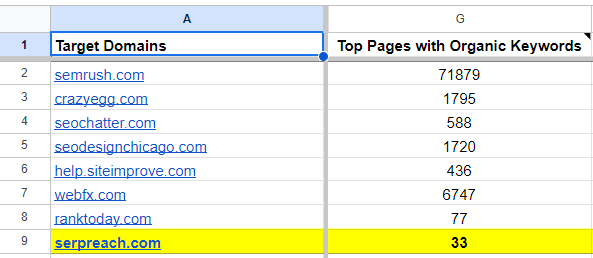
Think of this section as a way to boost your organic search traffic. Here, you’ll check the keywords that fetch your competitors the most organic traffic here.
What web pages have those relevant keywords? Can you create something similar on your domain?
Check out how to do the analysis below
- Go to Ahrefs > Site Explorer
- Input your domain
- Look to the left bar, and select “Top pages” under “Organic search.” You’ll see something like this:
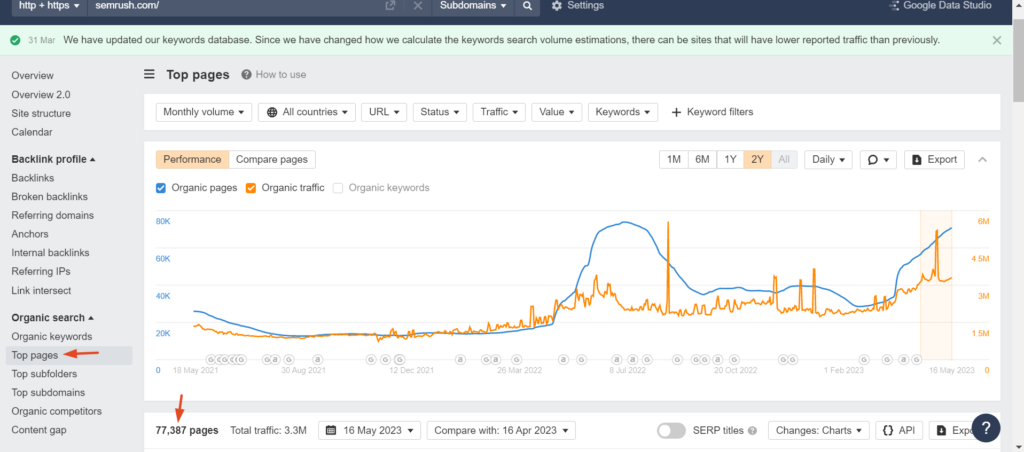
Date Of The First Organic Page
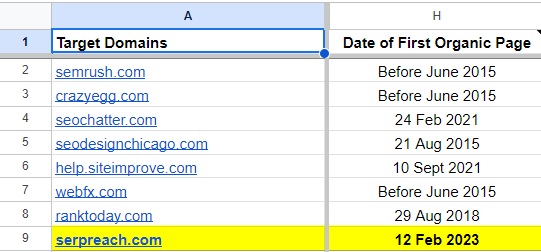
This section is as crucial as “organic birth date” in page analysis. And fortunately, you can also adopt the same processes here.
About The Source
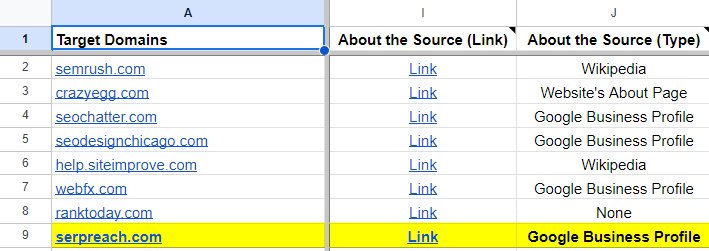
Often overlooked, “about the source” is still a beta feature. It shows Google’s stamp of recognition and a considerable part of search engine algorithm for rankings.
Plus, this feature is an overview of “index status” and brand mentions.
And so?
Use the feature to get a quick summary of your competitors.
How does “about the source” work?
- Type your competitor’s domain on Google.
- Click the three-dot icon beside the URL
- Next, select the “more about this page” button on the new bar on the right. You’ll find an overview like this:
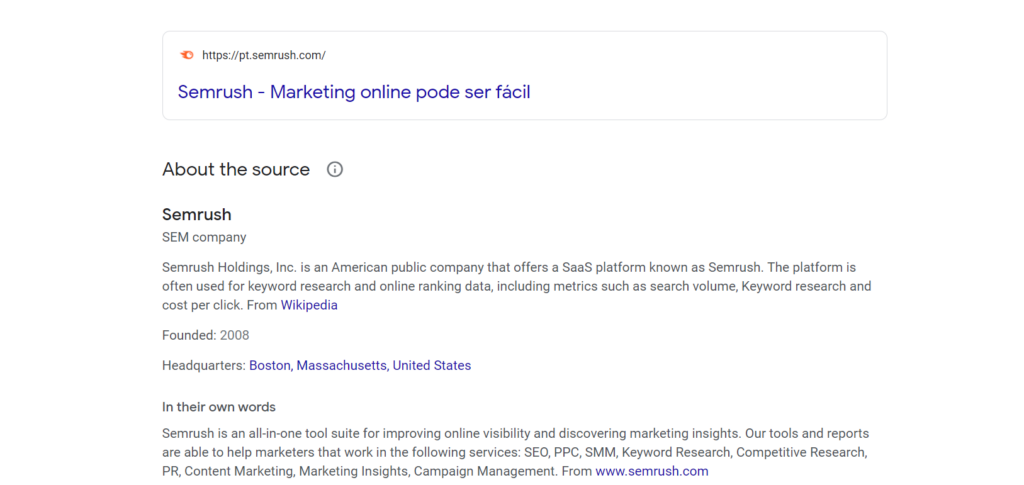
Content Gap – Keywords you don’t rank for!
This content gap or keyword gap analysis shows the top keywords, on which your competitors rank but you don’t.
To find out these new keywords here, follow these steps:
- Select the competitiors sites most relevant to theme of your website:
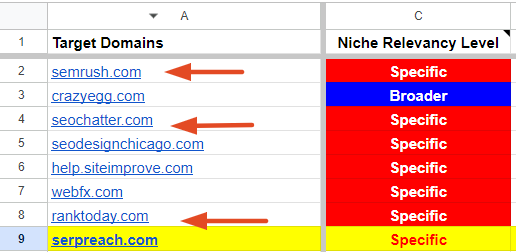
- Then export the top pages of these domains.
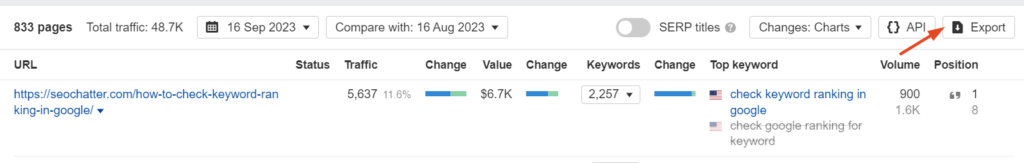
- Next, export the organic keywords for your own domain.
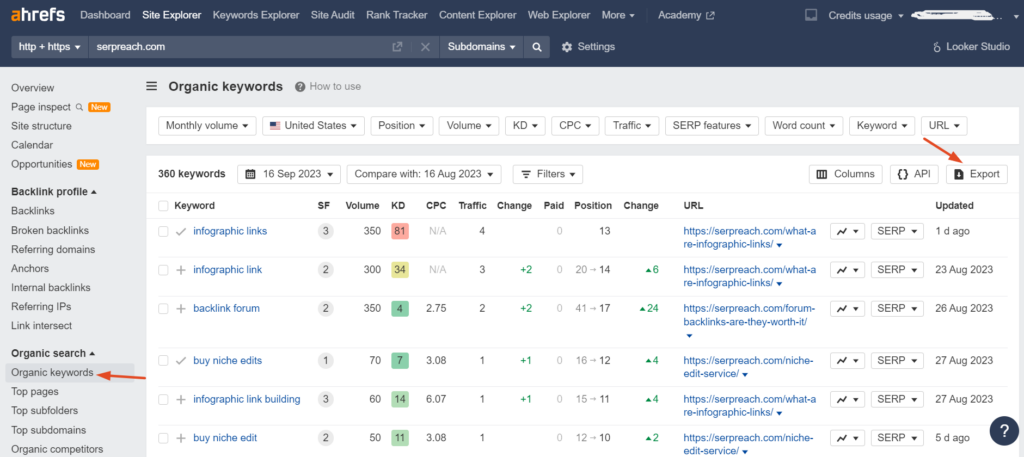
- Finally, compare the ranking keywords from the top pages of your competitors to those of your own organic keywords.
- This will give you an idea of the keywords you need to outrank your competitors.
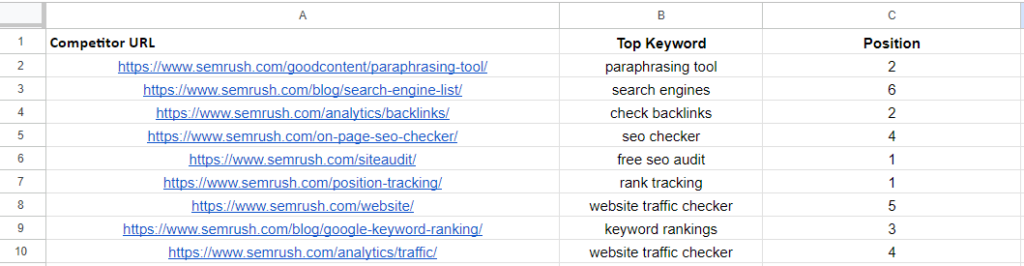
Voila, you have several keyword ideas for your overall website blog section!
Pro tip:
Surfer has a similar tool to Content Gap. It is called the “growth feature.” You can also check it out. Plus, it is FREE once you have a subscription. Just plug in your domain.
And that’s it: how to design a comprehensive SEO competitive analysis report from competitors SEO data.
What next?
Drawing Inferences from SEO Competitive Analysis Report
Draw inferences from the report on how long it’ll take for your site to rank against your SEO efforts. Here an example with the supposition that I am talking to my client:
My Findings and Suggestions:
– Page Level (DR, RD & Curated Links): The minimum number of Referring Domains on your SERP is “5” for DR:59 domain ranking on number 5. You’re lucky to rank in the top 15 spots of Google with only “1” Referring domain with a DR of 20. Try to increase the number by going after the opportunities on 3rd sheet: Page Level – Blogger Outreach Opportunities. This will eventually increase your number of curated links, which is “0” as of 16th May, 2023. The average number of curated link of competitors is 5.
– Page Level (Ranking Velocity): Depending upon certain “Domain Level Factors (DR, Top Pages, Organic Age etc.)“, you can easily rank your keyword within first year. The average first page ranking velocity is 10 months.
– Page Level SurferSEO: You’ve a good content score as compare to your competitors. Try to lower down “common missing words” a bit from 37 to below 35 (the average of first 10 results).
– Domain Level: You lack on every aspect of Domain Level factors. Here is your comparison chart:
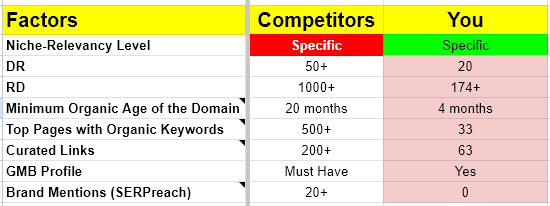
So, what do you think?
Can you pull the steps discussed off? More importantly, can you interpret the report?
Or would you prefer to outsource it?
Get a Custom Made COMPETITOR ANALYSIS REPORT in just $99
However for a limited-time we’re offering this at “$9.99” to 10 PEOPLE in this month of September 2023.
Use coupon code: IMSERIOUS to get a custom report in 48 to 72 hours. (Order Link)