In this guide, I’ll show you how I write SEO (search engine optimization) friendly blog posts on the SERPReach blog and for clients.
Check this out first:
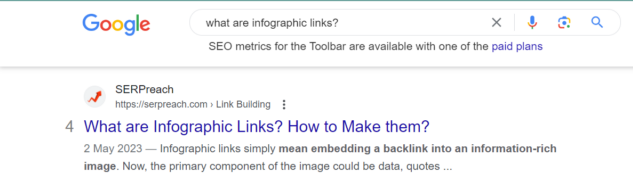
I wrote the post in October 2022. Today, it ranks 4th for a fairly difficult-to-rank keyword. Cool, huh?
So, how did I do it? How can you do the same, even as a beginner?
How can you write SEO-friendly blog posts that rank?
Read along…
How I Write SEO-Friendly Blog Posts in 9 Steps
Step 1: Understand What Makes a Good Content
If you’re 100% new to SEO blog writing like I was in 2009, learn what good content is first. Leave SEO out for now. Search for writing resources — a course, newsletter, or YouTube videos.
But where can you learn, especially if you’re a non-native?
Start with Henneke Duistermaat’s FREE course. Henneke was a non-native English writer guest posting on Copyblogger and KISSmetrics. Today, she’s a revered content writer.
Now, about Henneke’s course: it is a 16-part, snackable email drip that will walk you through the basics of writing, understanding your audience, and being engaging while at it.

Note: you won’t be a pro by registering for a course. You must write. Start by writing daily. That’s how I started. Doing so will build your skills and break the rigidity of not knowing what to write.
Next, compile a list of the top writers killing it in your niche. Do this:
- Type “[your niche] top authors [year]” into Google’s search bar
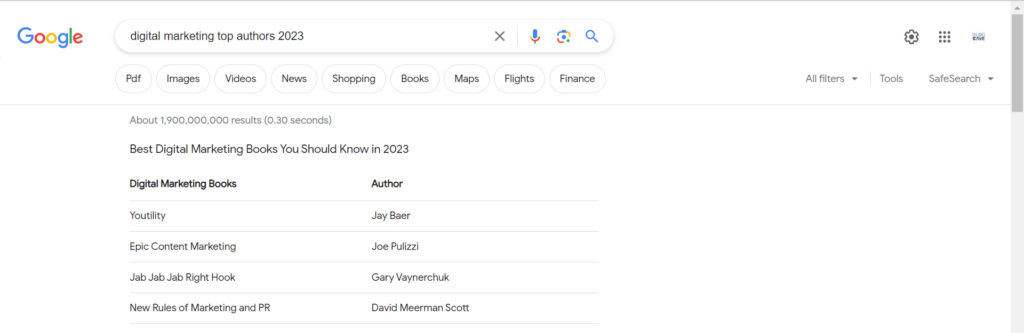
- Search for the authors on LinkedIn; follow the active ones. Learn from their tips.
- Often, these authors will have newsletters; subscribe to them.
Outside the niche writers, follow and learn from influential SEO content writers. Here are some:
- Anthony Marovelli — Head of Content at Beam Content
- Brad Wolverton — Senior Director of Content at HubSpot
- Joshua Hardwick — Head of Content at Ahrefs
Need more influential writers?
- Go to LinkedIn
- Type “head of content” or “director of content” into the search bar
- Filter the result by “people” and your “country of choice.”
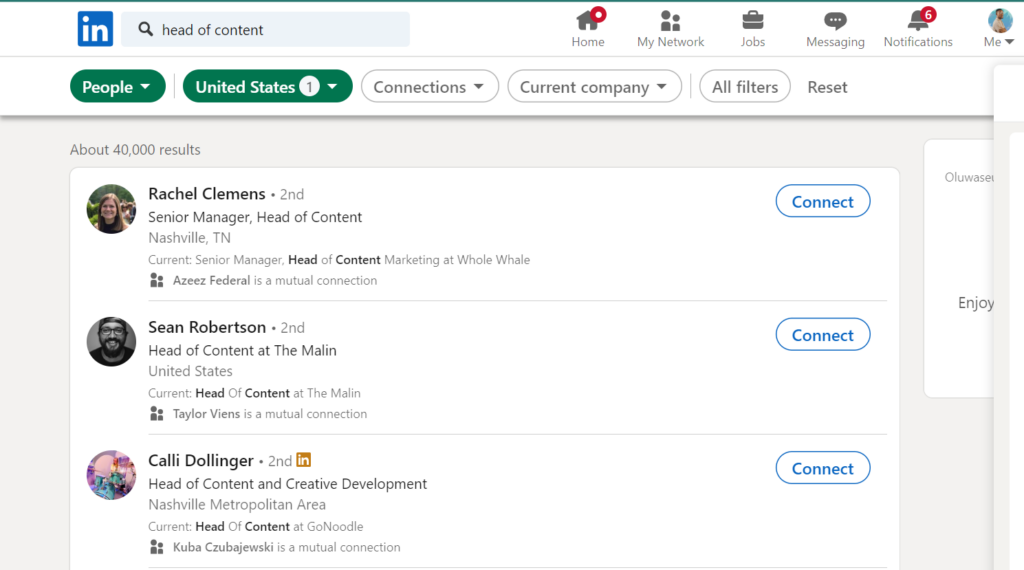
Summary:
Subscribe to content writing courses and follow top writers. More importantly, practice what you learned.
Now, you understand the basis of writing. Let’s dive into SEO writing.
Step 2: Master Search Intent
SEO writing isn’t just writing to rank on search engine results pages (SERPs) or keyword stuffing your content. It is much more than that.
At the core, SEO content writing is understanding what readers need and writing to match that “need.”
In essence, search intent is crucial in SEO writing. Mastering it will guide you on the type of content to write. I’ll show you how.
The trick is understanding and mastering the different types of search intent:
1. Informational intent
It indicates that users want specific information about a product, brand, person, or service. This stage is usually at the top of the marketing funnel. Here, you’ll often find search queries that include “what is” and “how to” questions.
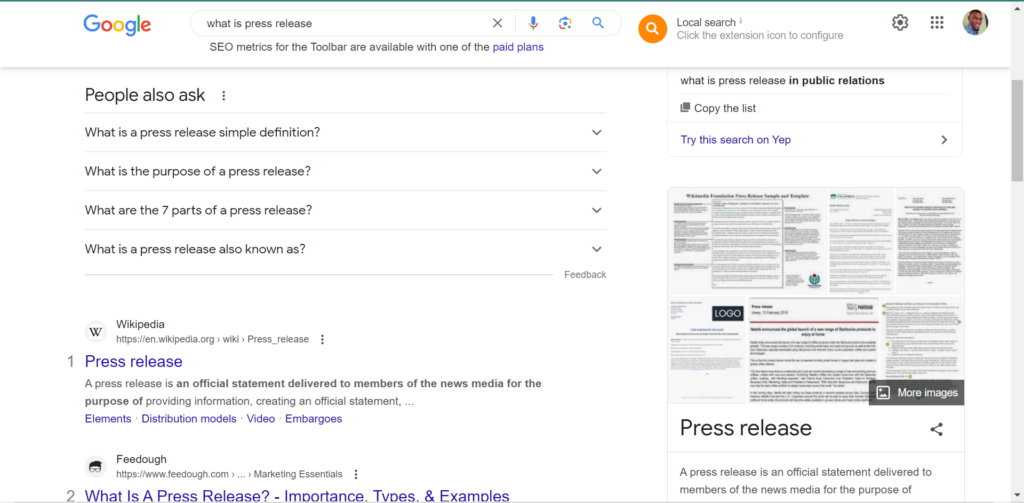
Type of content to write for informational intent: ToFU (Top of the Funnel) content like how-tos, listicles, and guides/tutorials.
Similar to “informational intent” is “navigational intent.”
While other writers separate the two, they are the same. Both provide directions and instructions. The only difference is that navigational intent is brand-focused and short-tailed queries.
2. Commercial intent
It indicates that users want to purchase an item. But before they commit, they want to survey the quality of the product and customer opinions. This stage is usually in the middle of the marketing funnel. Here, you’ll often find search terms like “X vs. Y,” “Best X in ****,” and “features of X.”
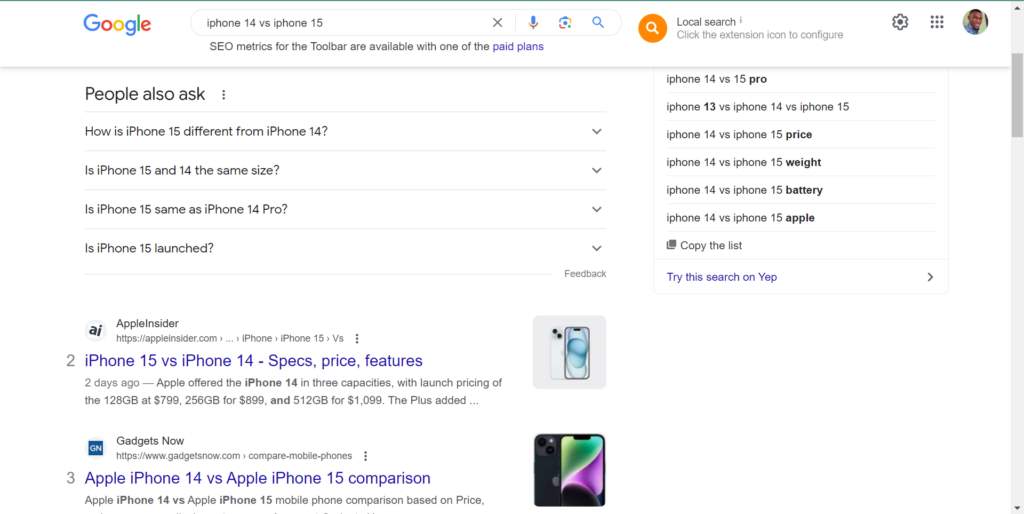
Type of content to write for commercial intent: MoFU (Middle of the Funnel) content like comparison guides, review articles, and product descriptions/guides.
3. Transactional intent
It indicates that users are convinced of the quality of a product. They want to buy the product. This stage is usually at the bottom of the marketing funnel. Here, you’ll often find search terms like “buy,” “coupons,” and “deals.”
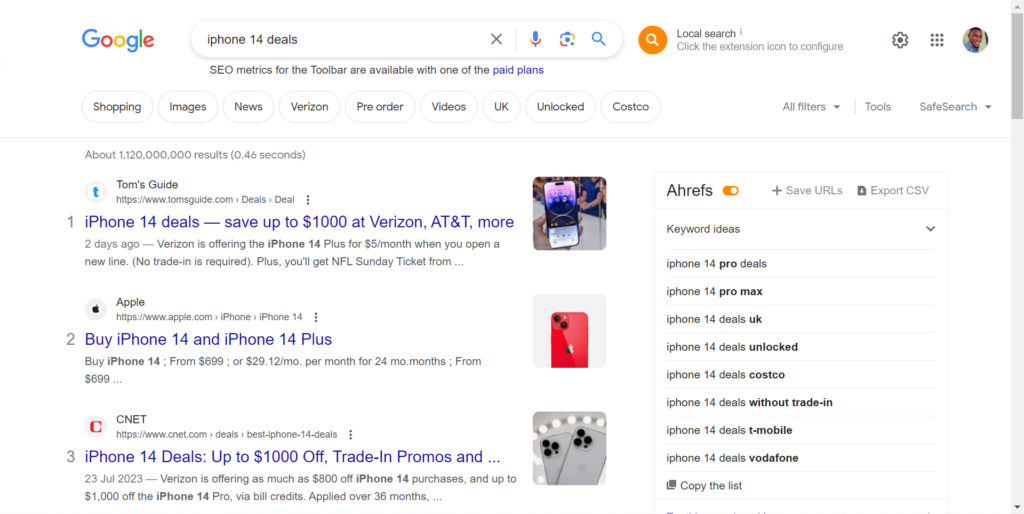
Type of content to write for informational intent: BoFU (Bottom of the Funnel) content like deal pages and coupon roundups.
Summary:
Learn and master the different types of search intent. The secret to structuring your content lies there.
Step 3: Build on Search Intent With Keyword Research
Understanding search intent is only half of the work before actual writing. Finding the topics to write about is the other half. This is where keyword research comes in.
And frankly, keyword research is the most strenuous part of SEO writing. I’m not saying that to put you off. I’m only preparing your mind.
However, there is a shortcut to it (mastering keyword research). Let me show you in 4 steps.
1. Choose a primary keyword
This should be the core of your business (or your client’s, if you plan to write for others for money). For example, if you provide “veterinary services for cats,” your primary keyword could be “cat veterinary services.”
Let’s do a quick exercise to validate if your primary keyword is rankable:
- Go to Semrush’s Keyword Magic Tool; input the keyword
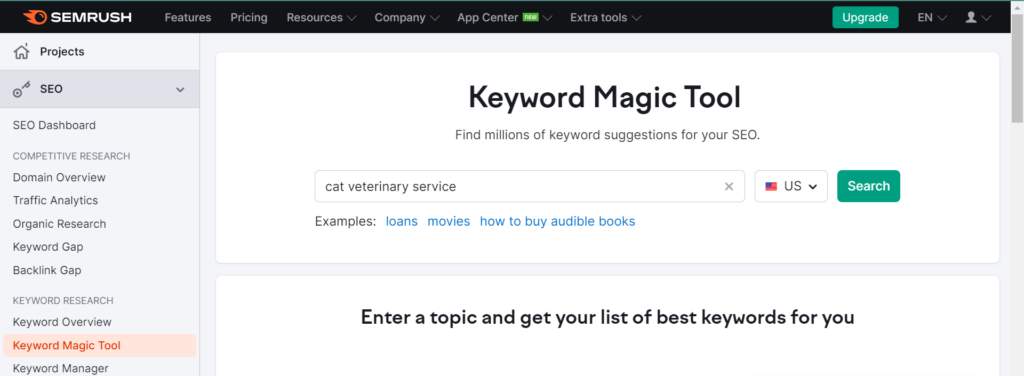
- Now, check the keyword difficulty (KD%); it is 40% for our example.
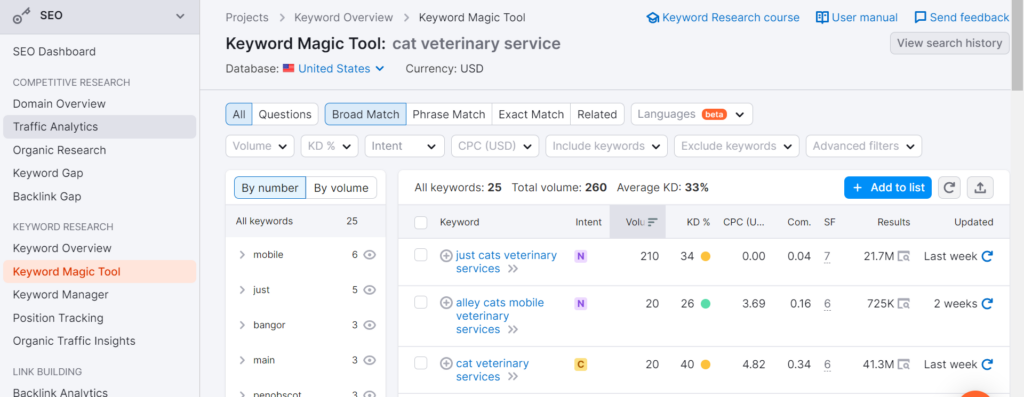
- 40% is too high, and you’ll need unique content. You might not meet up as a beginner. So, let’s tweak the primary keyword.
- Apply these filters: “KD: easy;” change “broad match” to “related.”
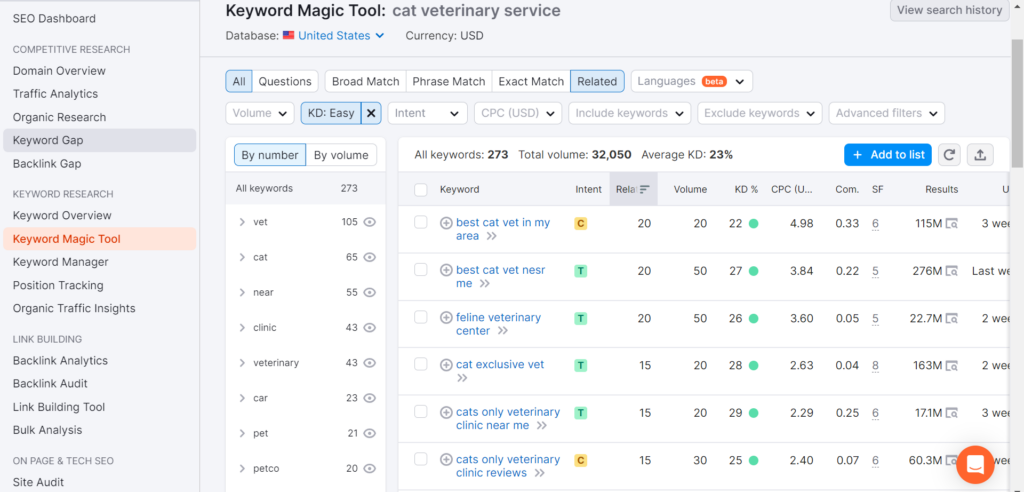
Now, pick from the results.
2. Find topic ideas
Maintain the filters from our quick exercise. Check the tab on the left, and pick one of the search modifiers. You’ll see a list of ideas
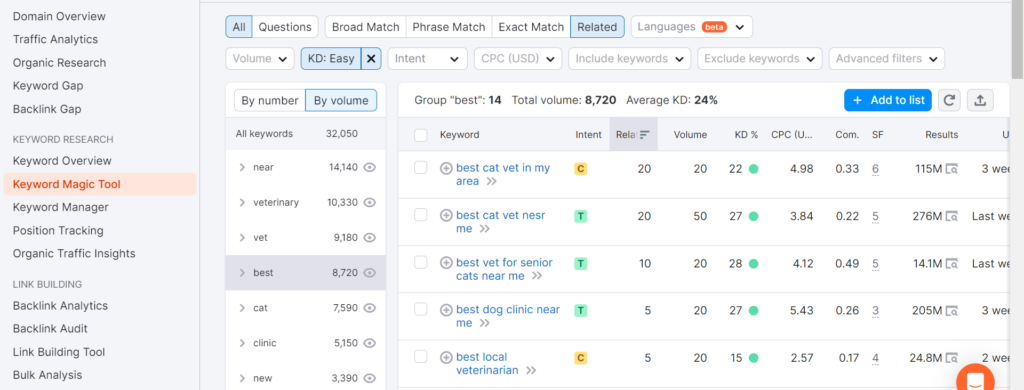
Alternatively, change the “all” to “questions”. You’ll find more keyword ideas to choose from.
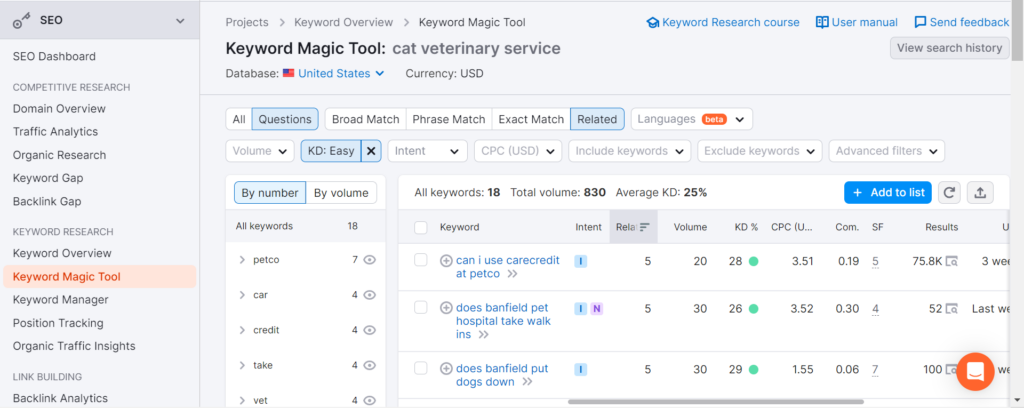
3. Explore your competitors
Check what competitors are ranking for. Those can also form the basis of your blog posts.
- Go to Semrush’s Organic Research > input your competitor’s URL
- Filter the result by positions.
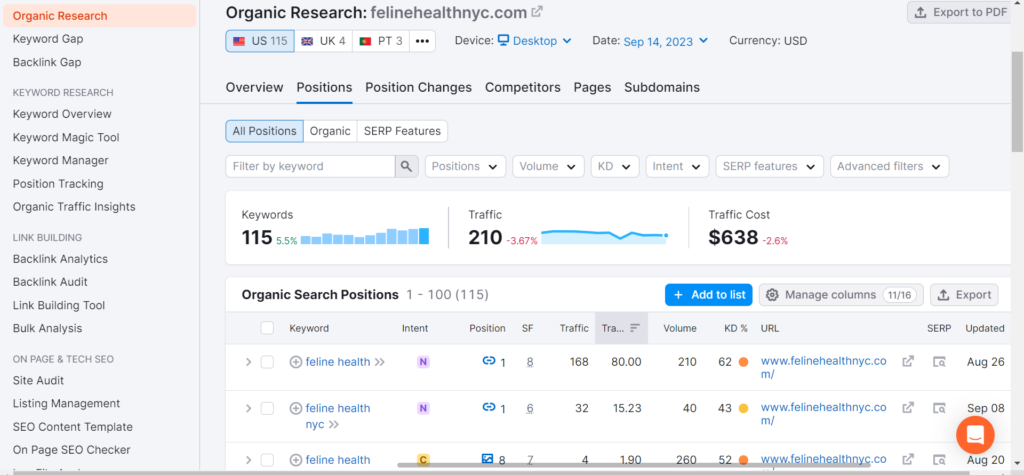
- Write around the keywords ranking on the first page SERPs [position 1-10]. Ensure to match the intent.
4. Use Semrush’s Topic Research Tool — as the final level in your keyword research.
- Go to the research tool > input your topic or primary keyword into the search bar > get content ideas.
- Change the filter from “cards” to “overview.” then, pick from the “top 10 headlines by backlinks.”
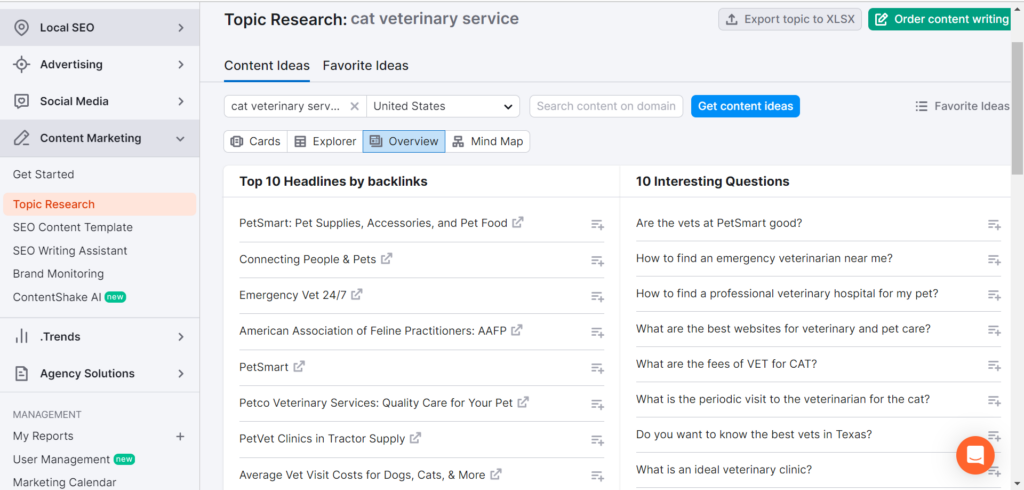
Summary:
Use keyword research tool to generate topics for your SEO-friendly blog posts.
Step 4: Optimize Your Meta Title Tags
The topic idea generated in keyword research can yet be refined. In fact, I recommend you tweak it a bit before you start writing. How?
Include numbers and emotions.
While on titles, there are a few things you should understand:
Titles can be grouped into:
- Title tag
- Meta description
- H1
Check this image for a quick overview of the differences:
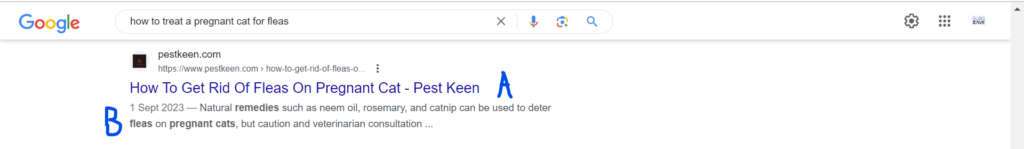
A is the title tag, while B is the meta description. Both are HTML elements and are just as crucial as your content — even if not more. How so?
Title tags are what users will see before clicking your article. So, they must be keyword-optimized as well as click-worthy.
For example, the keyword for this post is “SEO friendly blog posts.” However, that is too bland. To make it click-worthy, I expanded it to “how to write SEO friendly blog posts for beginners.”
I kept it under 70 characters. Otherwise, it’ll be truncated on search result pages.
Let’s do a quick exercise to check if your title tag is well-optimized:
- Go to Coschedule Headline Analyzer
- Copy and paste your title into the tool
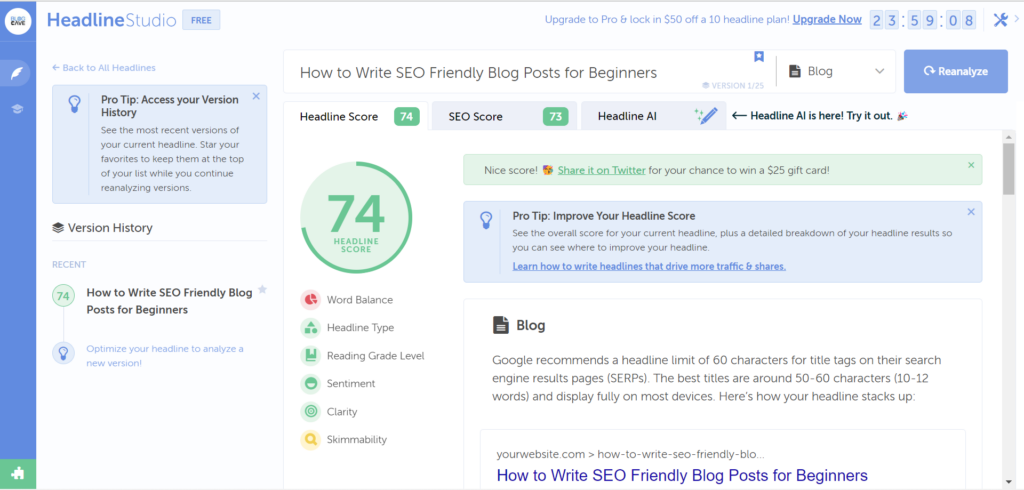
- Follow the tips to further increase the score of your title tag.
On the other hand, meta description can house more characters — up to 150. It is a quick summary of what a post entails.
Ordinarily, Google will pick random sections of your article as meta descriptions. Regardless, write one that grabs attention and is keyword-optimized. While at it, don’t forget to apply the same tweak to elements like “page URL,” “featured snippets,” and “people also ask.”
How about H1?
Heading 1 is similar to title tags. And often, they are the same. The only difference is that the former shows up in the article.
Summary:
Ranking on SERPs is one thing; you still need clicks. Optimizing your meta title tags can help with both.
Step 5: Create an Outline
I understand that you can’t wait to start writing. But hold off a bit. Create an outline.
Otherwise, you’d get stuck while writing — this is even common for standard, long-form guides of 3000 words or more.
Imagine writing a 3000-word article on “how to clean dog pee off your carpet.” What will you write about? Where will you start?
See, you need an outline.
Long-form or short-form, outlining your article provides structure. More importantly, it helps overcome writer’s block.
Besides, this is where to implement your mastery of users’ intents.
So, how do you create an outline or structure your article?
1. Using AI — ChatGPT, for example.
Use this prompt: [Kindly generate an outline for this keyword “how to clean dog pee.” It will be a 3000-word article. Thank you.]
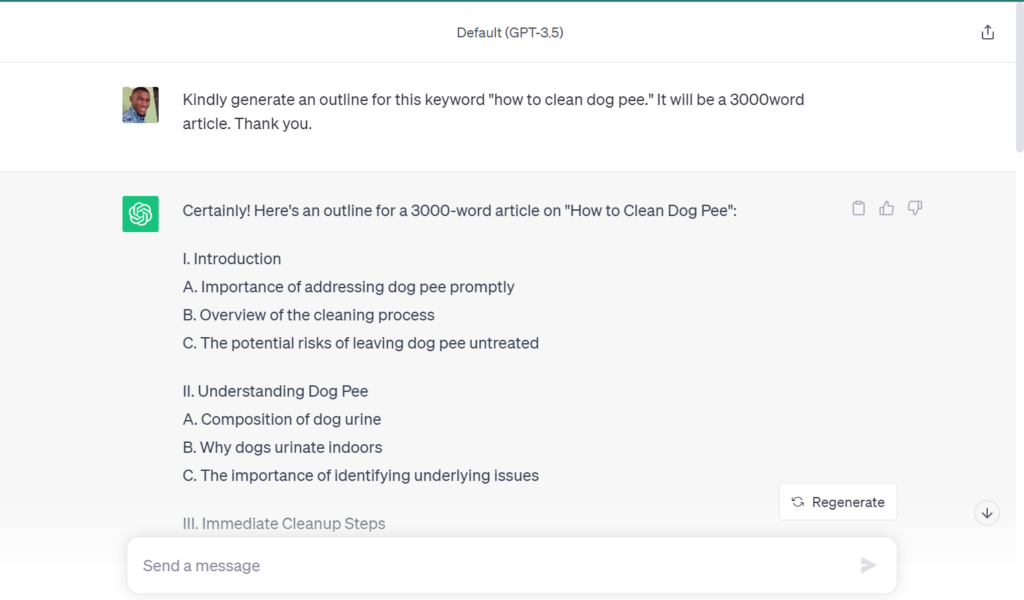
Note:
While this method might seem easy. It still requires work: fine-tuning the AI-generated outline to your audience and ideas. Otherwise, your blog posts won’t be unique.
2. Using Google search results manually
- Type your topic into Google’s search bar
- Pick the top 3 results and crosscheck their outlines
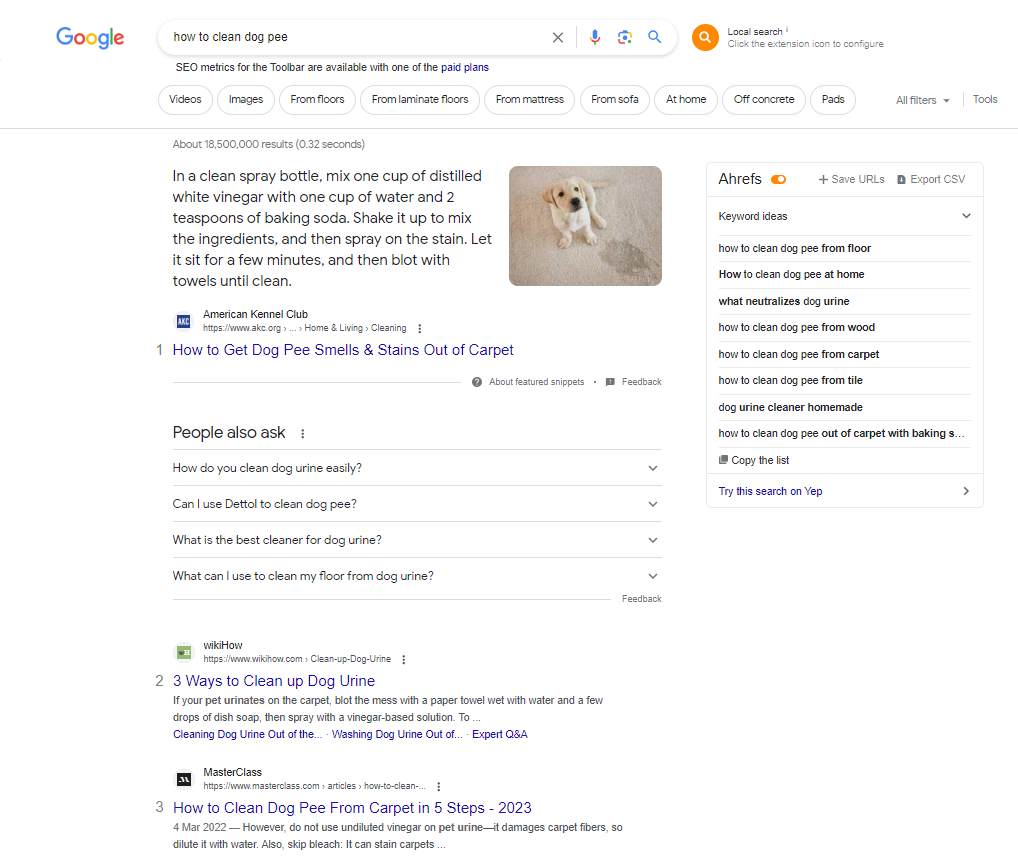
- Also, include the questions in the “people also ask” and “related searches” in your outline.
Now, we have the outline ideas. Let’s talk about the structure. Here is how I do mine:
- H1 — the blog post titles [also the same as title tags]
The hook — a sentence of two will suffice.
Introduction — this will further the hook and discuss what readers can expect from the article
- H2
- H3
- H3
- H2…
- H2 — conclusion/summary
Summary:
Creating outlines, whether with AI or manually, before writing removes writer’s block. More importantly, it paves the way for a solid SEO-friendly blog post.
Step 6: Start Writing
At last, it’s time to roll up your sleeves and let the words flow. And while you’re at it, I don’t recommend starting with AI writers. Why?
If you start writing solely dependent on AI, how will you understand the basics of writing?
So, write manually. But how do you start?
The following tips can help:
- Write introductions, hooks, and conclusions last. This way, you can summarize your ideas from a vantage point.
- Granted that there are headers 1 – 6, I recommend you stop at H3. This way, your SEO articles will be neater and easier to crawl (for search engine bots) and skim (for people).
- Place keywords in your H1, H2, H3, introductions, and conclusions.
- Above all else, write for people. Don’t define redundant terms. Remove fluff and be concise. Before publishing any SEO blog post, ask yourself: will I read this to end?
- More importantly, use a mix of short & long sentences and one-sentence paragraphs. Lastly, use white spaces to give readers a break before new ideas.
Summary:
As a beginner, don’t start out with AI writers. Write manually and use varied sentence/paragraph lengths.
Step 7: Use a Content Optimization Tool
Outside your “main keyword” and “secondary keywords,” you need terms included in page-1 articles. By doing so, your blog post will stand a chance of ranking as high as your competitors’.
So, how do you find these “terms”?
Use content optimization tools like Surfer, Clearscope, or NeuronWriter. They scrape the top-ranking articles for a particular keyword or keywords and suggest how to match or beat them — with terms to use, outline, and a content score.
Of the three tools, Surfer is my go-to choice. In essence, my tips will be based on Surfer optimization.
Shall we begin already?
- Visit Surfer, pick any of the plans that fit your budget
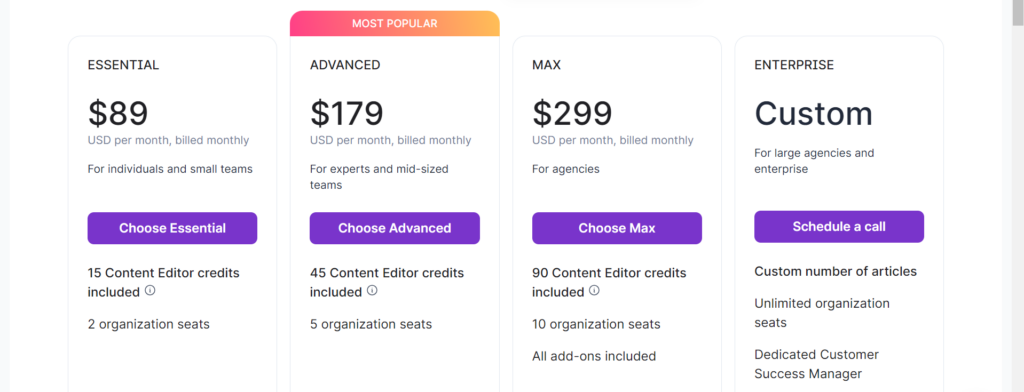
- Input your keyword into the content editor. You can work more than one. Also, select the target country and device (mobile or desktop).
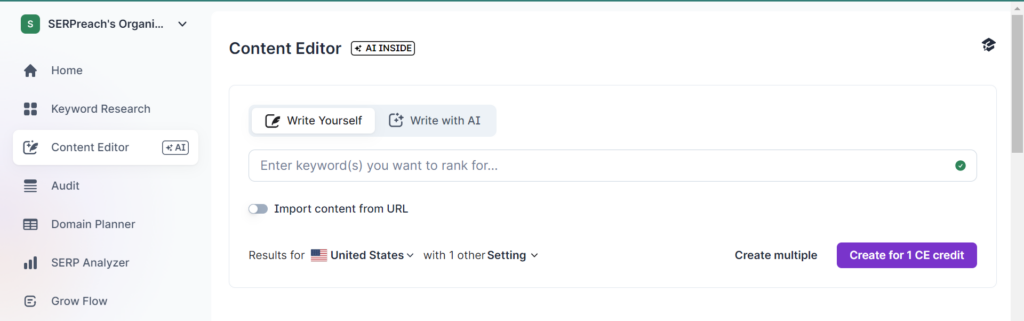
Now, “copy and paste” your content from step 6 into the content editor > settings > pick the top 5 articles on search results > let’s go.
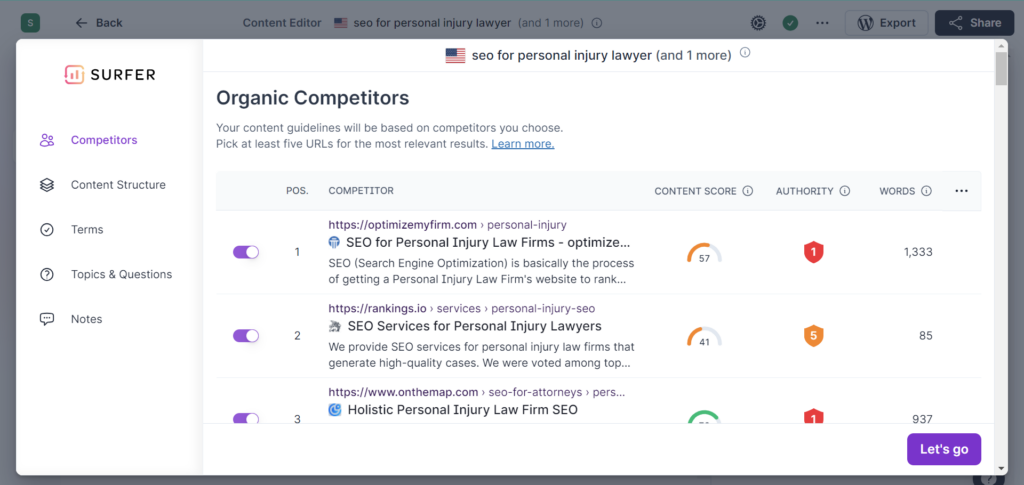
Follow the suggestions to optimize the score of your content. While you’re at it, only use the terms when they are natural. Averagely, I aim for the 75-85 mark; start with that.
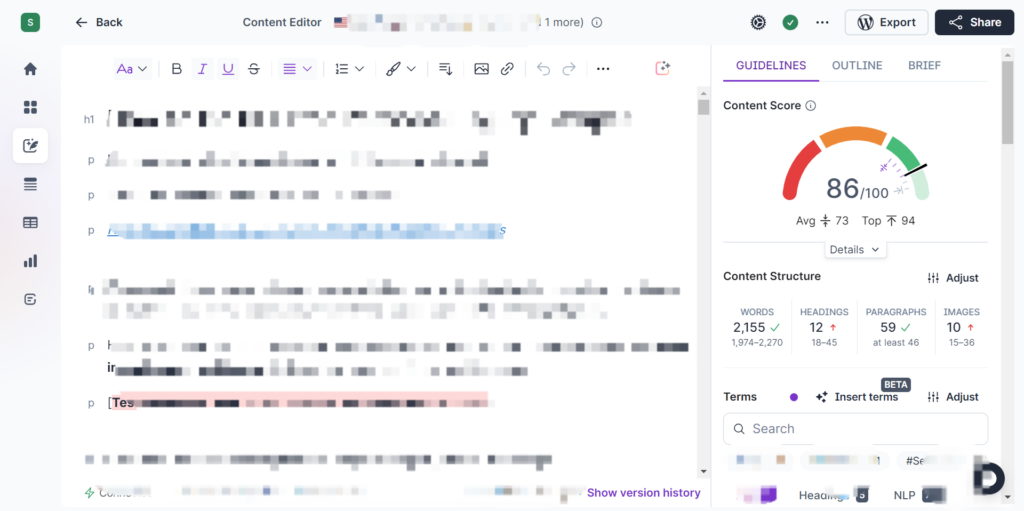
Note: Surfer can also help with keyword ideas — it will even create topic clusters. You can use those to build topical authority.
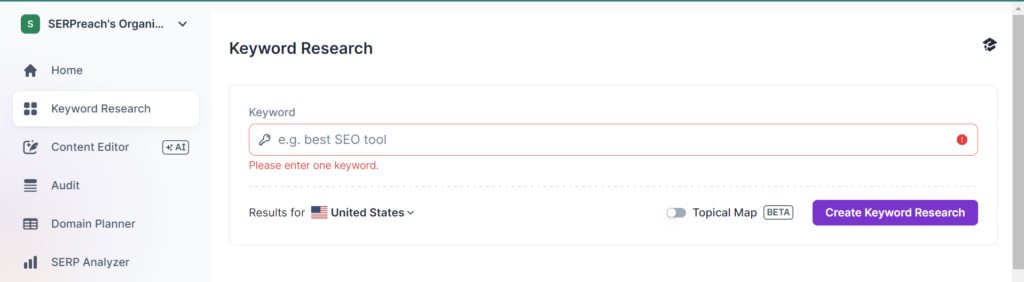
Summary:
Use Surfer to further optimize your content for search engines. Aim for a 75-85 mark or anything higher than the average score of the articles for your keyword.
Step 8: Spice up Your Blog Post With Images and Videos
Visual elements like images and videos create much-needed breaks for readers. You don’t have to overuse white spaces.
Plus, visual elements can serve as a means to summarize your content. This way, readers will understand your blog posts completely.
For example, I added an explanatory image to this “link juice” article. With that, even a non-SEO will get the gist.
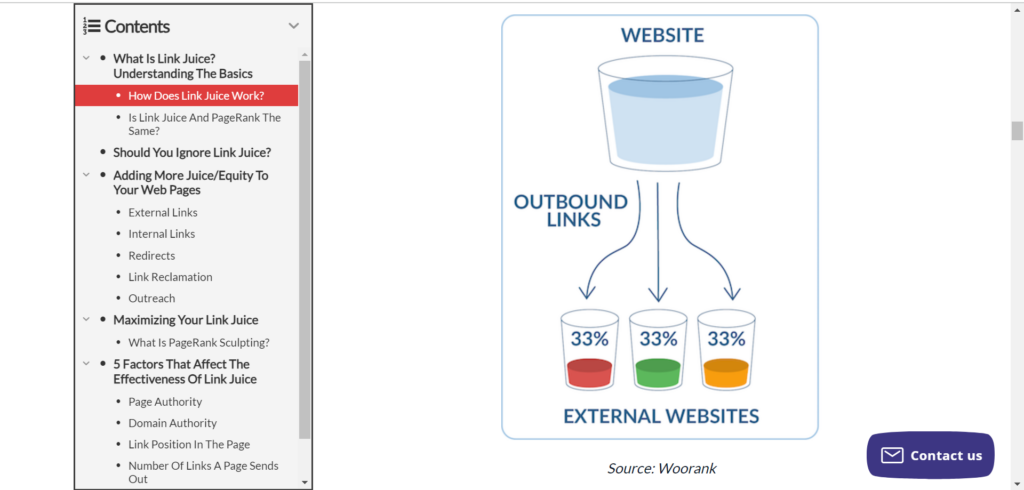
More importantly, visual elements boost your social shares and backlink opportunities. Adding images (alone) can increase your views by 94% — Jeff Bullas. On the other hand, videos are a fast-rising source of internet traffic — VNI Complete Forecast Highlights.
Either way, your blog post will benefit.
However, don’t add images/videos just for adding sake. Be strategic about it. Adopt these steps:
- Search for relevant, high-quality images on sites like CreativeCommon, Unsplash, Pexels, and Pinterest
- Alternatively, you can create custom vector art images using Canva for personalized visuals
- Rename the image and add keywords. This way, your articles might rank in Google Images.
- For videos, upload them on YouTube. Then, embed the videos into your blog posts.
Summary:
Visual elements break up rigidity and long blocks of text. Most importantly, they increase traffic and user experience.
Step 9: Edit, Edit and Edit
Don’t limit editing to correcting grammar on Grammarly and readability on HemingwayEditor. It is way more than that. How so?
For starters, editing ensures that your content matches the style and tone of your client (or target website). This is particularly crucial for increasing the chances of your guest submission approvals.
Will the format of the article be an APA or otherwise? What style/tone does the blogger or journalist prefer?
Beyond guest posting, editing ensures you write to your audience’s understanding. Are your primary readers British or American?
What spellings would be most appropriate?
Can you include more lingos native to the readers?
Furthermore, editing helps to check the formality of your content. Are you writing for busy business owners or genZ who seek fun?
Lastly, and most importantly, editing helps to add facts and statistics where needed in your article. This is crucial for B2B (Business and Business) writing and thought-leadership articles.
Don’t know how to find and add statistics to your blog posts?
Follow my 3-step process:
- Check the claims and deductions in your article.
- Reach out to industry experts for quotes that match your deduction. This is one of the ways to earn authority backlinks to your blog posts.
- Alternatively, check reports online. Use keywords like State of X, 20**
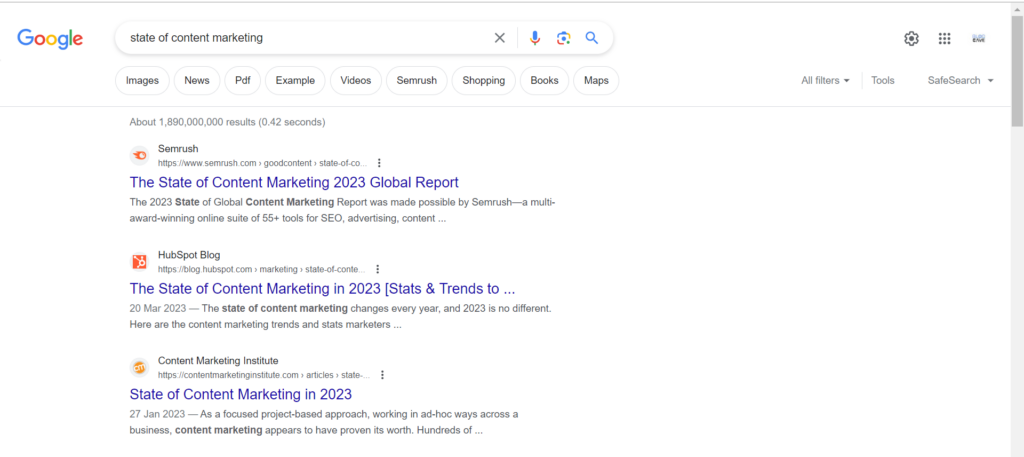
Summary:
Don’t limit editing to grammar and spelling corrections. Milk the opportunity to check style & tone consistency and even link building opportunities.
If you followed the 9 steps discussed, you should EASILY write short and long-form blog posts. Now, you are an SEO content writer. Cheers 🍻
However, there are still a few things you must know beyond writing. Otherwise, your blog post might not rank despite the work done.
Putting in the Extra Work Beyond Writing: 5 Things You Must Do
Content Repurposing
Also known as content remixing, content repurposing is one of the recent tactics I picked up. It simply means changing your article from a blog post to another form — the new format could be infographics, newsletters, eBooks, podcasts, or videos.
But why?
The chances are that people will be bored reading a long block of texts. But what if they could listen to the same idea on Spotify while working?
What if your target audience can watch your content in videos?
What do you think will happen?
- You’ll reach more audiences than through only blog posts. Now, your content will be available across all formats. As a result, your traffic will skyrocket.
- Beyond reach, your content will rank on other platforms — ranking high on YouTube, for example, can also assist your organic search result positions.
- You’ll reduce the stress of creating new content from scratch.
- Most importantly, you will turn informational content into a lead-generation medium. For example, you can convert your articles to free eBooks. To download, however, users must register with their emails. Afterward, you can pitch them your products.

Summary:
Content repurposing helps you milk your blog post for all its juice. It gets you more reach, ranking power, and lead gen.
Build Internal Links
Say you eventually wrote a blog post that attracted tons of traffic. Don’t stop there. Leverage all that traffic and ranking juice for your other pages. This is where internal link building comes in.
Beyond spreading ranking juice and authority, internal links aid navigation. They help people and bots move from one page on your site to another. This will ultimately lead to a better understanding of what your entire website is all about.
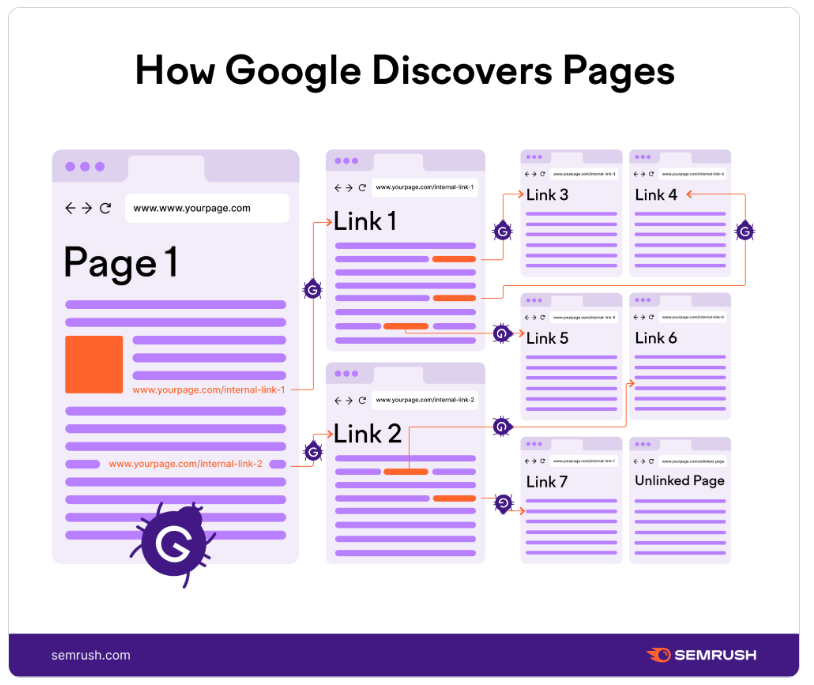
Note: all internal links are not the same. Master each type (there are 3) to spread link juice effectively across your web pages.
- Contextual links — are found within the body of a blog post or web content. Hence, the name in-text links. Here is an example:
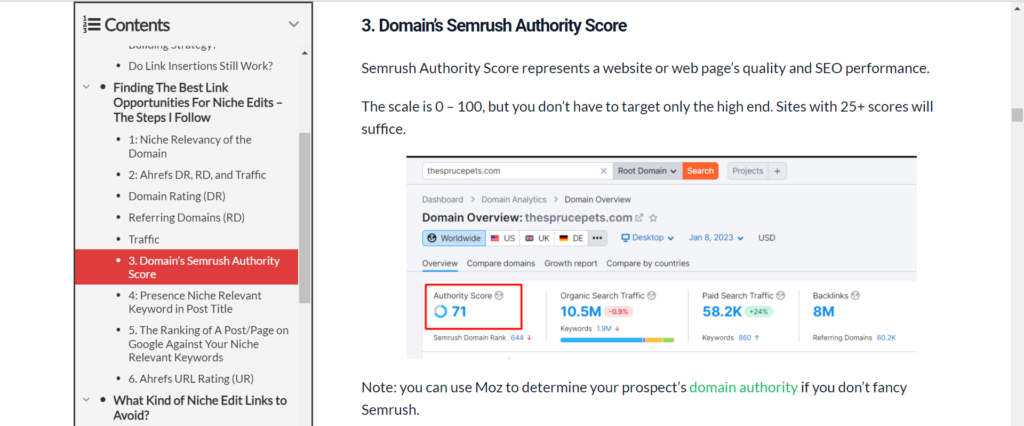
See how the anchor text leads to a related page for more in-depth information?
That’s how to use in-text links.
- Footer links — are found at the base of every page on your site. They look like this:
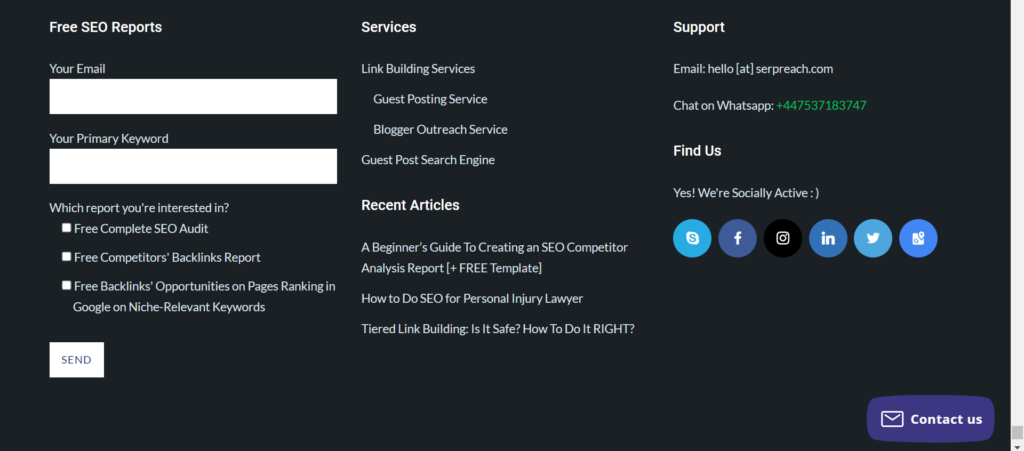
Best practice: links to your services, lead gens, recently published resources (blog posts or reports), and contact info must be included in your footer.
- Navigational links — are found on the homepage, sidebars (sidebar links), or landing pages. They form the navigational structure of your website.
Pro tip: I wouldn’t advise using navigation and sidebar links together. It will make your page feel clumsy. Depending on the content used, your site speed might be affected.
IMO, navigational links are the most crucial internal links you can build. Here is an example:
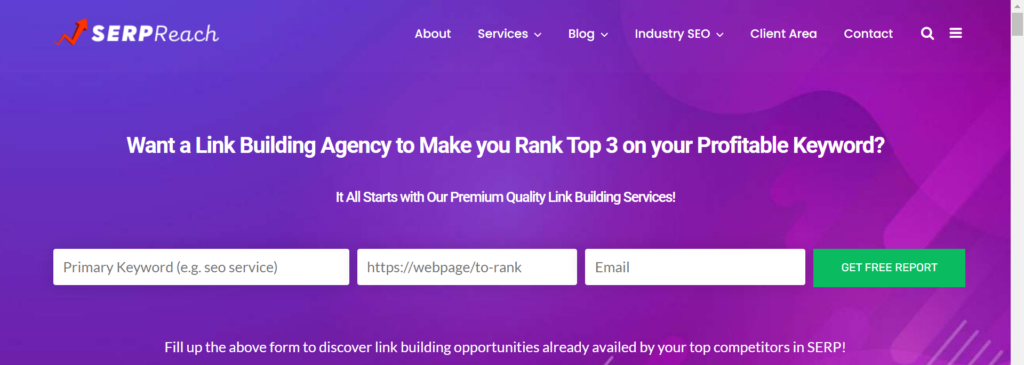
Best practice: place navigational links at the header of your homepage — extend them to all pages on your site. More importantly, include your most crucial pages there.
Summary:
When used correctly, internal links set the foundation for effective link juice management. While at it, use them (contextual/in-text links) only naturally.
Social Share
The least you can do after writing a post is share it with your friends and relatives. Let them take a look. Get their feedback and adapt.
Often, relatives will hold back from critically analyzing your work. Go public. Share your articles on your social media networks.
I know this can be scary because you’re a beginner. But beyond the early criticism, you’ll grow. More importantly, your content will be out there. People will know about you.
By the way, don’t limit your social share to Facebook and Twitter/X. Post on LinkedIn; try the “collaborative article” feature.
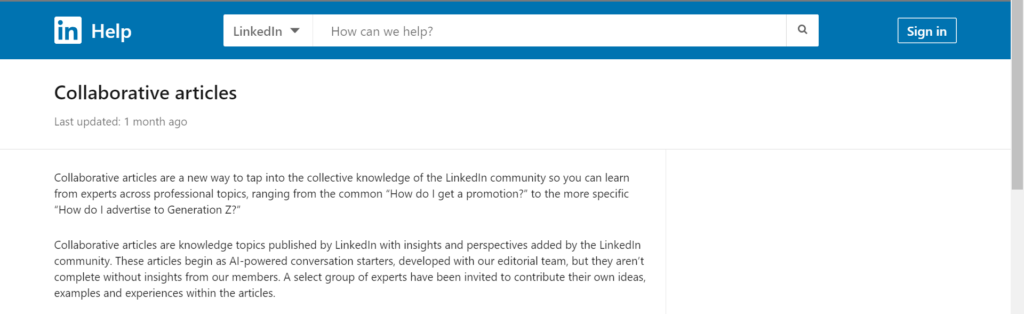
Also, try hosted blogging platforms like Medium and Tumblr. In fact, you can use them as a way to build backlinks.
Ever heard of parasite SEO?
Parasite SEO is basically tier link building. It means publishing high-value content on authority external sites, often hosted blogging platforms. In turn, you’ll leverage the traffic and link juice (from the sites) to boost your rankings on search results.
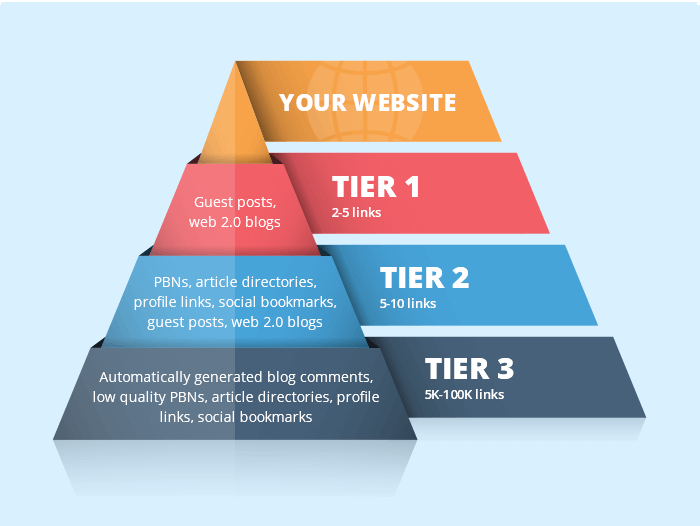
Summary:
Social shares, done right, will expose your blog posts to views and refine your writing skills. You might even score quality backlinks if you extend the sharing to hosted blogging platforms.
Contribute to Niche Groups & Forums
Sharing links on your walls and to followers/connections is a good start. However, you might be limited to generic feedback or low reaction. On the other hand, you can get better results with niche groups.
So, join a niche group. Follow the steps below for guidance:
- Go to Facebook or forums like Quora
- Type in your niche
- Check for groups/rooms/channels with the most activity >>> join
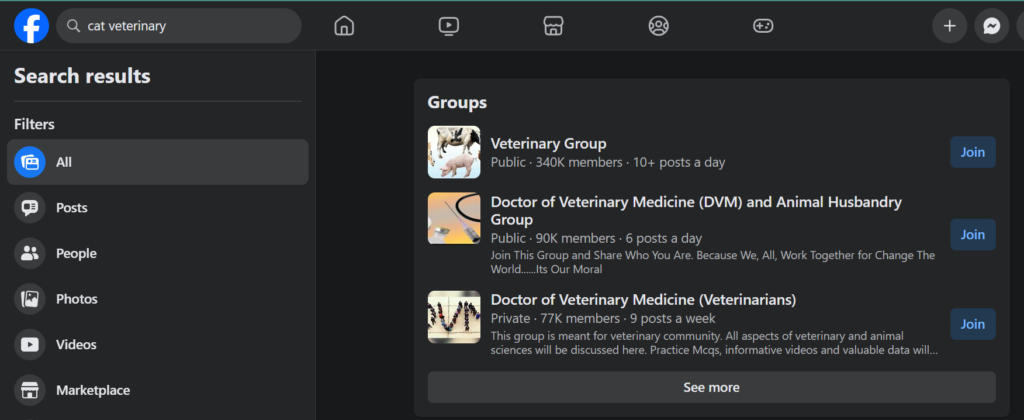
- Alternatively, you can join a specialized Slack/Discord community like Superpath. But you’d have to pay to access the vital channels.
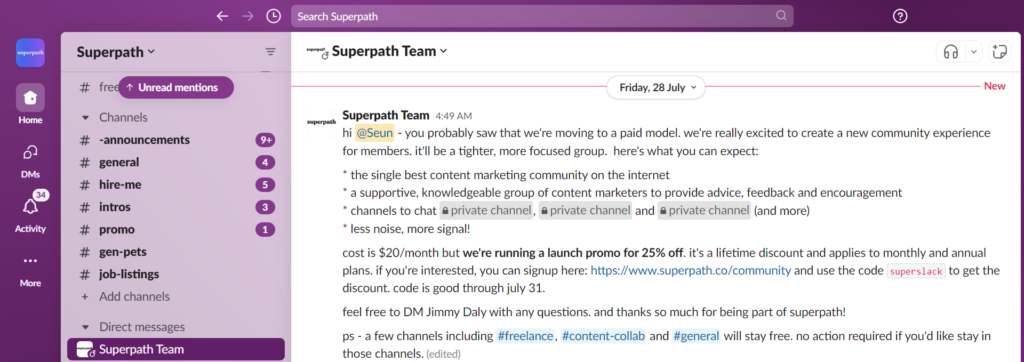
Once in the group/channel, don’t post without a plan. Instead, do this:
- Introduce yourself and what you do
- Ask questions to start a rapport
- Search for topics you understand, and comment with genuine questions or contributions.
- Only add your links if they provide extensive information on the topics discussed.
Summary:
Build authority on niche groups and forums. Leverage that to share your articles and collaborate with other creators.
Build Backlinks
IMO, the difference between the articles on pages 1 and 2 of search results is the backlinks acquired (by the pages). From practical experience, ranking is only slightly dependent on content depth and structure.
Otherwise, any result on page 2 and beyond will be crap. Funnily enough, I’ll have seen better information on page 2.
Botton line:
Acquiring backlinks is crucial if you want to rank your blog posts high on search results in the shortest time possible.
But where do you start?
Follow these 4 steps to build backlinks, even as a beginner:
- Write the best piece — frankly, the content must be better — in quality, value, and user intent. Avoid lengthy articles when you can express your thoughts within a few hundred words.
Furthermore, add your spin. Don’t just rewrite what other writers published. Let’s hear your POV. This will make your posts stand out in the “AI-generated content” world.
- Find competitors’ backlink sources — what blogs or directories link to your competitors? Is it possible to also get backlinks from these sources?
You’ll never know if you don’t try. But first, find the sources. Here is how:
- Go to the Semrush Backlink Analytics tool
- Input your competitor URL > search > referring domains > filter the result by “Follow.”
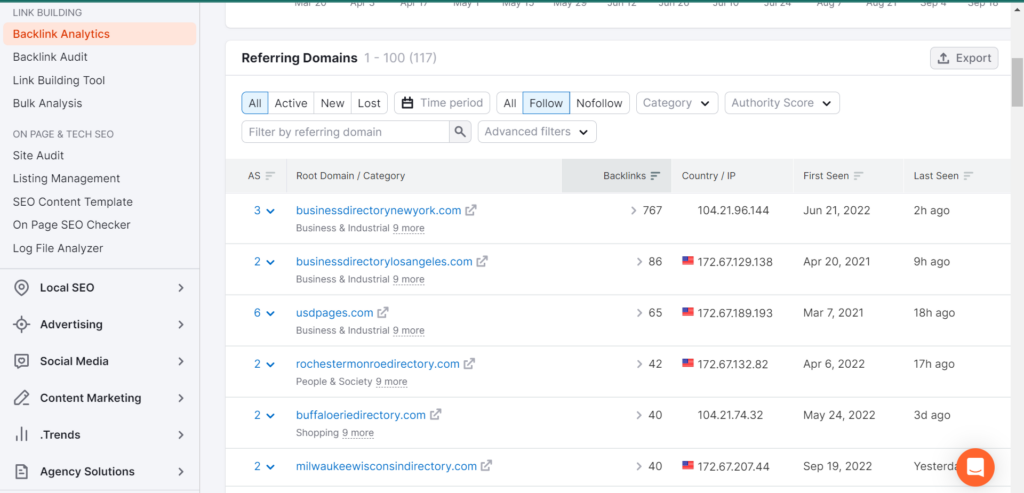
Further reading: How To Find Backlinks Of Competitors
- Outreach to the sources — get the contact info and send a pitch on why your blog post is a better fit. It seems easy, but I’ve found this part to be the most hectic. Your messages might get ignored or blacklisted.
So, learn and master how to do outreach.
- Mix the strategies up — there is no one best link building strategy. Combine them all to get results.
Summary:
Backlinks are authority votes. Match the average links acquired by competitors and write a stellar article. The combo will shoot your content up in search results.
At last, you have all it takes to write an SEO-friendly blog post — everything from keyword research to link building. Congrats!
Next, let’s see how other seasoned writers are getting stuff done in the SEO world.
SEO-friendly Blog Post Writing Practices From Industry Leaders
Jess Cook on Creating Content Strategy:
Jess is the Head of Content at LASSO and the Co-host of That’s Marketing, Baby
Jess says:
“If you can answer these 6 questions, you have a content strategy.
- Who are you creating content for? (Audience)
- What will your post cover? (POV, pillars, topics, angles)
- Where will you reach your audience? (Distribution channels)
- When will you deliver content to them? (Cadence, relevant moments)
- Why are you creating content for them? (Goals)
- How will you execute? (Big ideas, tactics, repurposing)
It doesn’t have to be any more complex than that.”
My take:
partner with your marketing team if you operate in a customer-centered niche. Create content around customer pain points.
Erica Schneider on Content Writing vs. Copywriting
Erica is the Head of Content at Grizzle
Erica says:
“The “content writing vs. copywriting” explanations drive me bananas.
It’s not as simple as “copywriting persuades and content writing educates.”
There are so many ways to craft long-form content. Yep, some types are awareness plays aimed solely at education. But some are BOFU plays aimed to persuade and convert, or product-led plays aimed to drive trials/etc.
Plus, good content often weaves copy throughout the draft. And copy doesn’t only persuade. It may need to take buyers through every “stage of awareness” before they’re ready to convert.
It’s easy to package nuanced topics into bite-sized advice for shareability. But it waters down each medium’s complex nature.”
My take:
whether copy or blog post, your content should educate and persuade readers to perform an action. Write to readers’ emotions. This is how to build a die-hard audience.
Brooklin Nash on the Future of Content In Search Engines
Brooklin is the Co-founder and Chief Executive officer at Beam Content
Brooklin says:
“The future of content is personal, but that doesn’t (just) mean using more casual language.
Folks are trying to create personable outputs without experience-based inputs.
- Here’s how I
- Here’s how they
- Here’s how we
- Here’s how she
- Here’s how he
Combine a good story with tactical insights and a good pull quote or two—you’ll beat nearly any listicle on any channel.”
My take:
personalizing your articles is the only way to stand out in the seas of content. Besides, personalization shows expertise and authority — both of which are crucial to Google’s E-E-A-T.
Shlomo Genchin on Editing With Grammarly
Shlomo is the Head of Creative at Ground Up VC
Shlomo says:
“Grammarly focuses on writing correctly and overlooks one crucial element: a human touch.”
My take:
relying entirely on AI tools for writing or editing content won’t help. If it reads right, leave it. When in doubt, tell another writer to check your articles. Also, leave out days to edit.
For example, I draft ideas and outlines on day 1, write on day 2, and edit on day.
Eric Doty on Creating Content Brief/Outline
Eric is the Content Lead at Dock
Eric says outlines should contain 4 crucial components:
- Topic summary: what the post is about and isn’t, takeaways for readers, and the format of the post
- Target audience: Who the blog post is for, what problem they’re trying to solve, and what pain points they have.
- SEO details like keyword, target word count, 2-3 keywords, and a Clearscope link or two (I’ll share more about that in a future post).
- A link to existing content: relevant first/third-party that I think is good (not the top SERPs).
Final Note
Writing SEO-friendly blog posts, much like SEO, is dynamic. You can never stop learning. Master the basics, collaborate with other writers, and grow.
More importantly, learn other aspects of SEO. It’ll influence your writing. This is what helped me.

