Keywords are crucial elements of search engine optimization. They form the queries users type on Google and, as such, the backbone of the information web.
In a nutshell, you must use keywords correctly to gain traffic and earn sales. In this article, I will show you how.
For specifics, I’ll walk you through how I add keywords to my website.
But first, let’s discuss how to find them. Ready?
Finding Lucrative Keywords
Before learning where to add keywords, you must at least know how to find them. I’ll discuss the how in this section.
Note:
This is a quick, simple how-to guide on keyword research. I’ll write an in-depth article on the topic soon.
So, how can you unearth lucrative keywords?
Use a combination of the 4 methods below.
- Google Search
- A keyword research tool — use Ahrefs, SEMRUSH, Ubersuggest
- Topical maps using AnswerThePublic
- Google Trends
Using Google Search
Google Search is golden and FREE. Type in your seed keyword and scroll to the “people also ask” and “related searches” for ideas.
For example, say our keyword is “digital marketing.”
The “people also ask” section will look like this:
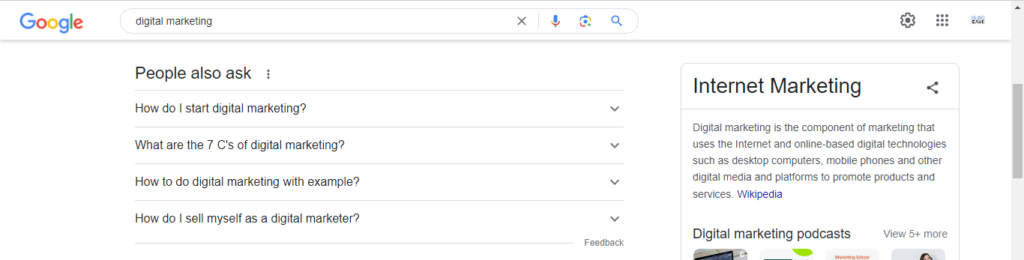
Here’s the “related searches” section:
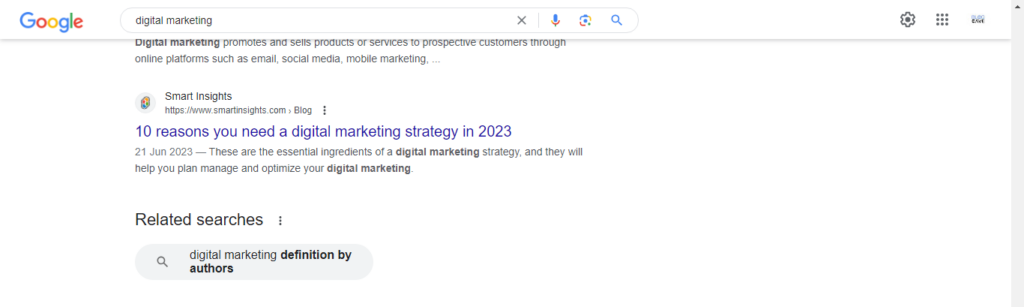
Pro tip:
I use “related searches” as secondary keywords in my headings [h2 and h3 specifically]. For “people also ask,” I make them the title and a subsection in my article’s FAQ.
Using Keyword Research Tools
Keyword research tools do the same thing as Google search. The only difference is that they show critical metrics such as:
- Search volume
- SEO difficulty
- Paid difficulty
- Cost Per Click
What’s the way forward?
Ideally, pick keywords that are easier to rank with moderate search volume. But that depends on your budget and authority.
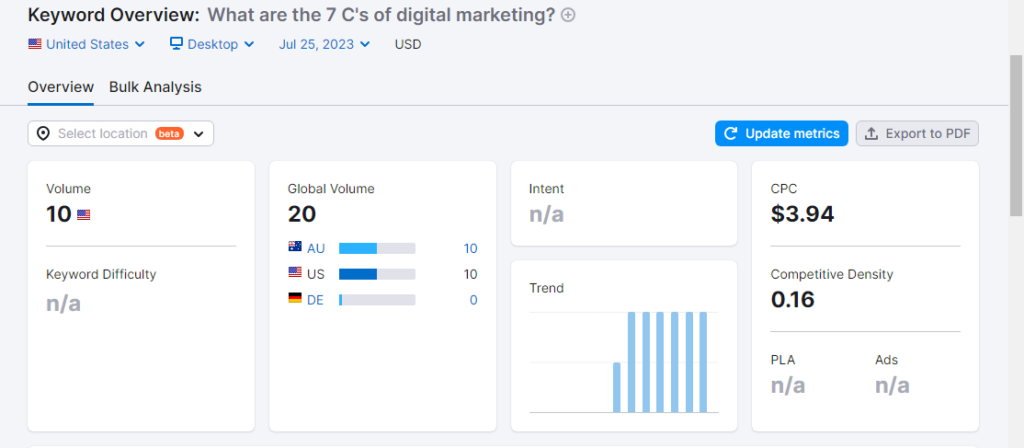
On the other hand, if you have built your authority over time, you can target keywords with the highest search volume.
Further reading: How To Increase Your Domain Authority
Creating A Topical Map
Getting a content idea from a keyword is brilliant. However, you can do better. You can create a robust topical map from it.
Using tools like AnswerThePublic, you can write several articles [a long-form article as the pillar content and a number of short-form articles as the support crew] around your keyword and gain topical authority.
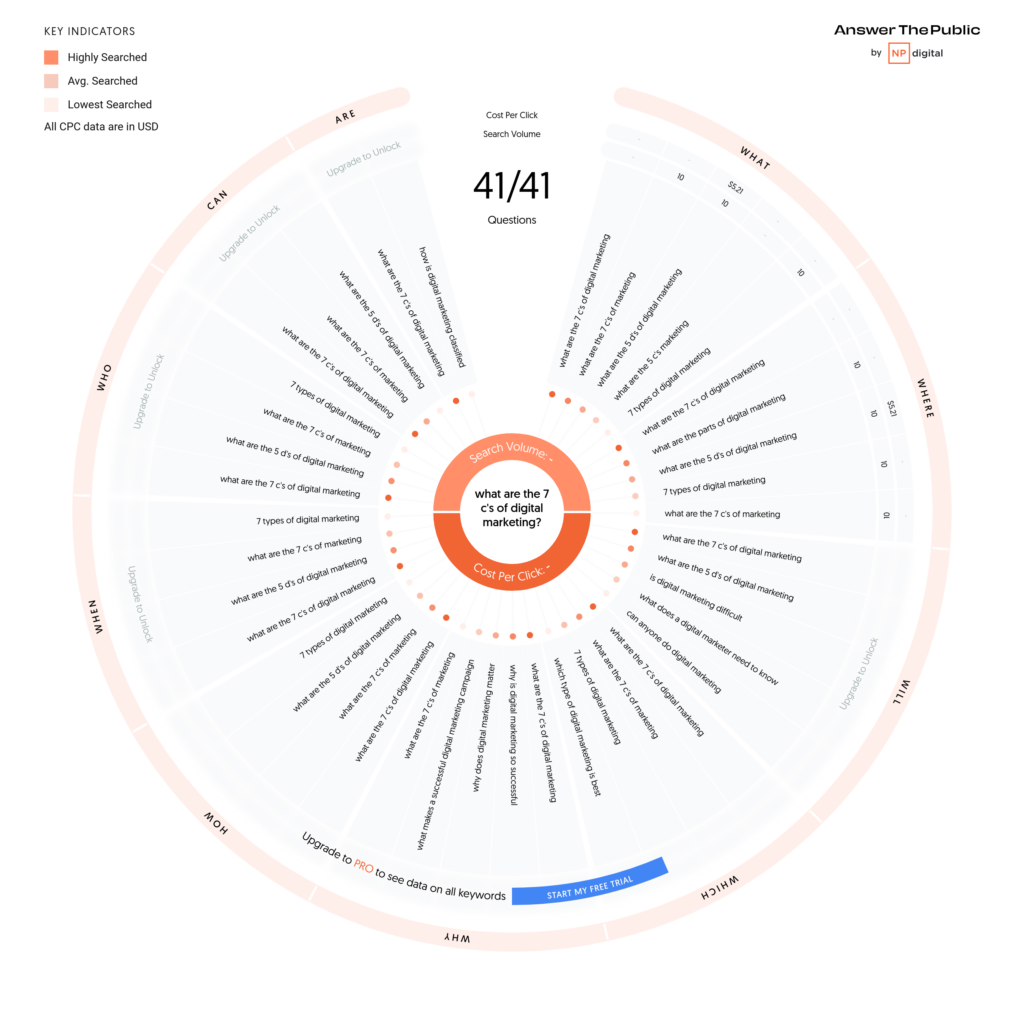
Note: you’d be limited to 3 searches/day on a free account.
Checking Trends
Lastly, you should check when interests peak for your selected keywords. This can help you create an effective content calendar.
For this, I recommend Google Trends.
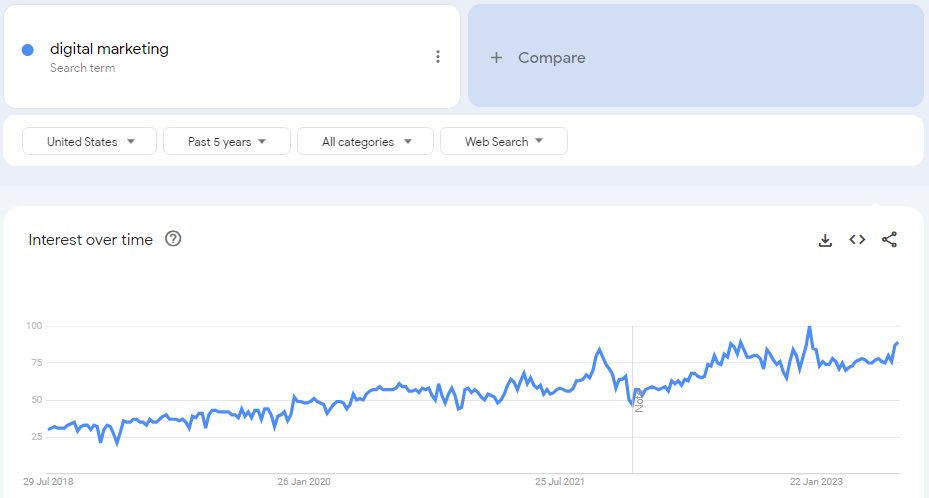
Also, Google Trends can help unearth trendy topics to write about. That could complement your content strategy.
- Go to Google Trends > Trending now > choose the country of choice.
Now, you know the basics of keyword research. Let’s discuss how and where to add them to your website and content.
10 Spots To Add Keywords On Your Website
Note: learning to add keywords to a website is not trying to game search engine algorithms. In contrast, it helps you optimize your site for users who seek help.
Meta Title
Also known as “title tag” or “SEO title,” the meta title is the most important place to add your keyword. Like a book title, it entices readers and summarizes what to expect in the content.
Besides, meta titles are the first thing users will notice in search results. So, it’s a no-brainer to include your keywords there.
And while you’re at it, there are a few things to note:
- Google only displays the first 65 characters of a title tag.
- So, your keyword must be included as close to the beginning of the title as possible.
In some cases [like in the picture], the most fitting position is at the end of your meta title. Leave it there.
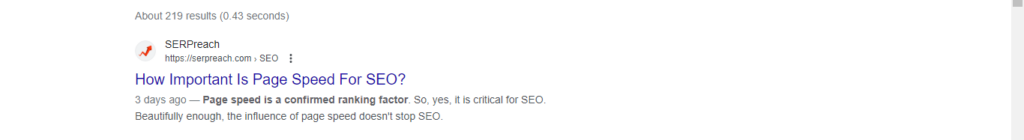
In such a case, remember the 65-character rule. But don’t be extreme. Trim the title without diluting the intent.
Meta Description
Like meta titles, meta descriptions also feature in search results. They are the short descriptions that accompany titles.
Also known as “page descriptions,” meta descriptions provide a brief overview of the contents of your article. It can also be a highlighted answer to a user’s query [like in the picture below].
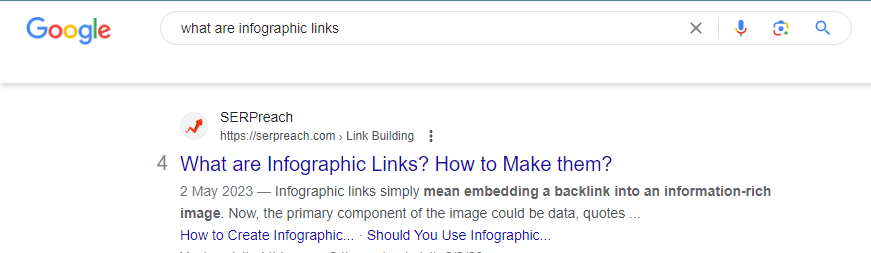
FYI: that article currently ranks 4th on search results for the query. That confirms the importance of keywords in meta descriptions.
However, note this:
Don’t duplicate your meta title in your description. Just summarize the points or work with the generated texts.
Otherwise, Google will rewrite your meta descriptions.
Page URL
Like meta title and description, page URL also features in search results. Unfortunately, it is often truncated.
Nevertheless, the URL is a top spot to include your keywords. It does not only look better than “dates and numbers.” Keywords in URLs also help users and search engine bots understand your content.
But be strategic. Otherwise, you might overstuff your URL and make it unnecessarily long.
Here is what I recommend:
- When using long-tail keywords, focus on the seed query.
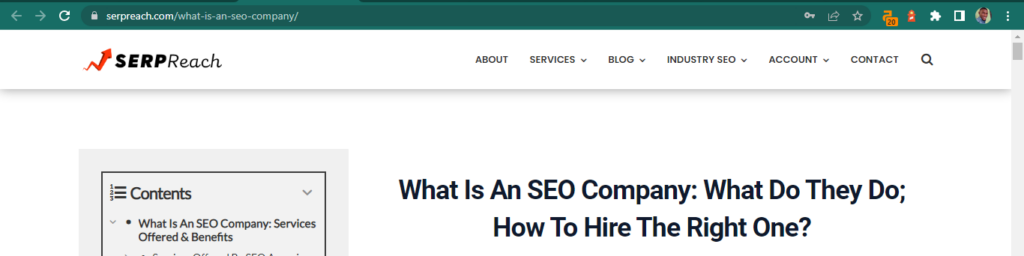
- For niche sites, add keywords in your domain or subdomain names.
- If you have a structured silo, add keywords to your category/folder names.
Headings & Subheadings
Header tags (h1 to h6) structure your content. But they can be more than building blocks. They can be placeholders for your keywords.
H1, in particular, should house your “main keyword.” In my experience, your H1 should also be your title tag. So, duplicate the same hack as we discussed earlier.
Furthermore, your H1 should be clear. Communicate what your article is all about in the simplest form.
I understand some keywords (especially for local SEO) like “barber shop, new york” can be complex. In such cases, don’t get worked up.
You can always add words in between keywords to make them understandable. You’d still rank for the intent.
Moving forward: h2 and h3 are also hotspots for keywords. Place your keywords here as naturally as possible.
As I mentioned earlier, h2 and h3 can be a haven to place secondary keywords. You can also use them to house variations of your “main term.”
In this article, for example, I used an alternative phrase (broken pages) for the seed keyword (broken links).
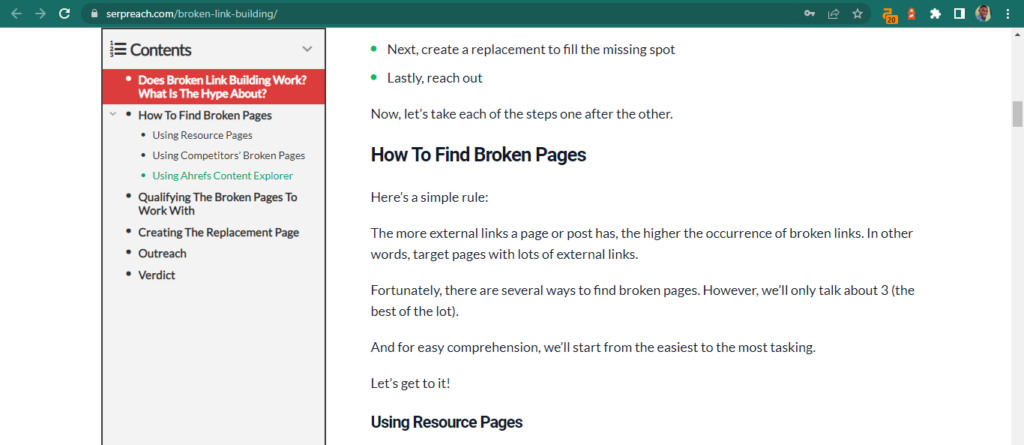
How about h4 – h6?
Unless the inclusion was seamless, I wouldn’t optimize h4 – h6 with keywords.
Body Of The Content
As much as possible, and when necessary, I place keywords in the introduction. But not necessarily in the first sentence — as other SEOs do.
Frankly, using your keywords in the introduction or not won’t dent your chances of ranking on search results.
Also, the nature of your keywords will determine the placement in the introductory text. Short keywords, for a start, are easy to use.
Long tail questions, on the other hand, will come off as forced. In such cases, only use the keywords if it is natural.
But isn’t that against SEO best practices?
No. For example, I use Surfer a lot. And the tool never suggested that a keyword is used in the intro but just in the body of the text and headings.
So, don’t fuss about it.
How about the placement of keywords in the summary?
The same principle, as explained in the introduction, applies to summary.
Pro tip:
There is no standard for using keywords in the body of your articles. The “100-200 words” rule is outdated. Focus on creating value. The keyword will slot in without you stressing yourself.
Anchor Text
Anchor texts are crucial elements of link juice distribution. They are placeholders for links, but they can also perform the same function for your keywords.
So, how can you use anchor texts for keyword placement?
First rule:
Never use naked anchor texts. Don’t use URL keywords. Add a root text and Hyperlink the URL instead.
To answer the question:
Use exact match anchor texts.
Like the name, exact match anchor texts are the same words as your keywords. Using this will help Google understand the target page and the relationship between the pages.
Plus, the link juice will be shared seamlessly.
However, focus on the seed keywords. In other words, hyperlink 3-4 words anchors within your content.
The only exception is cases like “also read,” “further reading,” and “suggested reading,” where you should hyperlink all the words in the suggested article.
Last rule:
Don’t fixate on a particular anchor text. You’ll send the wrong signals. Instead, mix the words.
Images
Images and other media files are welcomed distractions from blocks of text. They visually stimulate readers and urge them to continue reading your articles.
But that’s not all there is to images. They can be vital placeholders for keywords.
How so?
- Will you edit the images and layer the keywords as texts?
- Will you type the keywords underneath the images?
None of the above!
I optimize images in 5 ways:
- First, get free stock images from sites like Unsplash and Pexels. Or I hire a graphic designer for a custom image.
- Then use resizing tools to compress the images without losing the quality.
- Rename the file [of the compressed images] to describe where they were used. And, of course, I’ll add the keywords.
- Upload the image to my content and change the alt tag to match the file name.
- Optimize the meta information using my keyword for images designed or edited with Photoshop or CorelDraw.
Note:
When adding several keywords in your image alt tag or file name, separate them with a dash, not space.
Embed Media
Like images, all media files have meta descriptions — even embedded ones. So, explore the opportunity.
But what if there are opportunities there?
There are opportunities in embedded media. This is how I know:
Google bots [that crawl and index content and pages] can’t read media files. They only interpret and index the alternative tags of such files.
So, help the bots with what they want and include your keyword. Help yourself in the process too.
Bottom line:
When embedding the media files, check for the alt tag. Once you find it, insert a desired name. Of course, this is the point to include your keywords.
Navigation Menu
Optimizing your navigation menu for keywords can be tricky. But it can be done and is golden when you get it right.
So, how does this work?
Frankly, optimizing your navigation menu is no different than you would anchor texts. The only difference is that the former is broader — linking to several pages and content on your site.
As a result, the chances are that you’ll use the same anchor texts. Unfortunately, that might affect your SEO campaigns.
What can you do?
- Use partial match keywords or,
- Only the seed keyword
HTML Tags
This part is somewhat technical. But you can pull it off if you’re familiar with HTML codes.
That said, I’ll only mention two HTML tags you can optimize.
- DIV tags
<div class = “keyword”>
<div id = “keyword”>
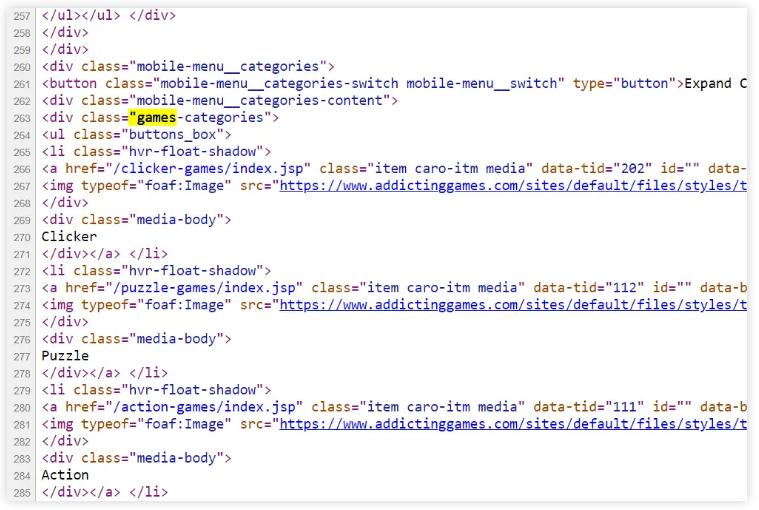
Source: SEO Chatter
- Paragraph tags
<p title = “keyword”> [Insert text] </p>
Keyword Optimization Is Crucial To SEO
Learning to add keywords to your website can be instrumental to being on page 1 of search results. But remember, knowing where to use them (the keywords) is as important as finding the ones worth using.
So, learn how to do keyword research. Then, optimize your pages and content: starting from meta descriptions & titles to on-page attributes and images.
Do that, and you’ll rank your content high on search results.
And what if the optimization doesn’t work?
Don’t give up. SEO takes time. Review your strategies and re-optimize.
The issue might not even be with your keyword optimization. It could be your page speed, content marketing, or technical support.
My recommendation:
Track all your page elements and audit them periodically to see what’s working, needs fixing, or must be removed.
FAQs
How Do You Add Keywords To A Website In HTML?
Include the keywords in tags such as div and paragraph. For “div,” use these codes:
- <div class = “keyword”>
- <div id = “keyword”>
Use this code for paragraph tags:
- <p title = “keyword”> [Insert text] </p>
Note: there are other tags you can optimize in HTML. However, you might need a programmer’s guidance.
How Do You Add SEO Keywords To My Website?
Start from the meta description and title. Include your SEO keywords as naturally as possible. Place the keyword at the front so it’s not truncated.
Afterward, optimize your page URL, headers, images, anchor texts, and navigation page.
Also, you can include keywords within the markup codes if you understand HTML designs. But ensure you are not working on the live site in case of errors.
How To Add Keywords To Google My Business?
The methods are the same regardless of if your site is Shopify, WordPress, Squarespace, or a listing like GMB. Place your keywords at the titles, headers, images, and within the content of your pages.

