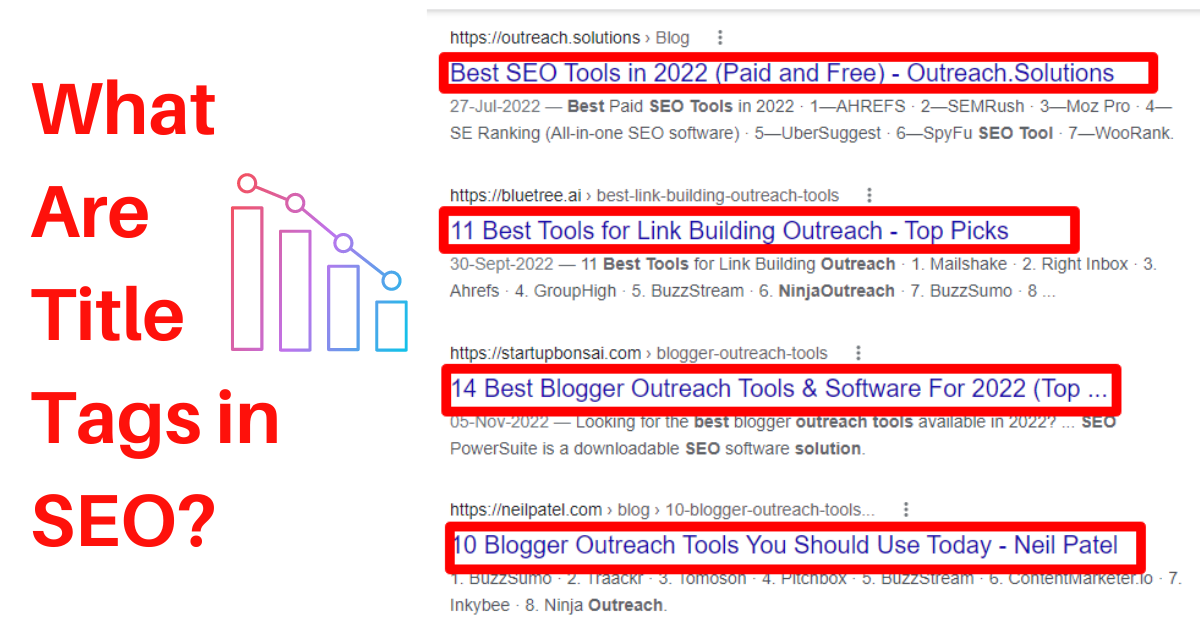What is title tag in SEO? People scan through a list of results from a Google search, each contending for their attention. Why do they choose one outcome over another when searching? Usually, it comes down to how well you have write the title tag.
You must be able to write an excellent title tag if you want to increase the number of clicks on your website. The process of search engine optimization (SEO), which is made simpler with the aid of website SEO tools, also includes optimizing your title tag.
SEO is a group of online advertising techniques that elevate pages in Google (and Bing) search result pages. There is a lot more to it, but for now, this fundamental explanation is enough.
Your website will generate clicks left and right once you discover how to write an SEO title tag. Learn what is title tag in SEO is and how to make it search engine friendly by reading on.
What Is TitleTag In SEO?
What is an SEO title? The title of a web page is indicated by a title tag, which is a website element. Several significant locations display title tags:
- Result Pages: A list of outcomes is displayed in blue language when you conduct a search on Google. The title tags are listed here.
- Internet Browser Tab: A web page’s title tag is displayed in the tab of your web browser once you access it.
- The clickable content from Google search results on your website is found in title tags. You will lose out on tons of worthwhile internet traffic if your title tag is not clickable enough. We hope you are now aware of what is SEO title.
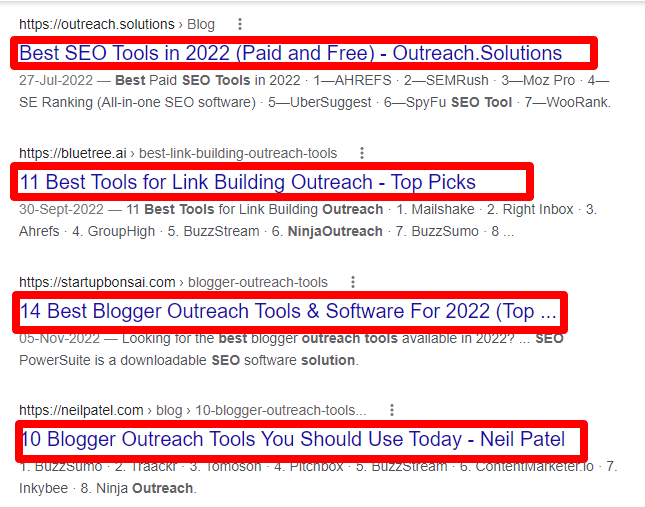
What Is CTR In Title Tags?
Despite having only 60 characters, title tags significantly impact the click-through rate of your web pages (CTR).
The CTR statistic represents the proportion of users that viewed your search result and decided to click on it. By dividing the number of clicks by the number of impressions, you can determine CTR. Moreover, an impression is someone who viewed your website via search engine results.
How To Optimize Your SEO Title Tags?
You must appropriately optimize your title tag if you want searchers to click. Here are a few SEO pointers:
Make Sure Each Web Page Contains A Title Tag
You must first make sure that every web page on your website has a distinct title tag. Even unnoticeable sites, like blog author pages, require a title tag.
Google will automatically generate a title tag if you forget to do so for a web page. This title tag, though, generally will not be as effective as the one you create yourself.
Additionally, you will not profit from SEO by using your target term in the title tag if you do not write one. You must use the keyword(search query) in your title tag, meta description, H1 tag, URL link, and web page copy if you want to get seen in Google for that keyword.
Construct Title Tag Using Your Keyword
Your goal keyword needs to be in the SEO title tag. This informs Google and users of the search engine that your website is pertinent to their inquiry. Additionally, when a searcher sees the identical keyword or keyword phrase they just put in the title, they are far more likely to click on the corresponding web page.
Most websites display results for multiple keywords at once. Add several modifiers to your main keyword to produce a few long-tail versions in order to optimize your title tag for numerous keywords.
You can simultaneously increase the visibility of your website for several relevant keywords by adding a few basic modifiers.
Use Strong, Clickable Language
After you have settled on a keyword, start thinking creatively. You want people to notice, be curious, and click on your title tag. Here are some pointers to help you do this:
Use Powerful Words
Strong wording is what writers use in compelling title tags. “Power words” improve a title tag by evoking feeling and promising insightful information. Also, they pique readers’ curiosity about what is behind a search result.
Use Differentiation
Highlight the elements that set your website apart from the competition to stand out from other search results. Ask yourself, “What makes my content unique?” whether you are writing a blog article or a website about your services. Whatever your response, be sure to mention it in your title tag.
Optimize Your CTR
The “Search Analytics” feature of Google Search Console is a fantastic tool for title tag improvement. Use it to evaluate your present CTRs and track the development of those CTRs over time.
What If Google Isn’t Using Your Title Tag?
Google may decide not to show the title tag you have specified for several reasons.
Google can choose to show something different if your title does not fit the searcher’s query.
This is not necessarily a bad thing, but if your title is being disregarded in favor of keywords with higher search volume, you might want to modify it to better fit.
If your title contains too many keywords, Google will not show it. Thus it is a good idea to modify it to get the best search results.
Google can select to retrieve an alternate title that you have set up in your code for social media platforms instead. It is better to rewrite them if it is causing too many issues.
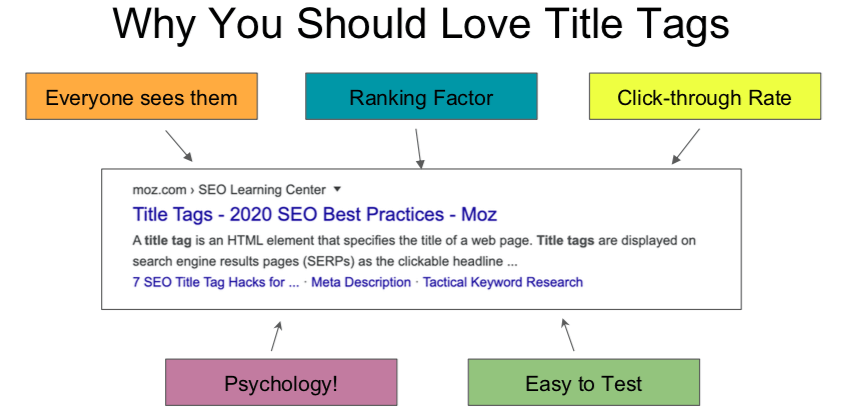
Final Words
Here is our guide about what is the SEO title. The title tag is a section of HTML that provides information about an article or other piece of content to users and search engines. This is shown on browsers and everywhere where a page preview is available.
There are two things to keep in mind while writing effective title tags. The content’s keyword focus should first inform them. To maximize clicks, they should also include an appealing material description. We hope you find our guide about what is a SEO title helpful.