This guide will teach you practical steps to use Ahrefs for backlinks — from analysis, vetting, and competitor analysis to building new links.
This article will show you how to use Ahrefs for backlinks in 3 fundamental ways:
- Analyze backlinks
- Study competing domains
- Add new backlinks
But before we dive into each of them, why should you trust us? Is this some affiliate program where we only talk big on a product for the commission?
No to the second question!
Why Should You Use Ahrefs for Backlinks?
If you’ve been following our blogs on SERPReach, it’s no secret that we are big fans of Ahrefs. We used the tool before the pricing issue and are still using it.
In fact, each member of our team can use Ahrefs.
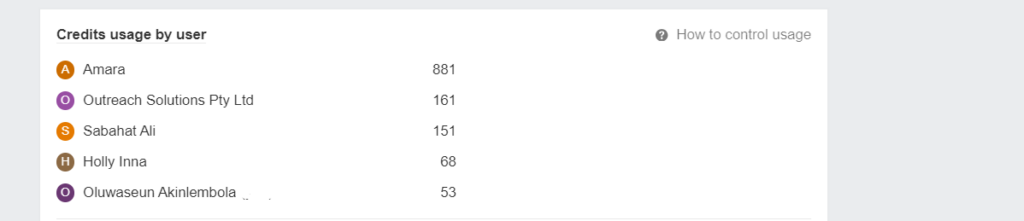
Why Ahrefs?
We have tested several tools [from Moz and Semrush to recent ones like SE Ranking] for link building. Of the lot, Ahrefs stood out.
In short, Ahrefs is “our” best tool for link building. We use it for everything related to backlinks — from analysis and studying competing domains to building new links.
In this blog post, we’ll show you the steps.
Now, let’s dive into the 3 fundamental ways to use Ahrefs for backlinks.
How to Use Ahrefs to Analyze Backlinks
You can do backlink analysis with Ahrefs in two ways:
- Using the free backlink checker
- Using site explorer
Using the Free Backlink Checker
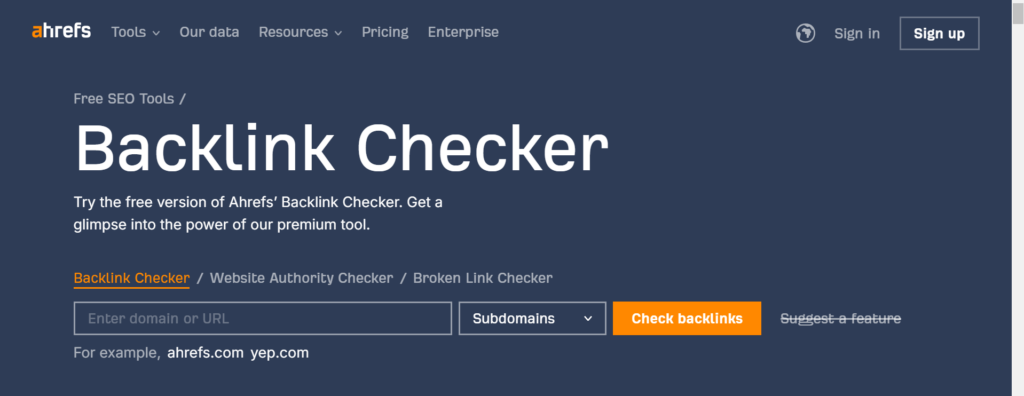
Pro tip:
You can toggle between the options to check backlinks, website authority, or broken links for free.
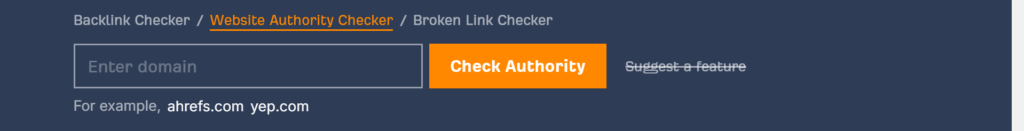
- Input your domain/subdomain/path URL into the space > check backlinks
- You’ll see a list of the referring pages (up to 100) and their corresponding domain rating, anchor text, and target URL. It will look like this:
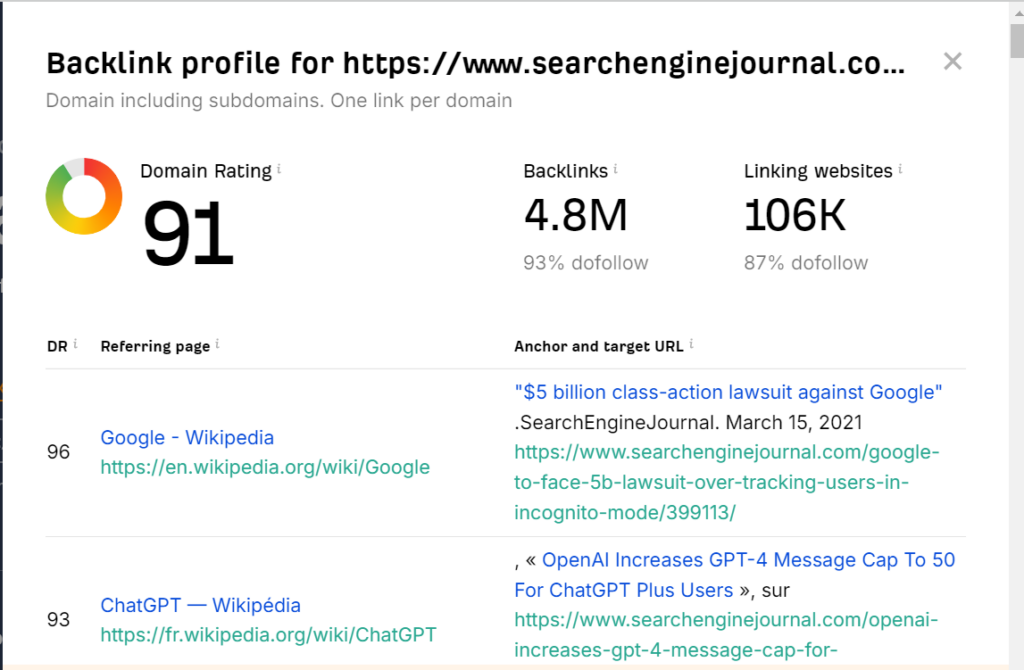
Unfortunately, there is nothing more to do than to see a fraction of the backlinks pointing to the website. Imagine 100 out of 4.8M (for our example).
Furthermore, you can’t sort the results by the target URL with the most backlinks or the domain authority of the referring pages.
📌 Verdict:
The free backlink checker is limited. You need more than “seeing” or “checking” to do a complete analysis. This leads us to the Site Explorer.
Using Site Explorer
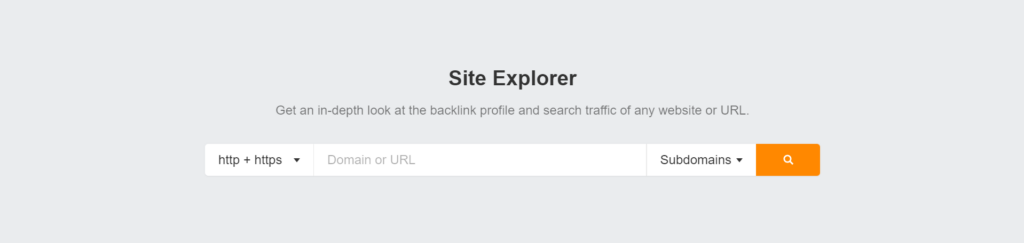
Site Explorer does more than backlink analysis. You can also use it to analyze organic and paid searches.
So, back to backlinks. How does Site Explorer help?
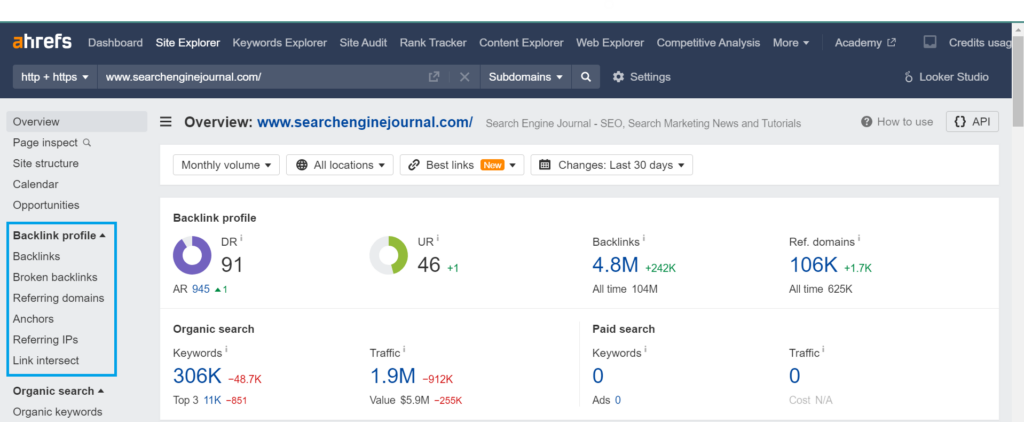
- In-depth backlink analysis
- Broken links
- Referring domains
- Anchors
- Internal links
In-Depth Backlink Analysis
Site Explorer is the unlimited version of the “free backlink checker.” It reveals all the backlinks of a domain/subdomain/path. More importantly, you can toggle the results here to streamline your search.
So, how can you go about this?
- Go to Site Explorer > Input your URL > click the search button
- Look towards the left tabs > click “backlink” under “backlink profile.”
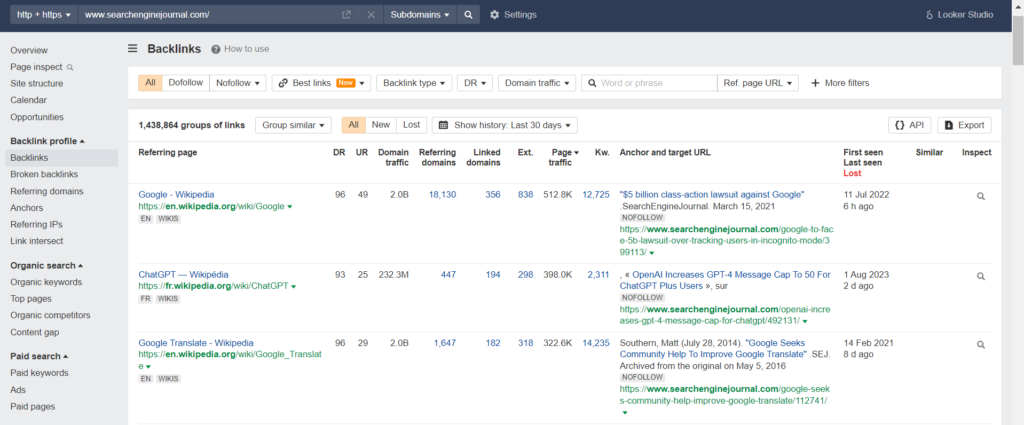
Now, you can toggle the results as you see fit. You can choose to see only “dofollow” or “in content” backlinks.
Pro tip:
Filter your results by the recent “best links.” This will filter out sites like Wikipedia to show you niche-relevant, high-authority and unique websites.
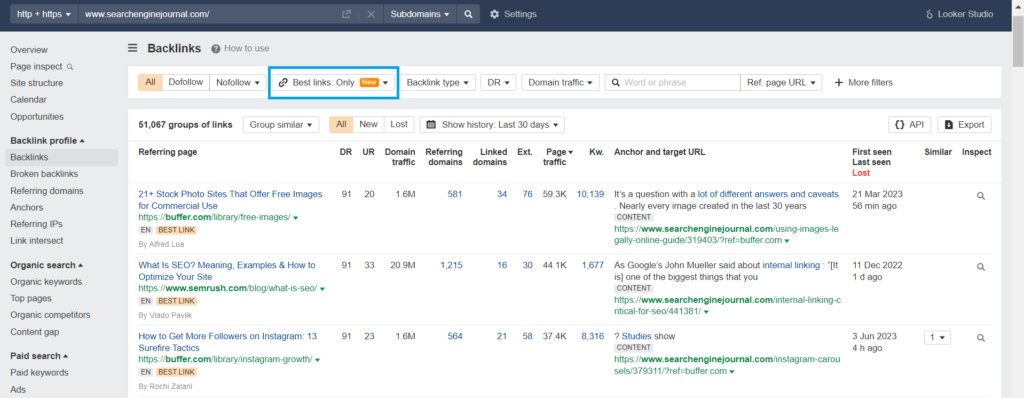
Broken Links
There are two ways to analyze broken links:
- First, the external links pointing to your broken pages
- Second, your backlinks pointing to other websites’ broken pages
✅️ Find the external link pointing to your broken page:
- Check the left tab option > click “broken backlinks” under “backlink profile.”
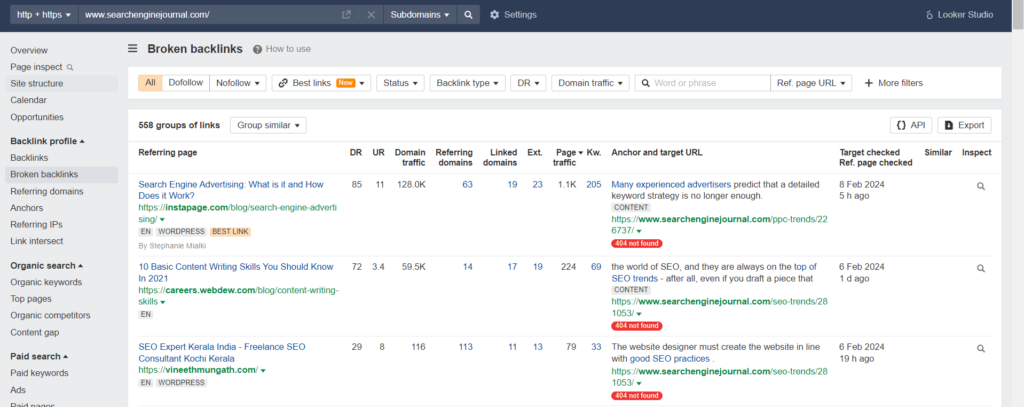
If the backlinks seem high-quality, fix the broken links or create a replacement page.
Alternatively, you can use this technique to target the pages linking to your competitors’ broken pages.
✅️ Finding your backlinks pointing to other websites’ broken pages:
Scroll through the left options until you see “outgoing links.”
Now, click “broken links.”
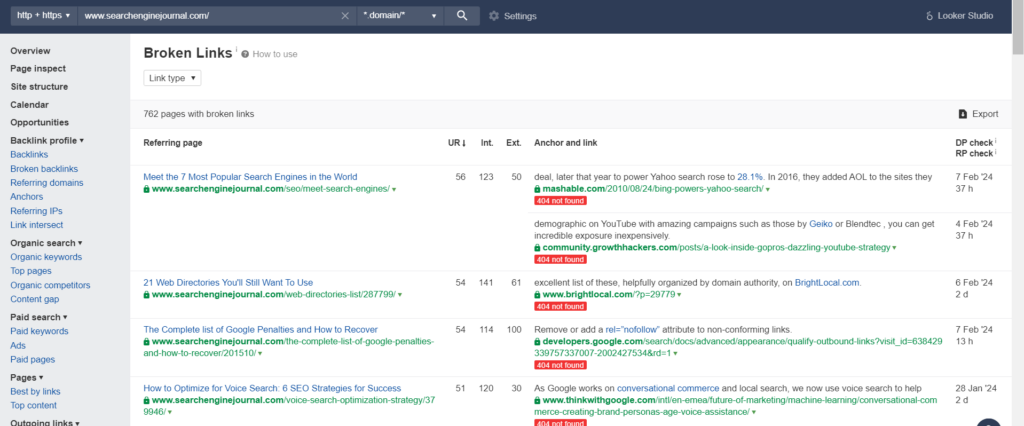
The solution is to direct the backlink to similar content or inform the owners to fix the broken page. Either way, fix the issue to keep your users/readers happy.
Referring Domains
Referring domains are simply the websites pointing to your site/page. Here is how to check for them:
- Look through the left tab options once again > click “referring domains” under “backlink profile.”
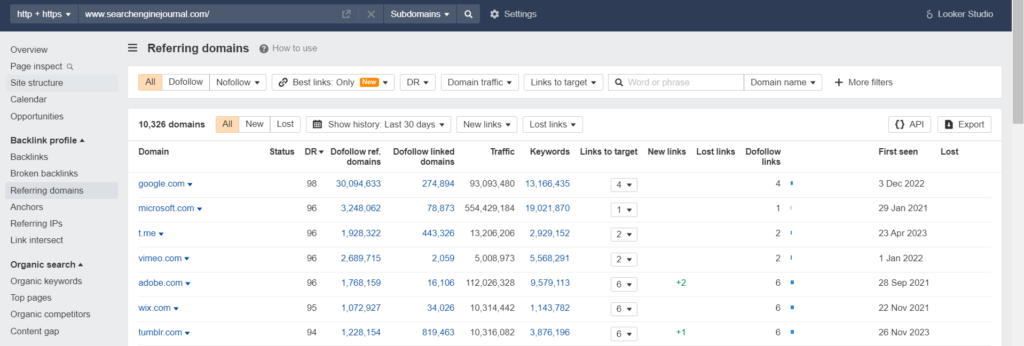
- You can also apply the “best links” approach, as we did in the “in-depth analysis,” to filter out low-quality backlinks.
- Further refine your list by removing generic domains.
- Click “more filters” > domain name > “doesn’t contain” > input the domain like this:
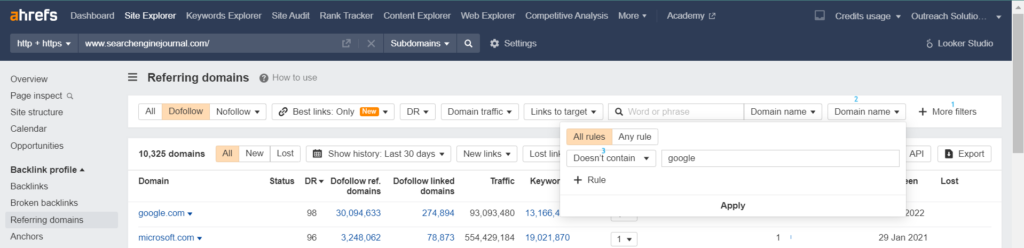
Anchors
Anchors are the placeholders for backlinks. Also, they describe what your link is to both users and search engine bots.
Hence, anchors are just as crucial to your SEO (Search Engine Optimization) goals as backlinks.
Now, let’s discuss how to analyze your anchors with Ahrefs.
- Check the options on the left tab once again > click “anchors” under “backlink profile.”
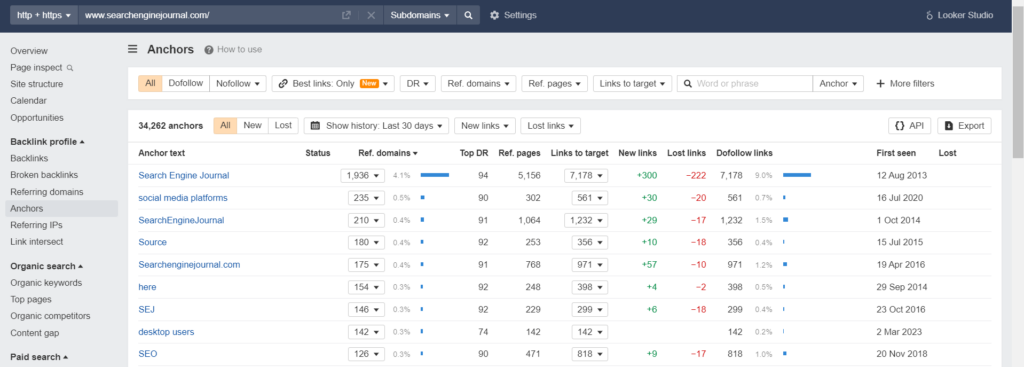
- You can further analyze the referring domains to each of your anchors.
- Select any of the numbers under the “ref. Domains” column
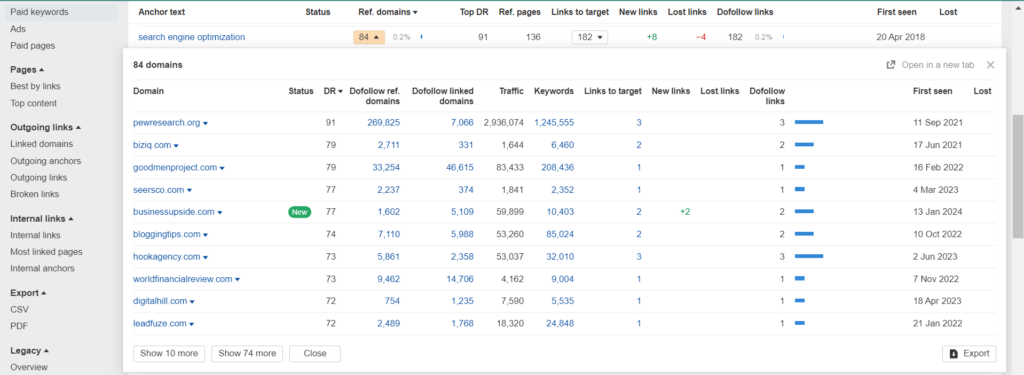
Further reading: Understanding and Optimizing Anchors for SEO
Internal Links
While the focus is on external links (backlinks), your link building strategy is incomplete without proper internal linking. How so?
When you get a backlink, you funnel the “link juice” of the referring domain/page to one of your pages. With Internal links, you can distribute the juice (authority and ranking potential) to other important pages on your website.
In summary, analyzing your internal links helps you to see more loops to plug. Ultimately, you’ll achieve optimal link juice circulation on your site.
Now, let’s discuss how to analyze internal links.
- Again, scroll through the options on the left tab > internal links > internal links
- Apply these filters:
- Set the HTTP code to “200 Ok.”
- Set the link type to “in content.”
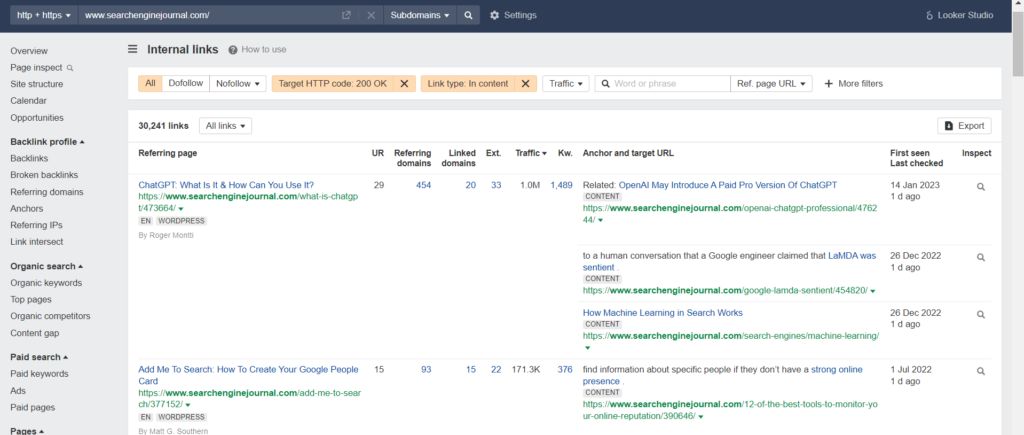
Note: you can use the internal link tool to discover your most linked page (internally) and the “internal anchors” used.
How to Use Ahrefs for Competitor Analysis
Frankly, all Ahrefs tools are virtually for competitor analysis — from backlinks and traffic to authority checkers. They are used to check competitors’ metrics, set a benchmark, and meet up.
But listing all the steps here will take a lot of work. So, we’ll limit the tips to 5 tactics that work for us (and our clients) at SERPReach.
- Identify your competitors
- Link intersect
- Organic keywords
- Top pages and search traffic
- Best by links
Identify Your Competitors
Competitor analysis only exists when you know who you’re competing with. So, you must identify your competitors.
And while you are at it, note that there are two types of competitors:
- Page-level competitors
- Domain-level competitors
Page-Level Competitors
Like the name, these competitors only compete with you on select pages and keywords. Here is how to identify them:
- First, identify your top 20 organic keywords
- Go to Site Explorer > organic search > organic keywords
- Set the “position” filter to “top 20.” Then click “position” on the results to arrange the keywords by the least-ranking
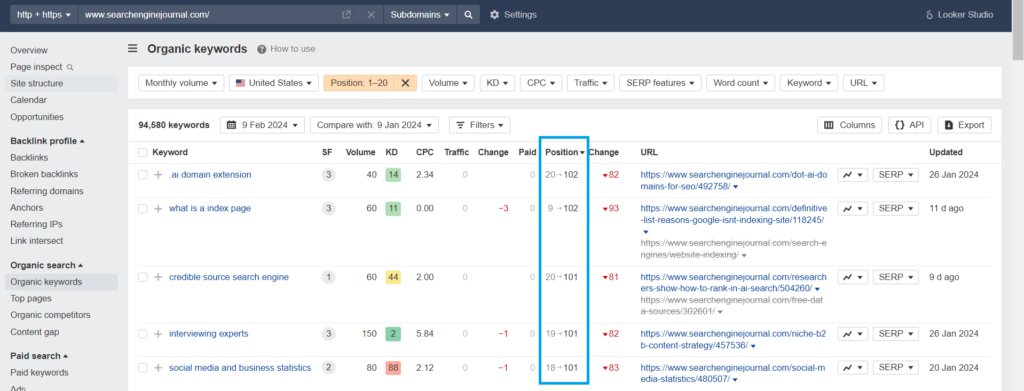
I’ll use the keyword “social media and business statistics” for this sample analysis.
- Head on to Ahrefs Keywords Explorer and input the keyword. Alternatively, you can click on the keyword right from Site Explorer. You’ll land on the same page like this:
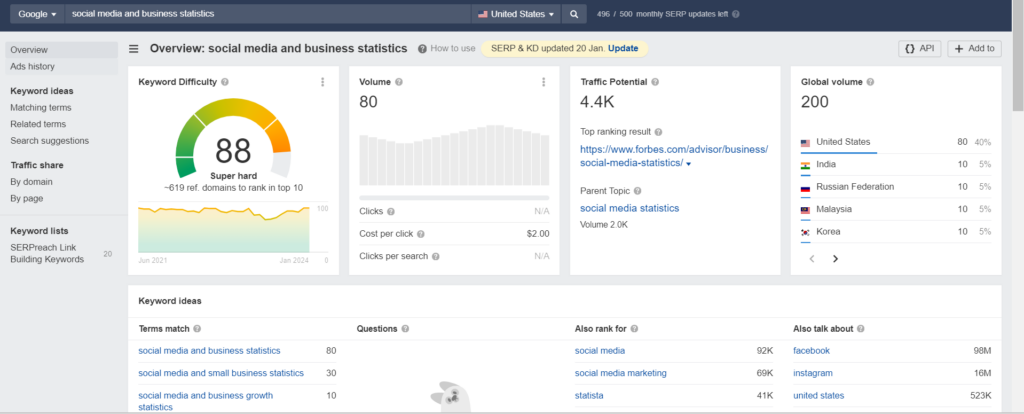
- Scroll down the results to “SERP overview for…[the keyword].”
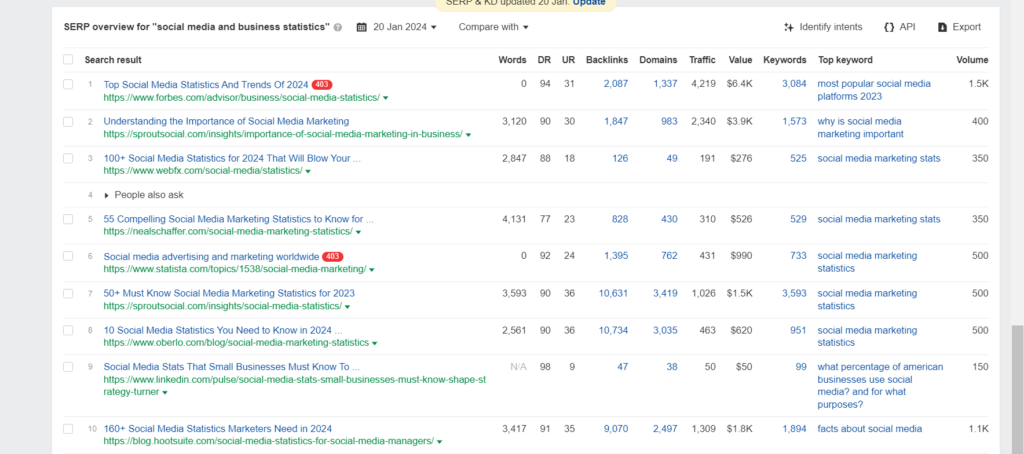
Every page in the list ranking above yours is your page-level competitor. Check what they are doing to improve your chances of outranking them.
Domain-Level Competitors
Unlike page-level competitors, domain-level competitors compete with you on several pages and keywords. Hence, they compete with your domain, not just a page/keyword.
Now, let’s identify your domain-level competitors.
- Go back to Site Explorer > organic search > organic competitors
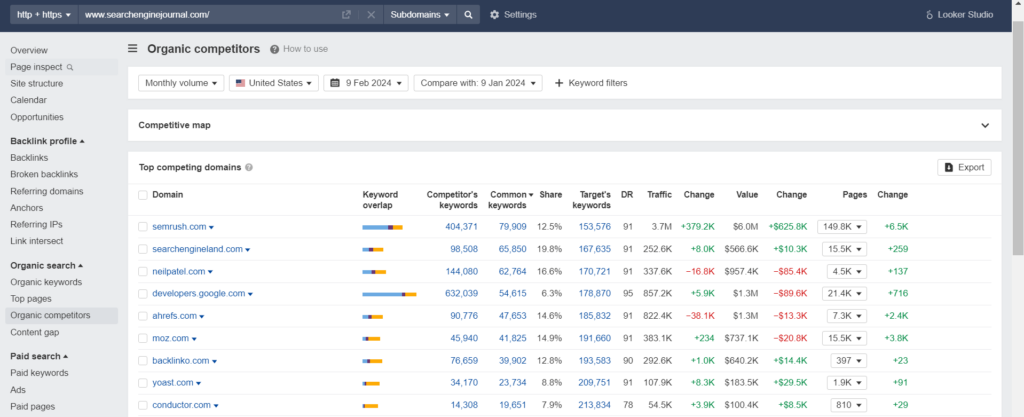
Every domain in the list is your domain-level competitor.
Link Intersect
In my opinion, the Link Intersect tool is Ahrefs’ coolest.
The tool is simple and straightforward; it reveals sites linking to at least two of your domain-level competitors but not your domain.
The idea is that if a referring page links to 2 or more of your competitors, it’ll also send a backlink to your website — provided your content is top-notch and meets their standards/guidelines.
Now, let’s discuss how to use the Link Intersect tool.
- Check the options on the left tab for “link intersect” under “backlink profile.”
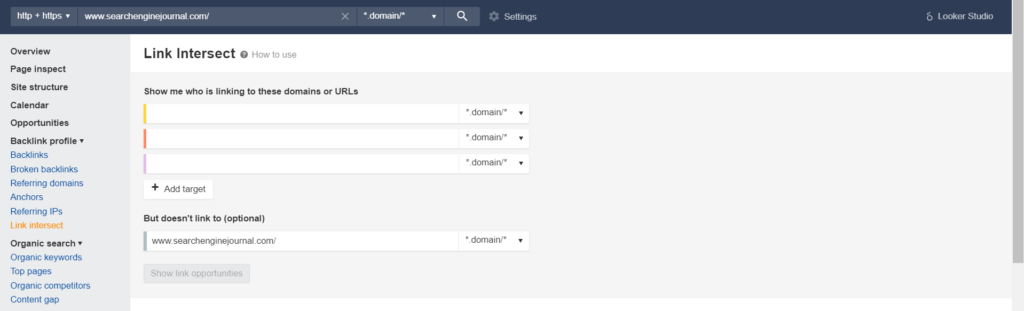
- Fill in the empty bars with the domains discovered from the domain-level competitors’ list > click “show link opportunities.”
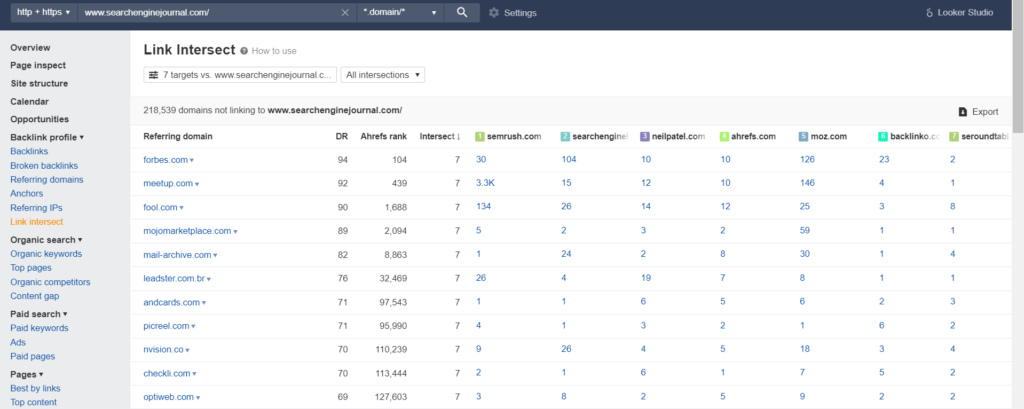
Pro tip:
The more links an “intersect referring domain” sends to your competitors, the higher the chance of your site getting backlinks. In other words, target the referring domains that send the most backlinks to your competing domains.
Organic Keywords
Beyond the link intersect/overlap of your domain-level competitors, you can analyze them even further. Look up specific details of each of the competitors.
Start with their organic keywords.
FYI: organic keywords are the keywords your domain-level competitors rank for on search engine result pages.
- Go to Site Explorer > input one of the domain-level competitors’ domain > organic search > organic keywords
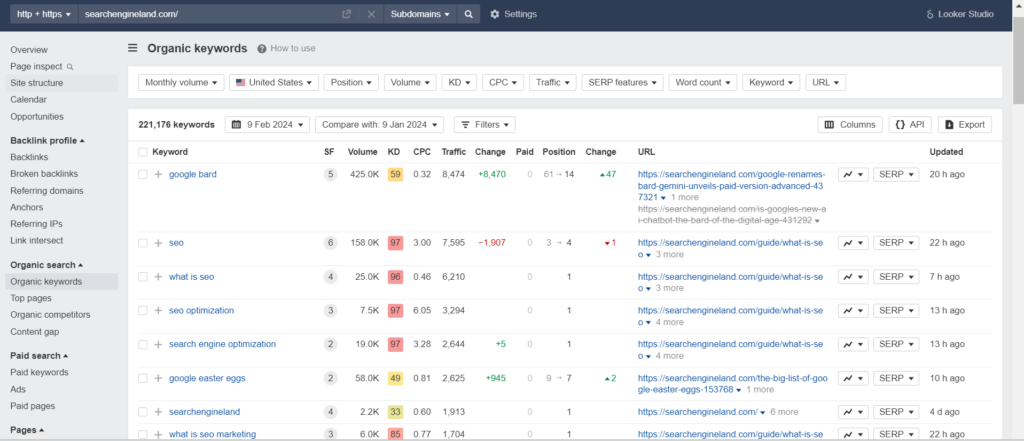
Pro tip:
Target position 1-20 keywords. Also, it is better to look at keywords with at least 1K traffic.
Repeat the process for all your domain-level competitors.
Top Pages and Search Traffic
After studying the organic keywords, move to find your domain-level competitors’ top pages. Note that “top pages” are not just pages with the most backlinks. Other metrics like search traffic and value are also considered.
Either way, here is how to identify these said top pages:
- Look through the options on the left tab > organic search > top pages
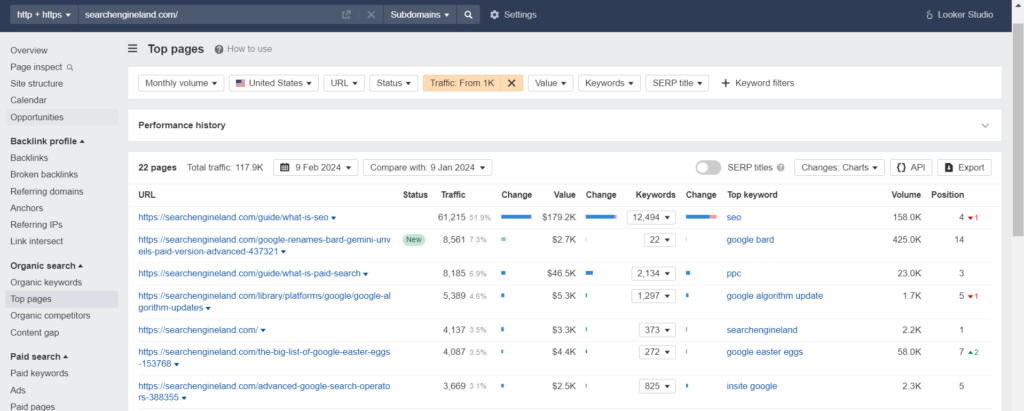
Pro tip: target keywords with at least 1K traffic. Set the “from” to “1000.”
Repeat the process for all your domain-level competitors.
Best by Links
“Best by links, “like the name, are the pages with the most backlinks. The idea is that a page must be valuable if it gets many links from different referring domains.
So, studying such pages will teach you how to write and structure your content.
Now, let’s discuss finding the “best by links” pages.
- Scroll through the options on the left tab until you see “best by links” under “pages.”
- You’ll see the numbers of the referring domains and pages pointing to the target page
- Click on the numbers to reveal the referring domains/pages like this:
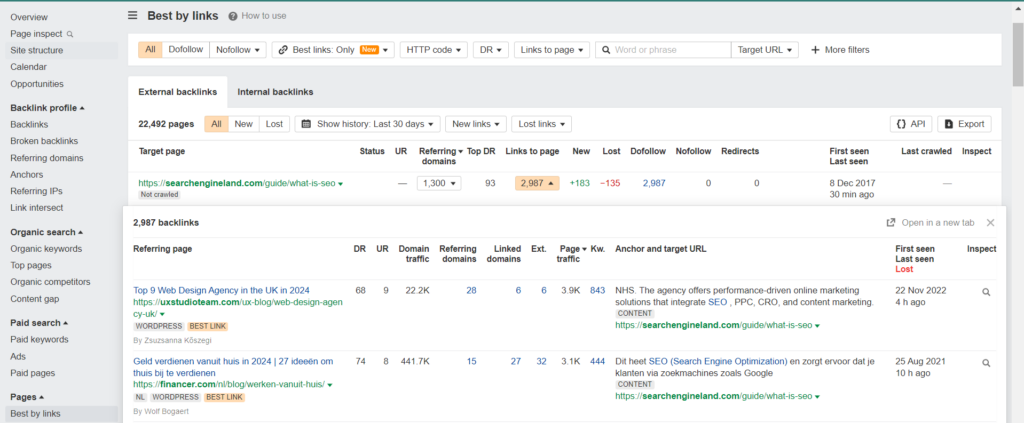
Alternatively, you can analyze “top content” — it’s still under “pages.” it will show you the social share insights of your domain-level competitor’s content.
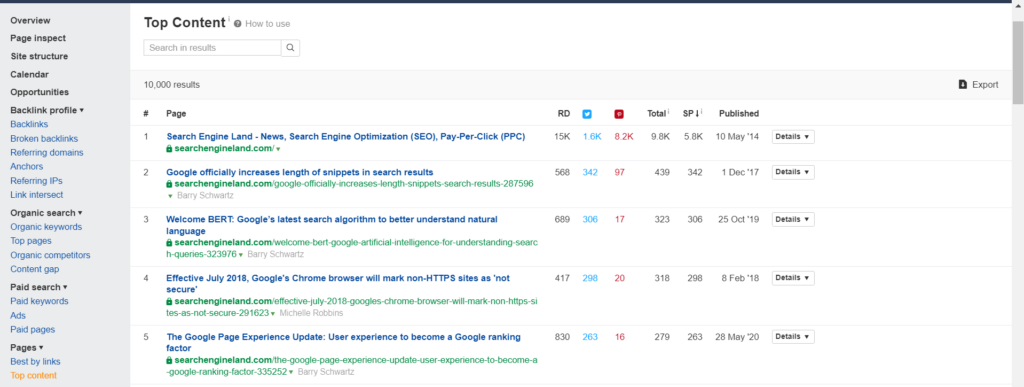
Further reading: How to Create an SEO Competitor Analysis Report
How to Use Ahrefs to Build New Backlinks
Before diving in, note that Ahrefs won’t automate your link building process. It only helps with the process.
Afterward, you will do outreach and manual link building.
So, how “exactly” does Ahrefs help to build new backlinks?
At SERPReach, we use Ahrefs to add new backlinks in 5 strategic ways:
- Keyword research for search engines
- Search intent
- Content explorer
- Content gap
- Vetting link prospects
Keyword Research for Search Engines
Keyword research forms the basis of link building (and SEO generally). Knowing what keywords to target, the SEO metrics to choose, and at what time can make or mar your campaigns.
And fortunately, Ahrefs is one of the most robust keyword research tools. I’ll be showing you how to use it in this section.
Here’s what I’ll discuss:
- Unearthing Keyword Ideas
- Analyzing the ideas
- Matching ideas to clusters
- Prioritizing the ideas to target
- Refining the keywords
Unearthing Keyword Ideas
To start, identify what we SEOs call “seed keywords.” Don’t mind the term. It means terms or phrases customers/competitors use in your niche.
For example, folks in the personal injury niche will likely look up terms like:
- Personal injury lawyers
- Personal injury cases
- Personal injury settlement
Do you have your “seed keywords” yet?
✅️ if no, kickstart your brainstorming process with your domain-level competitor’s organic keywords.
Follow the steps discussed above to get the keywords.
✅️ if yes, let’s get into the fun part.
- Go to Keyword Explorer > input the seed keyword
I’ll be using “personal injury lawyer” as my example.
- You’ll see an overview of keyword difficulty, monthly search volume, and traffic potential.
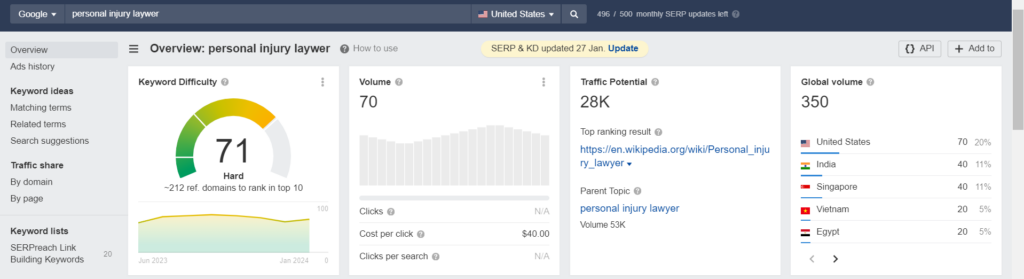
- Look past all that for now; scroll down to “keyword ideas.”
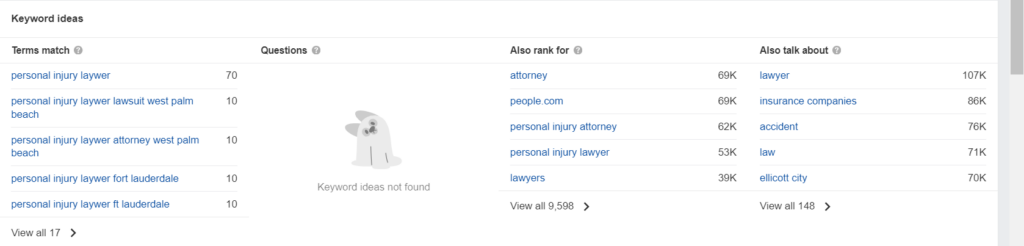
Pro tip: note the ideas in “questions,” “also rank for” and “also talk about.”
- Click “view all [no].”
- Toggle between “terms match” and “phrase match” to widen your choice of keyword ideas
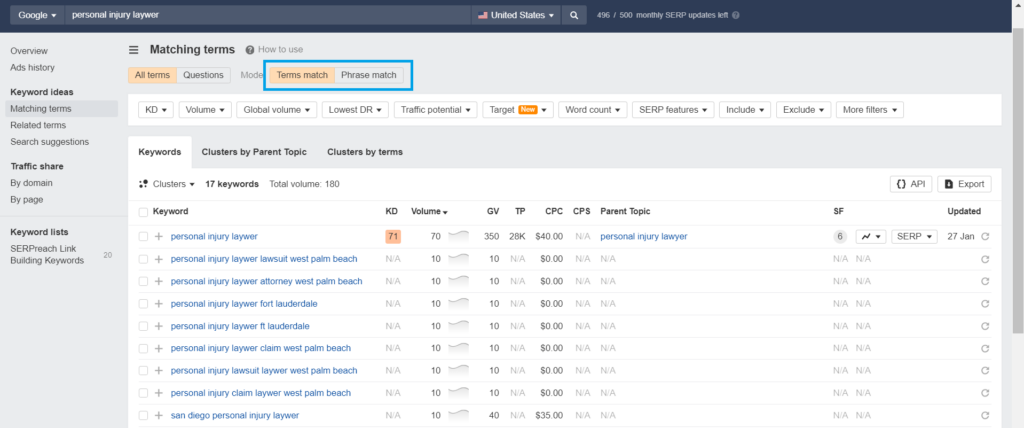
Whatever ideas you generate, ensure they are issues that will pique customers’ interest.
Analyzing the Ideas
You’ll likely have several ideas, even after highlighting only the keywords that match your customers and industry needs. And you can only use some of them.
This point is when analyzing your keyword ideas come into play.
So, what is the basis of the analysis?
✅️ Search volume — simply means how often a keyword get searched per month. Our sample keyword, for example, has 70.
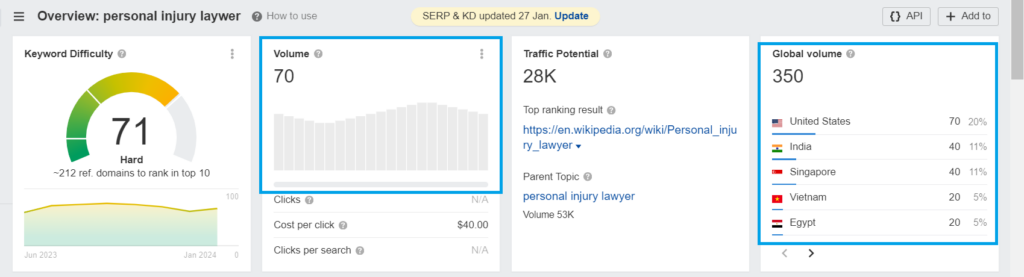
The 70 is just for US search volume. Check “global volume” for the global metrics.
Pro tip:
Higher-volume keywords are desirable. But they can be competitive. As a new website, chase the “low to mid” search volumes [below 10K or even 1K].
✅️ Traffic potential — is a summary of the search traffic of all the variances of your target keyword. Think of it as the aggregate search traffic of your “keyword phrase and relayed matches.”
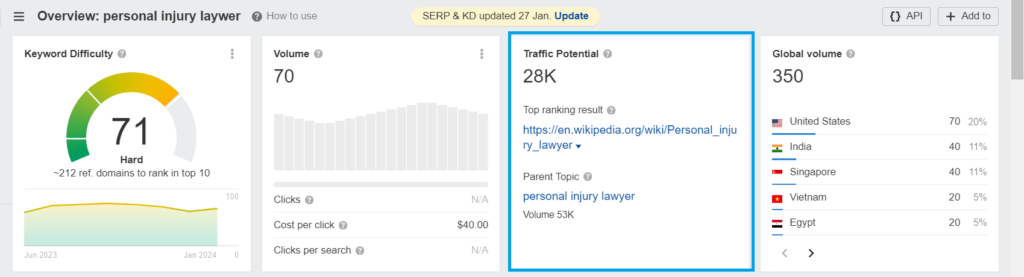
✅️ KD (Keyword Difficulty) — Ahrefs uses the number of unique referring domains pointing to the top-10 ranking pages for a keyword to calculate its KD.
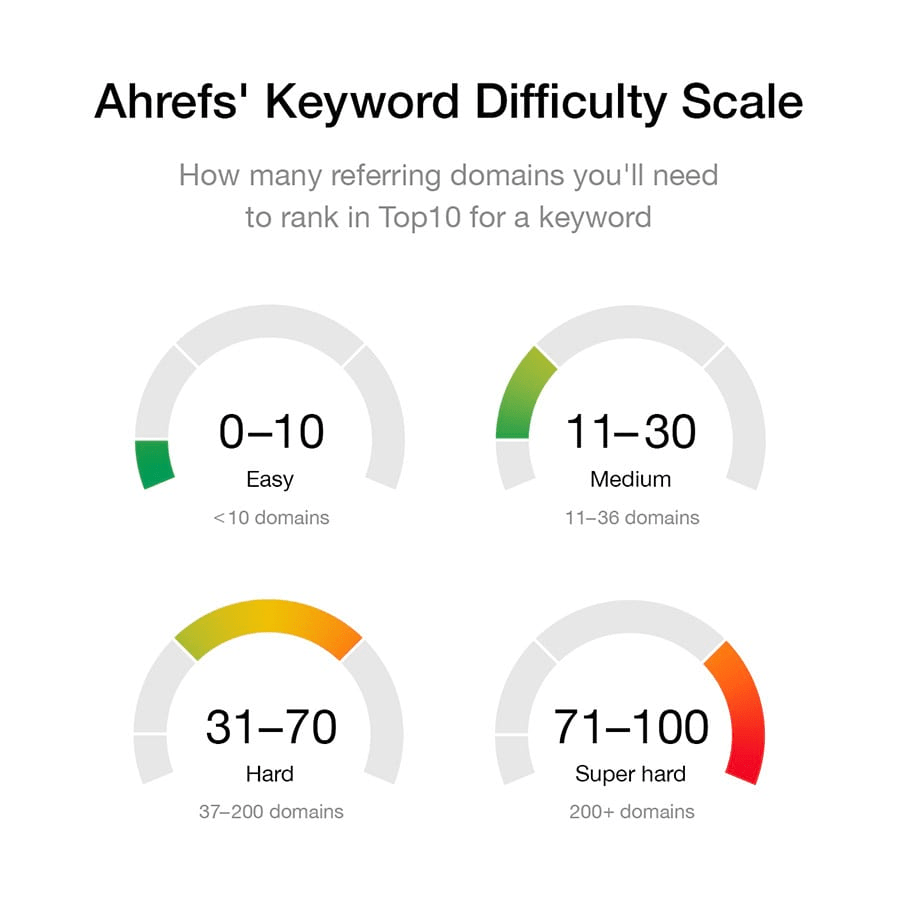
In other words, KD tells you the number of referring domains needed to target to rank your content.
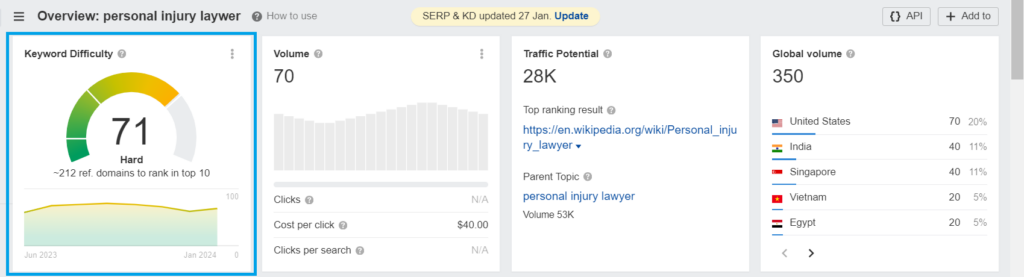
In the case of our example, 71 KD, you’ll need 212+ RDs (referring domains).
✅️ CPC (Cost Per Click) — is the worth/value of a keyword — how much advertisers are willing to pay for it in “paid advertising.”
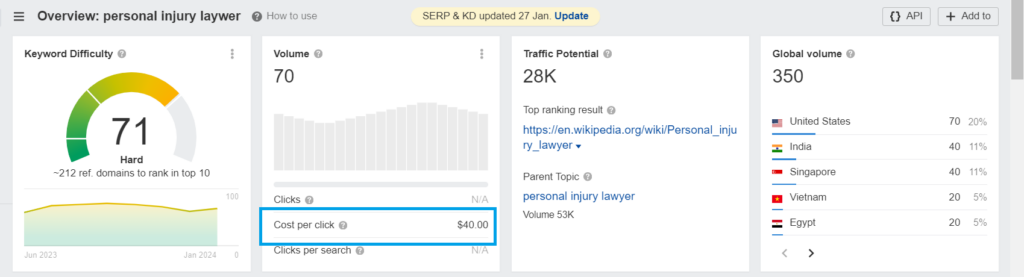
The CPC, $40, for our sample is high. This means advertisers target the keyword, and ranking for it is a worthy investment.
Note: the figures quoted on SEO tools are “averages.”
Matching Ideas to Clusters
In some cases, like in our example, keyword ideas will be on the same topic.
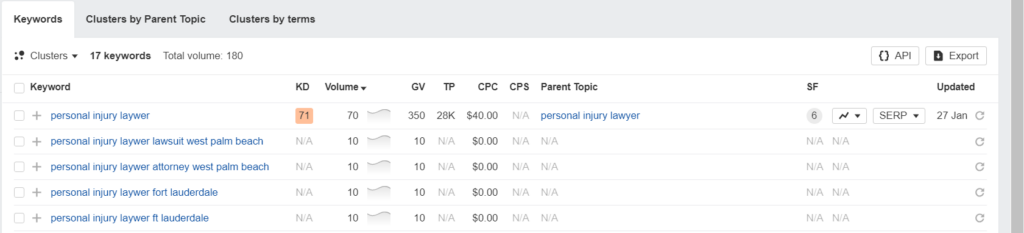
And so?
You only need to create a page for keywords with the same parent topic. That page can rank for all the keyword variants.
But it can get tricky. How so?
Look at this:
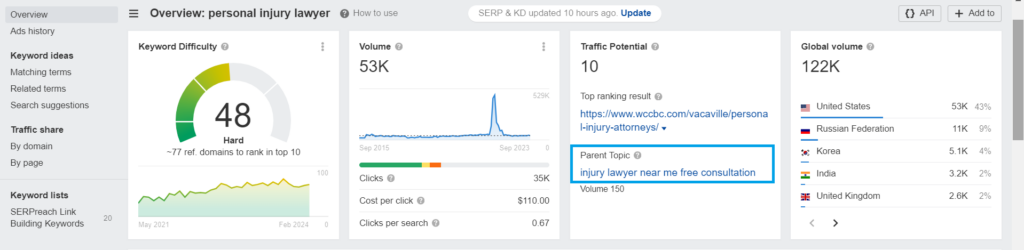
“Personal injury lawyer” is part of another cluster, “injury lawyer near me free consultation.”
So, what should you do?
Check your keyword ideas individually and find the overlap in the search results. From there, you’ll know:
- Which ideas belong in a cluster,
- How many pages do you need to create, and
- The number of backlinks/RDs to target
Prioritizing the Ideas to Target
Unfortunately, there are no rules for which keyword ideas to target first or last. What comes first or last depends on your goals.
- How soon do you want to see increased rankings?
- Is your website new?
- Are you a lone wolf, or do you have a link building team?
If you want to see increased Google rankings soon, especially as a new, one-man business, target low KD keywords. This means the traffic potential will also be low.
Don’t be deterred by the low scores. Writing multiple articles for a seemingly low-KD keyword can improve your search traffic.
On the other hand, say you can play the long game and have the team to support you. In this case, target more lucrative keywords — high KD and traffic potential.
Refining the Keywords
As far as we’re concerned at SERPReach, there’s only one way to refine keywords:
Match them to your buyer’s journey.
And mind you, this rule is not limited to keywords. It extends it to how you write your content.
How?
This Ahrefs guide on streamlining content to business potential can help.
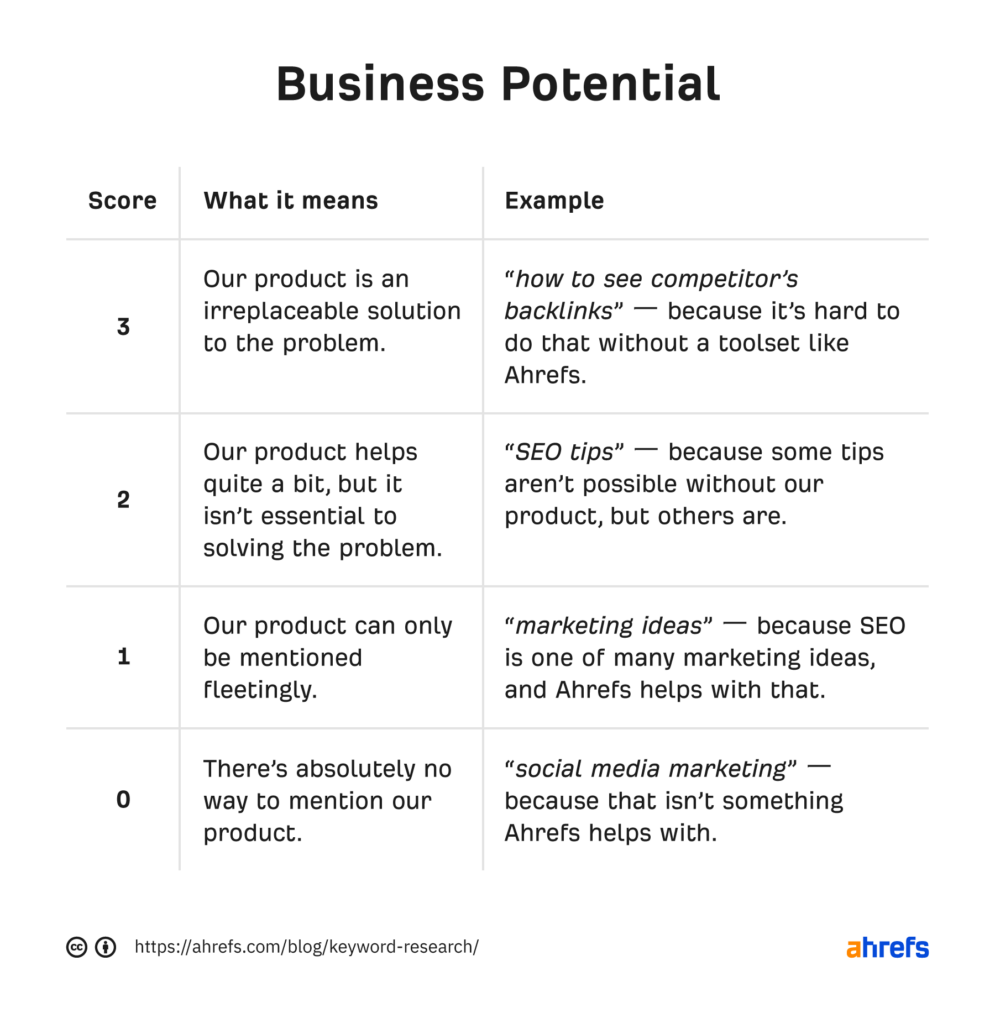
📌 Can you explore 0 business potential keywords for SEO gains?
Pages with 0 business potential aren’t entirely useless, even if they don’t align with your buyer’s journey. Since such keywords have high search traffic and traffic potential, create them, and then you can link them to your money pages.
Search Intent
Remember I mentioned starting your keyword research around what customers typically ask about? That is still the rule, but study the intent of the articles for your keywords.
Are the pages navigational, informational, commercial, or transactional?
What are the differences?
Let’s dig in…
✅️ Navigational Search Intent
For this intent, the searcher already knows what they want. They are probably on search engines to locate such.
Most keywords in this category are often branded. E.g.
- SERPReach niche edits
- Google algorithm updates
- ChatGPT login
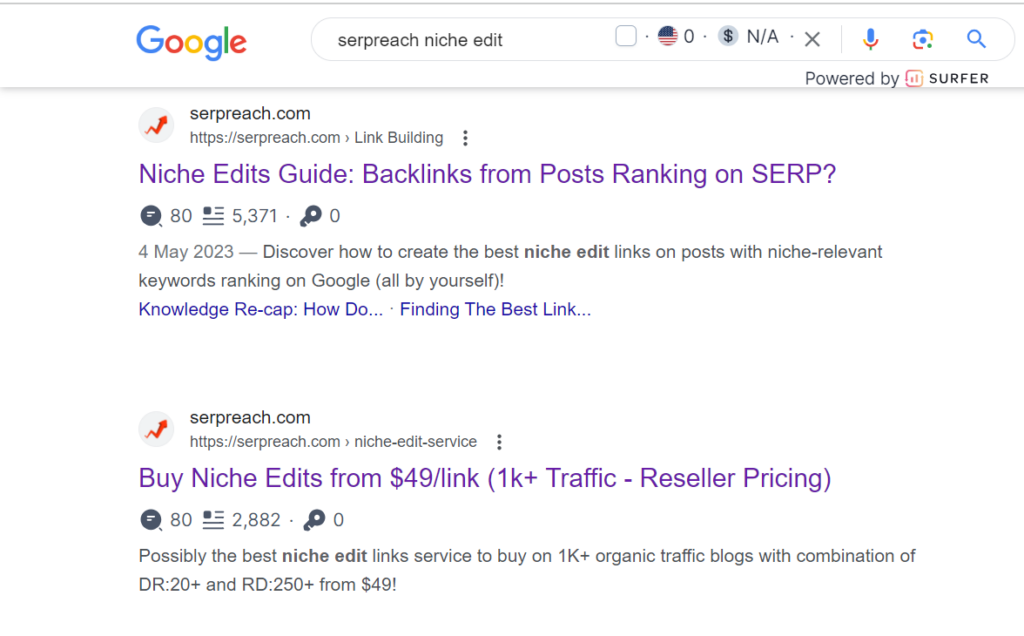
Pro tip:
Navigational keywords can easily slot into grade 1 business potential. They can be as simple as “brand + product/service.”
✅️ Informational Search Intent
Quick note: these keywords will probably be “grade 0” for business potential. However, they can boost your search traffic.
While informational search intent can also be navigation to/about a topic of interest, it is more robust and often involves questions.
Take a look at our sample keyword, for example.

Pro tip: add your unique angles to stand out from search results for how-to and what-is questions.
For example, ” How to Choose a Personal Injury Lawyer Without a Law Degree,” and “How Much Does a Personal Injury Lawyer Cost in Seattle?”
✅️ Commercial Search Intent
Like the name, customers look up these terms/keywords for commercial reasons. For example, a prospect could search for “best personal injury lawyers in X.”
With such a keyword, the prospect is likely ready to commit to a personal injury but doesn’t know who to use.
For such a prospect, they are already past the awareness or interest stage. They already know they need a personal injury lawyer.
Furthermore, commercial keywords often have higher, valuable traffic potential and CPC — than navigational and informational keywords — because they are lucrative.
Look at this commercial keyword:
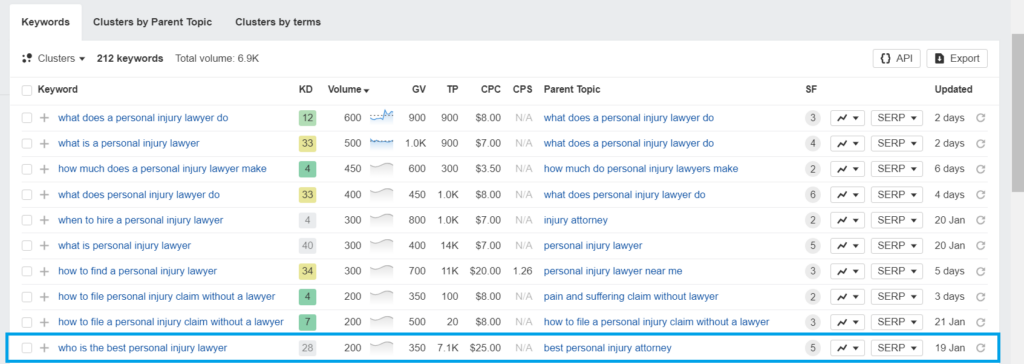
Despite having the list’s joint-lowest search volume (and global volume), the keyword has the highest traffic potential and CPC.
✅️ Transactional Search Intent
These keywords are somewhat similar to “commercial keywords.” Both exert direct influences on sales.
The only difference is that transactional keywords indicate prospects already in the action step. They are ready to buy, subscribe, or sign up for whatever you offer.
In that sense, the keywords here will have terms like “free trial,” “pricing,” and “test.”
Lastly, transactional keywords have high traffic potential and CPC — like commercial keywords.

✅️ Fractured Search Intent
In some cases, the results for a search term will feature content of different search intent. These cases are called “fractured search intent.”
Our sample “seed keyword” is an example. How so?
Let’s look at the results for the term in the SERP overview.
Ensure that you toggle on the “identify intents” button.
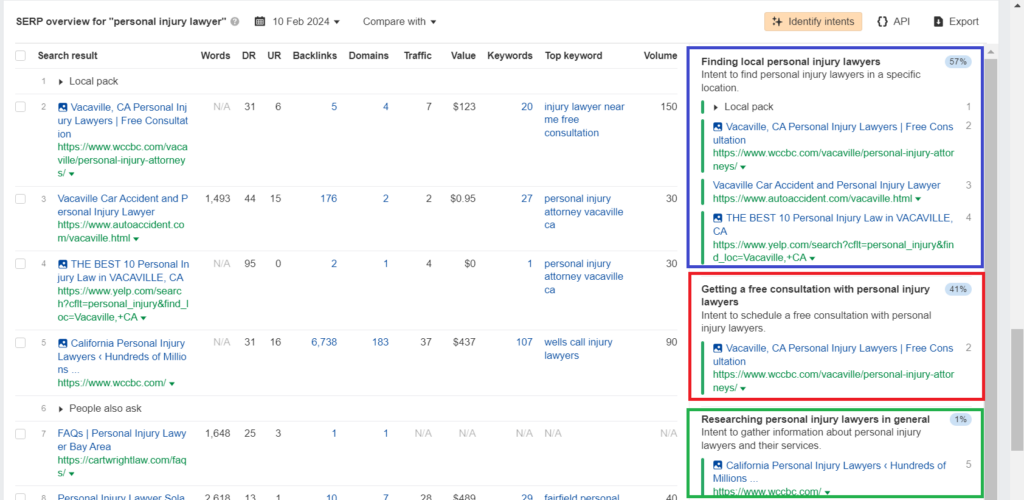
From the picture, we can see that there is:
- Informational intent — green box
- Commercial intent — blue box
- Transactional intent — red box
Bottom line: manually check Google search results to determine the ideal search intent for your keyword. And while at it, be free to change the intent of your keyword if it feels right.
Content Explorer
In addition to keyword research, Ahrefs Content Explorer can further help you develop new, unique, link-worthy ideas.
But unlike the Keyword Research tool, Content Explorer focuses more on pages/posts that get social shares.
So, how does this work?
- Find content with lots of potential.
- Find republished content
- Frequency of competitors’ posts
- Brand popularity
- Discover guest posting opportunities
Find the Content With Lots of Potential
Like with keywords, using content with potential as the foundation of your link building campaigns is cost-effective. But first, what specific potentials should you look for?
By potential, I mean content with:
- Several social shares
- Lots of links
- Low-competition but high-traffic
Now, let’s discuss how to evaluate the three potentials, one after the other.
✅️ Discovering content with social shares:
- Go to Content Explorer > input your topic or keyword > everywhere > click the search icon
- Ensure you set the results to include only live pages like this:
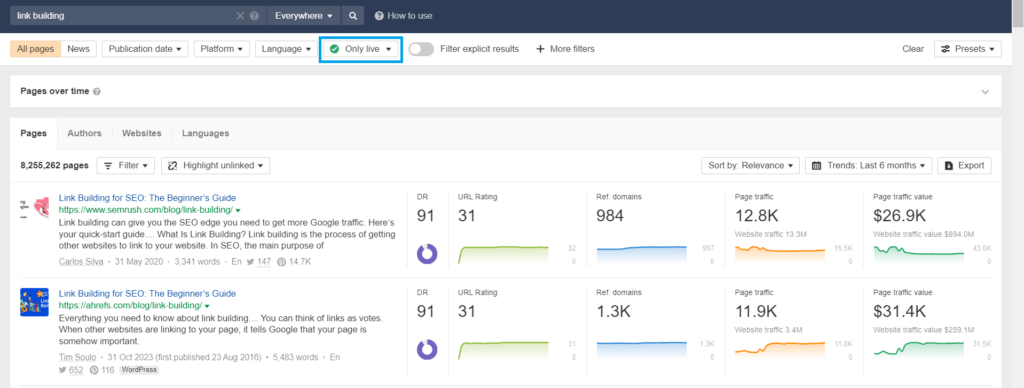
- Now, go to “sort by relevance.” Change it to a social network of choice (Pinterest or X (Twitter).
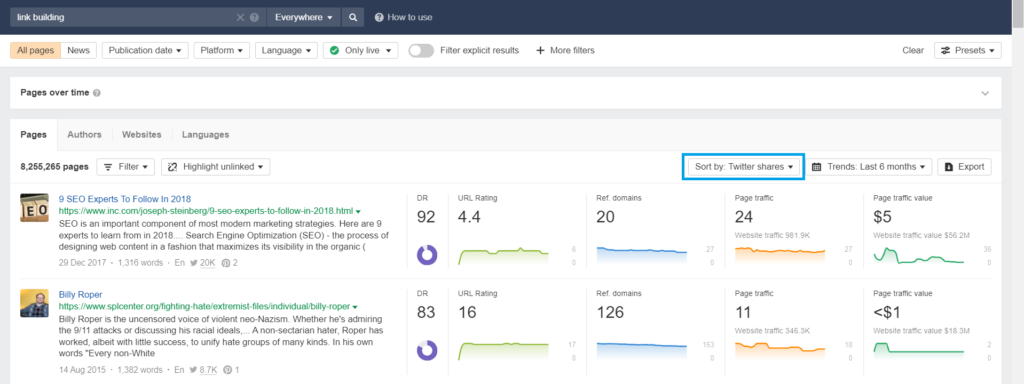
The idea now is to create similar content to get free social shares. In the case of our example, that can be “X SEO Experts to follow in 2024.”
✅️ Discovering content with lots of links:
Follow the same steps above
The only difference is the “sort by.”
- For this analysis, set it to “sort by referring domains” like this:
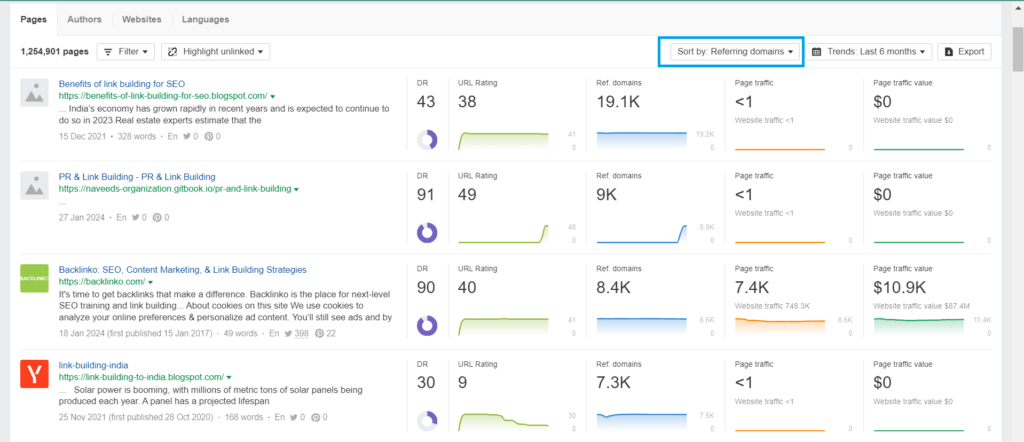
✅️ Discovering low-competition but high-traffic topics:
One of the cool features of Ahrefs Content Explorer is its “predefined settings” or “use cases.”
One of them (the use cases) helps you to find low-competition topics. These topics are easy to rank. Hence, they are perfect for link building.
Now, let’s discuss using the “low-competition topics” use case.
- Go to Content Explorer > input your topic or keyword > screen down to the use cases tab > select “low-competition topics.”
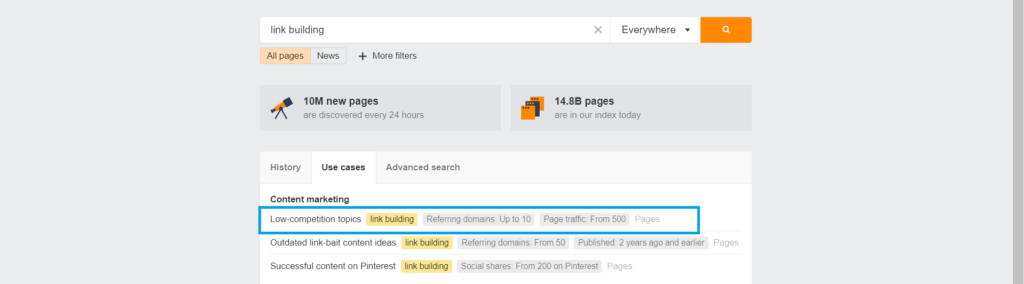
Tweak the search results for better ideas. Here is how:
- Apply the “only live” filter. Also, change the settings from “everywhere” to “in title.” Lastly, set the language to “English.”
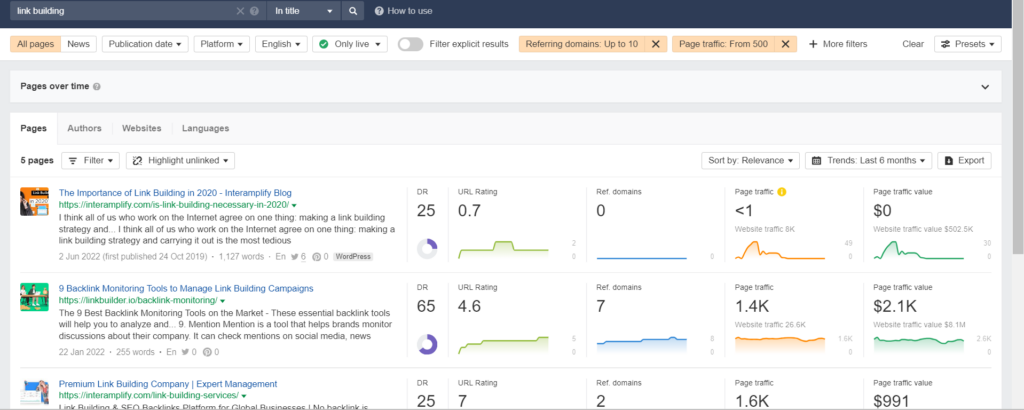
Find Republished Content
To understand why you should check for republished content, you must first ask why websites republish their posts.
Take a clue from Ahrefs:

In essence, republished posts are popular with search engines and readers. That is why websites spend time and money on them. And that’s your cue.
Now, let’s discuss how to find republished content.
- Go to Content Explorer > input your topic or keyword
- Click “publication date;” change it to “republished.”
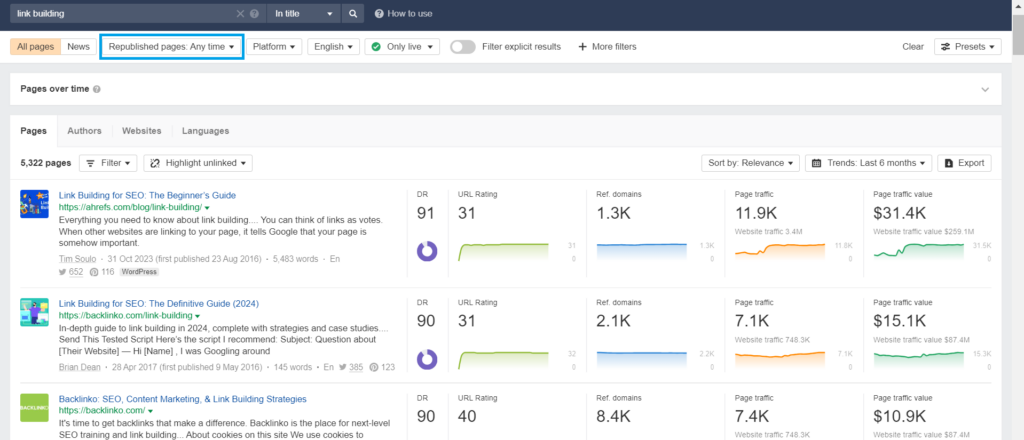
- Study the difference between the “first published” and the recent date.

Take Ahrefs, for example. Their post on “link building” was first published in 2016; the most recent publication date is 2023. That’s 6-7 years of constant updates.
This means the topic is exciting and link-worthy.
- To further refine the republished content to study, sort the result by “social share.”
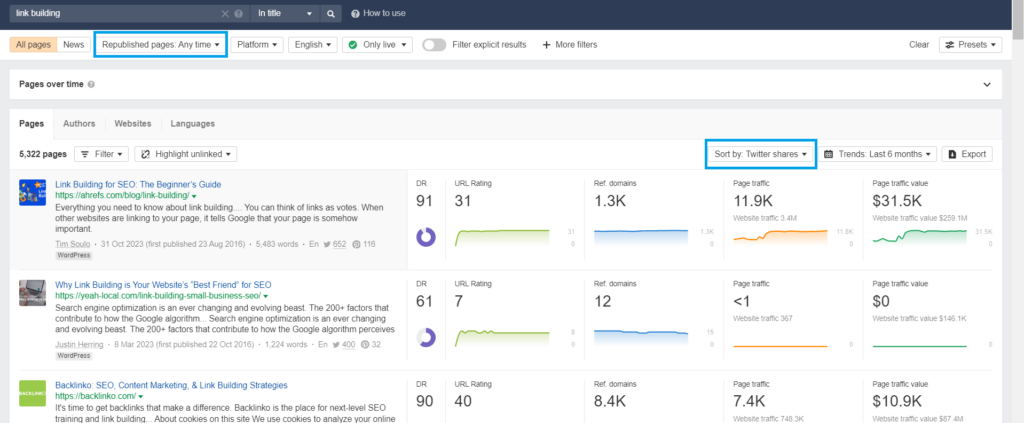
Frequency of Competitors’ Posts
In addition to knowing the keywords to write about, identify your competitors’ publishing frequency patterns. This can help you set a base goal when adding new website links.
Plus, this knowledge will greatly help create your content strategy and link velocity.
Now, let’s discuss how to identify these said patterns.
- Go to Site Explorer > type this search string: “site:[competitor website]”
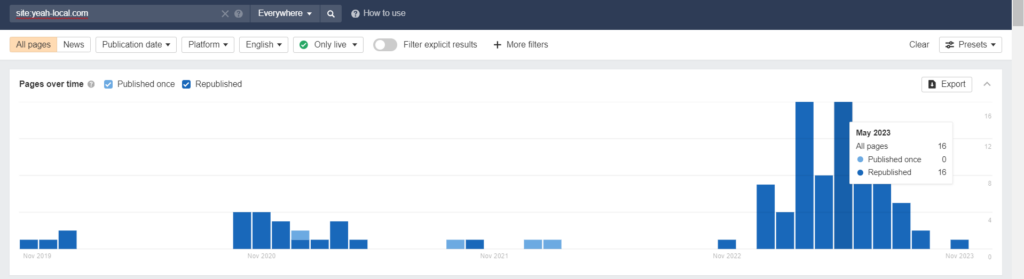
- Repeat the process for 2-3 competitors to get insights.
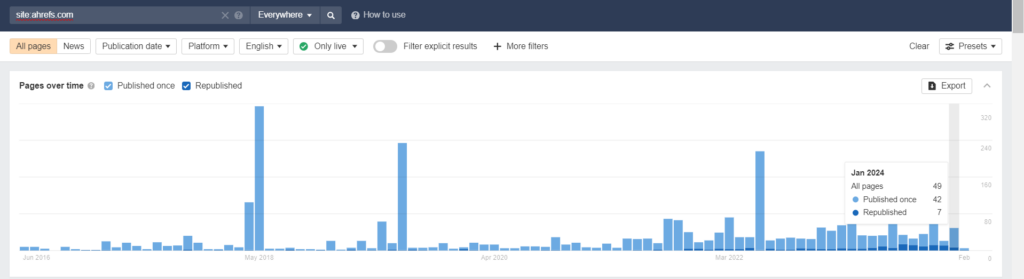
📌 From our example:
- “Competitor I” mostly republished content; the last post was even in November 2023.
- “Competitor II” does both published and content. More importantly, their posts are recent — as much as in February.
Verdict: adopt the strategy of Competitor II.
Pro tip: if your Content Explorer results are unsatisfactory, change the setting “everywhere” to “in title.”
Brand Popularity
Chasing brand mentions has always been an effective strategy for building new backlinks. This is confirmed by the “AIRA State of Link Building” and “uSERP’ State of Backlinks.”
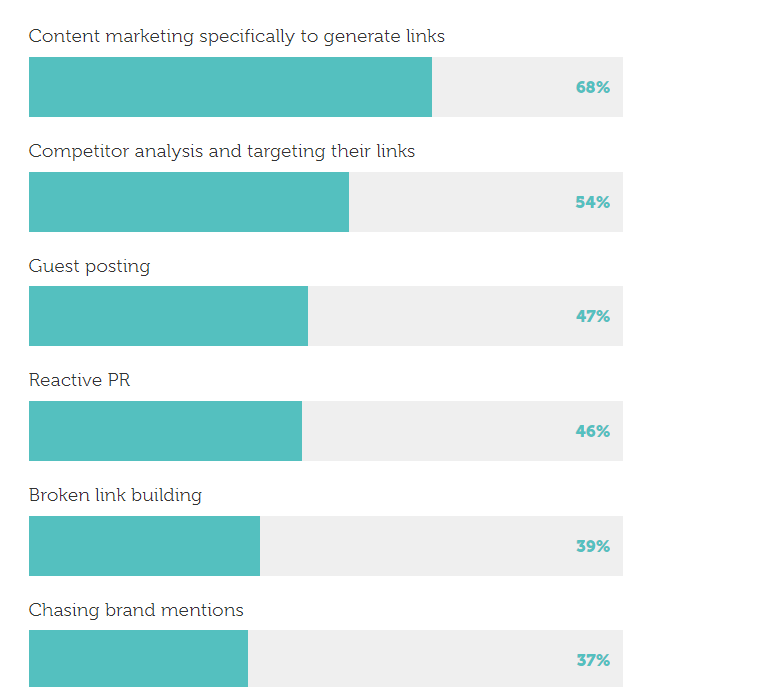
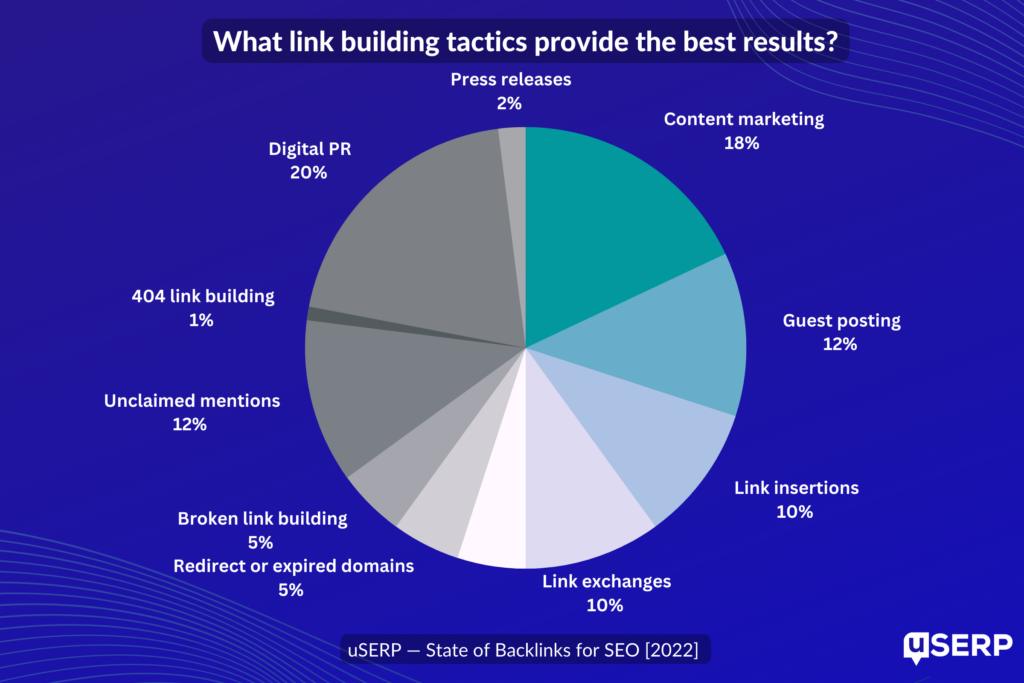
And fortunately, Ahrefs can help you analyze this crucial element.
Beyond checking for your brand’s popularity, you can also check for your competitors. You can then use the latter to build even more links. How?
Let’s explain the details one after the other.
✅️Check for your brand’s popularity:
Search for mentions of your brand name. Ensure that you exclude the mentions on your own site.
Here is how to do this Ahrefs:
- Go to Content Explorer > type “your brand name” – “site:[your domain]” into the search like this:
- Update the search settings to “news” and “only live.”
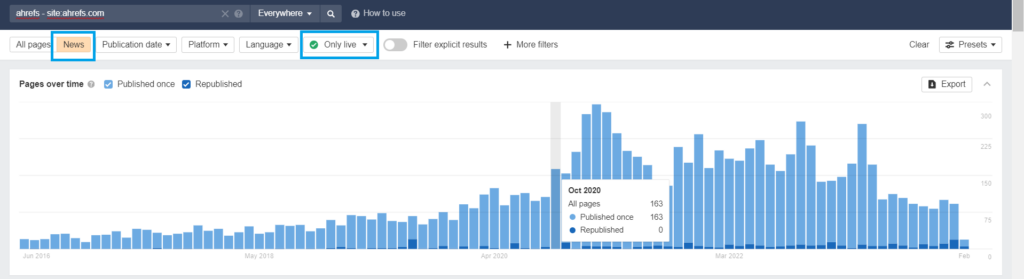
Obviously, the brand in the example has been getting a steady increase in mentions since October 2020.
They can leverage such for more links — and they are, seeing that the brand is Ahrefs.
✅️Check for your competitors’ popularity:
- Repeat the process from above
- More importantly, check the news that got the mentions
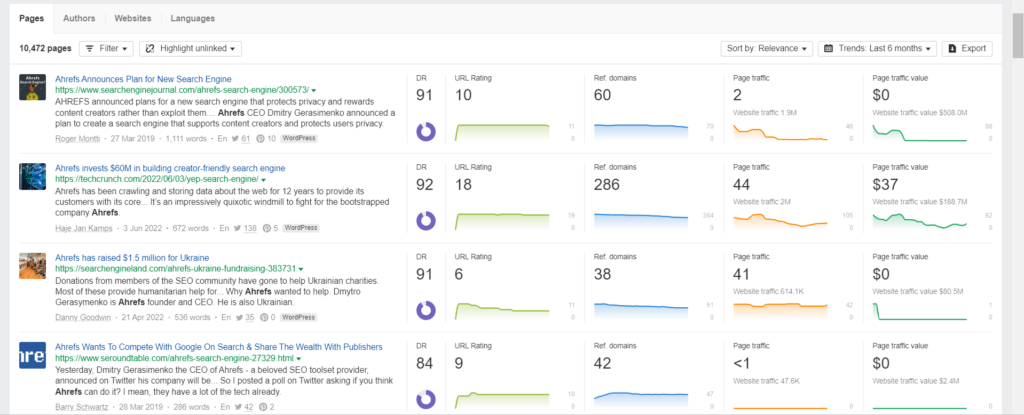
- Build a PR strategy similar to your competitors
- Reach out to the authors/websites to get new backlinks pointing to your website
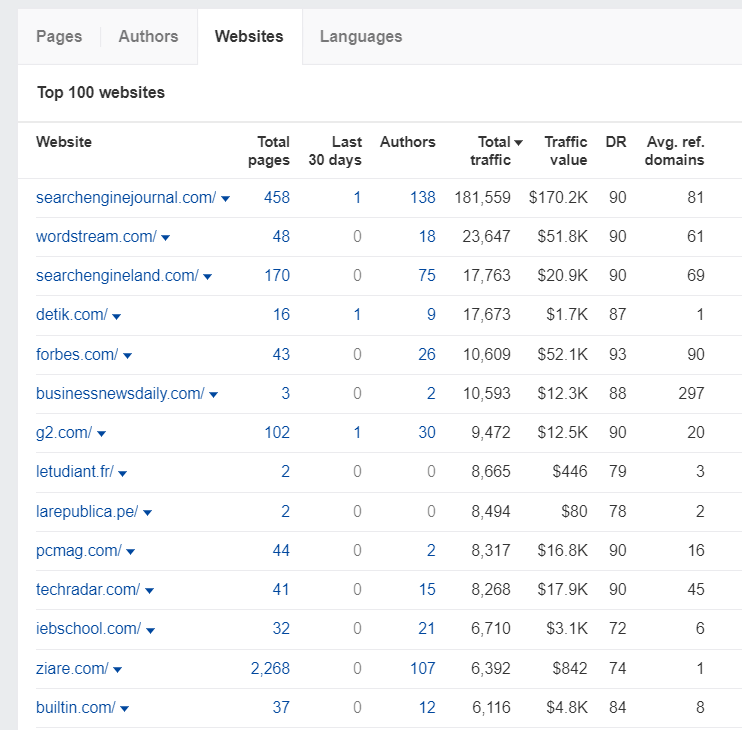
Discover Guest Posting Opportunities
Like brand mentions, guest posting is a proven technique for getting backlinks. It is more effective than the former. How so?
Guest posting builds your brand popularity. This, in turn, fetches you more unplanned mentions (editorial backlinks).
Unfortunately, guest posting is often abused. So much so that only the highest-quality posts move the needles.
How can you find these highest-quality guest posting opportunities?
Enter Ahrefs Content Explorer!
- Go to Content Explorer > input your topic or keyword” pages
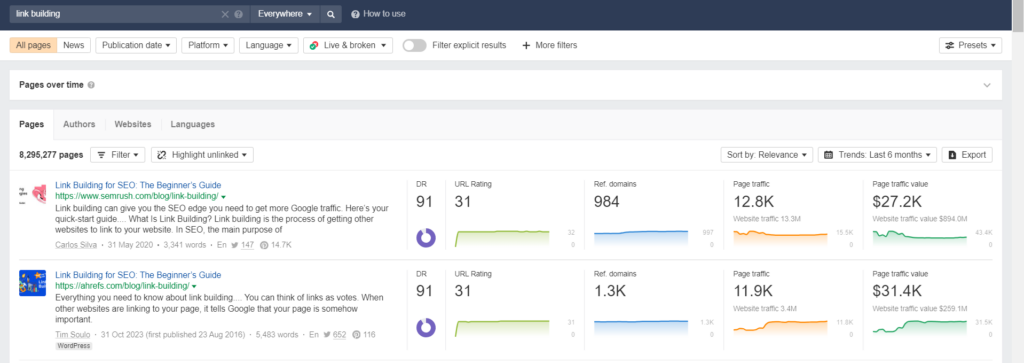
- Set the results to “only live” pages
- Set these filters:
- Domain ratings = 30 – 70
- Website traffic = 3K minimum
- Word count = 500 words minimum
Pro tip: add the “more filters” button to set the filters.
- Click the “filter” button on the result tab; mark the “apply” box for “one page per domain” and “exclude homepage.”
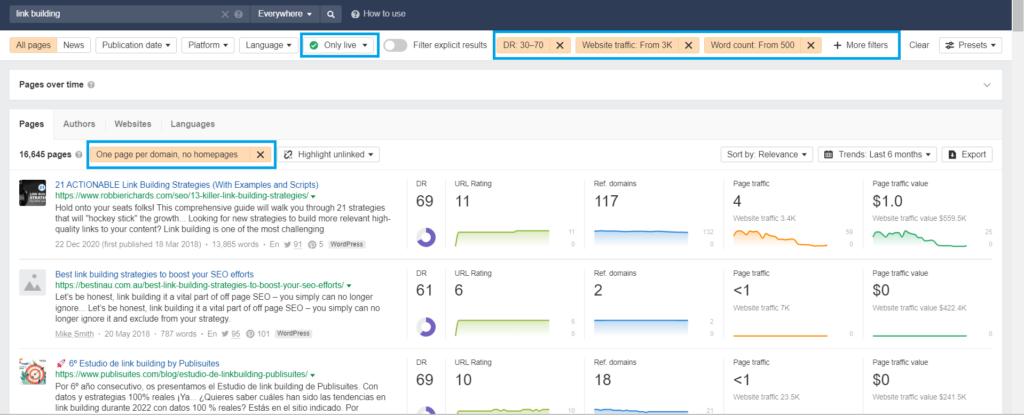
- Now, select the “websites” column > filter the results by “authors.”
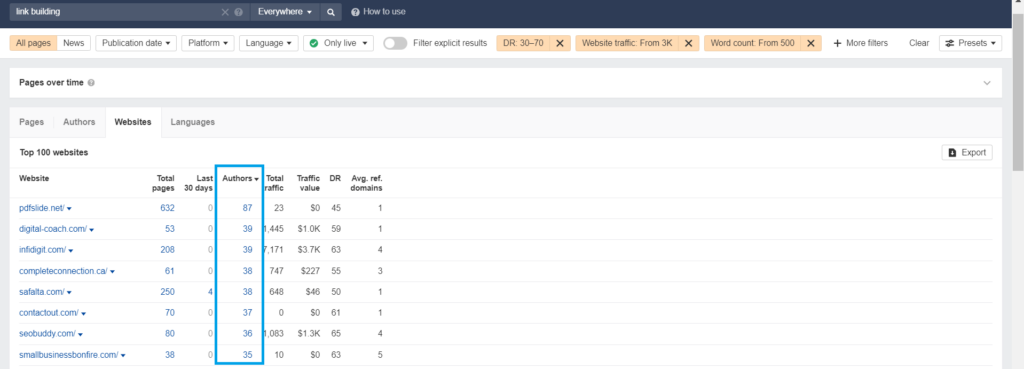
Pro tip: pitch to the sites with more authors; they are more likely to accept your guest posts than websites with a few authors.
Content Gap
Remember Link Intersect?
Well, Content Gaps works precisely like that. The only difference is that it looks for keywords instead of backlinks.
So, how does this help you get new backlinks?
When you rank for keywords that competitors are ranking for, you can steal their backlinks.
That said, let’s discuss how to use Content Gap. At SERPReach, we use the tool in 4 ways:
- Find page-2 keywords
- Discover promising subtopics
- Unlock hidden and untapped keywords
- Target featured snippets
Find Page-2 Keywords
I understand the common SEO joke about second-page search results: “The best place to hide a dead body is on the second page.”
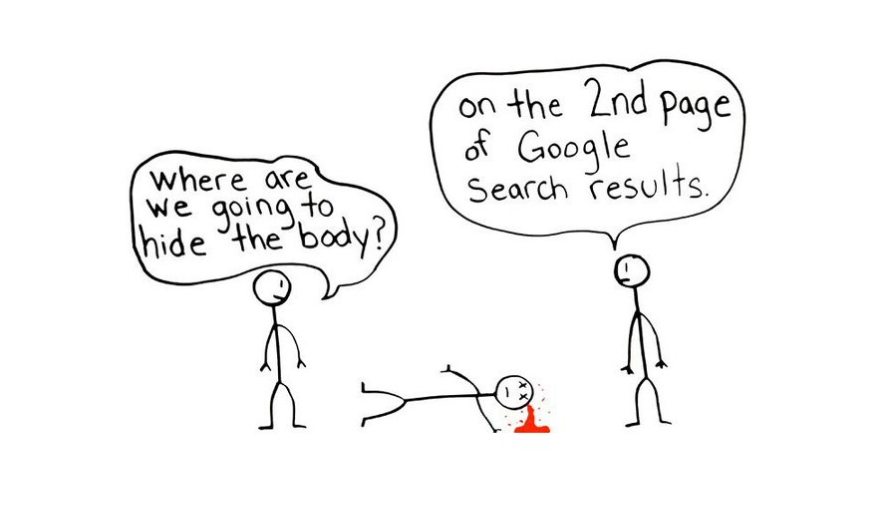
Well, that’s not entirely true.
In my experience, some second-page articles contain top stuff and still get exciting traffic. Beyond all that, they have keywords you can exploit to rank better and bring more backlinks to your site.
So, the second page is not entirely “doom.” There is gold there.
Here is how to mine the said gold:
- Go to Competitive Analysis > fill in the empty blocks like this:
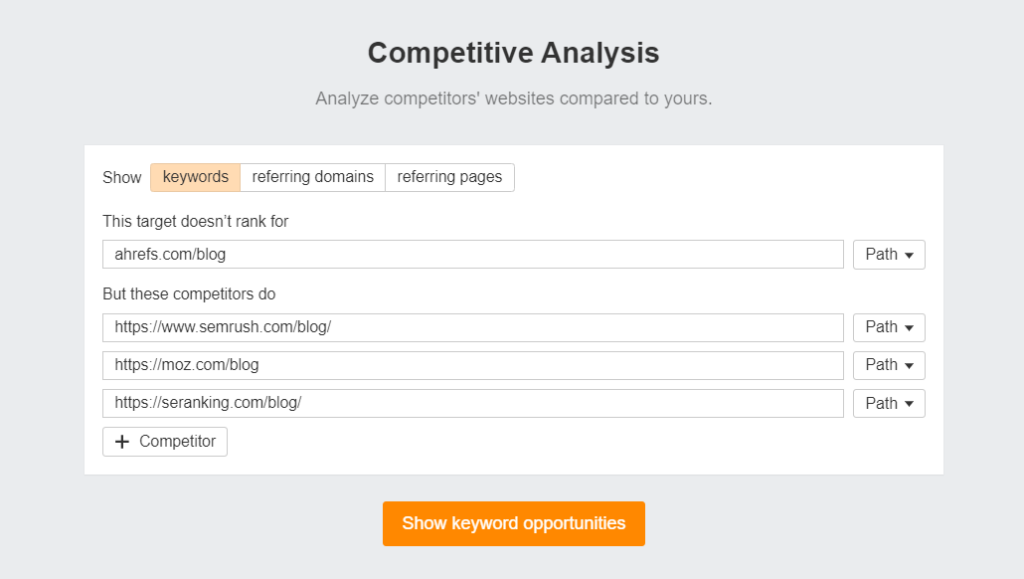
- Now, apply these filters:
- Target’s position = 11 – 20
- Competitors’ position = all in top 10
- Also, ensure the “main positions” only toggle is on
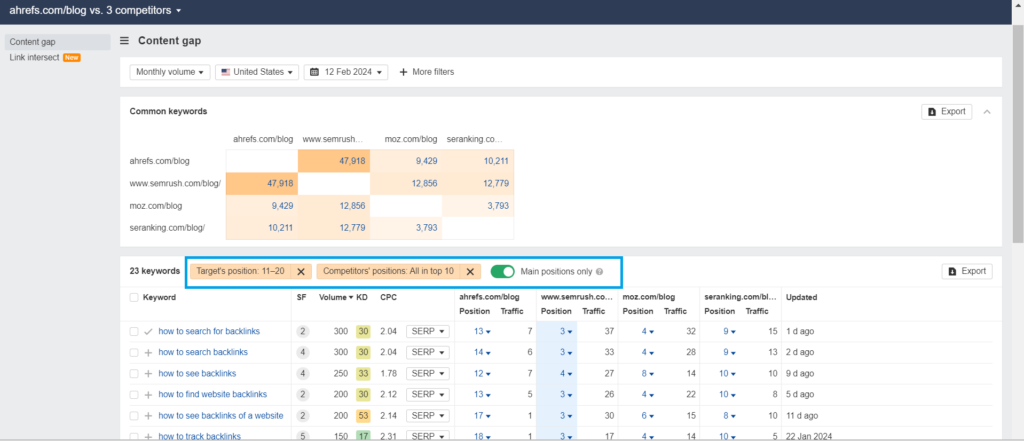
Pro tip: you can see that all the 23 keywords are similar. So, create content around everything, like in a colossal cluster — a pillar and attachments.
Discover Promising Subtopics
When creating pillar content, you need subtopics, especially if you have zero tolerance for fluff. Otherwise, you will run out of what to write.
At the same time, just any subtopic won’t suffice. Develop and use keyword-optimized ones with promising metrics.
Fortunately, Ahrefs can help. Here is how:
- First, copy the exact URL you want to model from Keyword Explorer
- Plug the URL into the Content Gap
✅️ The Keyword Explorer part:
- Go to Keyword Explorer > input your keyword > scroll down to SERP overview
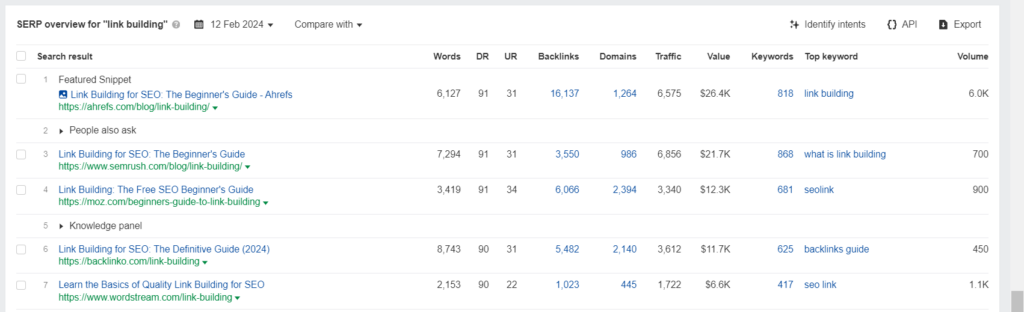
- Note the URLs of the pages ranking for the keyword
✅️ The Content Gap part:
- Go to Competitive Analysis > input the URLs from SERP overview > change the “path” to “exact URL” like this:
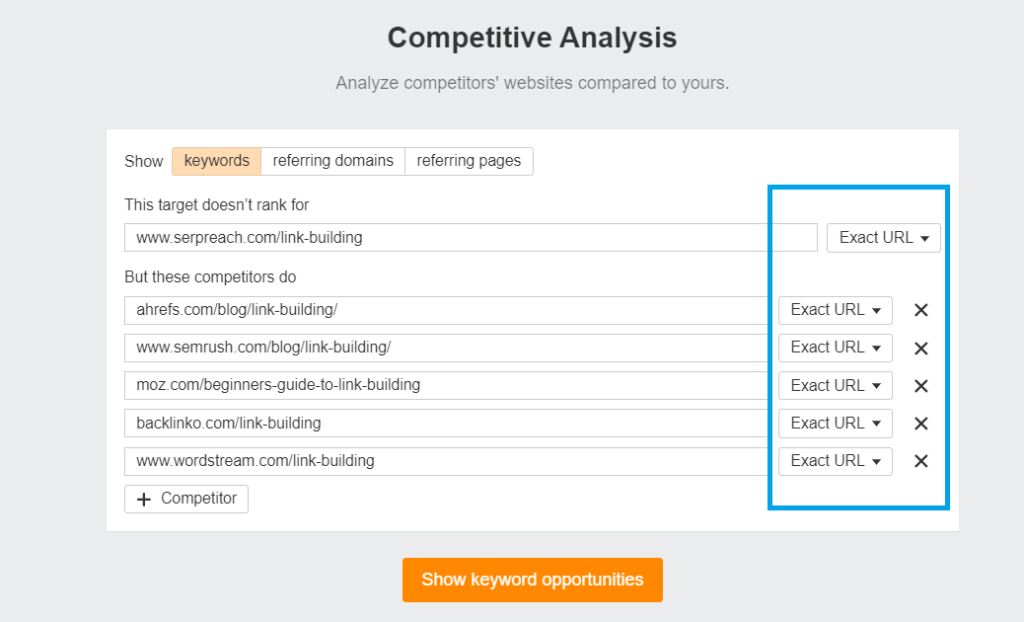
Note: your page doesn’t need to be (shouldn’t even be) live. Just put the proposed URL.
- Now, look through the results for recurring keywords
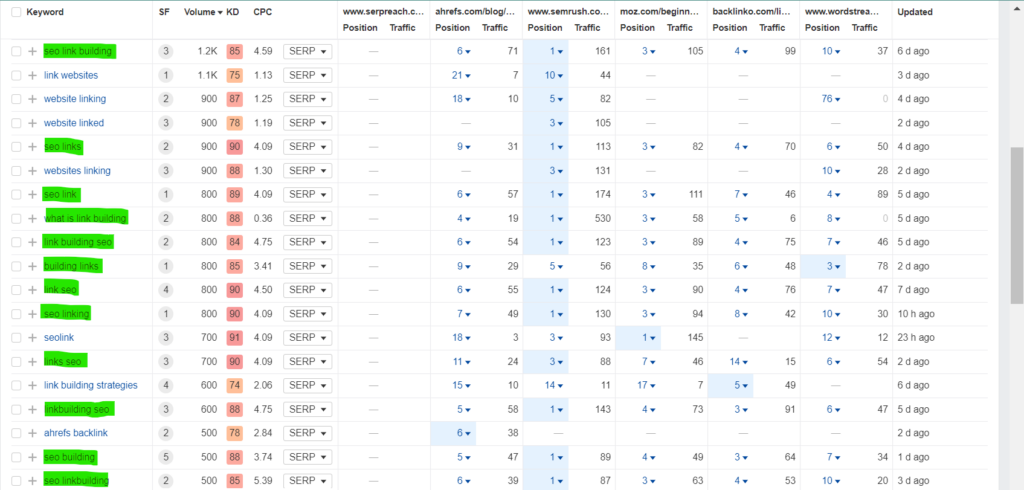
Those recurring keywords will be your subtopics.
Pro tip: avoid following all the suggestions; use them if they fit in naturally.
Unlock Hidden and Untapped Keywords
This simply means keywords your competitors rank for that you should also target. Then, you can target their referring pages for backlinks from there.
Now, let’s discuss how to unlock these untapped keywords.
- Go to Competitive Analysis > fill in the empty block (like we did in page-2 keywords)
- Set the “competitors’positions” filter to “all in top 10.”
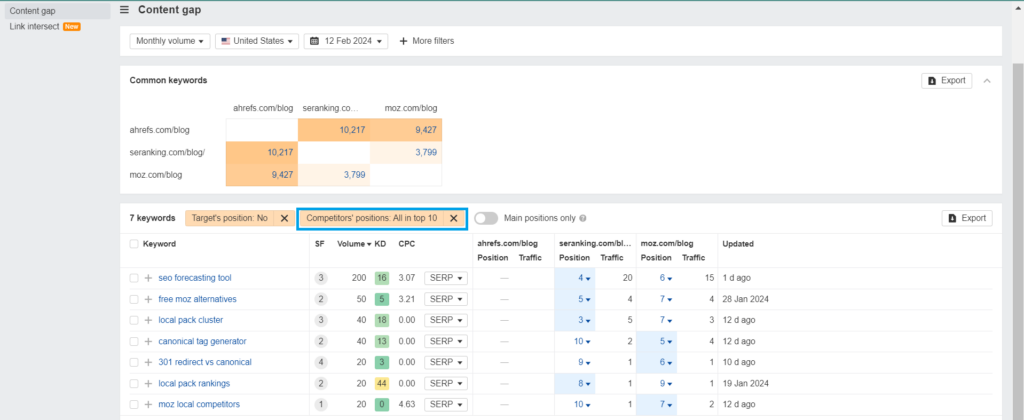
The 7 keywords are hidden keywords you should seek to tap.
Target Featured Snippets
Featured snippets are virtually “position 0” on search results. In other words, they appear even before traditional no 1 results.

Imagine the traffic your page would get if you appeared on #0. Won’t building backlinks to such a page be effortless?
Yes, right?
But first, you must find relevant keywords to optimize for and get on the snippets. This is where Ahrefs can help. How?
- Go back to Competitive Analysis > fill in the empty block (like we did in page-2 keywords)
- Click more filters > SERP features > Featured snippet > enter
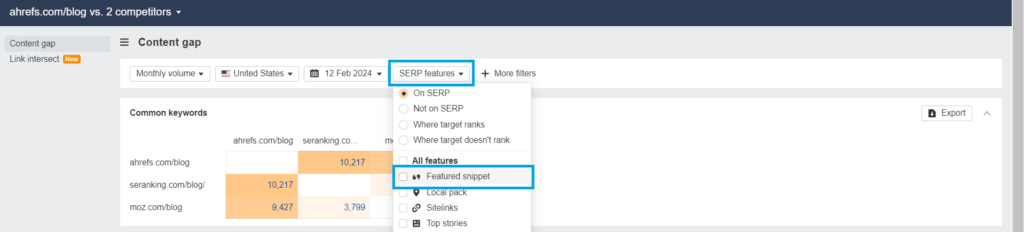
- Now, apply these filters:
- Target’s position = “custom; 2 to 10”
- Competitors’ positions = “all in top 10”
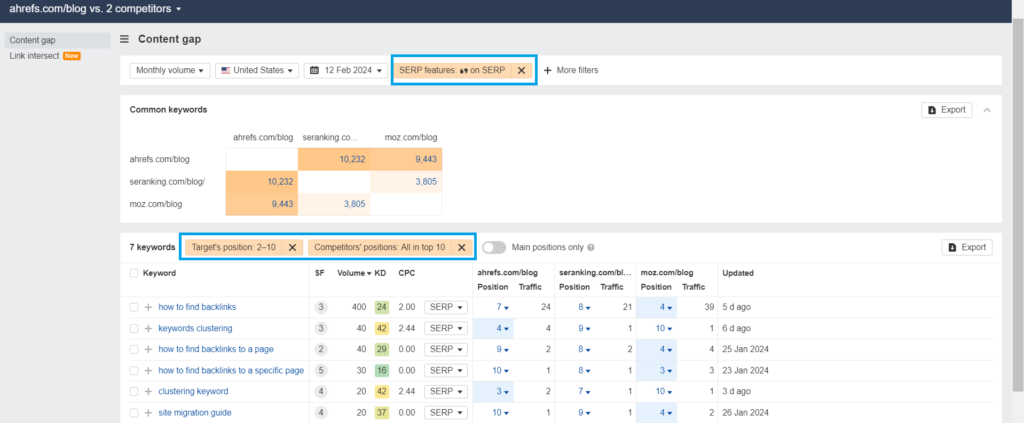
With these keywords, you can rank your page on featured snippets.
Vetting Link Prospects
Most vetting work is to check that your link prospects are not “link farms.” In that case, Ahrefs has simplified the work. Thanks to it, metrics such as organic search traffic and referring domains can be evaluated.
But with that, you still need to manually assess if the prospects are worthy. How?
- Visit the sites on your prospect list.
Here’s one of the prospects from the list for our sample guest blogging opportunity research.
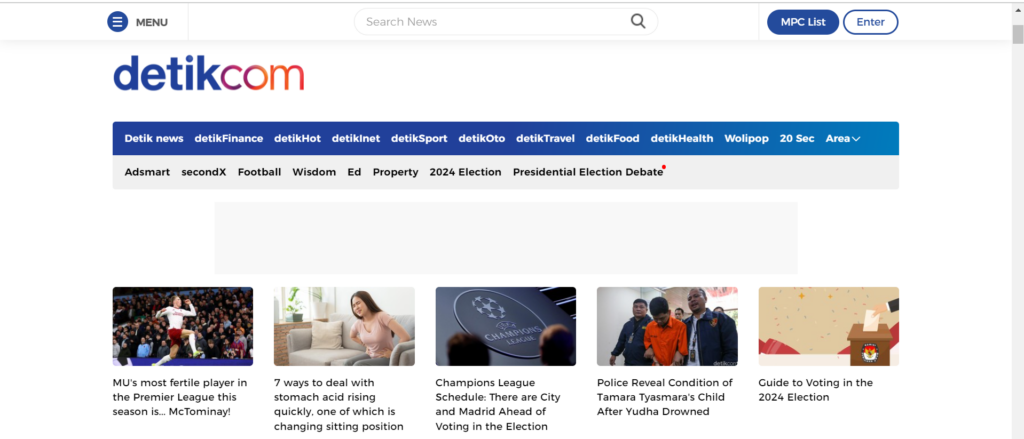
- Then, ask these questions:
- Is the site a niche website — unlike the site above?
- Are the niches covered even remotely close to yours?
If the answer to both questions is no, you’re better off.
- Repeat this process for all your prospects to weed out irrelevant backlinks.
Is Ahrefs the Best Tool for Backlinks?
To answer the question correctly, let’s weigh Ahrefs against other tools.
- Ahrefs vs. Google Search Console
- Ahrefs vs. other third-party SEO tools
Ahrefs vs. Google Search Console
Google Search Console (GSC) is Google’s tool for monitoring search performance. Plus, it is free.
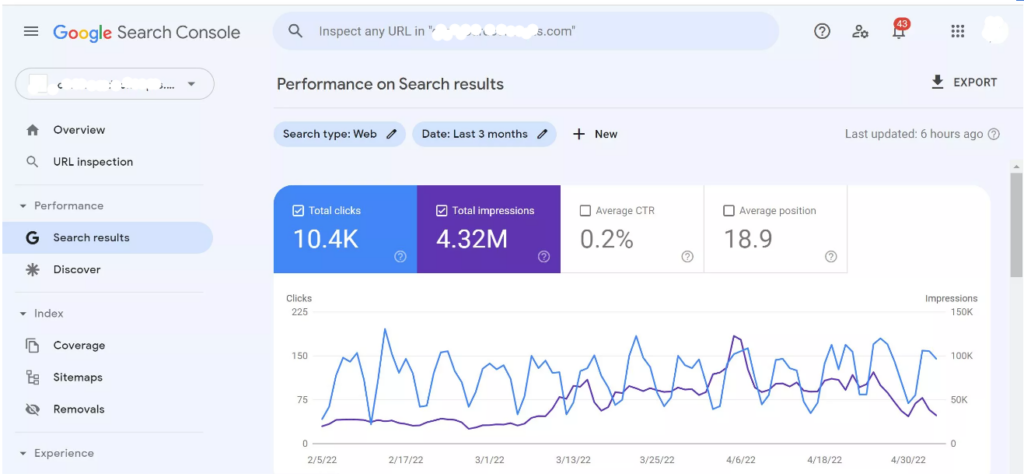
In that sense, you can probably say GSC is a better tool for SEO.
But if the concern is backlinks, Ahrefs is more resourceful as you can track your competitors. You can’t do that with GSC.
So, what should you do?
Third-party SEO tools (Ahrefs Site Audit particularly) have GSC integrations. In other words, use the two together.
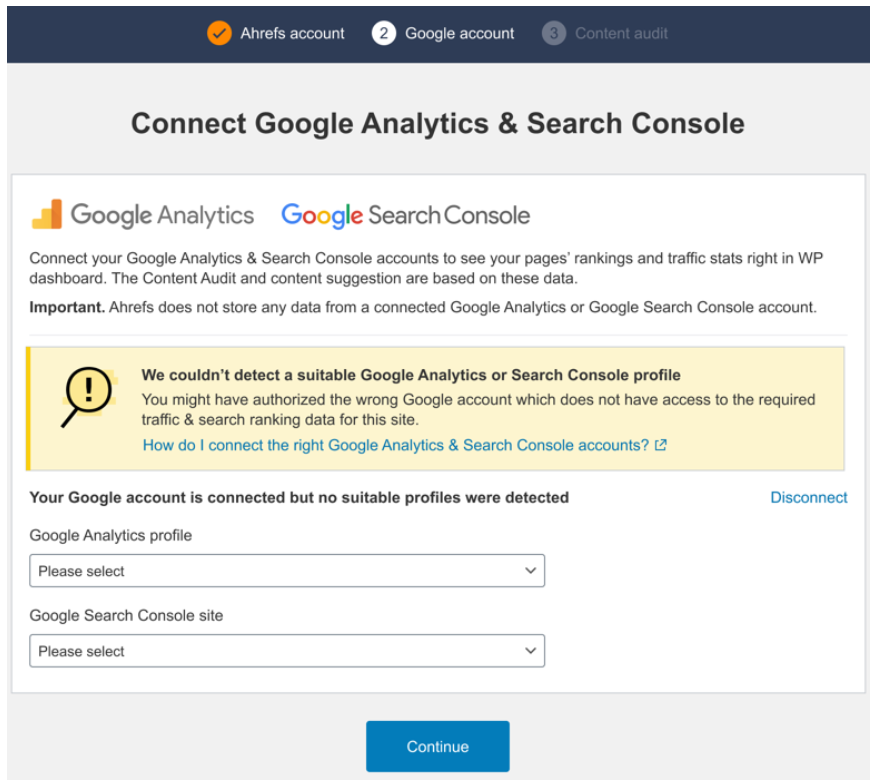
Ahrefs vs. Other Third-Party SEO Tools
Outside Ahrefs, there are other popular SEO tools like Semrush and Moz. And frankly, they are pretty solid.
Starting with Moz, do you know that “domain authority” is a Moz term?

Moz also has several tools, like the Moz Bar.
In my opinion, Moz is the most beginner-friendly of the lot.
Semrush, on the other hand, is colorful and affordable, especially for solopreneurs. Also, I must admit that the search intent on Semrush is easy to use.
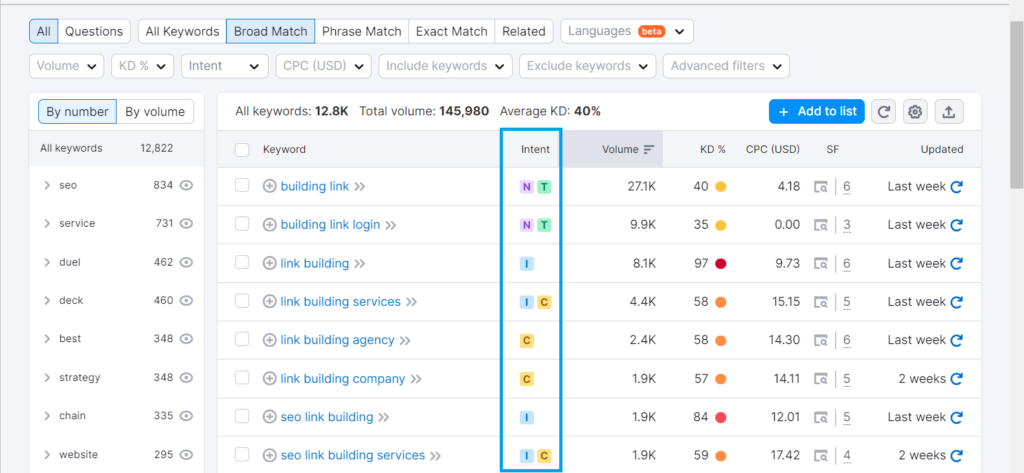
Verdict
Ahrefs has a robust database — almost as good as Google. In that sense, it is the best.
But the pricing is steep.
Plus, I still recommend you use it with GSC and at least test your analysis on other tools — like Semrush.

