Want to find the backlinks to your site or a competitor’s but don’t know how? This article will guide you on everything you need to know — from how to find page-level to domain-level backlinks.
Backlink analysis is one of the fun and simple tasks in SEO (Search Engine Optimization). Even a newbie can do it with the right guide (and tools).
This article will provide the needed guidance. But before that, let’s answer these critical questions:
Why should you learn how to check a website’s backlink?
Is backlink analysis only for fun? or does it have other benefits?
Why Should You Check a Website’s Backlink?
Beyond the fun, backlink analysis has 5 core benefits:
- Gauge competition
- Finding new link building opportunities
- Tracking the results of your link building campaigns
- Cost-effective SEO
- Removing toxic backlinks
Gauge Competition
All SEO campaigns need clear-cut goals. Otherwise, you’d waste time and energy.
Mind you, setting SEO goals doesn’t have to be complex. It means having answers to a fundamental question like what you hope to achieve.
Do you want rankings or more sales?
Either way, you must see the numbers your competitors are pulling in to decide what to target. And to gauge competition, you need to check backlinks. How so?
Let’s look at it in steps:
- First, backlinks are like authority votes.
- The more authority votes a site has, the better its ranking on search results.
- Higher rankings will fetch organic traffic
- More traffic increases the chance of sales
Summary:
Backlinks > rankings > organic traffic > sales
So, how can you gauge competition?
- First, know your competing domains.
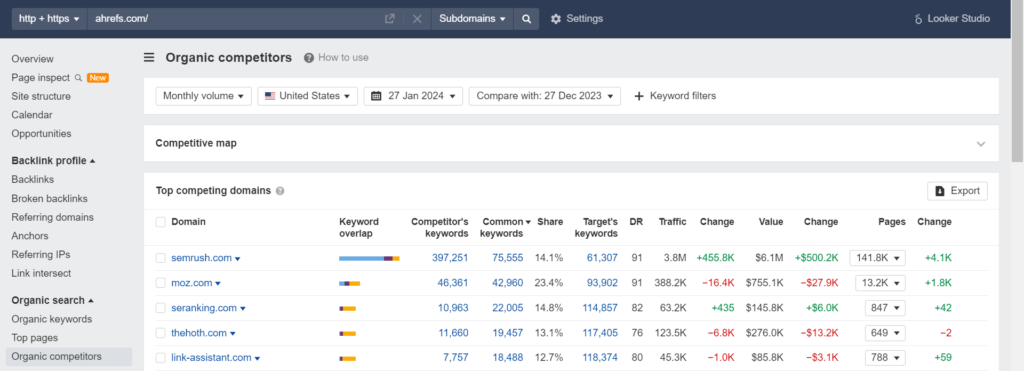
- Do an SEO competitor analysis
New Link Building Opportunities
Gauging your competition via backlink analysis will set the base for your SEO goals. But what about how to achieve them?
Do you know where to look for backlinks?
How about the quality of the links?
Lastly, and more critically, would your pitch be accepted?
Thankfully, these questions are all answered by backlink analysis. You can follow through where your competitors get their backlinks — and the quality of these sources.
Regarding acceptance or rejection of the pitch, backlink analysis can increase the former. How so?
With tools like Link Intersect, you can study the link acquisition patterns of your competing domains, the overlap of linking sites, and the type of content that fetches such links.
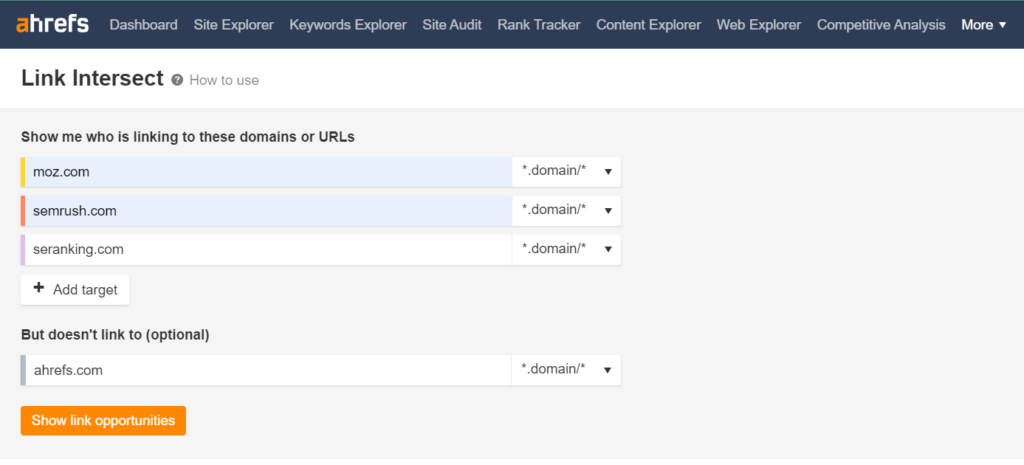
In the end, you’ll have proven methods to build links.
Beyond the proven methods, you can also find new, untapped link opportunities. Here is how:
- Find the content gap between you and your competitors
- Explore the keywords
- Tweak the keywords until you have “easy-to-rank keywords.”
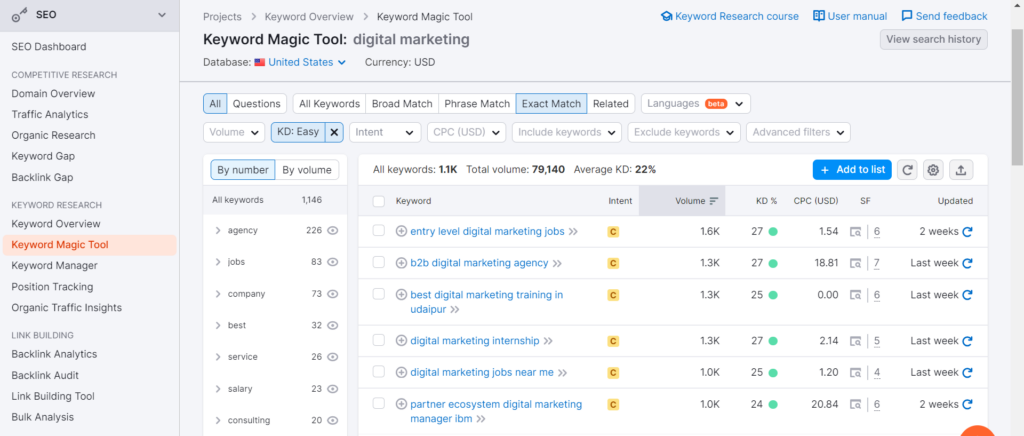
- Publish your content and pitch to likely domains
Track Link Building Results
Like search rankings, where you check “Google search results” to track increase, backlink analysis is how to track your new and old links.
With backlink analysis, you get answers to questions like:
- How many backlinks are pointing to a site?
- How many new backlinks did you acquire?
- How many backlinks did you lose?
- What happened to the backlinks lost? Are they broken, dead, or removed?
Overall, backlink analysis tracks your link-building results and refines your strategy. You’ll know what works and doesn’t.
More importantly, you will know where to focus your link building efforts.
For example, if the “5 web pages” with the most backlinks on your website are case studies, the clue is to create more of such.
Cost Effective SEO
Link building is expensive — up to $20K monthly. Such money shouldn’t be spent on low-quality backlinks that wouldn’t move the needle.
So, how does backlink analysis help?
Gauging competition and finding new opportunities will help you plan your campaigns on “only” high-quality backlinks, achieving cost-effective SEO results.
Remove Toxic Backlinks
This benefit is often for businesses who outsource link building. Ideally, you’d expect that all your links are natural and safe. However, that is only sometimes the case.
You must use a trusted link builder to avoid having toxic spammy links. These can reduce the impact of your entire SEO efforts. Depending on the severity of the spammy technique, it might also lead to a temporary ban from search results.
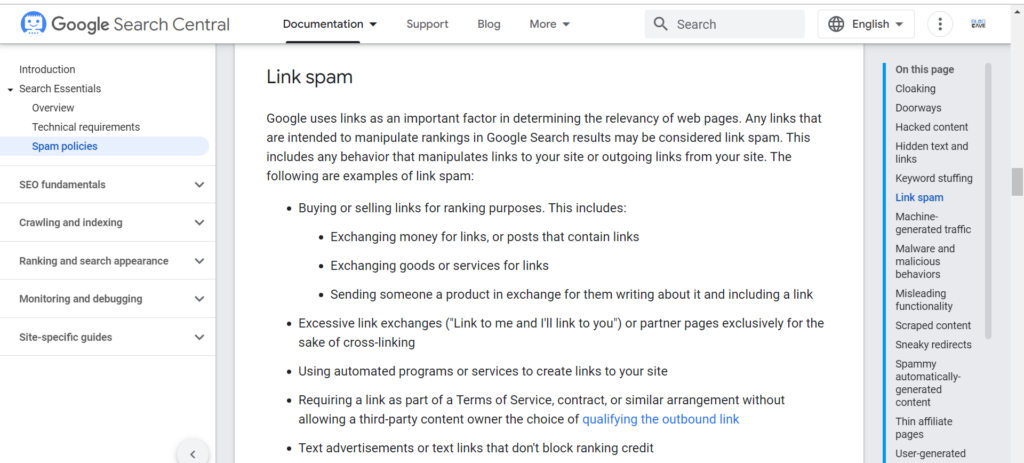
So, how does backlink analysis help?
Backlink analysis reveals the toxic backlinks pointing to your site. You can then remove them with Google Search Console.
Further reading: How to Remove Toxic Links
Now that you understand the importance of backlink analysis let’s discuss the tools you need to perform it on any website.
What Do You Need to Check Backlinks?
Here’s a quick overview of what you need to find the backlinks for a website:
- Get a backlink checker
- Know what to check for
- Study the patterns of competitors’ link acquisition
Get a Backlink Checker
Unfortunately, there are several backlink checker tools. How will you know which to use?
I recommend using any of the 7 checkers below.
- Ahrefs
- Google Search Console
- Semrush
- Moz link explorer
- Majestic
- Ubersuggest
- SEO spyglass
Ahrefs
If you are looking for a high-quality backlink checker tool, Ahrefs is for you.
Quick fact:
“Ahrefs has the second most active web crawler after Google, which means they have the best backlink database in the industry.”
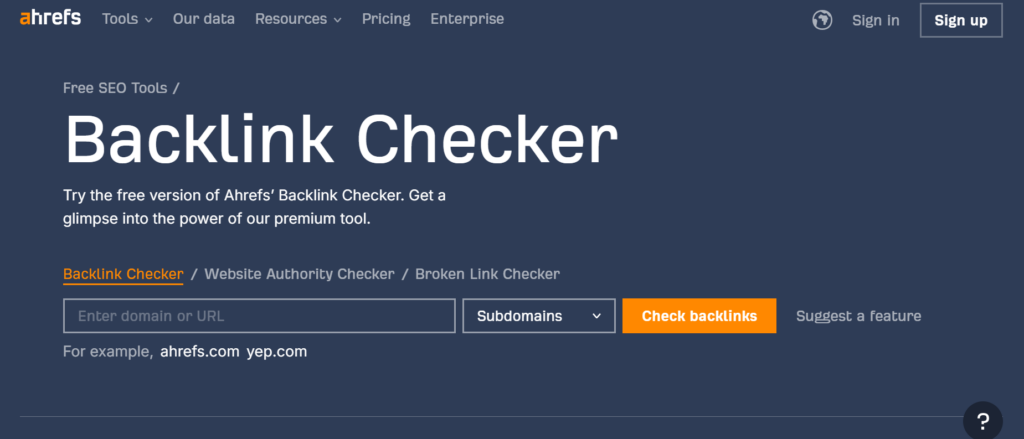
Why Ahrefs?
- With Ahrefs, you have more than enough data to obtain and organize your backlink.
- Ahrefs will let you see new, lost, and broken site links. You can then use the insights to get backlinks to your site.
- Additionally, with Ahrefs, you can monitor the growth and fall of your backlink.
- Finally, you will get enough helpful information about your link or rivals’ to help you revamp your backlink strategy.
Google Search Console
This backlink checker tool helps you monitor, manage, and improve your site’s presence in Google Search results. It lets you understand how other websites find and link to your content.
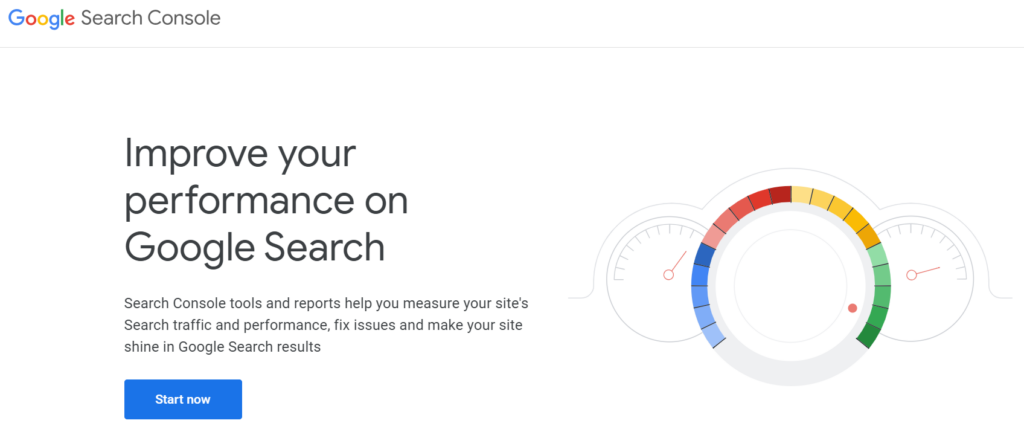
Why Google Search Console (GSC)?
- When you use GSC, indexing problems that affect how websites find and link to your page are fixed.
- Also, using this tool will enable you to see if Google can crawl your website.
- With GSC, you can check your site’s search traffic data and know how frequently you appear in Google search results.
Semrush
If you want to better understand your backlink and maximize the information you obtain, Semrush is your go-to tool. The tool, updated daily, helps you obtain more accurate information on your backlink.
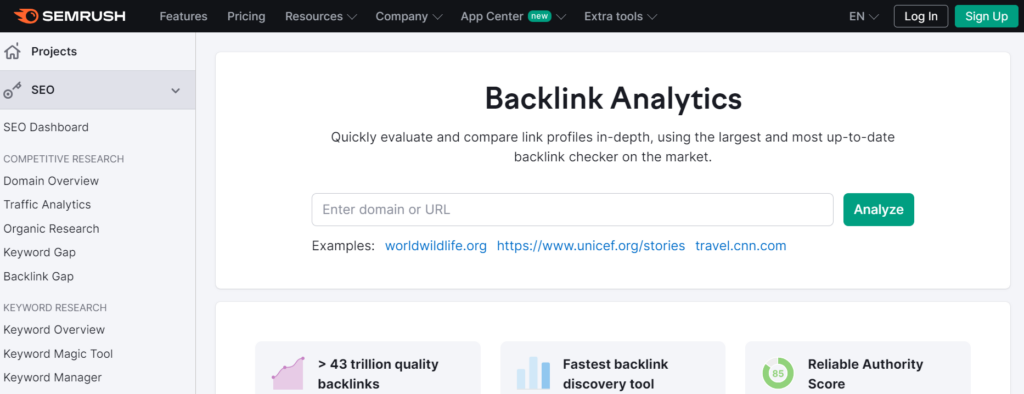
Why Semrush?
- You can conduct an in-depth link analysis on SEMrush. The tool will help you see the quality of the links that point to your domain.
- On SEMrush, you can track several competitors’ links simultaneously and see the websites linking to them. This report can help you beat them in search results.
- Additionally, you can see if high-value websites are linking to your page and if these websites are providing link juice to your page.
Moz Link Explorer
Are you seeking to maintain link equity and traffic from your backlinks by quickly finding and fixing broken links to your site? Use Moz link explorer.
By incorporating factors like spam score, page authority, and domain authority, this tool analyzes and displays the quality of inbound links.
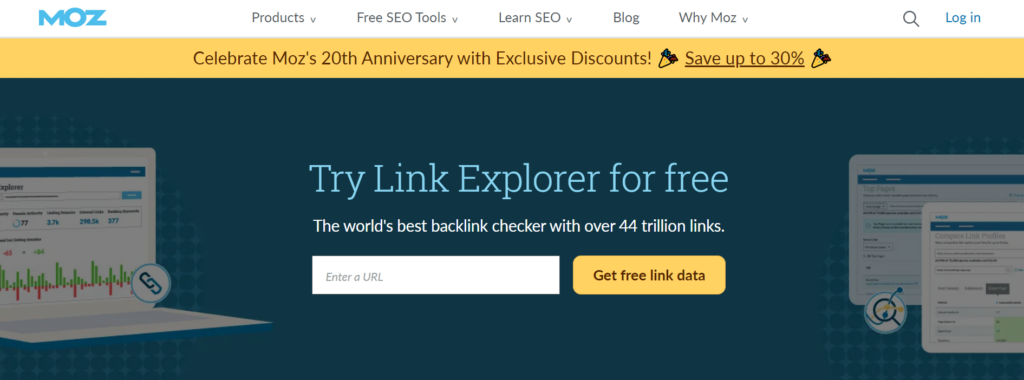
Why Moz Link Explorer?
- The insightful information you get from Moz Link Explorer will help you build a better backlink.
- With this backlink checker tool, you can work on link prospecting, discover lost and new links, fix broken links, analyze anchor text used in backlinks, and other link opportunities.
- Overall, this tool will help you manage every aspect of your backlink.
Majestic
Majestic is one of the early search engine independent SEO tools launched to check backlinks.
The tool provides all the necessary information to know more about your backlink and insight into websites linking to your page. With this, you will earn more backlinks to your page.
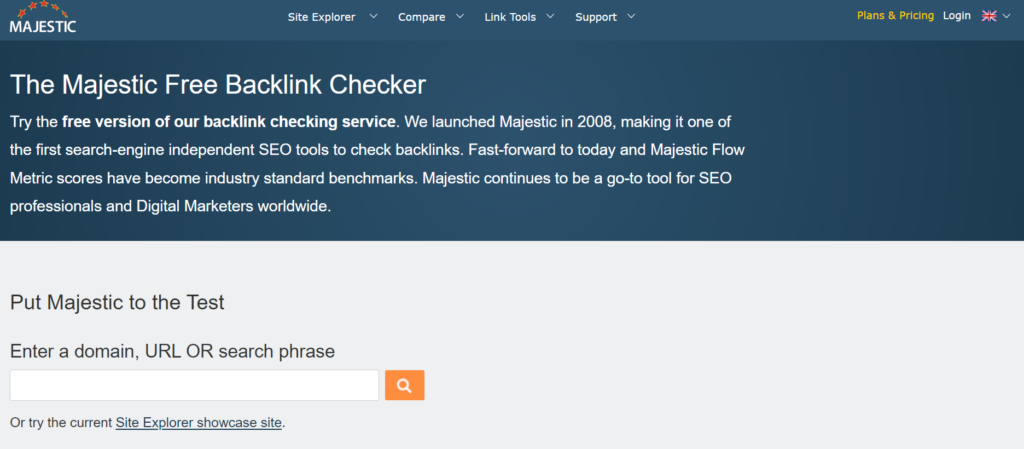
Why Majestic?
- With a Majestic backlink checker, you can monitor and gain insights into your competitors’ backlinks to improve your website performance.
- Also, this tool will help you define your link-building strategy by accurately identifying quality theme-focused websites.
Ubersuggest
Ubersuggest is a free backlink checker tool that provides valuable information about your backlinks. Additionally, it shows you which websites link to your page and which link to your competitor’s site.
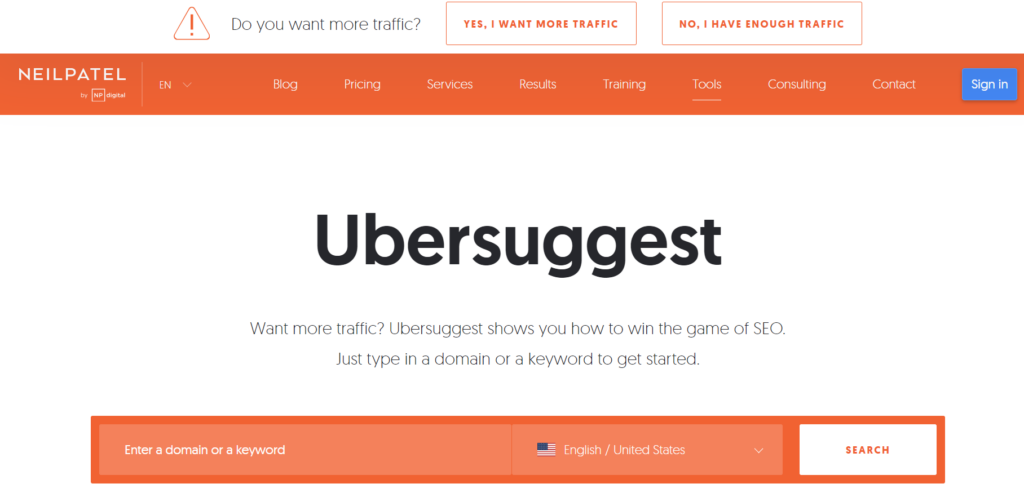
Why Ubersuggest?
- Ubersuggest allows you to see the effective tactics for other businesses in your industry so you can adopt, refine, and gain a competitive advantage.
- With this tool, you can identify the best linking opportunities with its advanced link filtering feature.
- Lastly, Ubersuggest allows you to do a competitive analysis to help you find new link-building opportunities and boost your site’s ranking in the search results.
SEO SpyGlass
SEO SpyGlass is a high-quality backlink checker from SEO PowerSuite. This tool is excellent for checking and managing backlinks because it has powerful analytics and a large data storage capacity.

Why SEO SpyGlass?
- With SEO SpyGlass, you can evaluate website authority, monitor referral traffic, and spy on your competitors’ backlinks.
- With the tool’s domain comparison feature, you can find new backlinks.
- If you want more information, Google Search Console and Google Analytics are available on the SEO SpyGlass feature.
What Should You Check For?
While there are several crucial points to note, I recommend prioritizing these 5 points:
- Dofollow & nofollow links
- Referring domains (also linking domains)
- Domain/page authority
- Domain/page traffic
- Anchors
Dofollow & Nofollow Links
Ideally, when a website sends a link to another, link juice flows through from the former to the latter. However, the flow can also be controlled. How so?
You can let the link juice flow (i.e., dofollow) or not (nofollow). This process is called link sculpting.
Which of dofollow or nofollow links is the best?
There’s no best because you need a mix of the two types of links. Nonetheless, target more dofollow backlinks. They will help you rank faster.
Note:
While nofollow backlinks might necessarily bring link juice, you can still benefit from the referring page’s traffic.
For example, look at the traffic of Ahrefs’ nofollow links — check the traffic and number of keywords the linking page is ranking for.
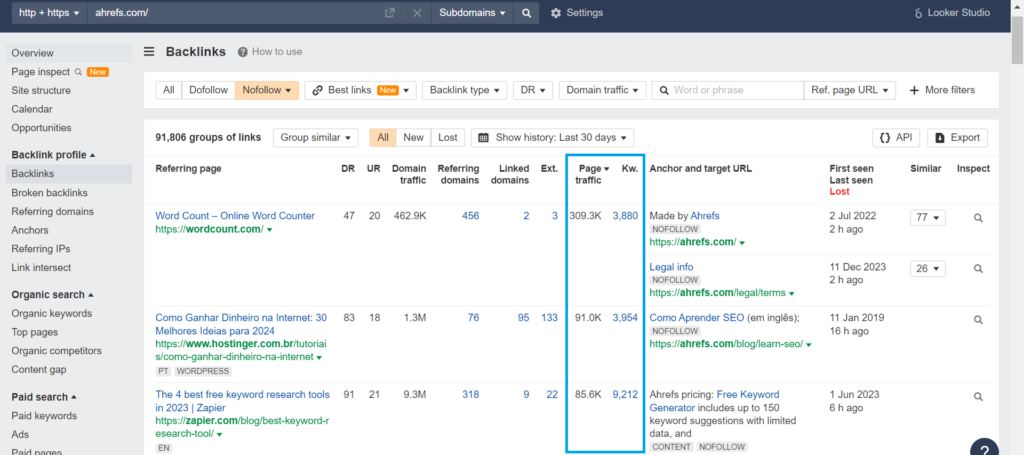
Such figures will significantly improve Ahrefs’ traffic and sales.
Further reading: How Does Link Juice Work
Referring Domains (RDs)
Like the name, RDs is the number of referring domains linking to a website. And the higher it is, the better. Why?
Suppose several domains are linking to a page. In that case, it can only mean the content on that page is valuable, authentic, and authoritative. In essence, such a page will rank high on search results.
So, how does this information help you?
- Your competitors’ RDs are potential landing spots for your external links
- You will know the benchmark RDs to target to match your competitors
Note: the number of RDs linking to a website is not all that matters. Are they quality domains?
Domain/Page Authority
Domain authority (DA) and page authority (PA) are the answer to vetting the quality of a website’s referring domains/pages. They are measured on a scale of 0 to 100. The closer the score is to 100, the better.
Quick note:
Domain authority is also called domain rating or authority score, depending on the tool you use to check.
While higher DA scores are fantastic, they can be doctored. So, check the content on the so-called high authority pages and domains. This will help prove beyond doubt if they are worth targeting.
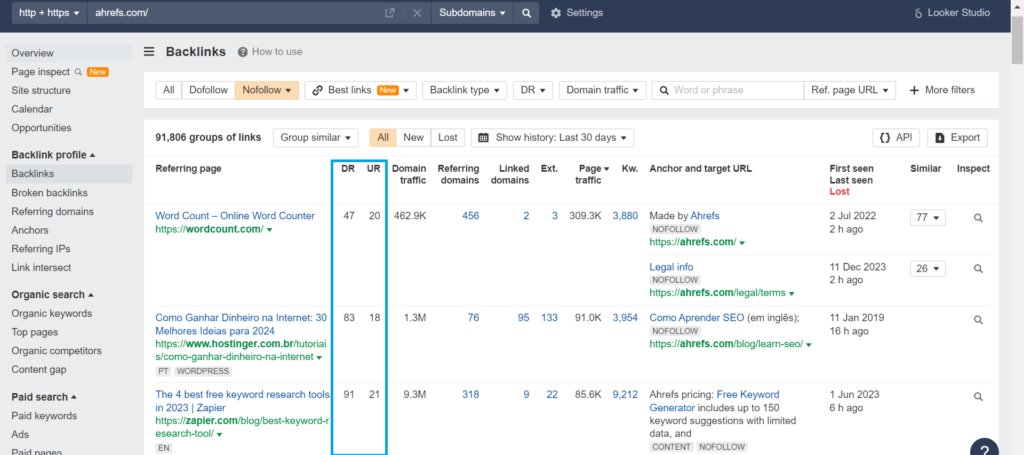
Pro tip: It is advisable to get backlinks from a website/web page with a higher DA than yours. This way, you can leverage their link juice for increased rank positions.
Domain/Page Traffic
A domain or page with high authority but low traffic isn’t the right place to place your backlinks. The two elements must be equally high. And if you have to pick, I’ll vouch for traffic over authority. Why?
Traffic means a page gets views. In other words, there is a high chance your backlinks will be seen and clicked.
In the end, you’ll get both referral traffic and search traffic. The former is from your referring pages/domains, and the latter is from organic search results. Together, the two will boost your search performance.
Anchors
Anchors are inbound link placeholders. But beyond that, they describe what a link is about to search engines. The better the explanation, the higher your chances of getting results from your backlinks.
So, how does backlink analysis help?
You can study the anchors of your competitor’s incoming links. The trend will help you get more success from link building strategies like guest posting and niche edits.
The chances are that your competitor uses “exact match” anchors. Don’t follow suit, hook, link, and sinker. Tweak things up.
And while at it, avoid naked URLs and generic anchors.
Further reading: How to Optimize Anchor Texts
Study Your Competitors’ Link Acquisition
Here, look at two things:
- Commonly shared referring domains
- Link acquisition velocity
Commonly Shared Referring Domains
The idea is to find sites linking to competing domains but not yours. If a website hosts backlinks to three out of five (or even two out of five) of your competitors, it will likely link to you.
So, how will you find these referring domains?
Use the Link Intersect Tool!
Here is an example of how to find the said referring domains:
We’re looking at the commonly shared referring domains of Ahrefs competitors — Moz, Semrush, and SE Ranking.
- Go to Link Intersect > Insert the domains
- Check the referring domains and click on the numbers to reveal the exact referring page
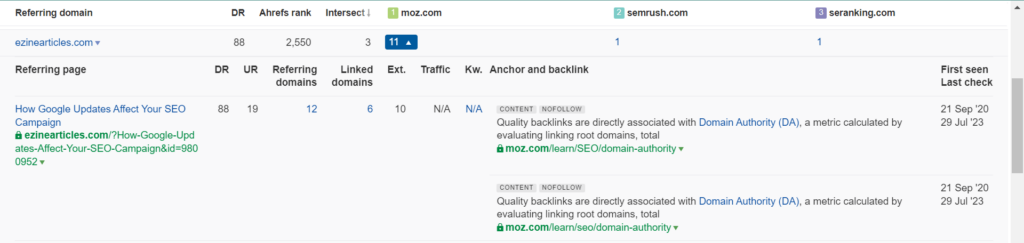
- Lastly, the nature of the referring content. Create a similar research or article and pitch the website owner for a link.
Link Acquisition Velocity
While link velocity has little to no influence on search rankings, target an optimal range. Even better, check the velocity of your competitors.
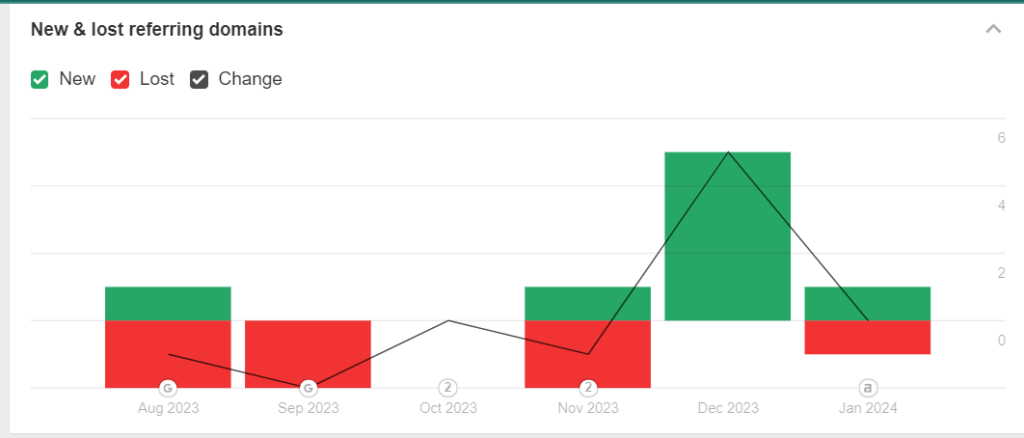
Finally, we’re through with the theoretical part of backlink analysis. Let’s discuss the practical; let’s check some backlinks.
How to Check the Backlinks of Any Website
We’ll explore this practical in 4 ways:
- How to find the backlinks of any random site
- How to find the backlinks of your competitors
- How to find the backlinks of domains ranking for your target keyword
- How to know when a website gets new backlinks
Note: The sample site for cases 1,2, and 4 is “authorityhacker.com.”
Now, let’s begin…
How to Find the Backlinks of Any Random Site
- Go to Ahrefs Site Explorer> type in the domain
- Now, look towards the options on the left tab > select backlinks (under backlink profile)
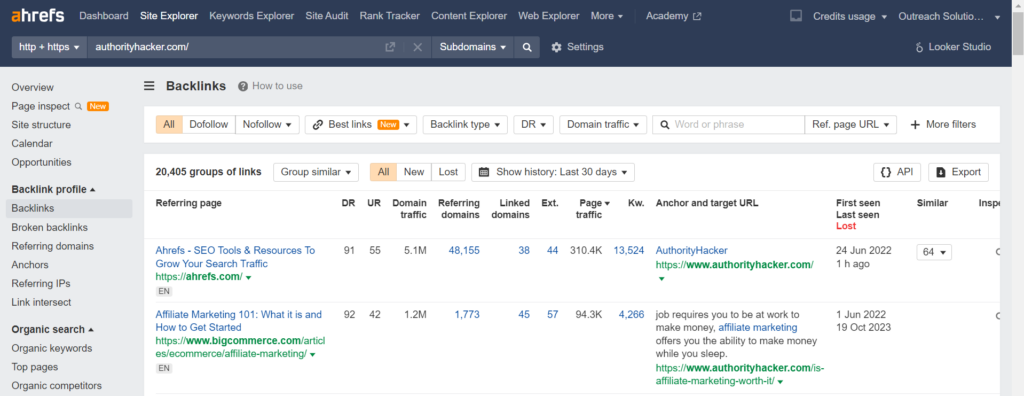
Remember to note the domain/page authority and domain/page traffic. These will help you better determine which referring domains are worth chasing.
Lastly, you can toggle between dofollow and nofollow backlinks. More importantly, you can check the new (weeks to months) backlinks acquired like this:
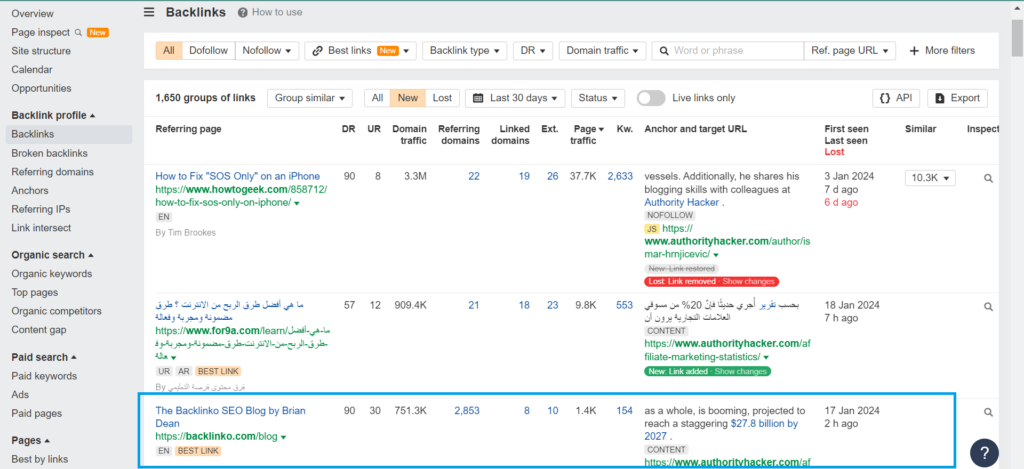
In this case, the backlink from Backlinko is the most recent, high-authority link.
How to Find the Backlinks of Your Competitors
There are two phases to this analysis:
- First, identify your competing domains
- Then, check each of their backlinks
Let’s identify your competing domains.
- Go to Ahrefs > Site Explorer > type in your domain
- Look towards the options on the left tab > select organic competitors (under organic search)
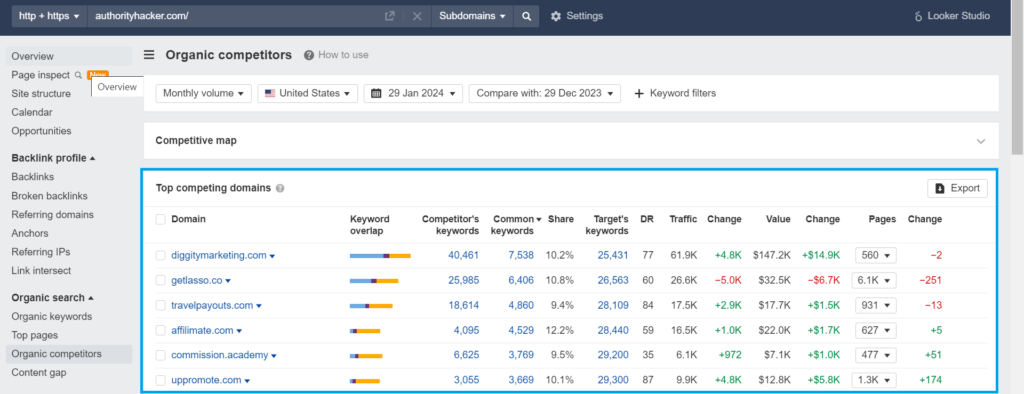
Now to the second phase. I’ll pick the first competitor, “diggitymarketing.com”
For this phase, follow the steps we used in finding links to random sites. However, you’ll repeat it for up to 10 competitors.
How to Find the Backlinks of Domains Ranking for Your Target Keyword
This requires a different approach from the start. You won’t be dealing with domains but mainly the exact page ranking for your target keyword.
In other words, you’re targeting page-level competitors.
So, how do you go about this analysis?
✅️ First, refine your target keyword
- Go to Keyword Explorer > input your search term
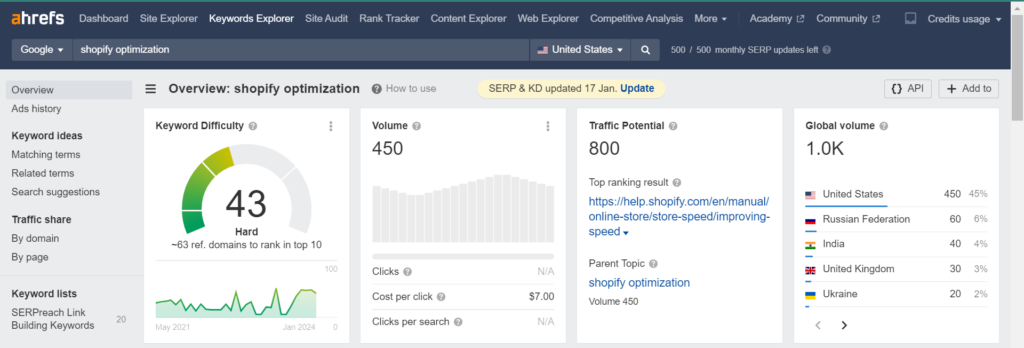
The overview will tell you the number of RDs to target and the keyword difficulty. But that is not enough. Streamline your analysis.
- Look at the options on the left tab > select search suggestions (under keyword ideas)
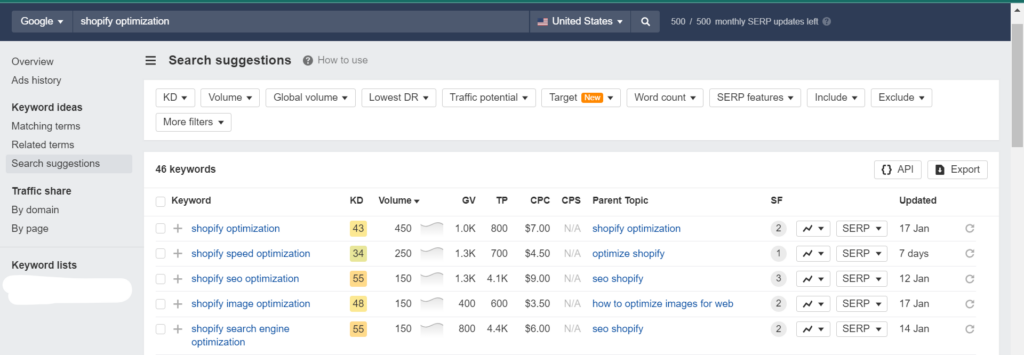
We’ll pick “Shopify speed optimization” because a KD 34 score is standard and won’t be as hard to rank for. More importantly, the keyword metrics (search volume, GV, traffic potential, TP) are encouraging.
✅️ Second, find the page(s) ranking for the refined target keyword
- Click on the keyword > you’ll see a page like this:
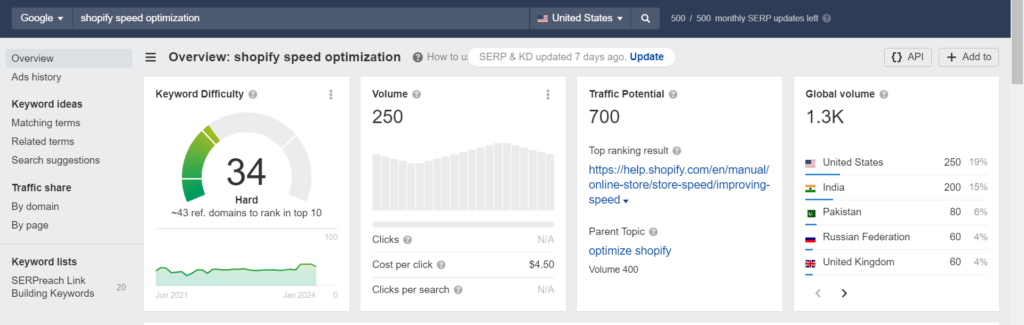
Now, scroll down to “SERP overview.” There, you’ll find your page-level competitors and the number of their respective backlinks and RDs.
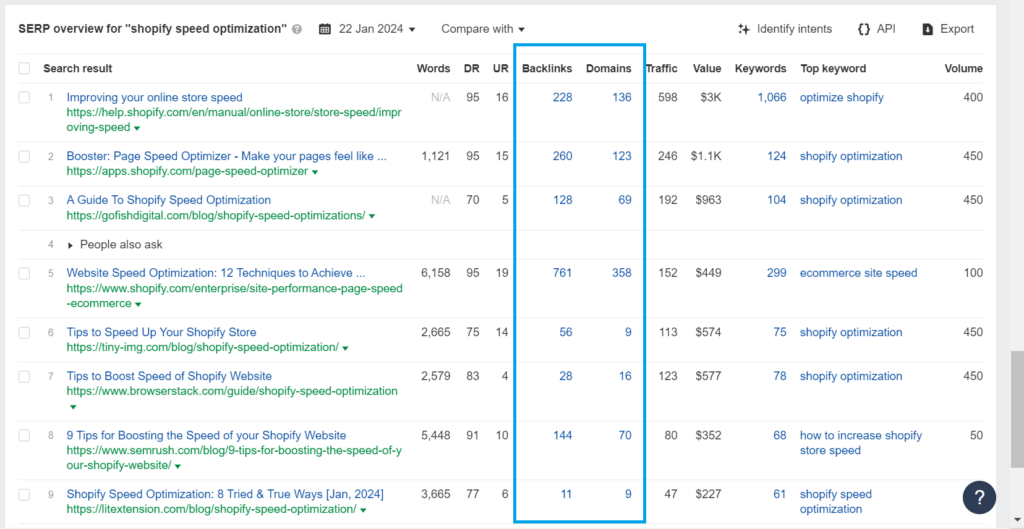
If you want to further analyze the links for these page-level competitors, click the numbers in the backlinks. Then, you can trace the referring pages.
How to Know When a Website Gets New Backlinks
Beyond knowing which backlinks are new or old, you should also be notified of new additions. This can help you add to your arsenal of new backlink opportunities.
So, how do you go about this technique?
- First, you need a tracking tool.
- Then, decided whether to track brand mentions or backlinks
My recommendation:
Buzzsumo is the best tracking tool for backlinks and brand mentions. Also, I recommend tracking backlink additions over brand mentions because the latter only sometimes translates to a link.
To track links with Buzzsumo, you only need to set “Backlink Alerts.”
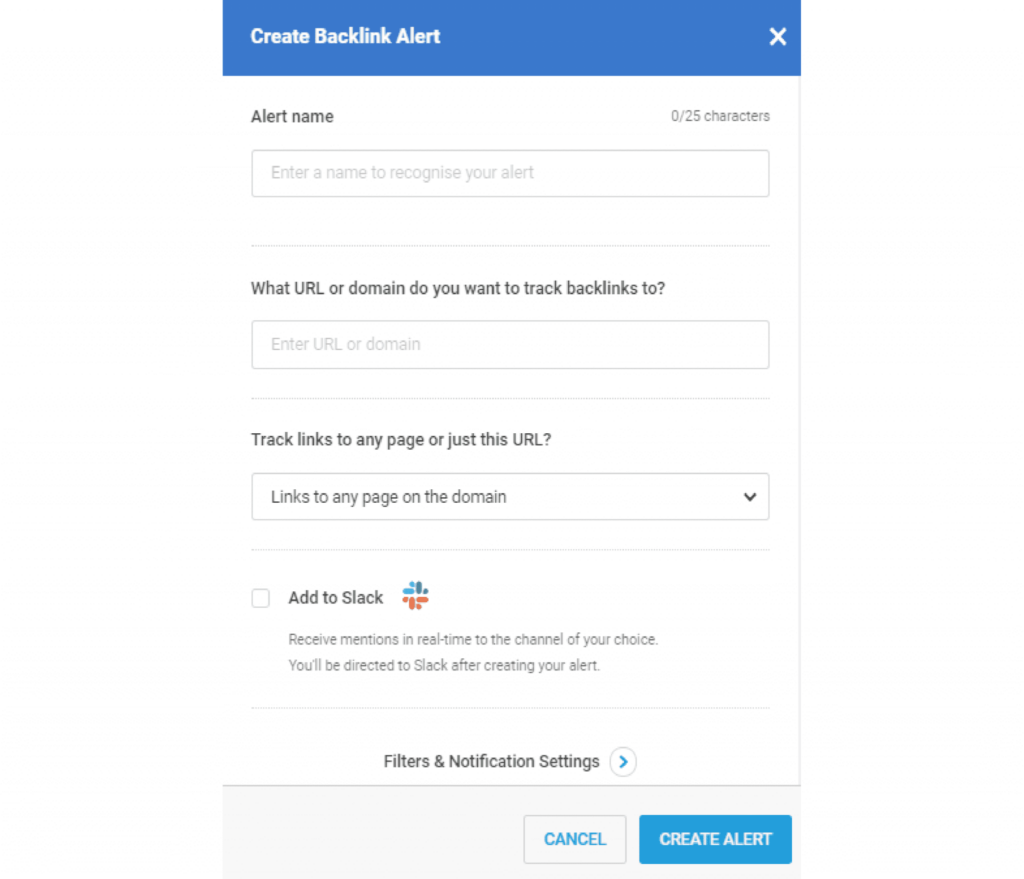
Now, you can check any website’s backlink. So, what next?
Adopt the findings to your link building efforts to boost your SEO efforts. Check below for the exact steps to follow.
What to Do After Checking Backlinks?
Here’s a sneak peek:
- Build a link building campaign on your analysis
- Invest in the right link building strategies
- Monitor your backlinks and rankings
Build a Link Building Campaign on Your Analysis
Now, you have a list of the top linking sites (from your competitor’s backlinks report). Use this information to build your campaigns.
This way, you will have a roadmap to success. Most importantly, you’ll cut down on cost and wasted effort.
Invest in the Right Link Building Strategies
Knowing the best (authority and safety-wise) referring pages/domains is only one-half of the work needed to build your backlinks there. You still need to devise the perfect strategy to get on the pages.
So, what link building strategy should you use?
There is no one best strategy. I recommend combining the 5 strategies below:
- Start a blog
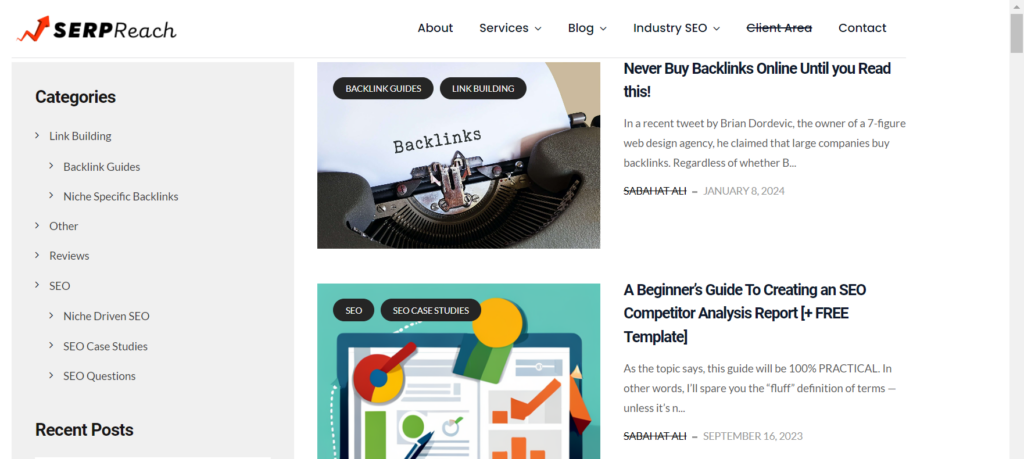
- Build linkable assets like infographics, tools, and industry-specific case studies.
- Launch PR campaigns for your services and products
- Explore the broken link building
- Become a source for journalists and reporters
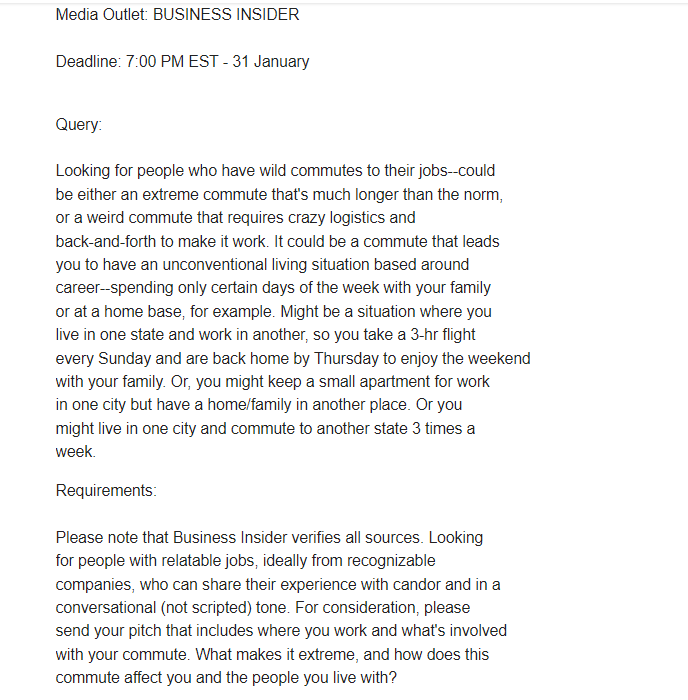
Monitor Your Backlinks and Rankings
Ultimately, check the performance of your backlinks. Are they influencing your search rankings? Are they toxic?
Always be on the lookout for manual actions and fix them.
Conclusion
Backlink analysis is a fun but relevant task for search engine optimization. It helps to gauge competition, find new opportunities, build cost-effective campaigns, and steer clear of low-quality links.
Beautifully enough, the steps involved are straightforward. You only need to get a checker, know what to check for, and study the patterns of your competitors.
Lastly, don’t just check a website’s backlinks. Apply your findings to your site to improve your search rankings.

