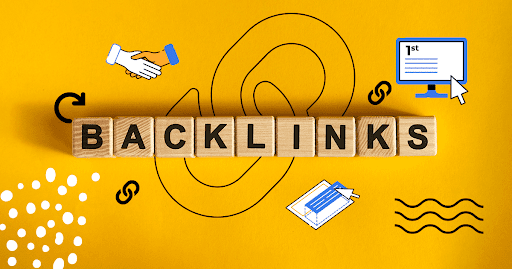All you need to search is a backlink checker. But do you know what to check for? More importantly, what comes after the check? Find out in this article.
Before I discuss the “how,” let’s brief you on the “why.” Why is it important to check for backlinks?
What Is the Importance of Backlink Analysis?
- Find and remove bad/harmful links
- Discover linking prospects
- Avoid Google penalties
- Address traffic problems
- Discover and fix lost/broken backlinks
Find and Remove Bad/Harmful Links
When you analyze your backlinks, you will discover every toxic backlink that contributes to your website’s poor ranking- whether it’s from low-quality, spammy, or suspicious sites.
With this information, you get to take necessary actions to remove or disavow and protect your site from the impact of these harmful links.
Look at it this way:
You’ve done everything right to get your website number 1 on search engine result pages, but it’s not working. As unlikely as it seems, your backlinks may be the cause.
However, the good news is that you can identify and protect your site from detrimental links by doing a backlink analysis.
In the end, this proactive strategy increases your website’s organic search exposure by helping you create a solid and reliable online presence.
Discover Linking Prospects
Apart from protecting your website from harmful links, backlink analysis will also help you discover new linking opportunities.
In other words, you get to know quality and reputable sites that you can target for outreach for your link building strategy and the ones that are not worth linking to.
Additionally, backlink analysis can help you understand the sites linking to you and your competitors. Beyond the insights you will gain, analyzing your competitor’s backlink, in particular, will help you know your niche’s online community.
Ultimately, these insights can help you get ahead in your niche and access prospective opportunities to build high-quality backlinks for your website.
Avoid Google Penalties
Even when you go the right way in earning backlinks for your site, comments or website spam may still affect your page. This is why you need backlink analysis to safeguard your website from Google Penalties.
You need to review and evaluate all the backlinks linking to your website to find and Remove low-quality and spammy links that may result in Google Penalties.
For instance, You can face an algorithmic penalty if your website has many backlinks from irrelevant or spammy domains or low-quality directories.
However, with backlink analysis, you can detect and fix these issues and avoid Google Penalties.
Address Traffic Problems
Problematic backlinks are one of the factors that may cause fluctuations in your website traffic. Thankfully, you can discover or troubleshoot these anomalies when you do your backlink analysis.
A thorough analysis of your backlink profile will help you pinpoint the areas where your search engine optimization (SEO) needs work and implement the necessary adjustments to boost your website’s online presence and brand visibility.
Bottom line:
To maximize your website’s online visibility, maintain an advantage over competitors, and find long-term success in your industry, a comprehensive backlink analysis is essential.
Discover and Fix Lost/Broken Backlinks
Imagine this: the backlinks to your website keep directing people to a page that doesn’t exist despite your efforts to grow your brand and create valuable content on that page. That is crazy!
Good news:
Backlink analysis will help you find lost or broken links. Then, you can fix them to guarantee that all your backlinks give your website as much authority as possible.
The analysis will show you all the broken backlinks pointing to your website, precisely the page the link points to, and the error that appears when people click the link.
With these insights, you’ll be able to know if it’s the page itself or if there’s an error with the backlink.
That said, let’s dive straight into the steps required to search for backlinks. Here’s a quick overview:
- Tools for backlink search
- Steps to searching for backlinks
Trusted Tools for Checking and Analyzing Backlinks
- Ahrefs
- Semrush
- Moz
- SE Ranking
- Google Search Console
Ahrefs
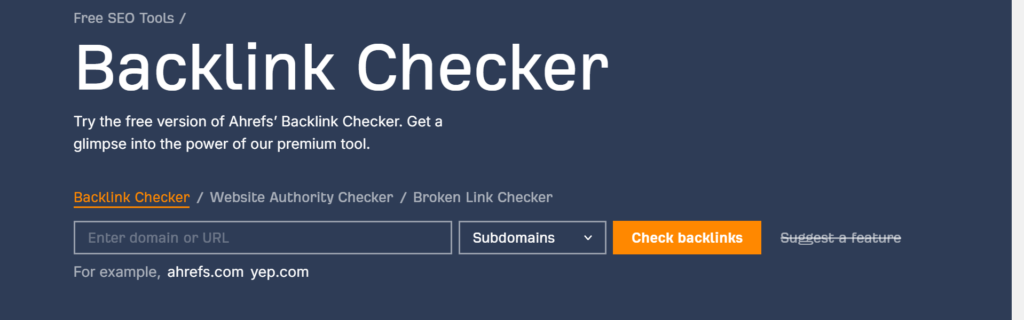
Using Ahrefs as your backlink analysis tool will help you monitor the growth and decline of your backlink profile.
This sets Ahrefs apart: you can easily track your website growth at specific intervals because it uses interactive charts to show all your domain and referring pages.
Ahrefs offers you:
- A complete breakdown of all the pages/websites linking to you or your competition in a detailed backlink report.
- An insight into the estimated organic traffic of each referring domain and website linking to your page.
- Links report of your competitors’ most linked pages.
With its extensive backlink analysis function, you can monitor your backlink profile, check referring sites, analyze anchor text, and detect lost or broken links.
Semrush
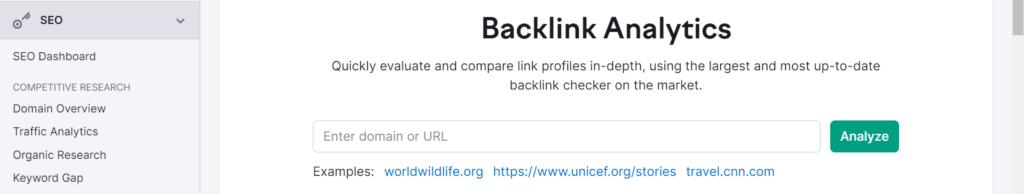
Like Ahrefs, Semrush provides insightful information about your backlink profile, such as anchor text, referring domain, and linking website location.
However, what sets it apart is that the backlink analytic tool is the largest and most up-to-date, with over 43 trillion quality backlinks.
Also, the Semrush Backlink Gap Tool will help you examine your backlink profile and identify new link-building possibilities.
With Semrush, you can
- Check and analyze any domain’s backlinks.
- Conduct a thorough link analysis.
- Investigate your competitors’ marketing and PR strategies.
Furthermore, with Semrush’s bulk analysis tool, you can check and analyze up to 200 competitors’ domains simultaneously.
Moz
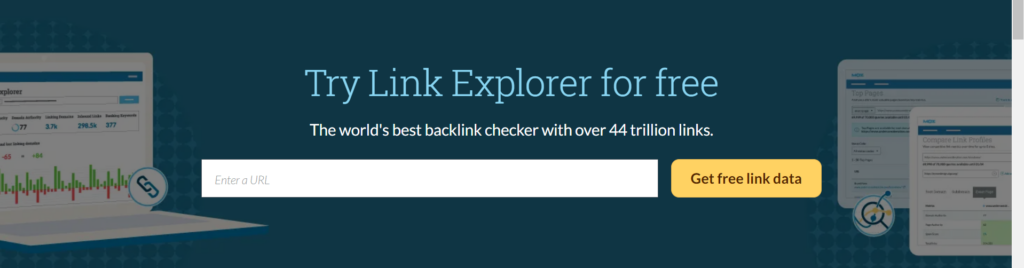
The Moz Link Explorer’s vast link index will help you uncover valuable prospects, create a solid strategy, and track your website’s progress.
Moz enables you to:
- Access links to any site and review inbound links.
- Easily find and fix broken links to your site.
- Check and fix spam score backlinks.
- Monitor when your content is gaining or losing links.
The tool also has a feature called the Link Intersect tool. With this tool, you can find out which websites link to your competitors but not yours. With this insight, You will be ahead of your competitors and identify possible link building possibilities.
SE Ranking
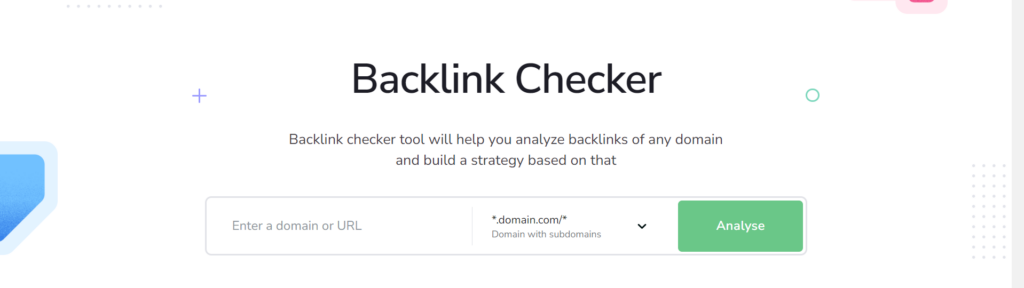
This backlink analysis tool gives you actionable insights to track your SEO progress. With this, you can make timely adjustments to your backlink strategy.
With SE Ranking, you can
- Track your site ranking on search engines.
- Access any website’s score.
- Monitor your backlinks so your valuable ones are preserved.
Additionally, SE Ranking will help you track all essential parameters, such as sponsored content, target URLs, text and picture, anchor text, and user-generated content.
Furthermore, with this tool, you can get detailed backlink reports on new or lost backlinks, backlink target ratio, quantity, etc.
Google Search Console
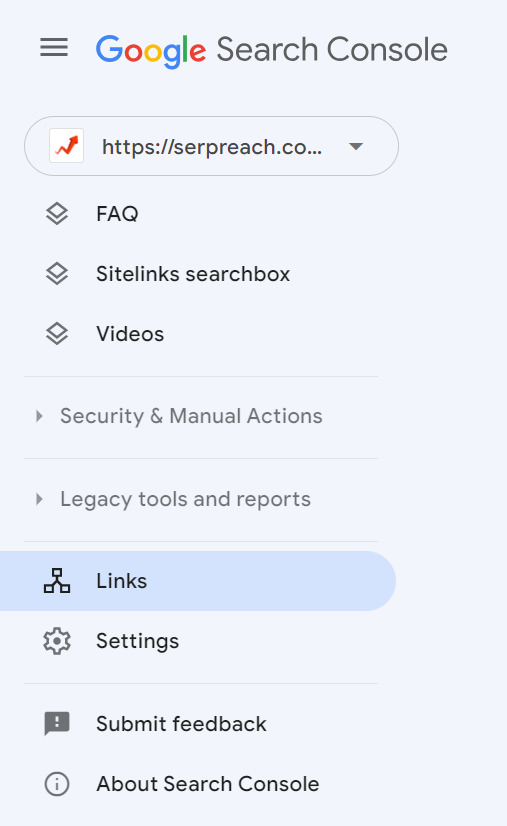
This is for you if you want a free backlink analysis tool. How cool is that! Now, you have no excuse not to analyze your backlinks.
There’s more – this tool also offers you:
- Analysis of your site’s impressions, number of clicks, and ranking position in Google search.
- Alerts on issues to fix on your website.
- Comprehensive crawl, index, and other valuable insights about your pages directly from the Google index with the URL inspection tool.
Overall, you can measure your site’s search traffic and performance, address issues, and improve your site’s visibility in Google search results with the tools and reports provided by Google Search Console.
Steps to Searching for Backlinks
Searching for backlinks is as easy as 123. And I don’t mean that just literally. Check this out:
- Pick a backlink analysis tool
- Paste the URL into the tool
Now, let’s explain the points.
Pick a Backlink Analysis Tool
Ordinarily, I’ll suggest Ahrefs straight away. At the same time, I understand your preferences.
So, what should you do?
Frankly, you can use (any of the) tools discussed. But consider a few factors.
- Subscription
- Ease of use
- What URL are you checking?
Subscription
Note: I’ll only focus on the pricing for the standard plans (i.e., what everyone needs beyond the starter kits).
Here’s a quick rundown of the pricing:
- Ahrefs — $199
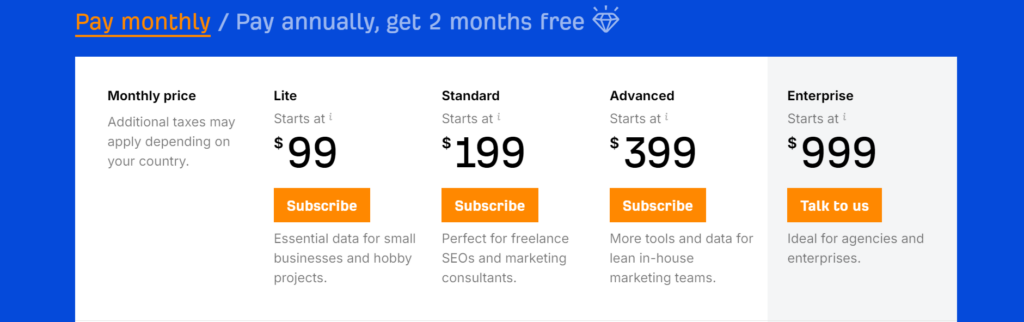
- Semrush — $129
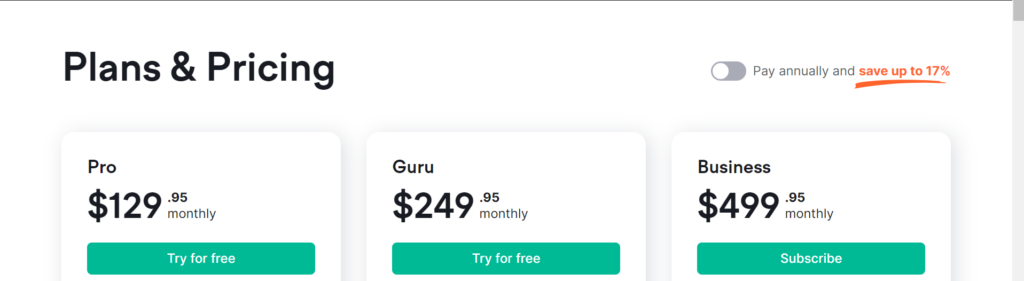
- Moz — $179
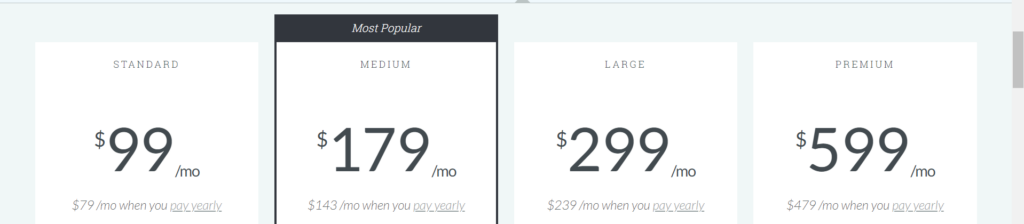
- SE ranking — $87.2
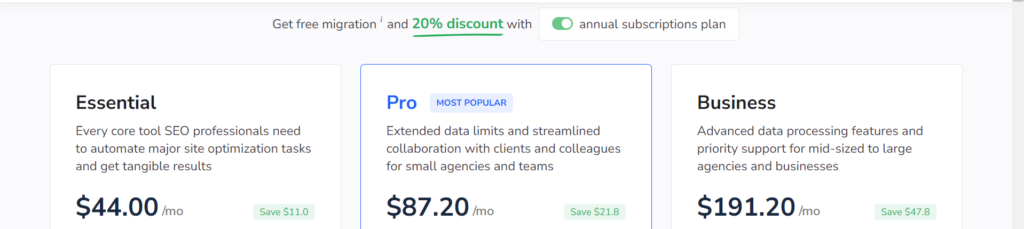
- Google Search Console — free
At a glance, picking Google Search Console is a no-brainer if the deciding factor is pricing. It is free, and it is directly from Google.
But no, it is not your tool.
Why?
Google Search Console can’t be your sole tool for searching for backlinks. You can only use it for your domain. You can’t use it to check your competitors.
Moving on to the other 4 options.
The proper affordable tools are SE Ranking and Semrush.
Ease of Use
Again, Google Search Console is the easiest to use. However, it is limited, and that takes it out of the mix.
Moving on to the other four tools — starting with Ahrefs.
Despite being the most expensive tool, Ahrefs is relatively easy to use. The several how-to guides on their blog and YouTube also help.
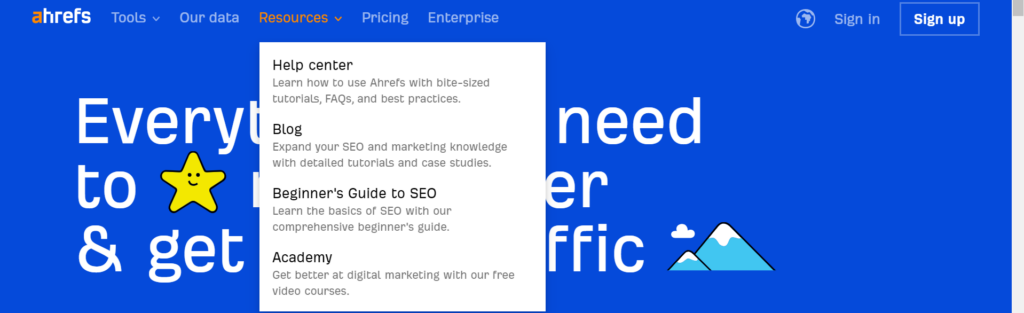
What about Semrush?
If you don’t know better, you’d think the same person developed Semrush and Ahrefs. The interface looks the same. The difference is that the former is more colorful and beginner-friendly (with its terms).
In other words, Semrush is just as easy to use as Ahrefs.
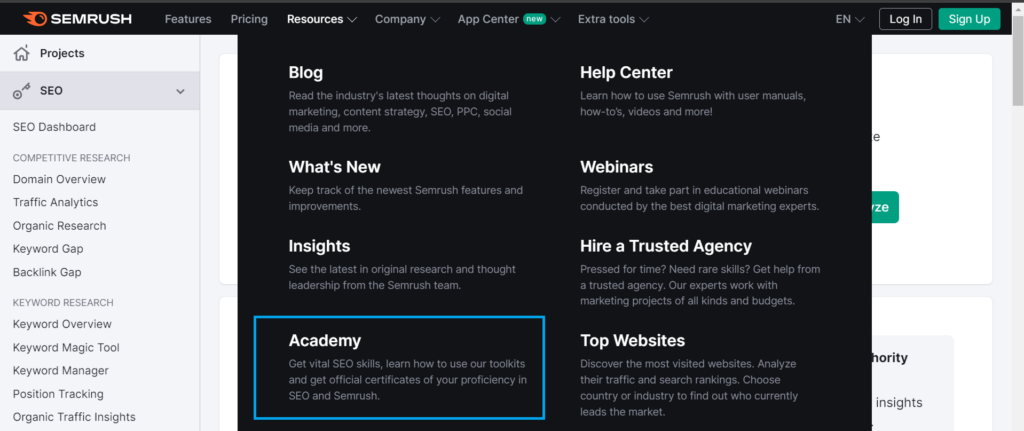
Moz has a different interface than Semrush and Ahrefs. But it is just as easy to use and colorful.
SE Ranking, on the other hand, seems bland. Easy to use but looks somewhat confusing — especially with its toxicity score.
What URL Are You Checking?
I’ll discuss this from two angles:
- Checking your own website
- Checking competitor’s website
Checking your own website
For this, no other tool comes close to Google Search Console. It’ll give you the live backlinks pointing to your sites and the performance overview of your pages. And trust that all of the metrics will be accurate.
Checking competitor’s website
Unfortunately, Google Search Console can’t help here. You will do well with either Ahrefs, Moz, or Semrush.
How about SE Ranking?
I can’t vouch for the robustness of SE Ranking’s database.
Verdict
Using Google Search Console is a must. In addition to it, you can choose either Ahrefs or Semrush. The two tools tick all the boxes.
Paste the URL Into the Tool
I’ll be using Ahrefs and Semrush to explain this part. That said, let’s start with Ahrefs.
📌 Using Ahrefs
- Go to Site Explorer > enter the target URL
- Look towards the left tab > backlink profile
- Click “backlinks” to reveal the backlinks of the URL
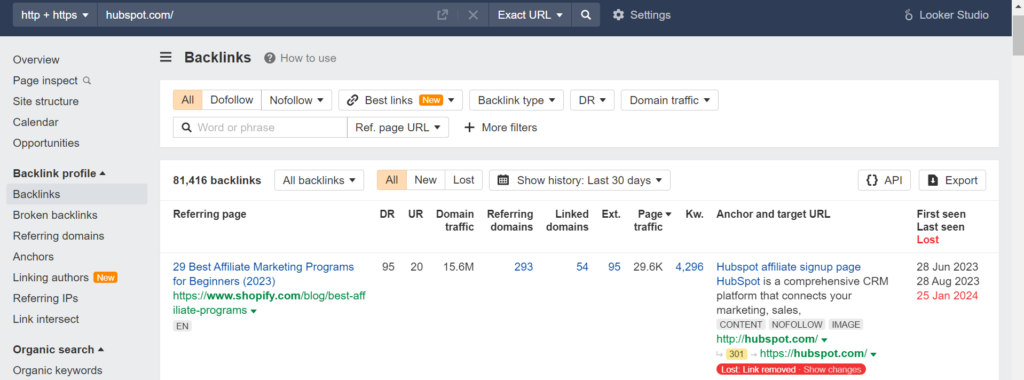
📌Using Semrush
- Go to backlink analytics > enter the target URL
- Click “backlinks” to reveal the backlinks of the URL
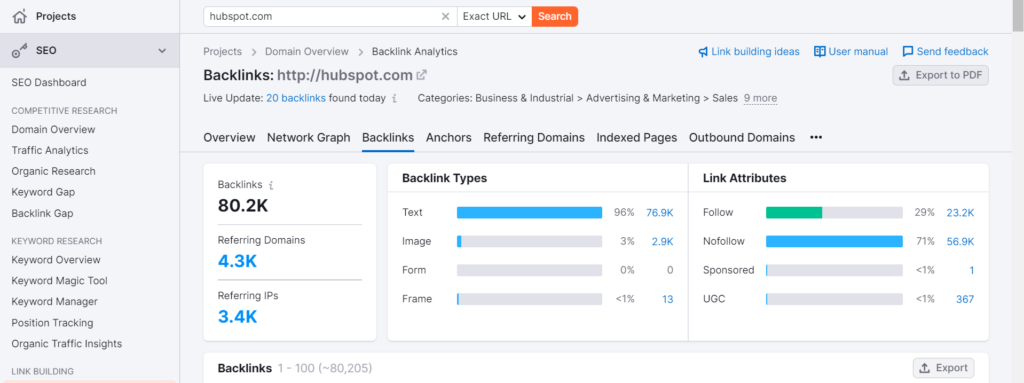
Making Sense of a Backlinks Report
If you’re an SEO noob, the backlinks report will likely look odd. What do the metrics mean? Which of them is important?
Let’s help you make sense of it all.
To start, I’ll tell you the 5 things to prioritize in your report.
- Referring domain
- Referring page
- Dofollow & Nofollow links
- Anchor text
- Linking authors
Referring Domains (RDs)
A referring domain is a site pointing to your website. And the higher the quality of such a site, the better link juice you will receive.
Also, RD is a crucial element of keyword difficulty. How so?
The keyword difficulty (KD) for a term is calculated based on the average number of referring domains pointing to the top-ranking pages for that “term.”
That said, let’s discuss how to check for the linking domains pointing to your (or another’s) site.
📌 Using Ahrefs
- Paste your URL into Site Explorer > search through the left tab for “referring domains” under “backlink profile.”
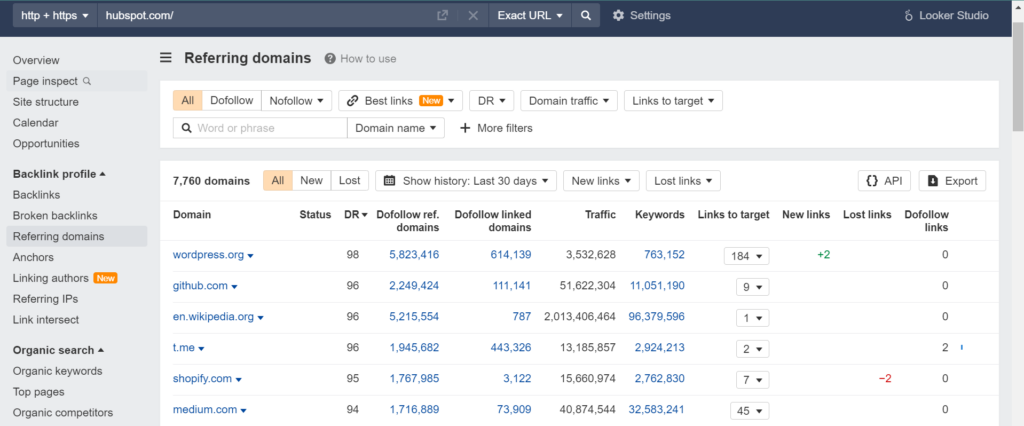
📌 Using Semrush
- Paste your URL into Backlink Analytics > search through the options at the top bar for “referring domains.”
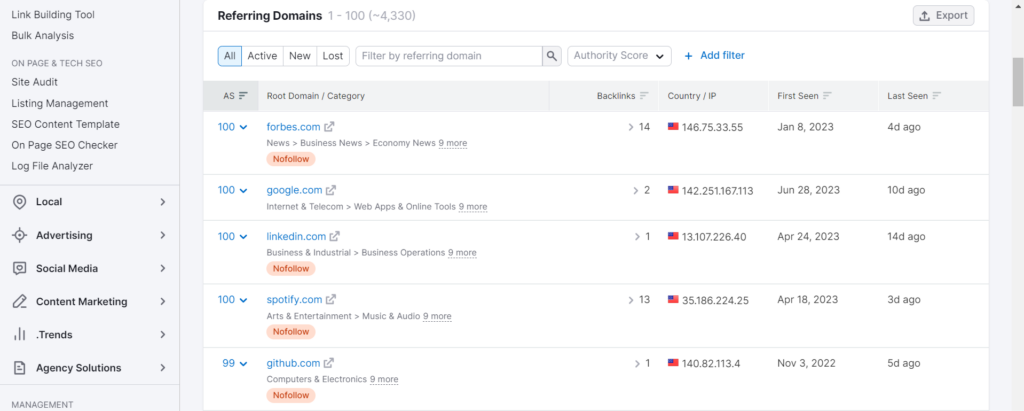
Pro tip:
Filter your results by DR (Domain Rating) or AS (Authority Score) to see the high-quality referring domains.
Referring Page
A referring page is the “exact page” on a domain where your backlinks are placed. And like referring domains, all “referring pages” are not the same. The quality (URL Rating, UR, or Page AS) differs.
In other words, the better the quality of a referring page, the higher the influence of its link juice.
That said, let’s discuss how to ascertain the exact page where your (or competitor’s) backlinks are placed.
📌 Using Ahrefs
- Paste your URL into Site Explorer > search through the left tab for “backlinks” under “backlink profile.”
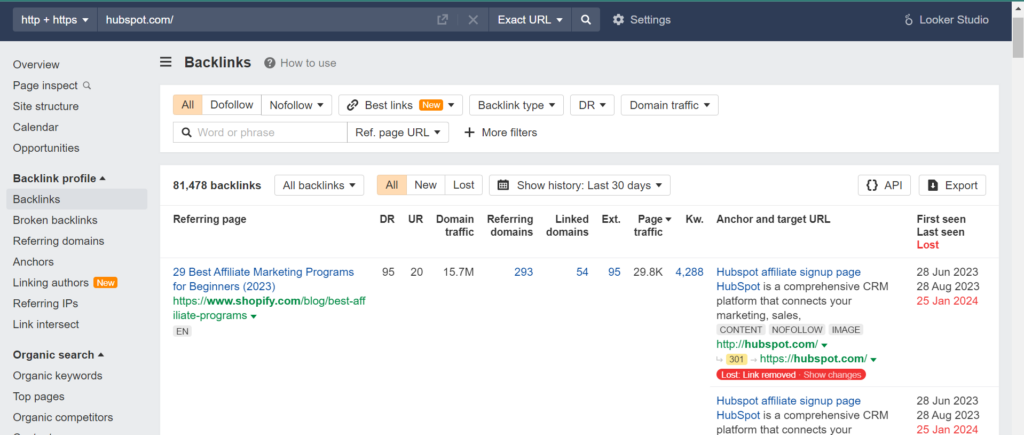
📌 Using Semrush
- Paste your URL into Backlink Analytics > search through the options at the top bar for “backlinks.”
- Then, scroll down until you see this in-depth result:
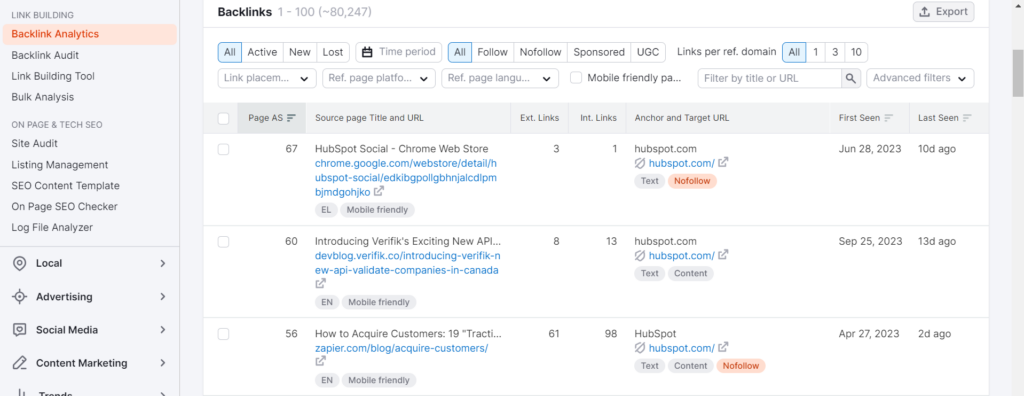
BTW, referring pages are the same thing as “source pages.”
Pro tip:
Don’t just ascertain referring pages of your competitors; study them. This way, you will know how to get backlinks from such pages.
Dofollow & Nofollow Links
The concept of dofollow and nofollow links revolve around “link sculpting,” which means tweaking the flow of link equity from a “referring page” to a “target page.” Let’s simplify it into two parts:
- If you leave the flow unhindered, such a link is dofollow
- On the other hand, if you stop the flow, such a link is a nofollow
In essence, dofollow links are crucial to link builders for their perceived influence on search rankings.
Should You Build Nofollow Links?
Yes, don’t regard nofollows.
Free flow of link juice or not, nofollow backlinks can bring referral traffic to your site. As a result, you’ll improve your brand exposure — and even sales.
That said, let’s discuss how to search for dofollow or nofollow backlinks.
📌 Using Ahrefs
- Paste your URL into Site Explorer > search through the left tab for “backlinks” under “backlink profile.”
- Change the link type from all to “dofollow” or “nofollow.”
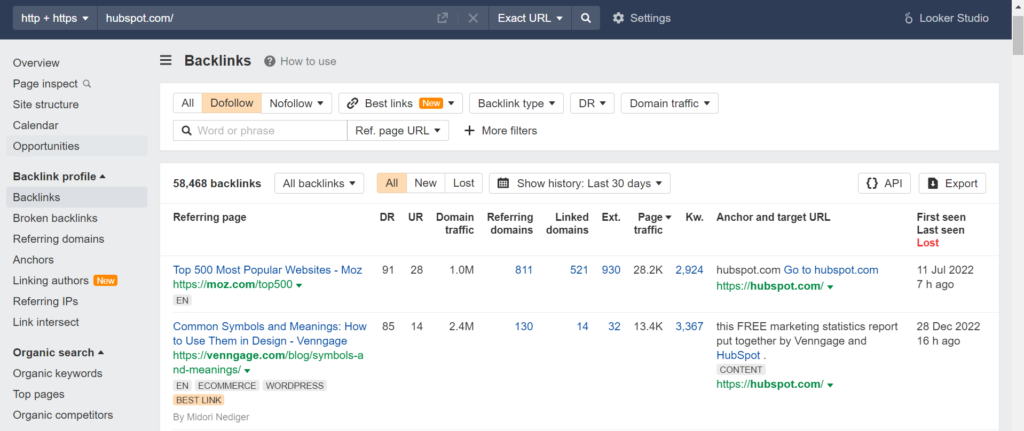
📌 Using Semrush
- Paste your URL into Backlink Analytics > search through the options at the top bar for “backlinks.”
- Change the backlink type from all to “follow” or “nofollow.”
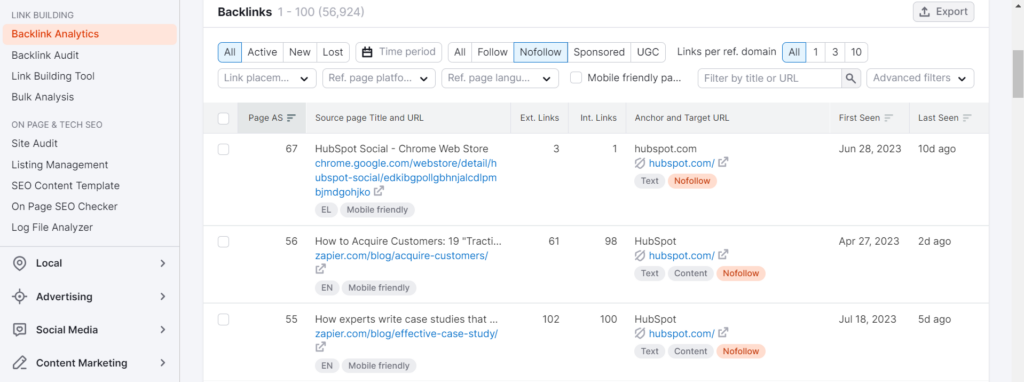
Note: “nofollow,” “UGC,” and “sponsored” links are the same. They are not “dofollow links.”
Anchor Text
Anchors are like microhabitats to referring pages. In other words, they are the parts of a page where backlinks are placed.
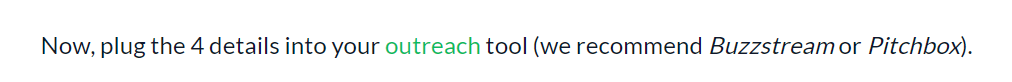
In layperson’s terms, anchor texts are the blue text that leads you to another page. They play crucial roles in SEO. How so?
Anchors are descriptions for your backlinks. They explain the links, why search engines should index them, and why people should click them.
That said, let’s discuss how to find the anchors of your (or competitors’) backlinks.
📌 Using Ahrefs
- Paste your URL into Site Explorer > search through the left tab for “backlinks” under “backlink profile.”
- Check the “anchor and target URL” column
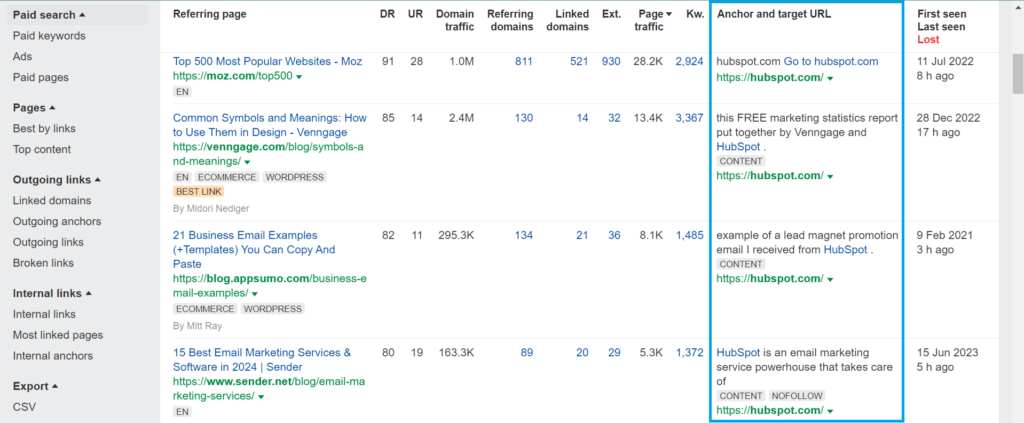
📌 Using Semrush
- Paste your URL into Backlink Analytics > search through the options at the top bar for “backlinks.”
- Scroll down to the in-depth report. Then, click “anchor and target URL.”
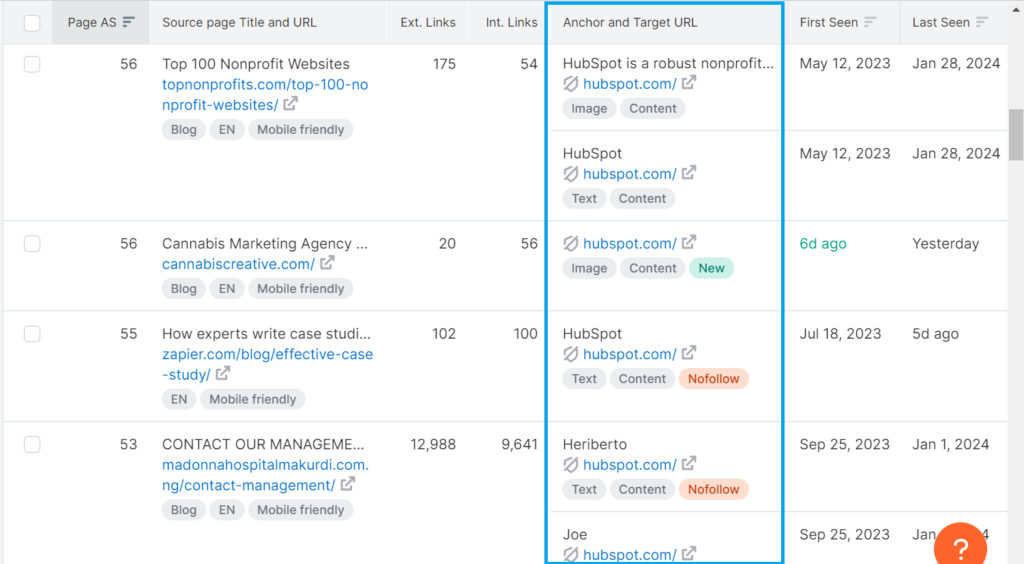
Linking Authors
I use this feature primarily on Ahrefs to discover the authors on a website. To what end?
The more authors there are on a website, the higher the chances for link building strategies like guest posting.
More importantly, knowing the authors on a site means you have a point of contact for niche edits and general queries.
That said, let’s discuss how to find linking authors.
- Paste your URL into Site Explorer > search through the left tab for “linking authors” under “backlink profile.”
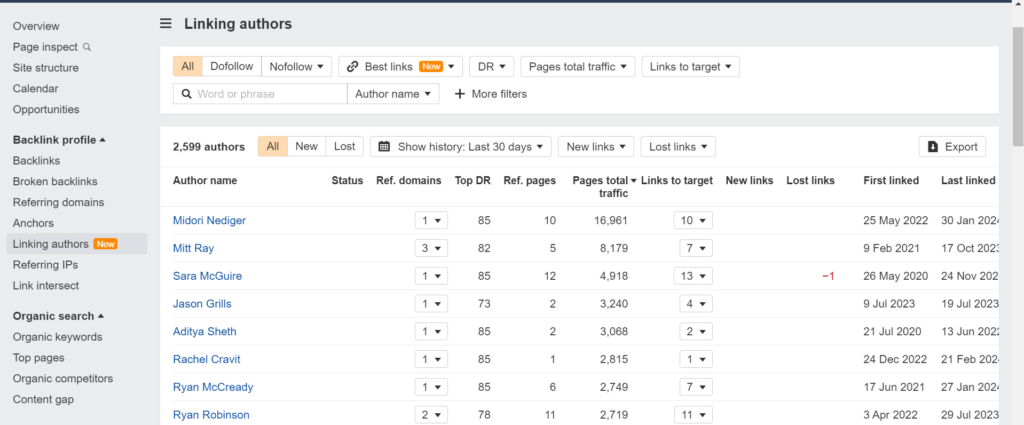
Searching for backlinks is only the first step in link building. There are more tasks to fulfill to build quality links to your site.
What to Do After Backlink Analysis?
The summary is to find juicy links and replicate them for your money pages/sites. Here is the breakdown:
- Find “attractive” pages
- Vet the backlinks on the pages
- Round up the replicable links
- Choose a link building strategy
- Send your pitch
Find Attractive Pages
Quick note: attractiveness in the case of link building is not aesthetics or sophistication. Instead, it is more of a bandwagon approach.
- What pages have the most backlinks?
- What are the websites in your niche linking to?
The answer to both questions is “attractive pages.
Bottom line:
Whether for a new or old page, build links based on what works in your niche — trending/hot topics.
That said, here’s how to find such topics or attractive pages:
- Go to Site Explorer > input a competing domain > search through the left tab options for “best by links” under “pages.”
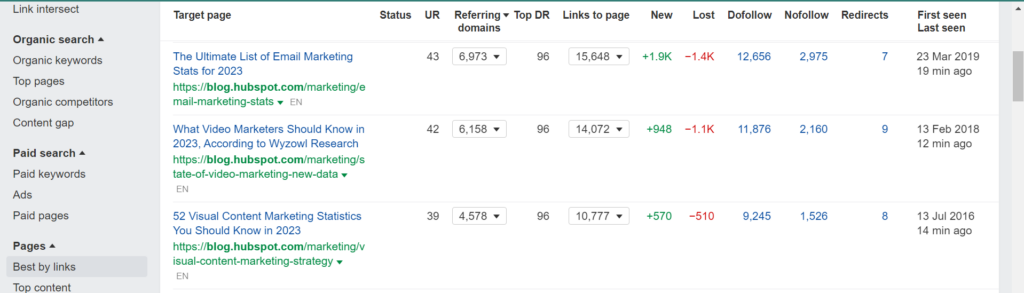
Pro tip: add the subsection (of the domain) of interest. I used “blog” in my example.
- Next, create content similar to the attractive page.
Alternatively, you can use Content Explorer.
- Go to Content Explorer > input your term/topic > change “everywhere” to “in title.”
- Then, sort the results by “referring domains.”
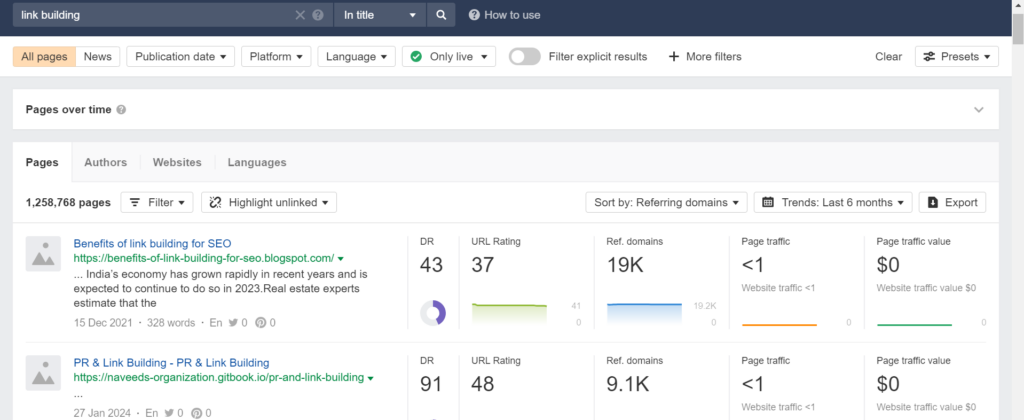
Vet the Backlinks on the Pages
You can’t possibly run with all the “attractive pages” on the suggestion list. Why?
- Chasing thousands of links and referring domains is time-wasting and expensive
- Focusing on select link prospects based on quality has more rewards. Plus, this approach is cost-effective.
So, how can you vet your link prospects?
You’ll do the vetting in two phases:
- With Ahrefs
- Manually
📌 With Ahrefs
- Go to Site Explorer > input the domain > backlinks
- Here’s a quick glance before vetting:
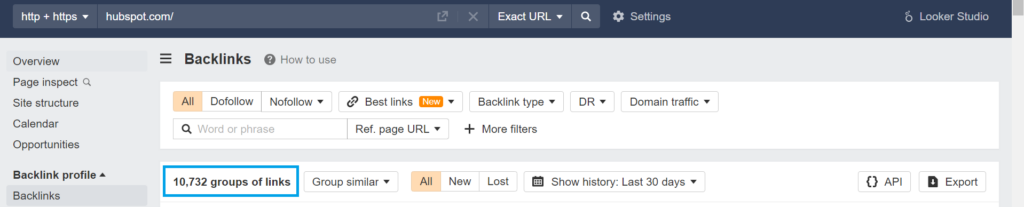
- Next, apply these filters:
- Click “dofollow”
- Set the backlink type to “in content.”
- Add filter for “platform;” set it to “blog.”
- Add filter for language; set it to “English.”
- Lastly, set the “best links” to “only.”
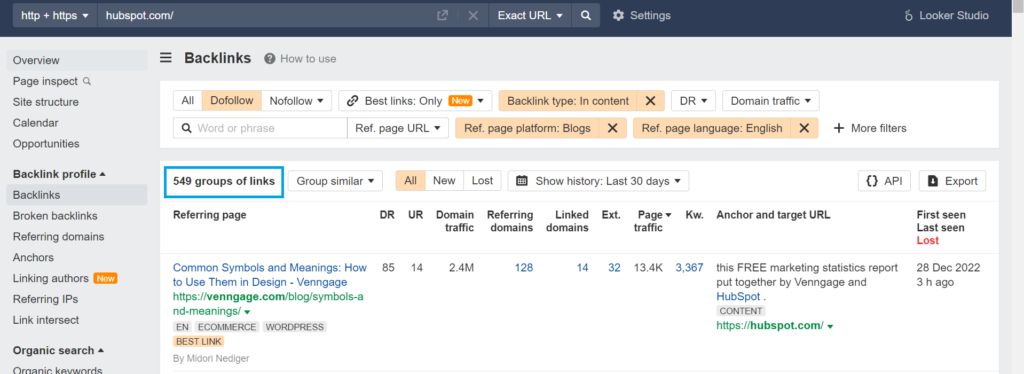
See how the links were reduced from over 10K to a little above 500. But even now, the work is not done. What next?
Manually vet the prospects.
📌 Manual Vetting
As with all things manual, this process can be hectic. But there’s a shortcut.
- Look through the results for what complements your content or content strategy.
- Compile your findings into a spreadsheet.
- Lastly, visit the referring page one after the other to confirm their authenticity.
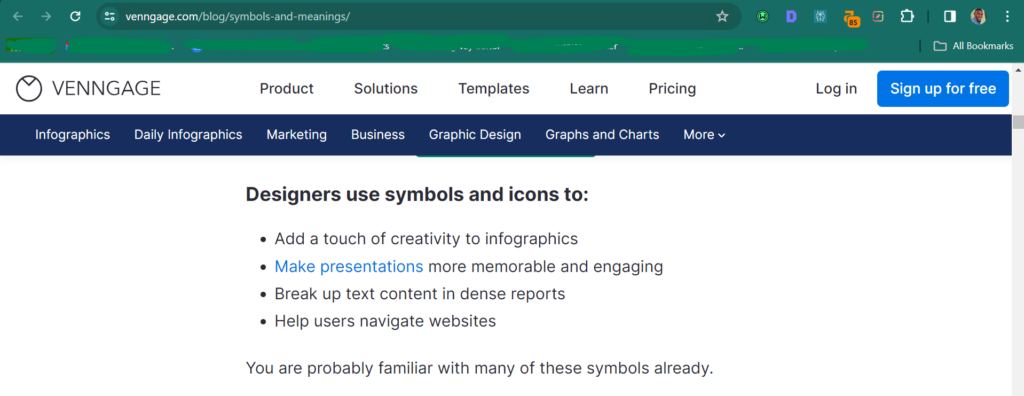
Round up the Replicable Links
This step is straightforward:
Check the pages/URLs on your spreadsheet (from manual vetting) again. This time, take the analysis even further. How so?
- Look beyond the referring page URL. Check its domain; where does it point to?
- Are they (the linked pages) random pages?
- Is the referring page a link farm?
To answer these questions, do this:
- Go to Site Explorer > input the domain > search through the left tab for “linked domains” under “outgoing links.”
- Then, add filters for platform and language; set them to blogs and English, respectively.
- More importantly, add a filter for linked domain names; set it to not include social media networks like Facebook, Twitter, Pinterest, etc.
- Also, set the links to “dofollow”
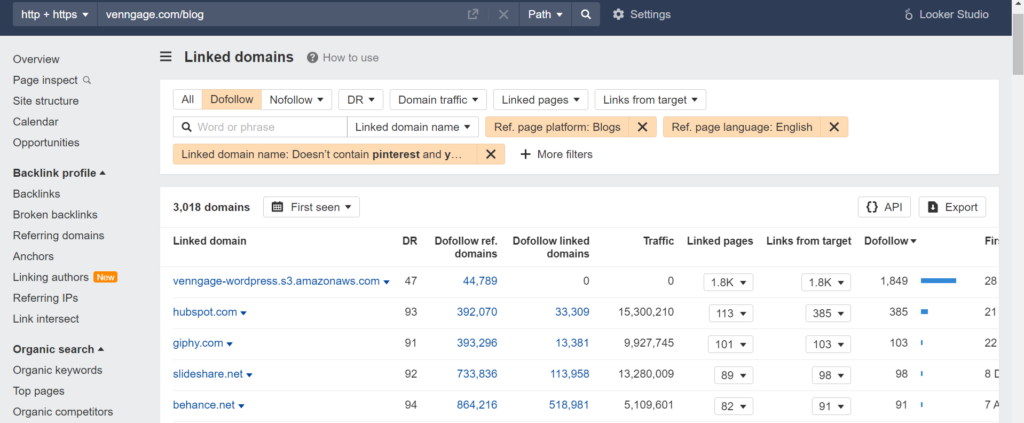
Check through the results. If the linked domains are relevant to the referring page, that’s a green light. You can replicate such a link.
Choose a Link Building Strategy
From experience, niche edit is the best strategy to replicate your competitors’ backlinks.
Nevertheless, you can also try other strategies, such as:
- Guest posting
- Broken link building
- Skyscraper link building + targeted outreach
Send Your Pitch
The ultimate step to replicating your competitors’ backlinks is outreach. If not done right, this step can render all your effort useless.
So, what should you do?
- Don’t send generic pitches.
- Send personalized messages to all your link prospects
- More importantly, clearly explain the “why;” why should a referring page link to your website?
- Lastly, keep the pitch as short and straightforward as possible.
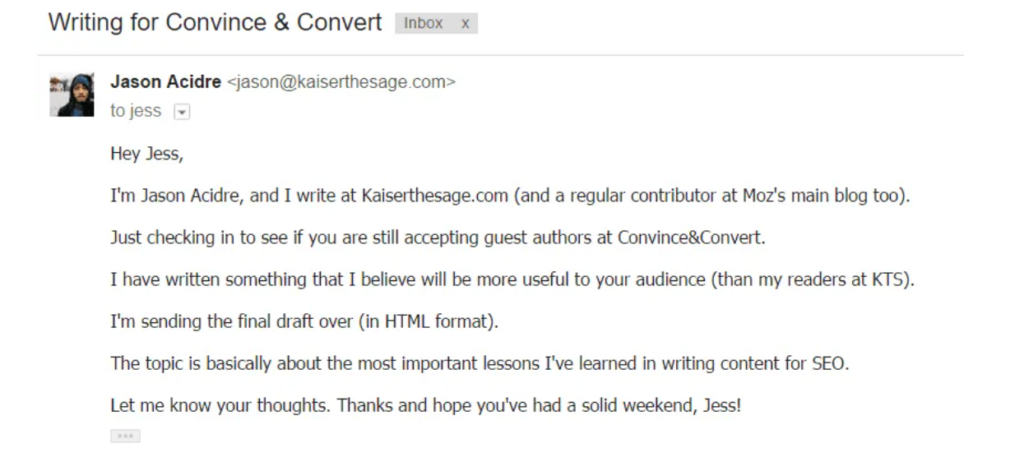
Further reading: How to Do Link Building Outreach
FAQ
How Do You Check Backlinks in Google Search Console?
- Go to GSC
- Scroll to the last few options on the left tab > select links
- You’ll find the total number of backlinks and other metrics like top-linked pages
- To see the complete list of your backlinks, click “export external links.”
Note: these steps only work if you have added your site to GSC.
What Is the Best Website to Check Backlinks?
There is no best site to check backlinks. However, I’ll recommend either Ahrefs or Semrush.
Summary
You only need a backlink checker to glance through the links pointing to your website. While at it, check for specific metrics like referring domains, dofollow/nofollow backlinks, and anchor text.
Furthermore, don’t just check for links. Study how they are built and replicate the approach for new link building opportunities and to increase your search rankings.